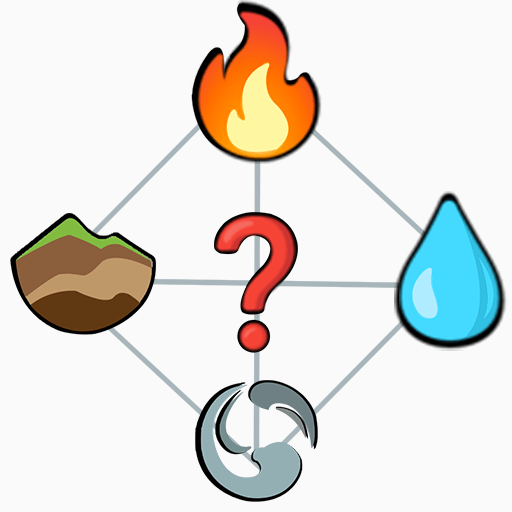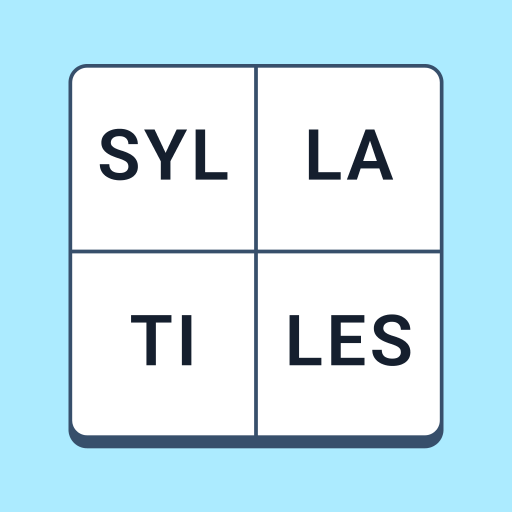From the innovators and creators at Super Word Games, Text Twist Word Contest is another fun addition to the World of Word games. Go beyond your mobile screen and play it bigger and better on your PC or Mac. An immersive experience awaits you.
About the Game
Text Twist Word Contest from Super Word Games brings a fast-paced, competitive twist to the classic word genre. This one’s all about spotting words in a sea of letters before the clock ticks down. Whether you’re challenging your friends, your family, or sharpening your brain solo, you’ll find plenty here to keep your mind moving. If you love a good word scramble, here’s your playground.
Game Features
-
Head-to-Head Word Races
Start up a match against friends or family and see who can rack up the most points by finding words in just two minutes. It’s straightforward, but things get intense pretty fast. -
Dynamic Puzzle Board
Work with a board of 16—and sometimes 19—letters, giving you tons of word possibilities. String together at least three letters, or get ambitious and try to find words up to ten letters long. -
Two Single Player Modes
Want to practice on your own? Sharpen your game in solo play. Classic solo gives crossword and anagram fans a new kind of puzzle—unscramble hidden six-letter words connected like a crossword. Regular solo mode is perfect if you’d rather just search for words at your own speed, without the timer. -
Brain-Boosting Fun
Every round gives your spelling and vocabulary a little workout. It’s quick mental exercise in a game you can wrap up in just a couple minutes. -
Bonus Achievements
Find especially long words or hit certain milestones and you’ll score bonus points. There’s always something extra to reach for, whether you’re playing casually or going for those top spots. -
Challenging Multiplayer Twist
Multiplayer offers a different kind of challenge—the letters aren’t scrambled, but picking out good words isn’t as easy as it sounds. -
Easy to Play Anywhere
Matches are quick, making this perfect for squeezing into a break. And if you want an edge, playing on BlueStacks gives you smooth controls on your PC or Mac. -
Play in English—with More Languages on the Way
English is the default for now, but players can look forward to more language options rolling out in future updates.
If you’re into anagram puzzles or just want a quick brain challenge you can play with others, Text Twist Word Contest is a solid pick.
Start your journey now. Download the game on BlueStacks, invite your friends, and march on a new adventure.