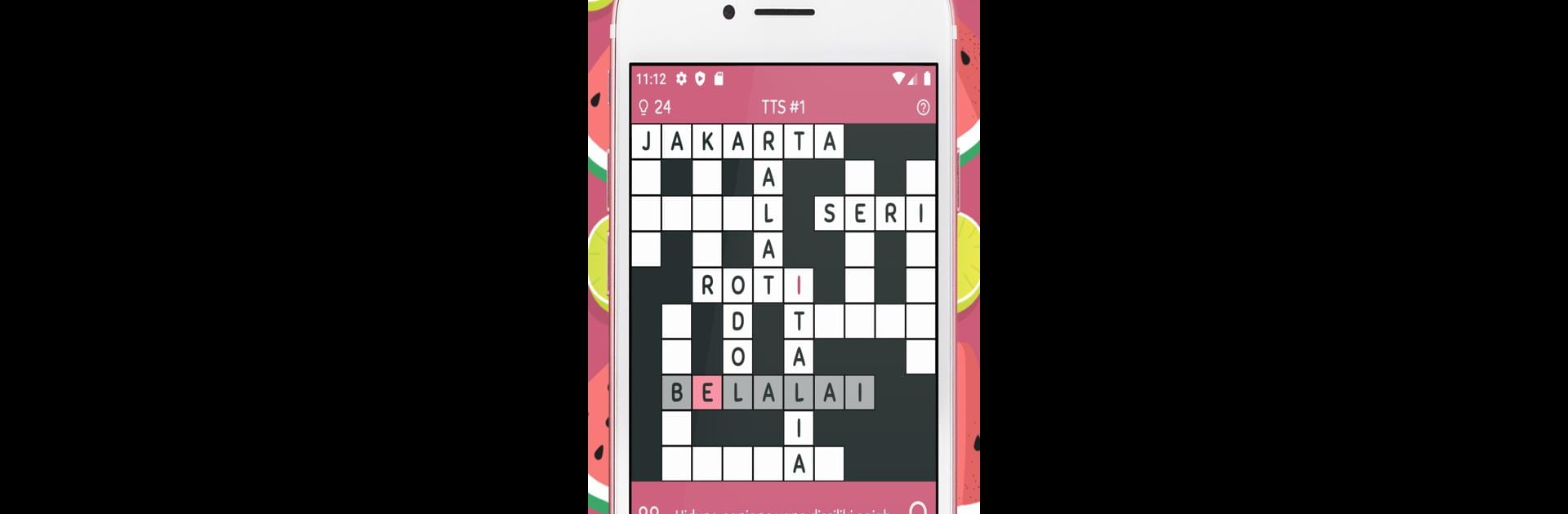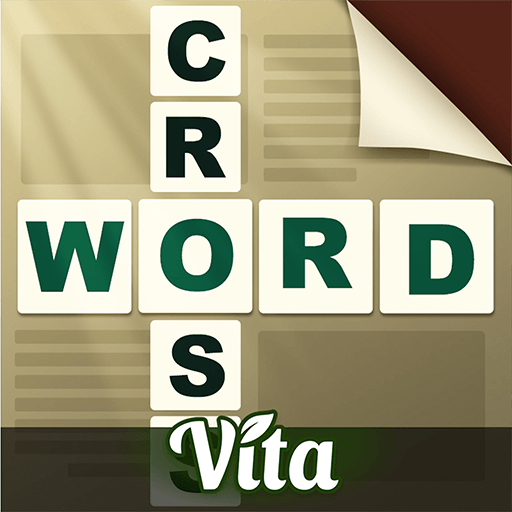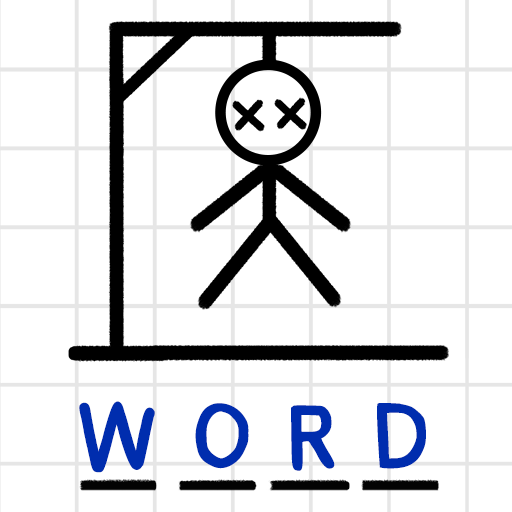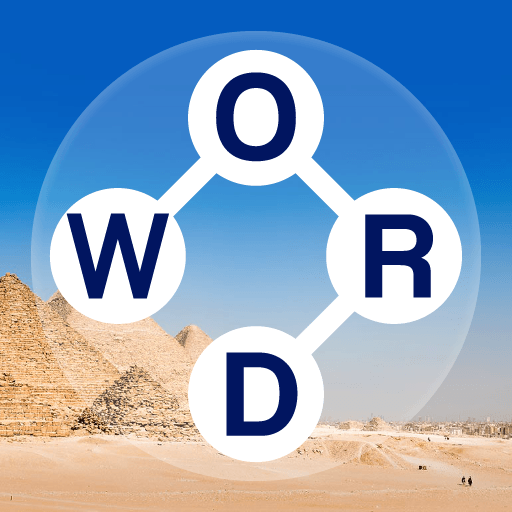TTS Pintar – Teka Teki Silang brings the Word genre to life, and throws up exciting challenges for gamers. Developed by Meluapp, this Android game is best experienced on BlueStacks, the World’s #1 app player for PC and Mac users.
About the Game
If you love classic crossword puzzles but want a fresh twist, TTS Pintar – Teka Teki Silang by Meluapp is worth a look. This word game lets you flex your vocabulary, challenge your brain, and discover languages, all while keeping things light and fun—no internet needed. Whether you’re passing time in a waiting room or kicking back on the couch, there’s always a new challenge around the corner.
Game Features
-
Offline Play, Classic Vibes
You don’t need to hunt for WiFi or burn through your data—TTS Pintar – Teka Teki Silang is fully playable offline. It’s perfect for those times when you just want to play and unplug or relive the feel of those old-school TTS magazines. -
Multilingual Crossword Fun
Try your hand at crosswords in Indonesian, English, or Sundanese. Want to sharpen your English while you play? Go for it. It’s a nice, low-pressure way to dip into new languages as you solve clues. -
Different Puzzle Modes
There’s something for everyone. Work your way through general knowledge crosswords, travel-themed puzzles, snappy mini games, and even anagram challenges where you build words from jumbled letters. You can keep things varied and choose your own pace. -
Customizable Look and Feel
Not your typical black-and-white crossword grid—TTS Pintar lets you pick from a handful of fun color themes. Match your mood with purple, orange, pink, or whatever else stands out. -
Adjustable Crossword Box Style
Love the nostalgic look? Stick with classic square boxes. Want to try something more modern? Flip to the round style and see which one clicks. -
Keyboard Choices
Beginners can pick a simple keyboard layout or get a little help from “aid letters.” If you’re in for a challenge, swap to the QWERTY keyboard and see how fast your fingers fly. -
Handy Hints
Stuck on a tough question? Tap the help button for a quick letter reveal. If you’re really scratching your head, you can share puzzles with friends for a little brainstorming. -
Fresh, Hand-Crafted Puzzles
Each crossword is made by hand—not just shuffled around from old books or other games—so expect new, original questions every time you play. -
Regular Content Updates
There’s always something new to crack. The developers keep the puzzle list growing, so you rarely run out of things to solve. -
Extra Word and Quiz Games
Besides crosswords, you can also play word guessing games about capitals, animals, plants, and more. Plus, there’s a smart quiz mode with multiple choice questions for anyone who loves trivia. -
Plays Smoothly on BlueStacks
If you like big screens and easy typing, TTS Pintar – Teka Teki Silang works well on BlueStacks—great for those longer brain-teasing sessions.
Ready to top the leaderboard? We bet you do. Let precise controls and sharp visuals optimized on BlueStacks lead you to victory.