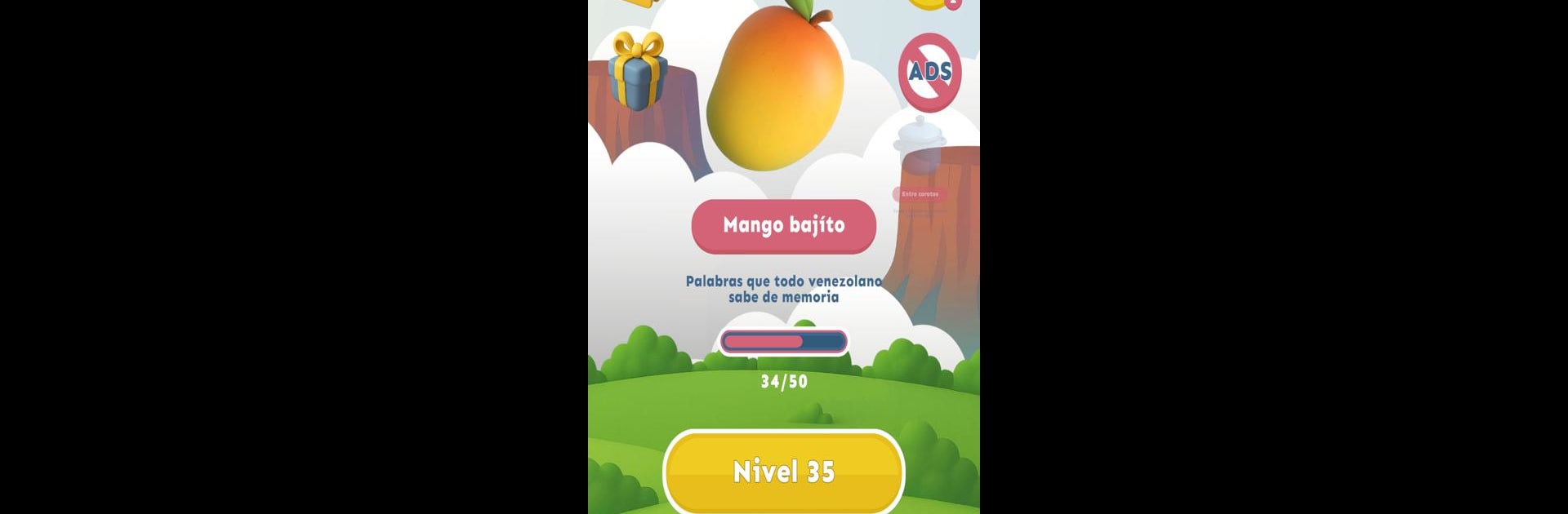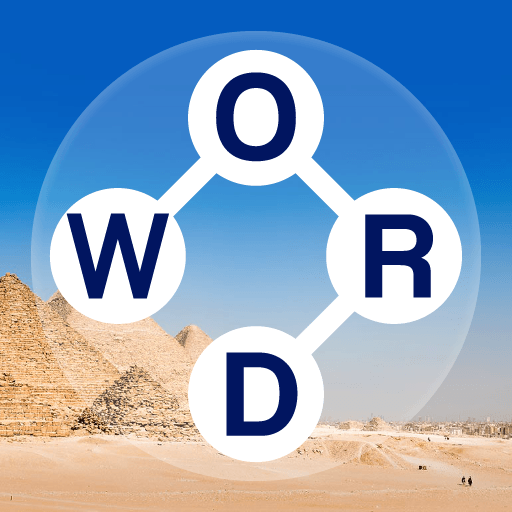Venezolario: Palabras Vzla brings the Word genre to life, and throws up exciting challenges for gamers. Developed by Ludosophy, this Android game is best experienced on BlueStacks, the World’s #1 app player for PC and Mac users.
About the Game
Venezolario: Palabras Vzla drops you right into the heart of Venezuelan slang, jokes, and everyday sayings. It’s a word game by Ludosophy that’s just as much about having a laugh as it is about learning. Whether you already know your criollo expressions or want to brush up on the lingo the chamos are using these days, this one’s all about testing your knowledge and picking up some fresh vocab along the way.
Game Features
- Guess Words & Expressions: Take on hundreds of classic and modern Venezuelan terms. Some will be super familiar, others might make you scratch your head (in the best way possible).
- Authentic Humor: The game’s packed with tongue-in-cheek humor rooted in Venezuelan culture, so expect lots of chances to grin while you play.
- Educational Twist: It’s fun, but also sneaks in plenty of learning. Unlock the special Venezuelan Dictionary as you level up to see what those mysterious sayings mean.
- Collectible Card Album: Score unique cards featuring everything from iconic characters and sayings to typical foods and local objects. Fill your album and show it off—it might even spark a bit of nostalgia.
- Weekly Tournaments: Ready for a challenge? Jump into weekly word battles and try to outsmart other players. There are cool prizes waiting for the champs.
- Lucky Spin: Give the wheel a whirl for a shot at bonuses—extra coins, game hints, or exclusive cards that boost your collection.
- Tough Achievements: Knock out all sorts of playful goals and earn achievements that show off your Venezuelan vocab chops.
- Active Community: Join up with other Venezolario fans. You can swap favorite expressions, help shape the future of the game, and see what’s new in regular updates.
Oh, and if you want to keep the fun going on a bigger screen, you can always enjoy Venezolario: Palabras Vzla with BlueStacks.
Make your gaming sessions memorable with precise controls that give you an edge in close combats and visuals that pop up, bringing every character to life.