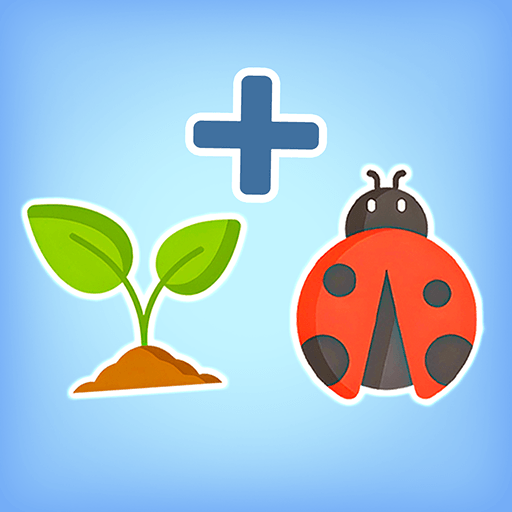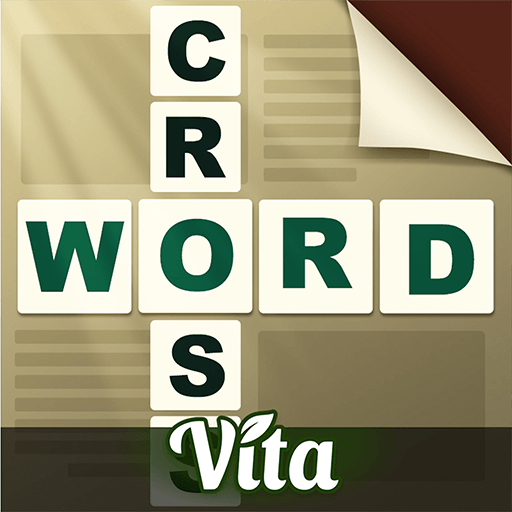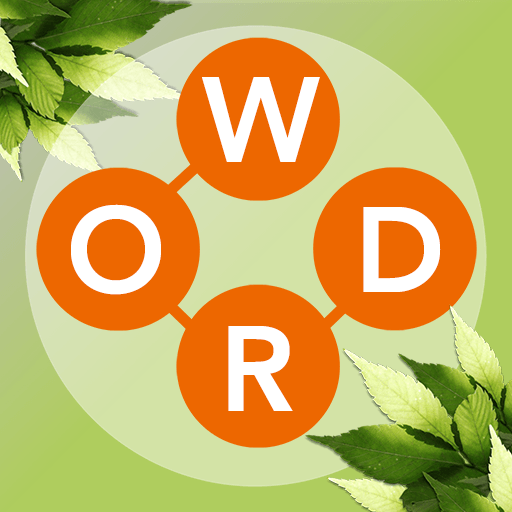Word Beach: Word Search Games is a word game developed by Kooapps Games | Fun Arcade and Casual Action Games. BlueStacks app player is the best platform to play this Android game on your PC or Mac for an immersive gaming experience.
Exciting new word games may now be played at Word Beach. These hidden word puzzles are great for anyone who enjoys brain teasers like word jumbles. Unlock the secret messages concealed in the jumbled letters to demonstrate your problem-solving and vocabulary skills.
Finding some of the words on your list and crossing them off is only the beginning; there are more words to discover! Uncover the hidden words in one of the most well-liked tropical word scramble games.
Relax and enjoy the tropical atmosphere on the go with Word Beach. Put your word-finding skills to the test by deciphering the jumbled letters. The word searches that come with your fruit plate are a great place to hunt for hidden words and perhaps some secret ones.
At first, you just have to unscramble a few letters to check off words on your list, but as the games go, they get progressively more difficult. Playing these vocabulary games is like venturing into the thick of a jungle, where you’ll find progressively challenging word puzzles.
Word games are a fun way to practice your spelling, vocabulary, and ability to make connections between words.