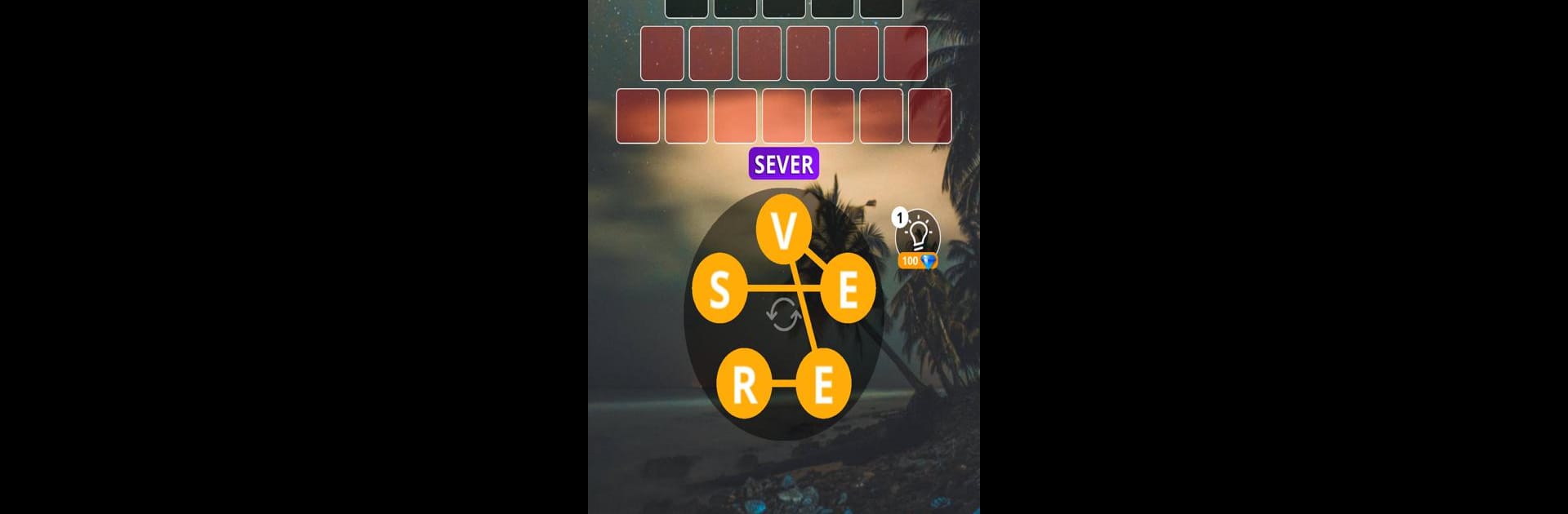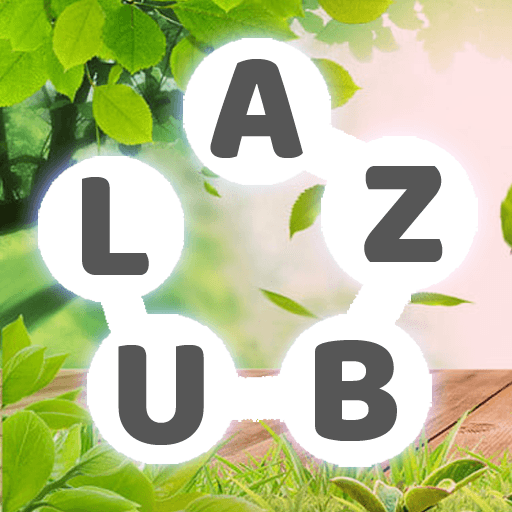Calming Words brings the Word genre to life, and throws up exciting challenges for gamers. Developed by Kontra Dijital Servisler Tic. A.Ş., this Android game is best experienced on BlueStacks, the World’s #1 app player for PC and Mac users.
About the Game
Need a breather from the everyday rush? Calming Words is just the thing—it’s a relaxing word game that lets you stretch your mind while exploring some truly beautiful places, all from your screen. Whether you’re squeezing in one quick round or settling in for a longer break, you’ll find yourself connecting letters, discovering new words, and picking up a few geography facts along the way. And yes, things start simple, but don’t be surprised when the puzzles start making you think twice.
Game Features
-
Simple, Addictive Gameplay
Just swipe your finger to link letters and form words—no need to type anything in. You’ll pick it up quick, then realize you’re having too much fun to stop. -
Epic World Tour
With over 50 countries and 200+ locations featured, the game offers calming backgrounds of some of the world’s most peaceful spots. Each level is like a little vacation for your brain. -
Thousands of Puzzles
There are over 5,000 challenges waiting, and they only get trickier as you move along. Whenever you hit a wall, handy hints can help nudge you forward. -
Carefully Curated Words
The puzzles use word lists thoughtfully put together—you’ll find a nice mix of common and slightly tougher vocabulary. There’s something new for every skill level. -
Stay Sharp
It’s not just a chill word game; you actually end up brushing up on your vocab and geography while you play. -
Fresh Level Design
Start off with a few letters, and each time you find a word, new ones pop up. It keeps things interesting and your brain engaged. -
Daily Rewards
Don’t sweat about getting stuck—grab free gems every day and use them when you need an extra clue. -
For Everyone, Everywhere
Whether you’re whipping out your phone or playing on a tablet, Calming Words fits any schedule and any age group. Plus, it supports a huge list of languages. -
A Peaceful Experience
Enjoy relaxing animations and gentle sounds paired with every location; perfect if you’re looking for a little pocket of calm. -
Just One More Level Vibe
Levels move fast, and before you know it, you’re telling yourself, “Okay… just one more round.” Totally normal.
Calming Words from Kontra Dijital Servisler Tic. A.Ş. works seamlessly on both phones and tablets. If you prefer playing Android games on PC, BlueStacks makes it even easier to lose track of time in a good way.
Make your gaming sessions memorable with precise controls that give you an edge in close combats and visuals that pop up, bringing every character to life.