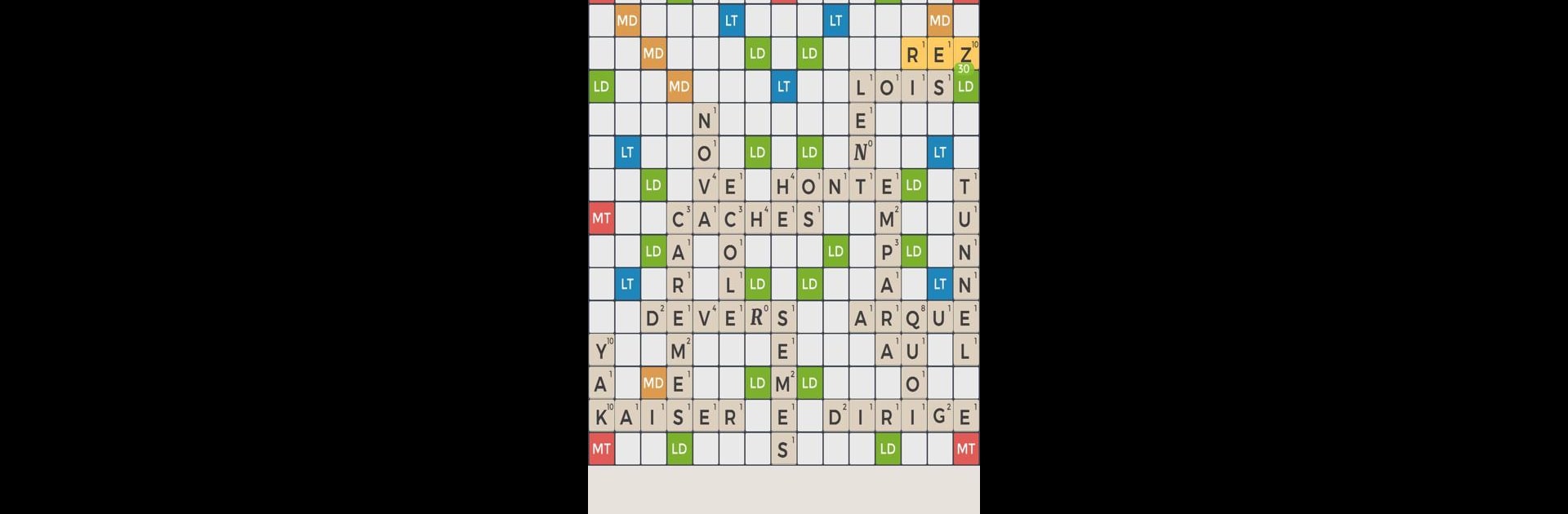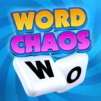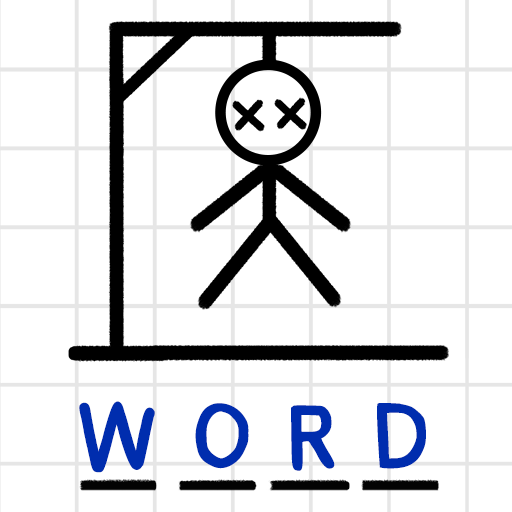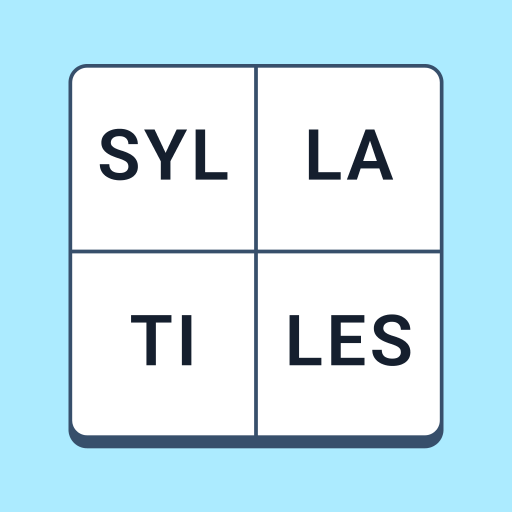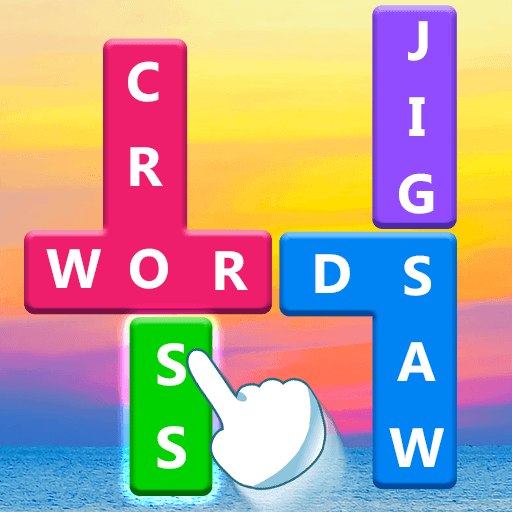Join millions to experience Word Master, an exciting Word game from Jaguar Studios. With BlueStacks App Player, you are always a step ahead of your opponent, ready to outplay them with faster gameplay and better control with the mouse and keyboard on your PC or Mac.
About the Game
Word Master from Jaguar Studios is all about putting your word skills to the test in fresh, challenging ways. Whether you’re playing solo or with a friend, this word game lets you craft high-scoring words on a classic 15×15 board—no internet required. If you’re a fan of scrabble-style games and want a quick match against fast-thinking AI or want to sharpen your mind offline, you’ll feel right at home. Just rack up those letters, aim for the premium spots, and see if you can outsmart your virtual or human opponents.
Game Features
-
Play on Your Terms
Set the computer’s difficulty, pick your game length, and never wait on a slowpoke opponent. Every move is matched with quick AI so you can squeeze in a match anytime you want. -
Offline Pass n’ Play
On a road trip or waiting for your coffee? Hand your device back and forth to challenge friends face-to-face, no Wi-Fi needed. -
Challenge Mode
Think you’re a word pro? In this mode, you’re rewarded for finding the best possible words, so there’s always a new way to break your own records. -
Post-Move Tips
Curious about what you could’ve played? After each turn, you’ll get a peek at stronger word choices so you can keep learning and improving. Your vocabulary (and top scores) will thank you. -
Dictionary on Demand
Come across an unfamiliar word? Swipe it to see its meaning. (Heads up, you’ll need an internet connection for this one.) -
Handy Word Validation
No more guessing if a word counts—Word Master will instantly check your word and tell you the score before you place it. -
Smart Hints
Stuck rearranging letters? Enable in-game hints for suggestions right on your rack—or turn them off if you’re feeling bold. -
Save Your Progress
Pick up right where you left off by saving games and diving back in later. -
Detailed Stats Tracking
See your best words, biggest bingos, and record scores all in one spot. Bragging rights included. -
Customizable Experience
Choose from multiple board styles, toggle rare word usage for the AI, and avoid tricky racks with the bad-draw helper. -
Multiple Dictionaries & Languages
Connect with word lovers worldwide or play with English, Spanish, French, and more. Two English dictionaries are available if you want extra options. -
Seamless Experience on BlueStacks
Using BlueStacks, you can enjoy Word Master with faster controls on your PC while making the most of your keyboard and mouse.
Word Master blends strategy, vocabulary, and just a touch of competitive flair—perfect for quick sessions or brain-stretching marathons.
Start your journey now. Download the game on BlueStacks, invite your friends, and march on a new adventure.