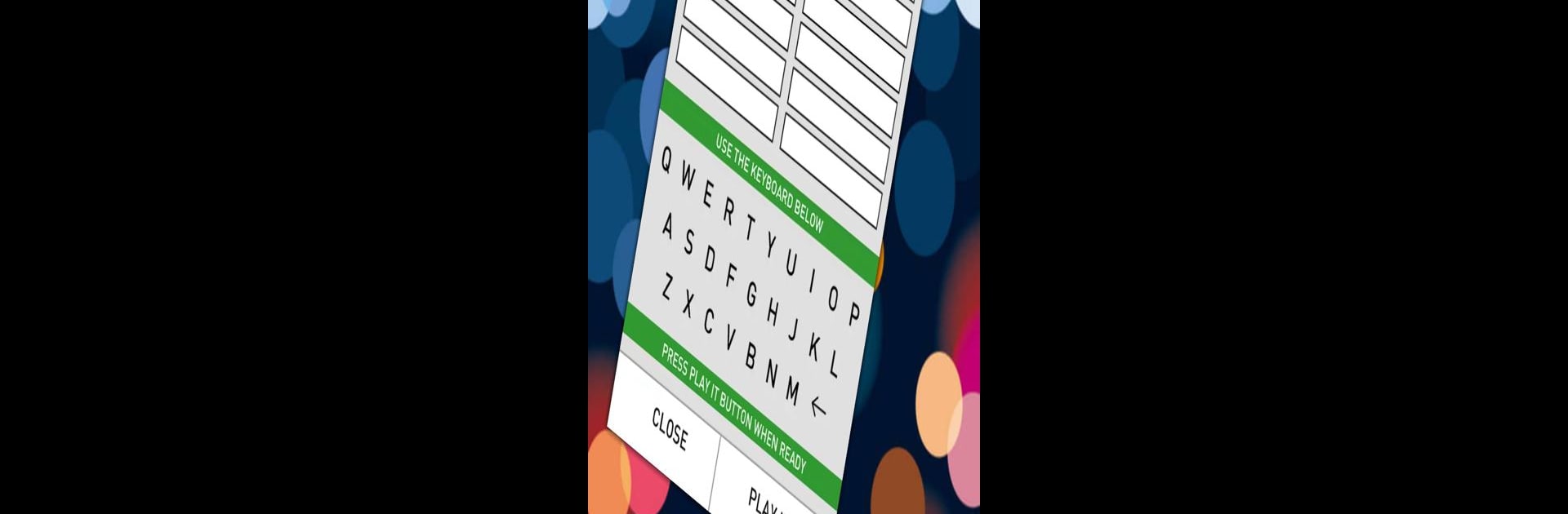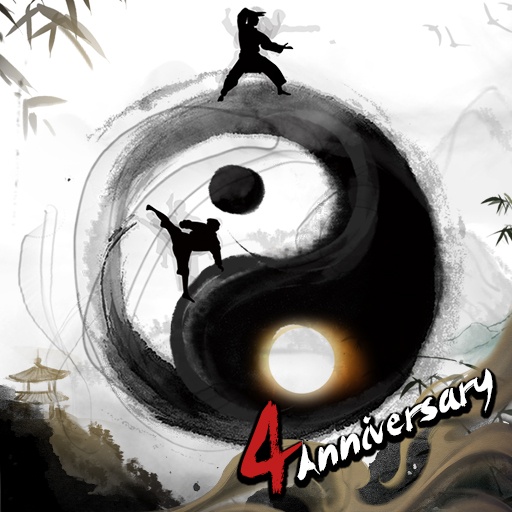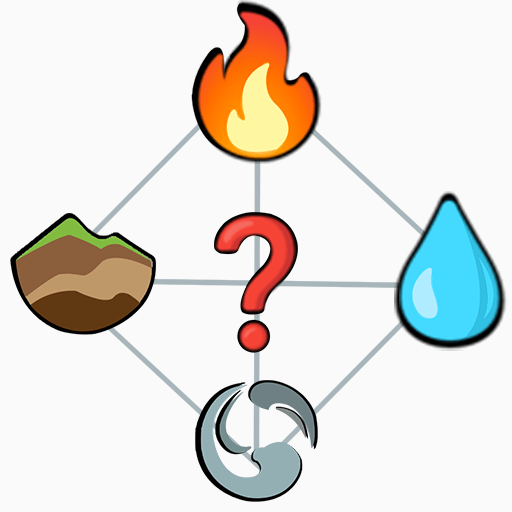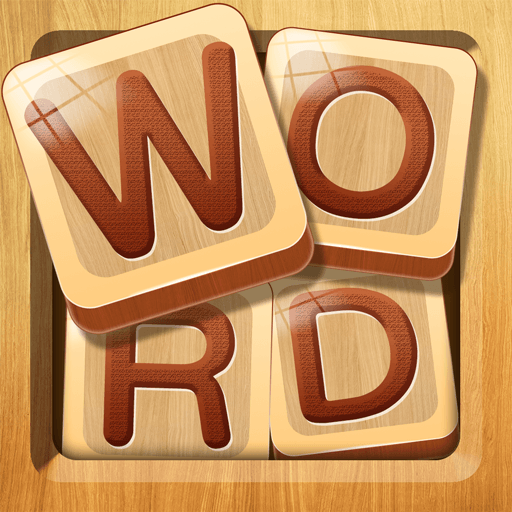Bring your A-game to Word Search Games PRO, the Word game sensation from LittleBigPlay – Word, Educational & Puzzle Games. Give your gameplay the much-needed boost with precise game controls, high FPS graphics, and top-tier features on your PC or Mac with BlueStacks.
About the Game
Ready to put your word skills to the test? Word Search Games PRO throws you right into a whirlwind of puzzles that’ll have your brain buzzing—no matter what language you’re most comfortable in. With a huge selection of word grids and a creator that lets you make your own, there’s always something new to try. Expect more than just finding words: you’ll stretch your vocabulary, tweak your spelling, and maybe even pick up a new language along the way.
Game Features
-
Multi-Language Madness
Tackle puzzles in 16 different languages, from English and German to Turkish, Russian, and beyond. It’s a fun way to challenge yourself—or just switch things up when you’re feeling adventurous. -
Totally Customizable Experience
Want your game to look a certain way? Go for it! Pick background designs, mess with letter colors and sizes, even hide the grid if you like things a little more challenging. -
Competitive Scoring
Go for a high score by finding words fast. The quicker you finish, the more points you rack up. You can even throw your score on the global leaderboard or share your triumphs on your favorite social hangouts. -
Relax Mode
Not in the mood to race the clock? Flip on relax mode, kick back, and play at your own pace—no stress about time or points. -
Endless Play
The fun doesn’t have to stop. Endless mode keeps the puzzles coming, so there’s always another game ready the second you clear the board. -
Create and Share Your Own Puzzles
Fire up the built-in editor and design word searches using your own word lists—ideal for mixing things up or challenging friends and family when they’re over. -
Offline Friendly
Forget spotty Wi-Fi. Nearly every feature works offline, so you can play wherever, whenever (except submitting scores—then you’ll need a quick connection). No in-game sounds means you can listen to your own playlists while you hunt for hidden words.
And yes, if you’d rather play on a bigger screen, firing up Word Search Games PRO with BlueStacks makes those letter grids even easier on your eyes.
Ready to top the leaderboard? We bet you do. Let precise controls and sharp visuals optimized on BlueStacks lead you to victory.