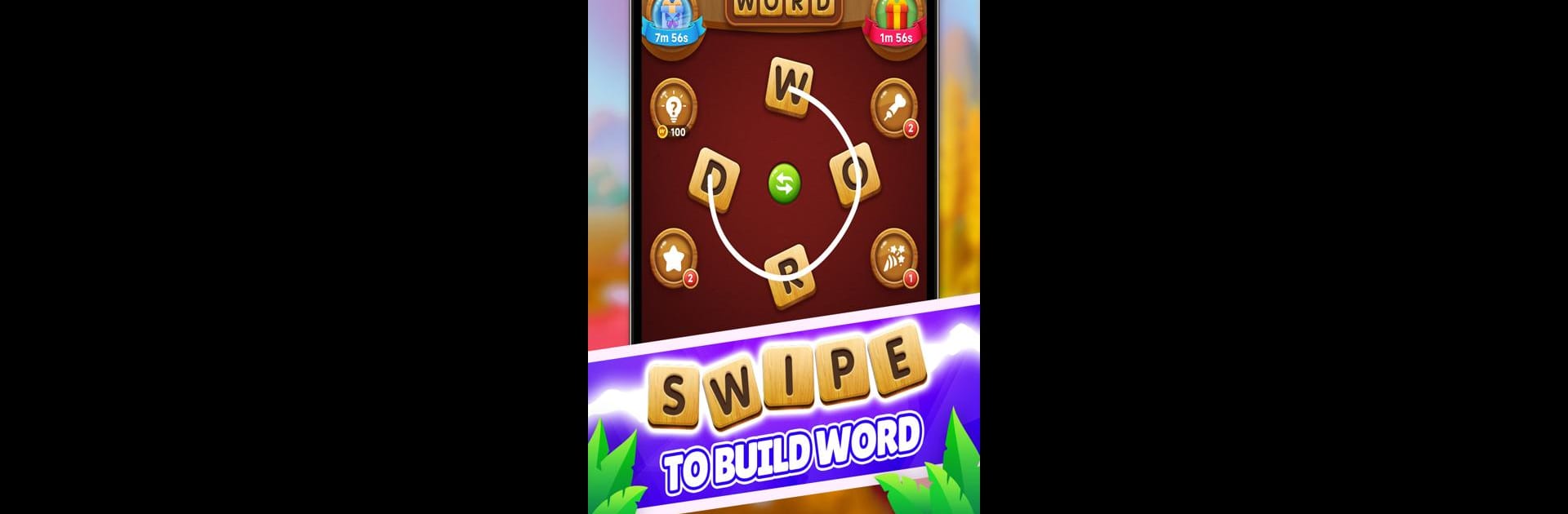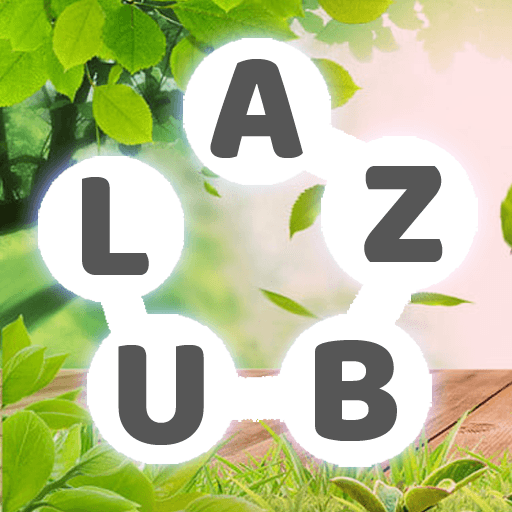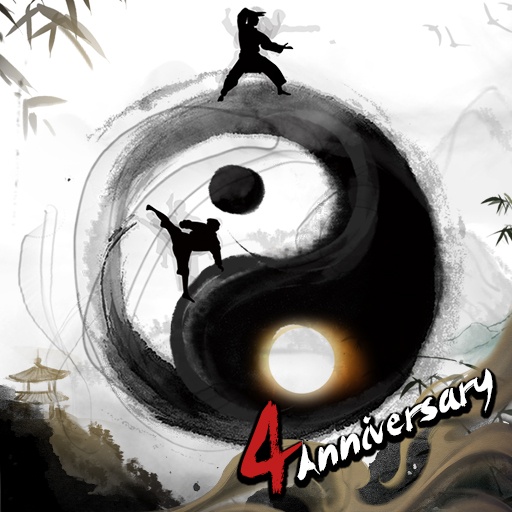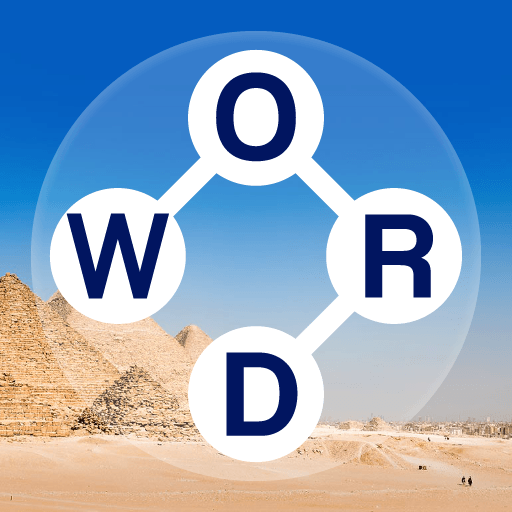Bring your A-game to Word World: Word Connect, the Word game sensation from Mentha Games. Give your gameplay the much-needed boost with precise game controls, high FPS graphics, and top-tier features on your PC or Mac with BlueStacks.
About the Game
If word puzzles are totally your thing, Word World: Word Connect by Mentha Games feels right at home. This laid-back but surprisingly addictive game lets you piece together letters and discover hidden words—whether you’re squeezing in a few rounds on your commute or kicking back on BlueStacks for a big-screen challenge. With various ways to play, it’s all about expanding your vocabulary, testing what you know, and maybe even showing off a little.
Game Features
-
Seriously Big Dictionary
Every word you find is checked against reliable dictionaries, so you won’t have to second-guess those sneaky blends. It makes racking up new words kind of exciting. -
Loads of Levels
Boredom doesn’t really stand a chance here—there are more than 15,000 levels, so you’ll probably never reach the end of this puzzle road. -
Pick Your Play Style
Sometimes you want a classic word connect vibe, other times a crossword twist, and there are daily challenges if you’re feeling bold. This game’s got options. -
Collect Daily Rewards
Remember to check in—there are daily bonuses up for grabs to help you on trickier levels and keep those coins coming. -
Customizable Themes
Feeling a unicorn backdrop one day and crisp night skies the next? With 12 different themes, you can mix up your look whenever you want. -
Hidden Word Bonuses
Find more words than the game asks for, and get a boost—you never know what kind of sneaky rewards you’ll stumble upon just by thinking outside the box. -
No Rush, No Pressure
There’s no timer staring you down, so you can chill and strategize as long as you like before settling on your next move. -
Bring Friends Along
Jump in with your friends or family, even toss coins around on Facebook. Bragging rights are practically built in. -
Replay Favorite Levels
Done with a stage but want to sharpen your skills? You can go back and replay earlier puzzles to beat your old top scores. -
Offline Play
Stuck without Wi-Fi? Doesn’t matter. You can keep making word connections just about anywhere, anytime. -
Multiple Device Support
Whether you’re using your phone, tablet, or want to go bigger with BlueStacks, there’s a setup that works for you.
Start your journey now. Download the game on BlueStacks, invite your friends, and march on a new adventure.