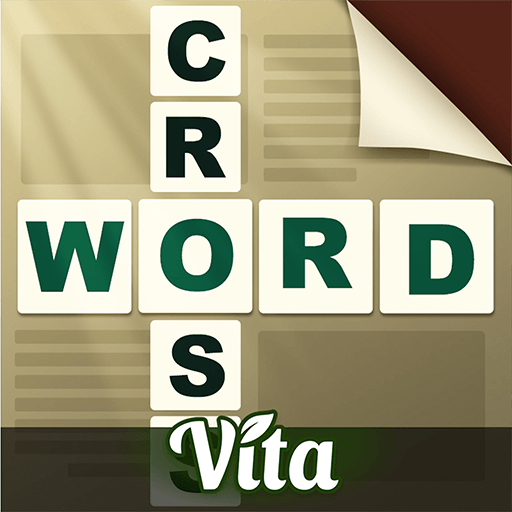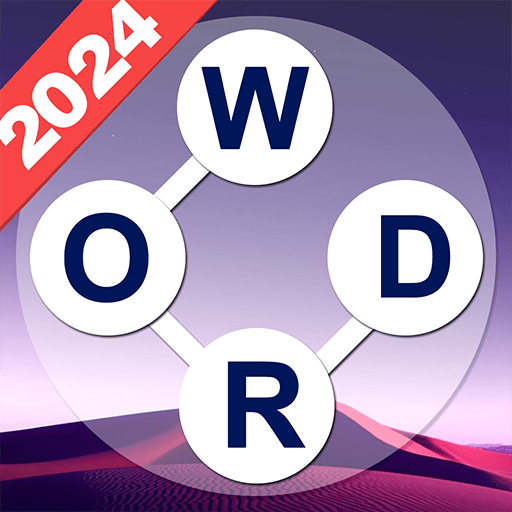Explore a whole new adventure with Wordelicious: Food & Travel – Word Puzzle Game, a Word game created by Murka Games Limited. Experience great gameplay with BlueStacks, the most popular gaming platform to play Android games on your PC or Mac.
About the Game
Got a thing for food and exploring new places? Wordelicious: Food & Travel – Word Puzzle Game by Murka Games Limited brings your two passions together in one relaxed, tasty package. It’s a word game at heart, but there’s more—every puzzle solved sends you on a virtual journey to famous foodie hotspots around the globe. You don’t just build your vocabulary; you pick up recipes, enjoy a bit of sightseeing, and unwind at your own pace. If you’re using BlueStacks, you’ll notice everything moves along even smoother.
Game Features
-
Word Play Meets Adventure
Each level is a fresh crossword-style challenge where you connect letters to find hidden words and unlock the next step of your gourmet journey. -
Travel the World
From the streets of Paris to coastal towns in Greece, every new chapter takes you closer to delicious local dishes and cultural snapshots. -
Discover New Recipes
Finish puzzles to unlock mouthwatering recipes inspired by the countries you “visit,” so your virtual travels might just spice up your real kitchen. -
Brain Boost, but Make it Cozy
This one’s perfect whether you’re hungry to build vocabulary, want to keep your mind sharp, or just want to kick back and relax. -
Rewards for Daily Play
Pop in each day and finish a quick challenge to snag useful bonuses—keeps things interesting, and it’s never too demanding. -
No Internet, No Problem
Traveling digitally doesn’t need Wi-Fi! Play wherever you are—on a train, at a coffee shop, or chilling on the couch. -
Classic and Intuitive Gameplay
Easy to pick up if you’ve played any word search or crossword games before—no tricky rules, just straightforward fun.
Wordelicious: Food & Travel – Word Puzzle Game really does blend simple word puzzle fun with a bit of wanderlust, all peppered with a dash of foodie delight.
Make your gaming sessions memorable with precise controls that give you an edge in close combats and visuals that pop up, bringing every character to life.