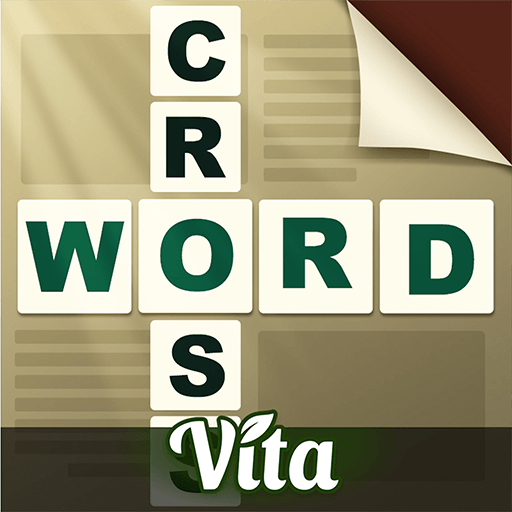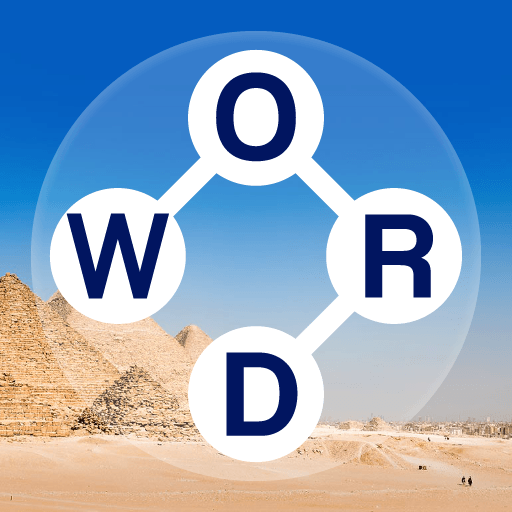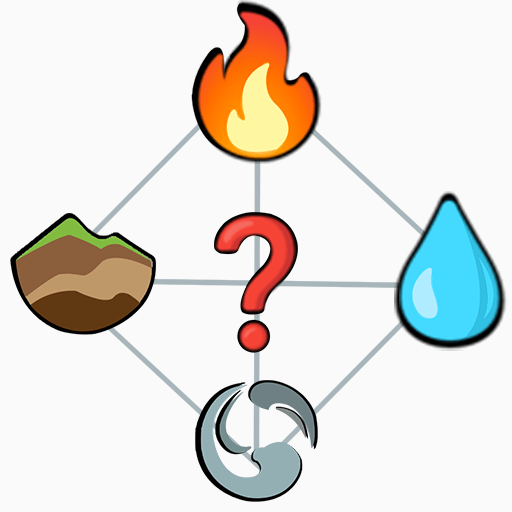Bring your A-game to 你的江湖, the Word game sensation from X.P. Games. Give your gameplay the much-needed boost with precise game controls, high FPS graphics, and top-tier features on your PC or Mac with BlueStacks.
About the Game
Ever wondered what it’s like to wander the world of martial arts, running into colorful heroes and making big choices along the way? 你的江湖 from X.P. Games lets you jump right into that life—minus the flying kicks to the face. It’s a Word game, but not in the way you might expect; here, it’s all about stories, characters, strategies, and exploration. Whether you like diving into new tales, solving clever puzzles, or just kicking back with simple daily tasks, this world’s got a little something for everyone. And if you’re the type who likes to play on PC, BlueStacks makes it a breeze.
Game Features
-
Meet Unique Martial Artists
Get to know a whole cast of heroes—from wandering swordsmen to quirky knights. Each character brings something special to the table, from secret talents to wild martial arts moves. -
Rich Backstories and Choices
Pick your own background! Start off as the child of a merchant, a member of a scholarly clan, or maybe just a wandering beggar. Each path leads to different adventures—some dramatic, some just plain strange. -
Variety of Martial Arts Styles
Fancy wielding a sword? Or maybe a stick, whip, or just your bare fists? You’ve got the freedom to try out a whole bunch of weapon styles and combine different moves, skills, and talents. -
Strategy and Teamwork Needed
Some challenges need real thinking. Join up with friends or in-game characters to fight through tough areas like the Tower of Babel. Play around with lineups and watch how different combos change the outcome. -
Relax or Compete—Your Call
Maybe you’re the competitive type, grinding through puzzles and climbing leaderboards. Or maybe you just want to log in, collect some food, do a few fun things, and check out the latest story—totally up to you. -
Classic Sects to Join
Interested in legendary places like the Shaolin Sect, Wudang, Ancient Tomb, or Beggar Clan? Each one comes with its own traditions and secrets to uncover. -
Ever-Changing Gameplay
As your character grows up, expect new playstyles to unlock. The game evolves with you, so there’s always a fresh surprise around the corner. -
Handy to Play on BlueStacks
Prefer a bigger screen or want smoother controls? The game works great with BlueStacks, which is handy for PC gamers who like to keep things comfy.
Ready to top the leaderboard? We bet you do. Let precise controls and sharp visuals optimized on BlueStacks lead you to victory.