Play Among Us on PC using Controllers exclusively with BlueStacks

Among Us is a mobile and PC game where players get to run around playing the roles of Crewmates and Impostors trying to one-up each other in order to win. The Crewmates must complete a series of tasks in order to win, while the Impostors must prevent them from doing so and kill them one by one without revealing their true identities. It’s a ton of fun, especially if you find a good group of players and get to play numerous matches with them.
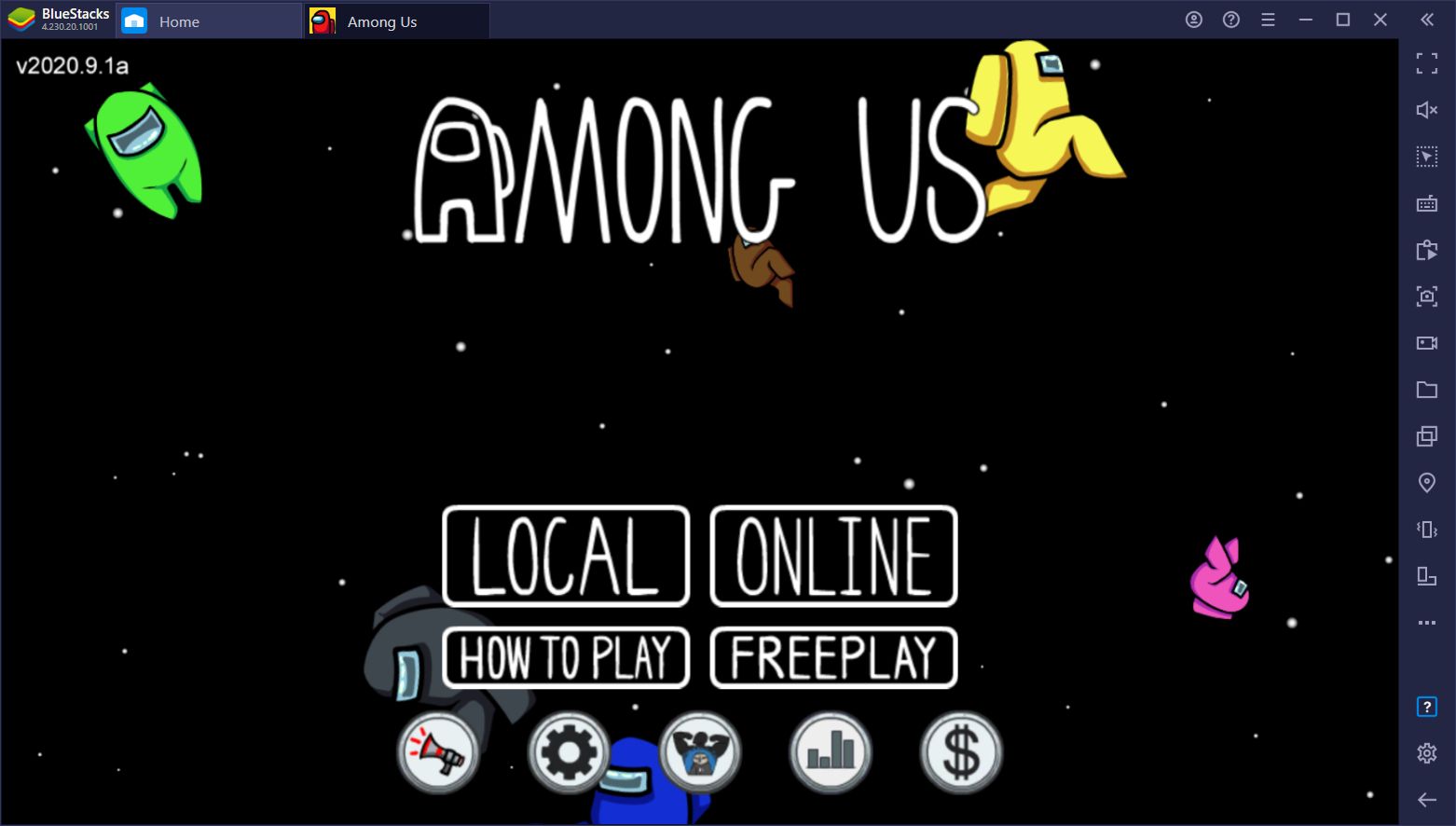
Among Us is played with a pretty simplistic control scheme. While both versions have a couple of interchangeable control schemes, the PC version primarily has simple WASD movement controls and a few keyboard shortcuts to interact with the world, while the mobile version has a virtual joystick for movement and some on-screen buttons to interact with the world. If you play the mobile version on PC with BlueStacks, you can enjoy the FREE version of the game on your computer, with the same awesome controls as the PC version, and without having to buy it on Steam.
However, when it comes to gamepad support, BlueStacks is the only platform that provides this feature for Among Us. By playing this awesome asymmetrical survival game on computer, you can experience its thrills with a controller, and with more comfort than ever. And in this article, we’re going to show you exactly how to go about this.

Does Among Us Have Controller Support?
Despite being both a PC game as well as a mobile title, Among Us does not feature gamepad support natively. However, by playing it on PC with BlueStacks, you can now get access to our awesome controller support and enjoy running around completing tasks in The Skeld, Mira HQ, and Polus maps with any compatible gamepad.
How To Play Among Us on BlueStacks With Controller
To activate this function, you first need to have a compatible controller. Some of the controller brands supported by BlueStacks include, but are not limited to:
- Logitech
- Redgear
- PDP
- Microsoft Xbox One controllers
- PlayStation 4 Controllers (Dualshock 4)
If you have any of these, then you’re ready to get started. To actually activate the controller support for Among Us, please follow these steps:
- Plug your controller into a USB port and run BlueStacks.
- In the settings menu of our app player, head over to the Preferences tab and, under the “Game control settings” section, activate the “Enable gamepad detection” function.
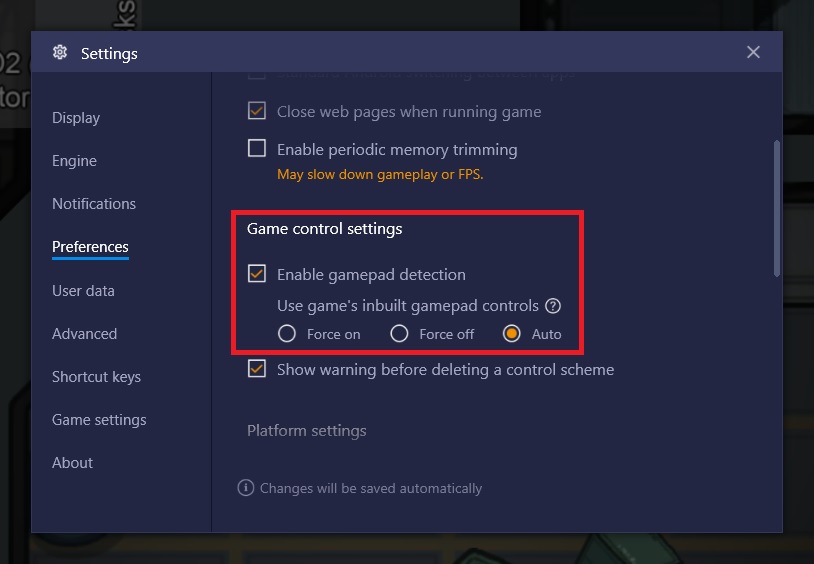
- Run Among Us and make sure the in-game controls are set to “Joystick”.
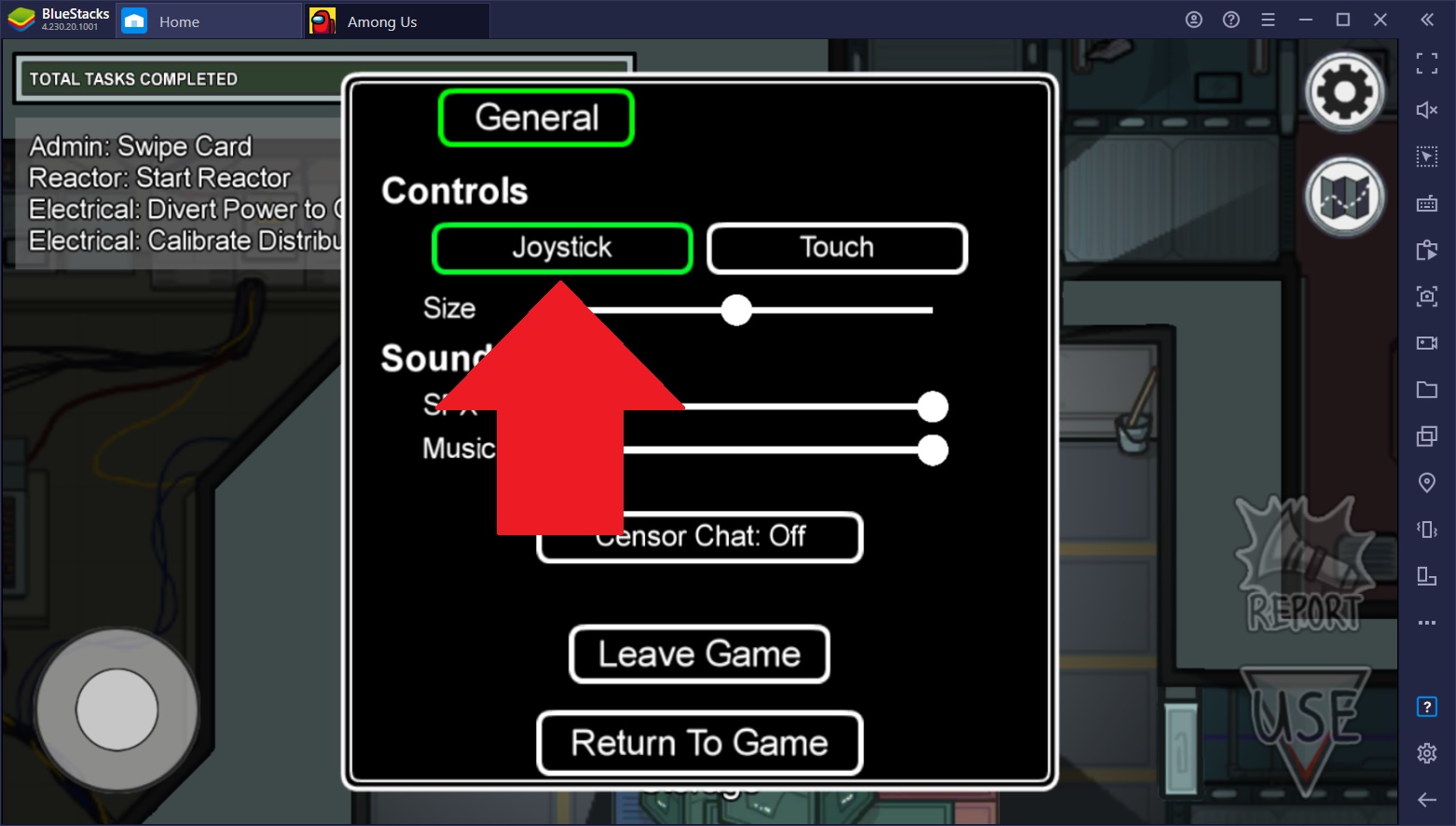
- On the BlueStacks game guide panel, please select “Joystick” from the dropdown menu on the top.
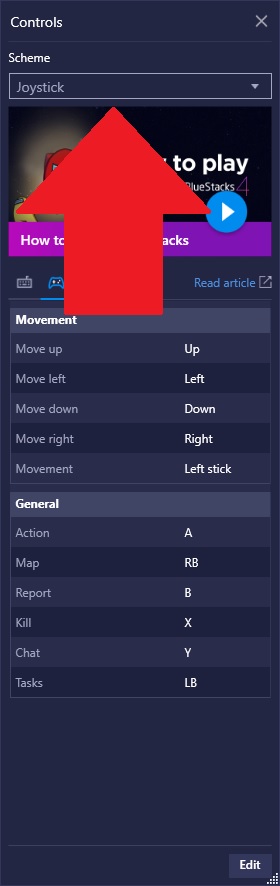
And that’s it. Once you’ve selected all these options, you should be able to play Among Us with a gamepad.
Among Us Gamepad Controls
The control scheme for gamepad in Among Us is quite straightforward:
- A/Cross: Interact/Use/Sabotage
- B/Circle: Report dead body
- X/Square: Kill (as Impostor)
- RB: Open & Close Map/Close Sabotage Map
- LB: Show/Hide Tasks
- Start/Options: Lock/Unlock Mouse Cursor (Use the left stick to move the cursor around)
- Select/Share: Show/Hide the BlueStacks Game Guide panel.
Movement is controlled with the left stick, just like in any other game with controller support. This control scheme gives you everything you need to play Among Us comfortably. And with the ability to unlock the mouse cursor at any time, you can also perform most tasks with your controller as well.
Among Us Controller Tips
Now, the very first thing you’ll notice as soon as you activate gamepad controls for Among Us is that walking around the map feels absolutely amazing. Instead of awkwardly running with the virtual joystick, or moving with the jank and stiffness of the WASD keys, you can control your character with an actual joystick with better precision. The joystick movement even allows you to adjust your character’s speed for those times when you want to walk slowly and cautiously towards your destination instead of sprinting to it. Not to mention that controller is king when it comes to playing with maximum comfy, so there’s that as well.
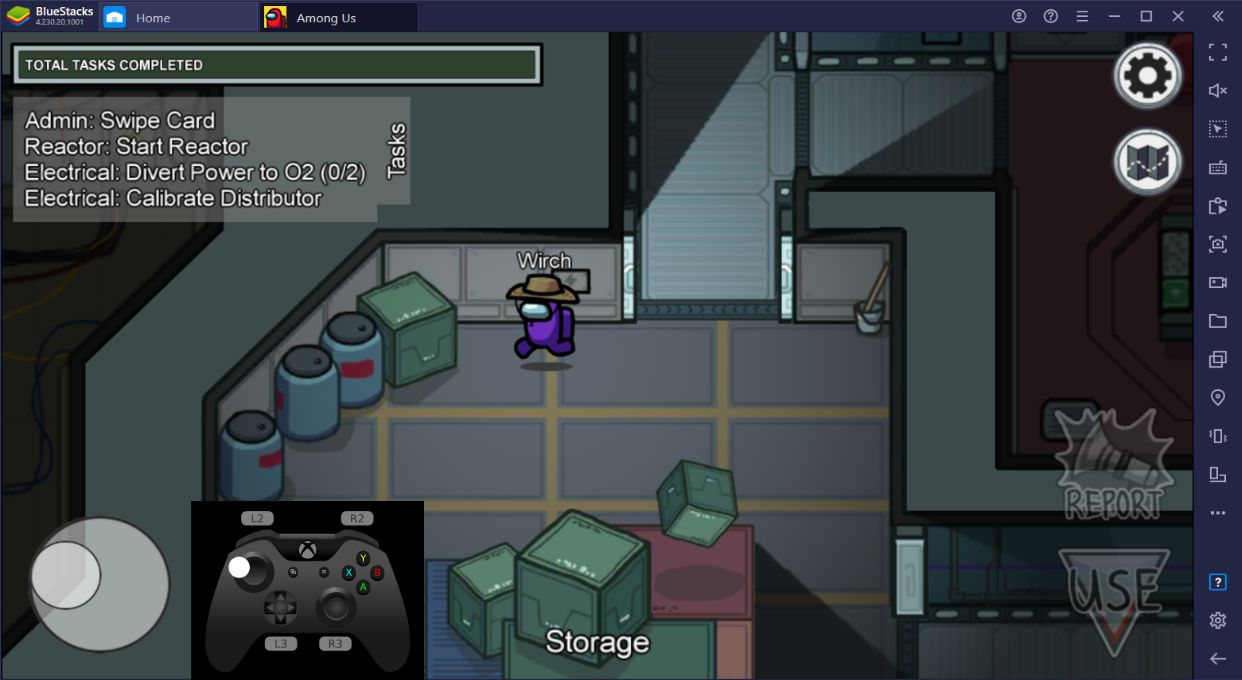
Here a few tips and recommendations for playing Among Us with controller on BlueStacks:
Completing Tasks With Gamepad
As a game designed to be played with keyboard and mouse, the tasks are outright impossible to complete with traditional gamepad controls. However, since you can unlock and control the mouse cursor by pressing the “Start” button and using the left stick, you can actually complete many tasks using your gamepad.
Here’s how it works:
- Walk over to the task’s panel and tap X/A to interact.
- Press Start/Options to unlock the cursor.
- Move the cursor with the left stick and use the X/A button to “click” on the screen and complete the task.
- Press Start/Options once you’re finished to lock the cursor and switch back to moving your character.

Keep an Eye Out
Regardless of your control type, there will come a time when you’re in the middle of completing a long task and will have to remain aware of your surroundings to avoid getting ambushed. With a controller, you can easily break away from any task if you see someone coming simply by moving the joystick in any direction. This will make your character stop the current task and run away, which is ideal for when you need to make a quick escape. Just remember to press Start/Options to lock the cursor before trying to run away or else you’ll be moving the mouse cursor instead of your character..
Combine Controller With Mouse for the Best Results
While your controller will give you the best comfort in most situations, there are some tasks that are beyond its capabilities. For those cases when you need precision and speed, your mouse is still the best option, especially when it comes to tasks like “Swipe Card”, which is literally impossible with a controller since the cursor doesn’t move fast enough to properly swipe your card through the reader.
The best way to play Among Us with a gamepad is on your PC, with your mouse and keyboard beside you. In this manner, you can enjoy maximum comfy, and quickly switch to your mouse when you need to complete a quick task. You’ll still need to play on your PC since you’ll always need your keyboard to text other players during emergency meetings, so you might as well also alternate between controller and mouse when the situation calls for it.
Regardless, we find that playing Among Us with a gamepad is very comfortable and enjoyable. It has helped to improve our general experience with this awesome game, especially when used in conjunction with our other peripherals. You can enjoy this feature as well by playing Among Us on PC with BlueStacks.
















