Top Features of BlueStacks Air for Mac - How BlueStacks Air Levels Up Your Gaming
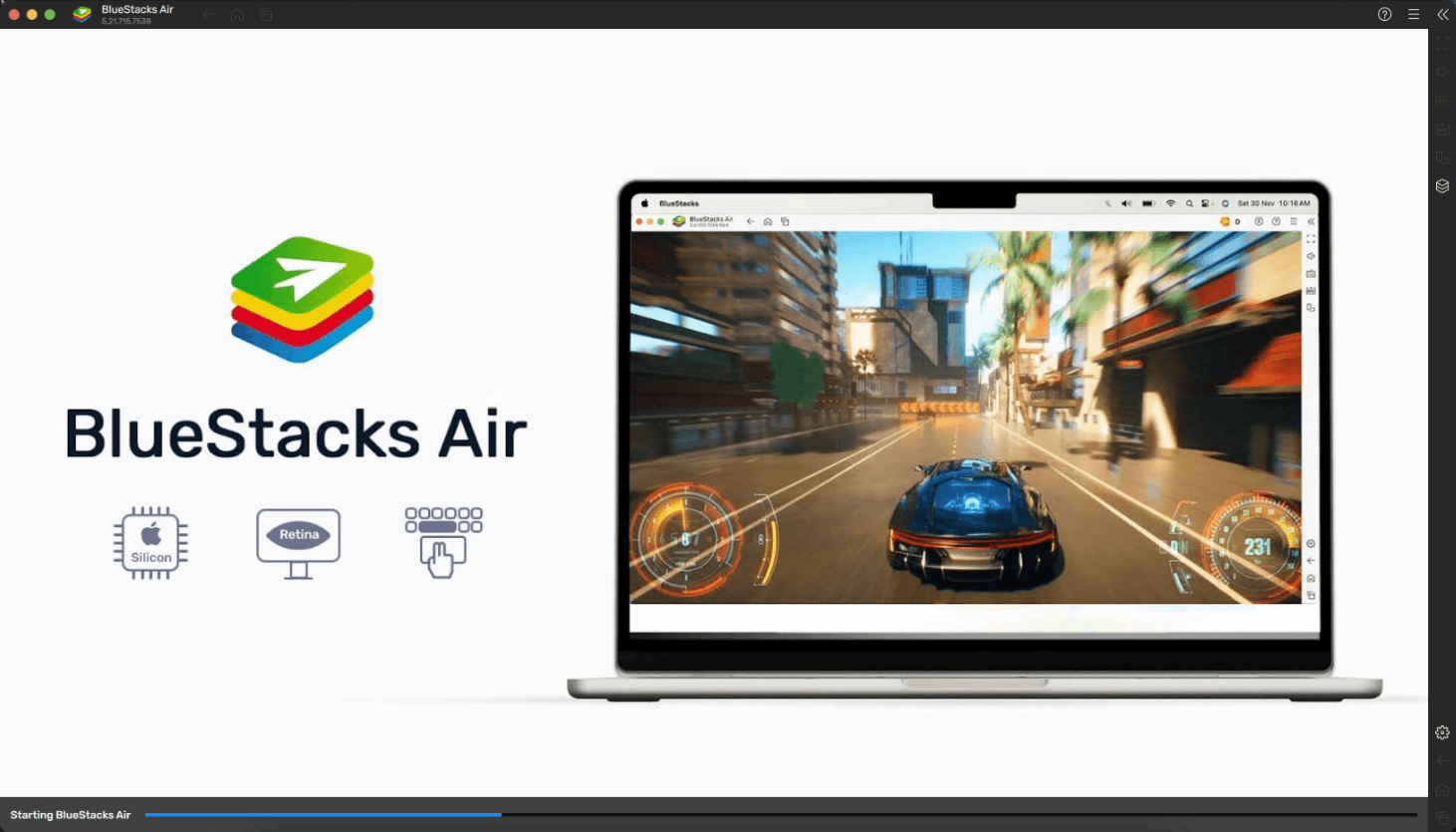
Playing Android games on a Mac is now a polished, optimized experience built from the ground up for macOS. BlueStacks Air brings native performance on Apple Silicon, seamless integration with macOS features like Mission Control, and a clean, intuitive interface that makes your gaming setup feel like it was meant for a Mac.
In this guide, we’ll highlight the most important BlueStacks Air features, such as Multi‑Instance Manager and native gamepad support, which work in tandem with other awesome perks like Retina display visuals, the keymapping tools, and full-screen optimizations to deliver the best possible Android gaming experience on your Mac. Additionally, you’ll also discover how these tools improve gameplay in favorites like Fortnite, Genshin Impact, State of Survival, and more.
The Multi‑Instance Manager
BlueStacks Air’s Multi‑Instance Manager gives you complete control over how you experience Android gaming on Mac. This tool lets you run multiple separate Android environments simultaneously, each customizable in terms of allocated CPU, RAM, resolution, and performance mode. The interface makes it easy to clone setups, rename instances, reorder windows, and batch start or stop—all from a centralized dashboard. It’s a robust solution that leverages Apple Silicon’s strengths to offer fluid, stable multitasking.

Whiteout Survival – Double Your Base Power with Strategy and Shortcuts
Managing both your main and farm accounts becomes second nature with Multi‑Instance. While your main settlement focuses on missions and research, your alternate sessions gather food, wood, and stone non-stop. You can even transfer materials using alliance tools or strategic looting to accelerate growth. Additionally, you can elevate your experience with the keymapping tool. With it, you can bind shortcuts to common UI actions like opening resource menus, dispatching gatherers, or activating buildings, among others, turning Whiteout Survival into a game that feels more like a real-time strategy title. The ability to issue precise commands with hotkeys helps you stay organized and responsive across multiple cities without missing a beat.
Cookie Run: Kingdom – Parallel Progress with Crisp Visuals
Running multiple accounts in Cookie Run: Kingdom is a great way to test different team comps or progress along multiple paths. Some players may use rerolling to find top-tier heroes, while others enjoy building themed teams or experimenting with unique strategies. And because each account has its own long-term progression loop, there’s always something to do. What makes the experience even more enjoyable is how good it looks on Mac. With Retina display support, BlueStacks Air makes the game’s already gorgeous art style even sharper. Character models, combat effects, and kingdom animations all pop on screen, bringing out details you simply don’t see on smaller devices. Add to this the performance optimization and full-screen display, and you’re getting a near-console-grade presentation with mobile accessibility.
Call of Dragons – Advanced Farming and Streamlined Control
In Call of Dragons, resource management can make or break your kingdom’s success. That’s why experienced players often rely on farm accounts to gather critical resources and feed their main base. BlueStacks Air’s Multi‑Instance makes this farming setup simple to manage. Run your gathering troops on one instance while your main account focuses on PvP prep or zone expansion. And with the keymapping tool, you can streamline everything from switching menus to activating skills or assigning building upgrades. Assign a hotkey to troop dispatching or alliance messaging and manage your empire like a PC-grade strategy game. The multi-window layout and high-resolution output also mean better visibility when micromanaging your armies, production chains, and defensive positioning.
Blue Archive – Optimize Rerolling and UI Efficiency
Blue Archive relies heavily on having strong characters from the start, which is why rerolling is such a major part of early game strategy. Multi‑Instance lets you handle several reroll accounts at once, pulling for high-ranking units like Tsubaki or Iroha and discarding weaker rolls instantly. But BlueStacks Air doesn’t stop at quantity. You can also improve your overall efficiency with the keymapping tool—binding specific UI actions like skip dialogue, open gacha, or navigate menus directly to your keyboard. This turns what’s normally a tedious process into something more streamlined and less prone to misclicks. And with support for Retina resolution, character illustrations, menus, and animations look cleaner and more vibrant—especially helpful when scanning stats or reviewing battle results.

Native Gamepad Support
With BlueStacks Air on Mac, connecting a gamepad is effortless. The emulator provides native gamepad support and displays in-game prompts natively, letting you dive into gameplay without extra setup. Combine this with Retina-quality visuals and full-screen support, plus the ability to remap buttons using the keymapping tool, and you get an experience that’s not just easily playable—it’s tailored to your preferences and looks amazing.

Fortnite – Build and Battle with Custom Control Schemes
Fortnite on BlueStacks Air benefits hugely from gamepad input, as analog sticks offer precision for aiming, building, and editing during fast-paced rounds. BlueStacks Air enhances this by integrating a keymapping tool that gives you full control over controller layouts on Mac—you can map building shortcuts, crouch, or edit to your preferred buttons, often outpacing the flexibility of PC or console presets. With Retina-enhanced visuals in full screen, every detail of the game is crystal clear, making it easier to land those elimination shots and secure victory royales.
Genshin Impact – Immersive Exploration and Combat
Exploring Teyvat feels more immersive and cinematic on a Mac thanks to BlueStacks Air’s Retina display, which brings out the lush landscapes and lighting effects in stunning clarity. A gamepad offers fluid directional control and skill execution, letting you chain bursts, elemental combos, and character switches with ease. The keymapping tool lets you customize trigger settings or reposition buttons for abilities, making long play sessions comfortable and efficient on the bigger Mac screen.
Minecraft (Android) – Console-Level Creativity on Mac
Even though Minecraft runs on nearly every platform, playing the mobile version on Mac via BlueStacks Air elevates the experience. Native controller support means seamless crafting, block placement, and exploration with analog precision—perfect for building intricate structures or battling mobs. Better yet, the keymapping system lets you tailor button layouts for actions like inventory access or tool switching. With full-screen Retina visuals and controller comfort, you’ll feel like you’re playing the console version without owning a console.
Rocket League Sideswipe – Precision-Powered Plays
Rocket League Sideswipe demands tight control over boost, steering, and aerial maneuvers, and a gamepad delivers that with unbeatable accuracy. BlueStacks Air recognizes your controller instantly, and with keymapping you can fine-tune joystick and trigger responses for faster turns, drift control, and precise shots. The clean, full-screen display ensures no distracting UI overlaps, making dribbles, flicks, and saves more accurate and visually satisfying on a Mac.
Brawl Stars – Competitive Action Without the Lag
In Brawl Stars, split-second decisions can win or lose matches. A controller offers smooth movement and quick access to abilities, giving you an edge in fast-paced brawls. With BlueStacks Air’s keymapping tool, you can customize your layout to include ability buttons, ultimate triggers, and run binds exactly where you need them. Paired with Retina visuals and full-screen performance, this turns your Mac into a competitive mobile gaming machine—tight control, crisp gameplay, and no compromises.

By combining native controller support with high-end display and customization tools, BlueStacks Air brings mobile titles to Mac in a way that’s fast, comfortable, and visually packed. Controllers aren’t just supported, but they’re also elevated, giving you freedom, clarity, and precision with every game.
Other Standout Features on BlueStacks Air for Mac
Beyond specific functionalities like Multi-Instance and Gamepad Support, BlueStacks Air for Mac offers a suite of tools and optimizations that benefit every Android game, no matter the genre. These features are available across all titles and work in the background to boost control, visuals, and performance—especially on Apple Silicon machines like the M1, M2, M3, and M4 chips.
Retina Display Support
Games look their absolute best on Mac. BlueStacks Air leverages the full capabilities of Retina displays to deliver sharper textures, better color depth, and clean UI rendering. Whether you’re admiring Genshin’s landscapes or charting a new build in Minecraft, the visual clarity adds to both gameplay precision and immersion.
Keymapping Tool
This tool allows you to completely customize how you interact with any game. You can assign shortcuts to keyboard keys, mouse clicks, or gamepad buttons—even on games that weren’t designed to be played this way. RTS-style navigation, ability hotkeys, or tap-and-swipe inputs can all be configured exactly the way you want.
Resource Allocation Controls
Using the Instance Manager, you can allocate CPU cores and RAM per instance, giving you the power to prioritize heavy games or balance multiple sessions. Whether you’re running a single demanding title or several lighter ones, it ensures smooth gameplay without overloading your Mac.
Bigger Screen = Better Gameplay
Playing Android games on a Mac means more screen real estate. Clicking through menus, spotting enemies in shooters, or managing cities in strategy games is more intuitive and efficient when you’re not limited by a phone-sized display. It also means less squinting and more clarity for long sessions.
All these tools work together to ensure that BlueStacks Air is more than just a way to play Android games on Mac—it’s the best way to play them.

BlueStacks Air is all about delivering an upgraded, console-quality Android experience directly on your Mac. Whether you’re optimizing strategy games with Multi-Instance, gaining the upper hand in action titles with gamepad support, or simply enjoying smoother visuals and smarter controls, the tools are already built in. You don’t have to settle for mobile limitations anymore.
If you play Android games and own a Mac, there’s no better way to do it. BlueStacks Air takes what you love about mobile gaming and enhances it with the power and precision of desktop performance.














