BlueStacks Cast Modes: Play Any MOBA Game Like A Pro, Own The Battlefield
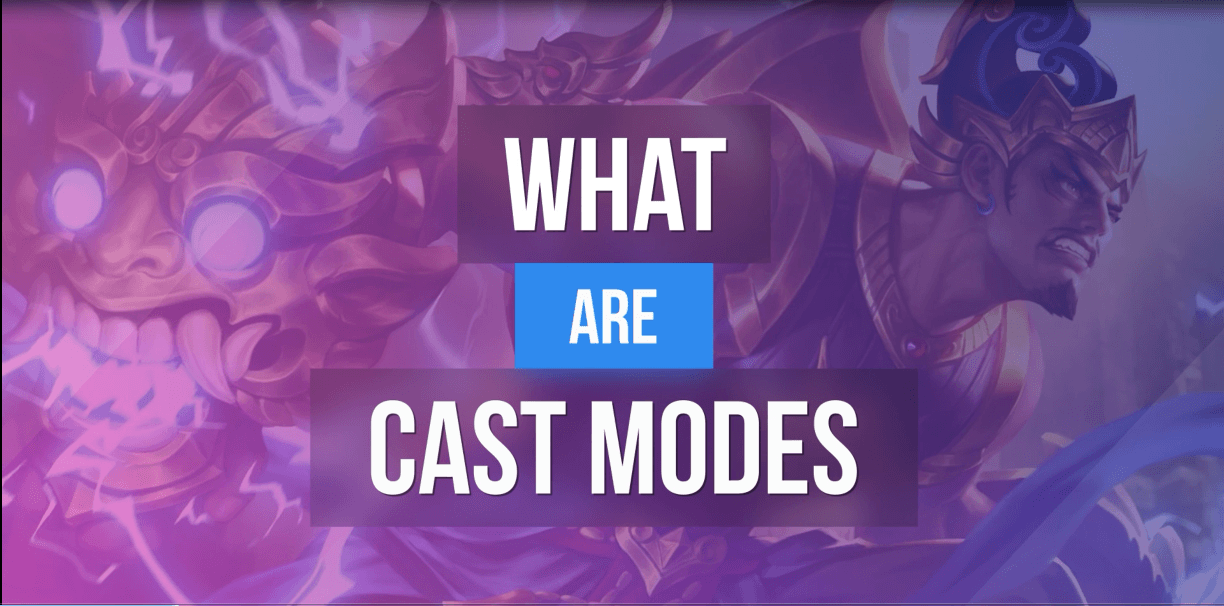
MOBA games require faster response times and excellent eye-hand coordination: In order to land an attack at the targeted location, you need to be fast and predict your opponent’s movements. Otherwise, you will just miss and it will be your rival’s turn to attack – and since your skills will be on cooldown, you will be left defenseless. You already know that BlueStacks makes this easier by giving you keyboard and mouse controls, but what if we take this advantage a step further? How about giving you the ability to cast your skills exactly as you want, and, automatically, if you choose to do so? All of these and more are possible now, thanks to our new feature, MOBA Cast Modes. And in this article, we will explain how you can own the battlefield with our new cast modes – get ready to win every fight and become the ultimate warrior!
What Are Cast Modes?
This new feature gives you the option to cast your skills in three different ways: manual, quick, and automatic. Let’s explain these one by one. Manual cast mode is the “classic” way of using your skills. Simply put, you press the associated key to activate one of your skills, use the mouse to aim, and left click to shoot/attack the targeted area. Take a look at these screenshots, as they will explain this cast mode better.
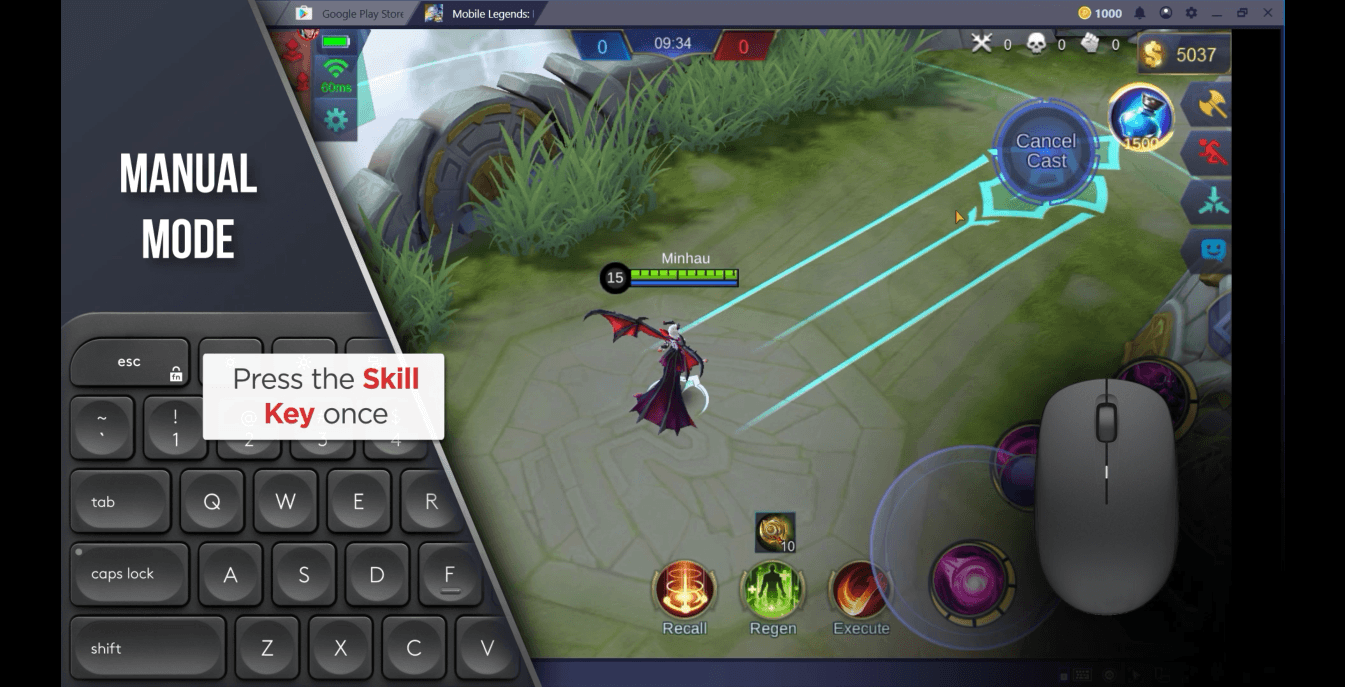
This mode is the perfect option for veteran MOBA players: It gives you full control over your skills and contains an amazing single-target potential. If your reflexes are good, this is the most precise way of landing a heavy attack on your opponent. However, it also requires lower ping times, and a little bit of preparation – manual cast mode is not an automatic attack. You need to choose your target carefully and attack at the right moment. It also requires you to be stationary, so you will be sacrificing mobility in exchange for precise attacking.
Quick cast mode, on the other hand, offers you more mobility and an excellent opportunity to use AOE (area of effect) attacks. This mode is easier to use: You press on the skill button, face the enemy, and release the button. That’s it: Your character will use the skill automatically.
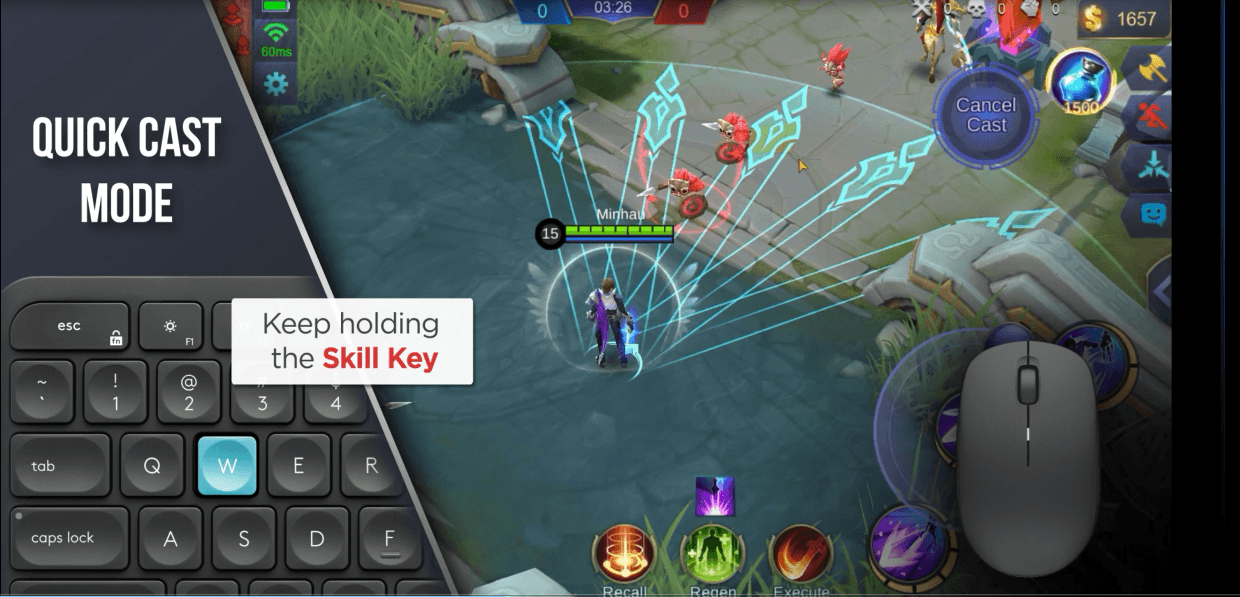
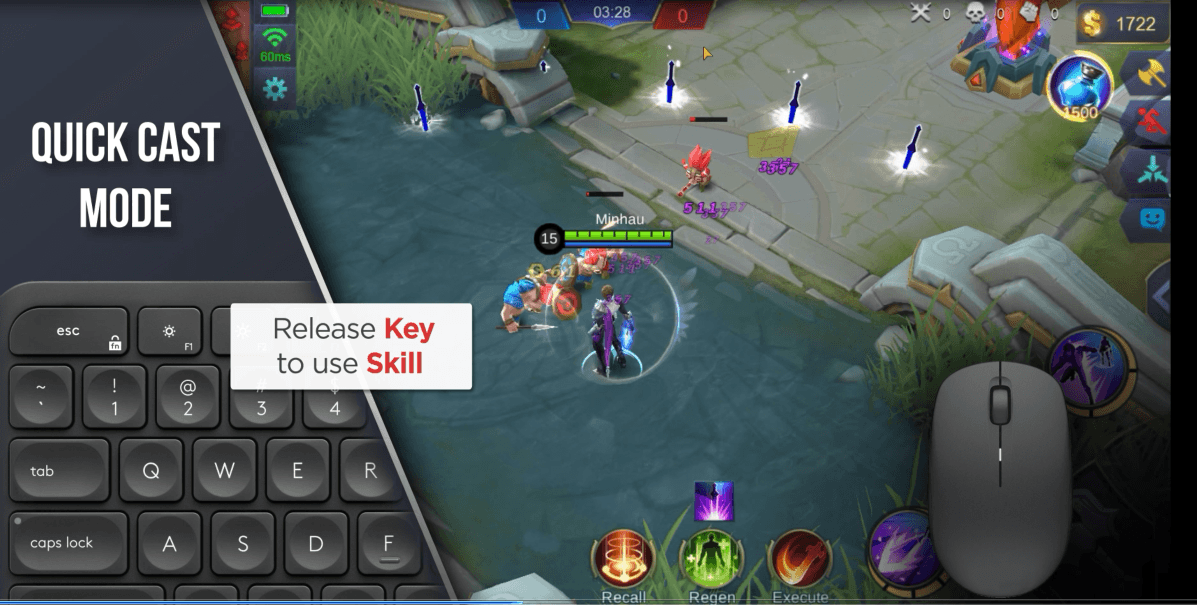
This Cast Mode should be preferred when facing a large group of enemies, because it saves you the trouble of “targeting”. It is best to switch this mode if you are fighting against a minion group, as you can eliminate them all at once.
And finally, Autocast mode: This one is easier than the Quick Cast Mode. You just press on the skill button and release it when you are near an enemy. Basically, your skill will automatically target the nearest enemy and hit it – you don’t need to do anything else.

You will be sacrificing precision in exchange for speed: Autocast mode is excellent for creating pressure on the enemy team and quick hit-and-run attacks. However, do not use it for 1v1 duels.
In short, every cast mode is better for a different type of attack:
- Manual cast mode: Attacking single targets and 1v1 duels
- Quick cast mode: Attacking a large group of enemies/minion groups
- Autocast mode: For quick, fast, and dirty attacks – you can harass your enemies with this one
And the good news is, you don’t need to select only one of these modes: You can use all of them (and switch between) in a battle. Moreover, you can assign a Cast Mode to each and every one of your skills. Let’s see how you can do that.
Using Cast Modes And Switching Between Them
We will be using Mobile Legends to explain how you can do this, but know that the explanations here can be used on any MOBA game – the principles stay the same. Let’s explain the process with screenshots, as it will be easier to understand.
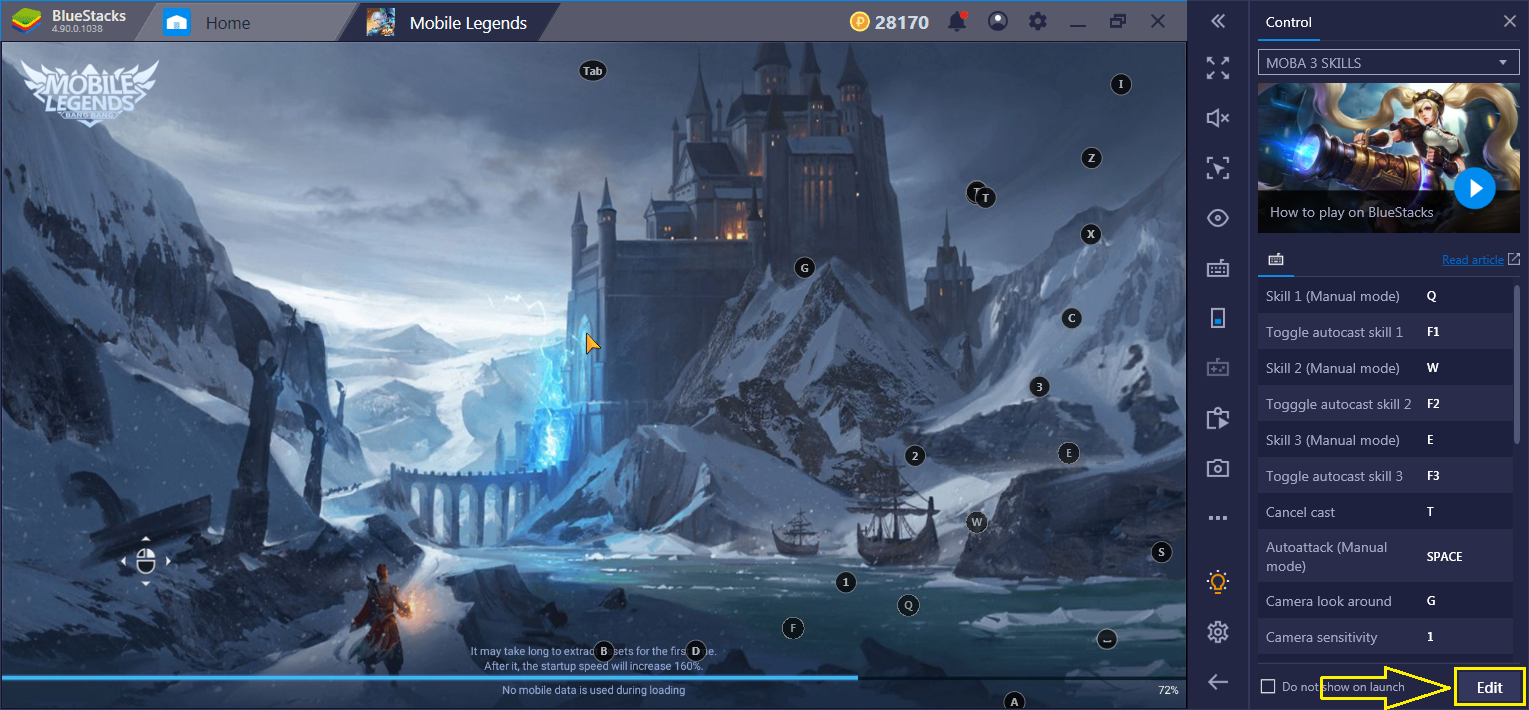
First, click the “Edit” button in thr game guidance panel from the right side of the BlueStacks Window. If the guidance panel is not open, you can access it by clicking the little bulb icon in the toolbar.
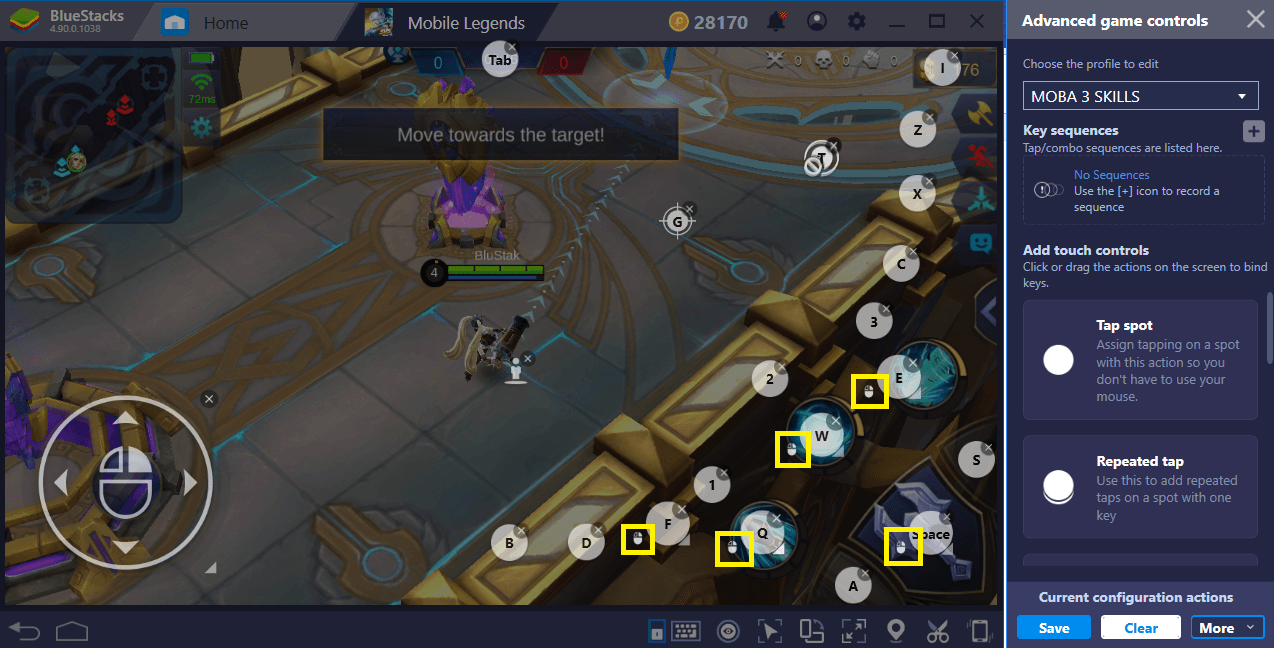
This is the advanced keymap tool screen, which allows you to put tap spots on top of any skill button. Basically, you drag a tap spot on top of a skill button and assign a key. By pressing the assigned key, you can activate that skill – you already know how this system works, as it is supported in every game. Did you notice the tiny mouse icon at the bottom left of every tap spot?
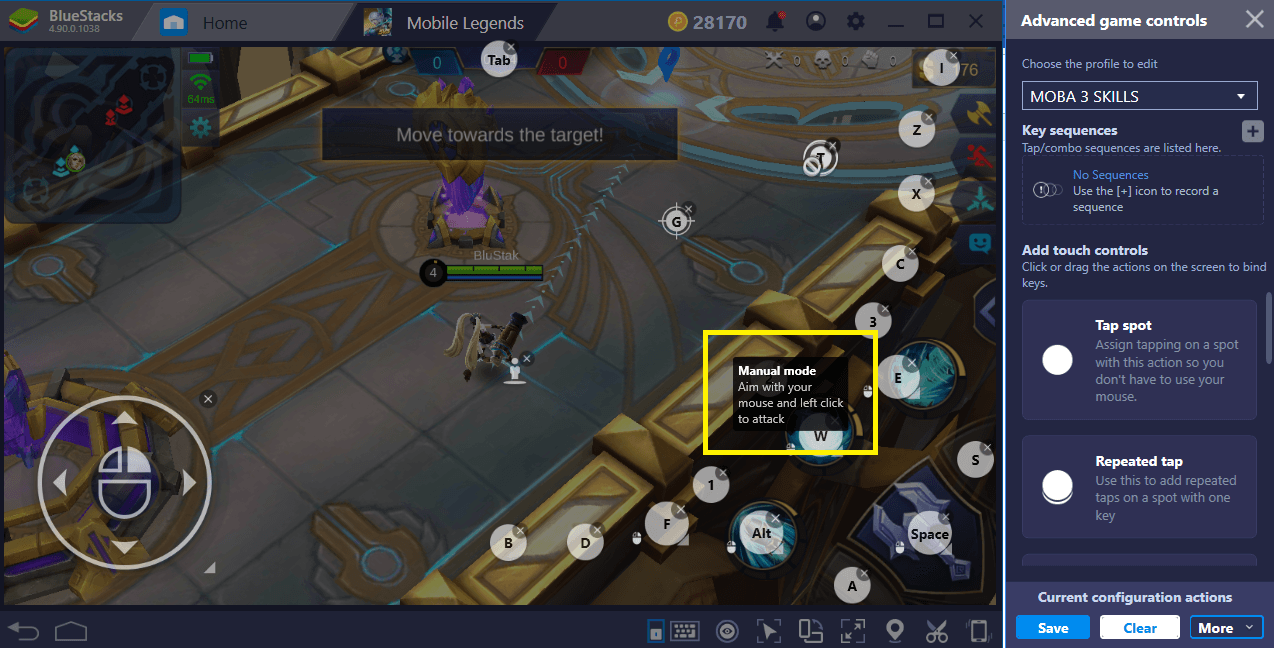
By default, all of your skills are on manual cast mode. In order to change this, left click on the tiny mouse icon.
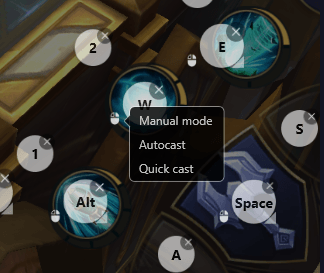
And this is what you will see when you press on that icon: A menu that allows you to freely select a casting mode for every skill. You can assign autocast mode to your fast attacks, quick cast mode to your AOE attacks, and manual cast mode to you hard-hitting abilities. Pressing the assigned button will also activate the selected cast mode.
Yes, it is really that easy to use our new MOBA Cast Modes feature. And once again, you can do this in all MOBA games. No matter what your skill level is, we have a casting mode that will make you the ultimate fighter: Now go out there and show your rivals who is the boss!
















