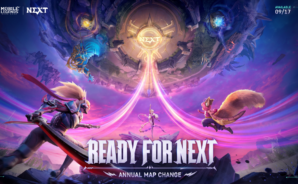Mobile Legends: Bang Bang is a Strategy game developed by MOONTON. BlueStacks app player is the best platform to play this Android game on your PC or Mac for an immersive gaming experience.
Choose your favorite heroes and team up with your friends to participate in the 5v5 MOBA showdown. Showcase your tactical brilliance and battle skills to defeat your enemies and dominate the battlefield. Are you up for the challenge that lies ahead? Play this game to find out.
About the Game
Mobile Legends: Bang Bang puts you in realistic 5v5 battles against other players. Anchor your team by choosing from tanks, mages, marksmen, assassins, supports, and other roles. You can also claim new heroes from time to time to improve your chances of winning battles.
What’s New?
Christmas Series skins return for a limited time! Get the Miya – Christmas Carnival Pack now and celebrate in style!
Gameplay Overview
This game requires you to devise clever battle strategies to outsmart your opponents and defeat them. Take advantage of the AI assistant to handle your battles temporarily when you are offline. The game also matches you with other players within seconds to make the experience more fun and exciting.
Game Features
- Smart offline AI assistant
- Multiple playable heroes
- HD graphics and effects
How to Play?
Download Mobile Legends: Bang Bang for free from the Google Play Store using the BlueStacks app player.