How to Play Mobile Games on the Cloud with BlueStacks X

For years, we have prided ourselves on delivering the very best mobile gaming on PC experience to our users. And your support has always been a great factor in helping us get to where we are. However, as a company always looking to the horizon and staying on the vanguard of technology, we’re always trying to reiterate on our client, while also striving for better and more complex things. And in this endeavor, we’ve found that the next big step on our mobile gaming journey is definitely up there in the clouds, literally.
BlueStacks X is our newest and most ambitious project, so far, which revolves around providing gaming to everyone, regardless of their device specifications, their operating systems, and other boundaries, by enabling them to stream their favorite mobile games from the cloud.
Whether you’re on an Apple phone, an Android mobile, a tablet of any make or manufacturer, a laptop, or a PC running any operating system, you can play your favorite Android games on BlueStacks X as long as you can open a browser tab and navigate to our website. And the best part is that you can easily synchronize your progress across all your devices and pick up from where you left off at any moment, no matter what system you’re playing on.
Another of the perks of playing on BlueStacks X is that, since all the rendering and processing heavy lifting is done server-side, and players are only streaming it through the internet, they can play with the best graphics and still get the best performance, as long as their connection speed allows. And in the same vein, since users won’t ever need to keep the games on their devices, they will never need to download a single file, saving a lot in storage space. Moreover, since there are no downloads or updates, everyone can get instant access to their favorite games—simply click on the game’s portrait in the catalog, and you’ll be playing in a few seconds.
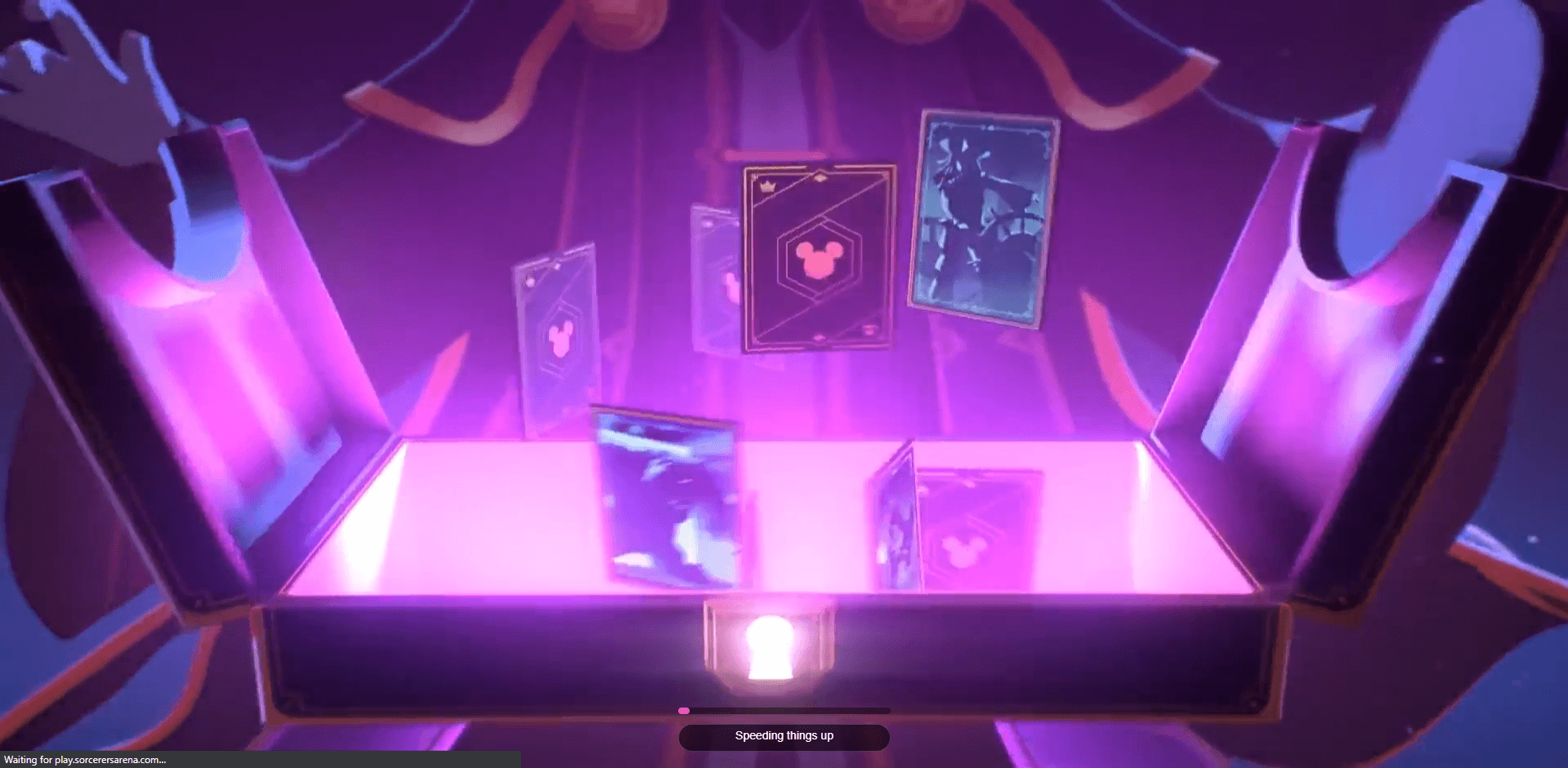
Finally, one of the best parts of playing on BlueStacks X is how easy it is to access games, which we’ll be explaining in the next section.
Accessing Games on the Cloud
In order to play on BlueStacks X, you simply need to follow these simple steps:
- Go to our website and click on “Play on Cloud”.
- In the catalog, search for the game you want to play using the search function on the top left, or simply scroll through our selection until one catches your eye.
- Once you find the game via search, click on “Play on Cloud” in the search results, after which you’ll get instant access. Alternatively, if you’re browsing the catalog, simply click on the game’s portrait to launch it and start playing.
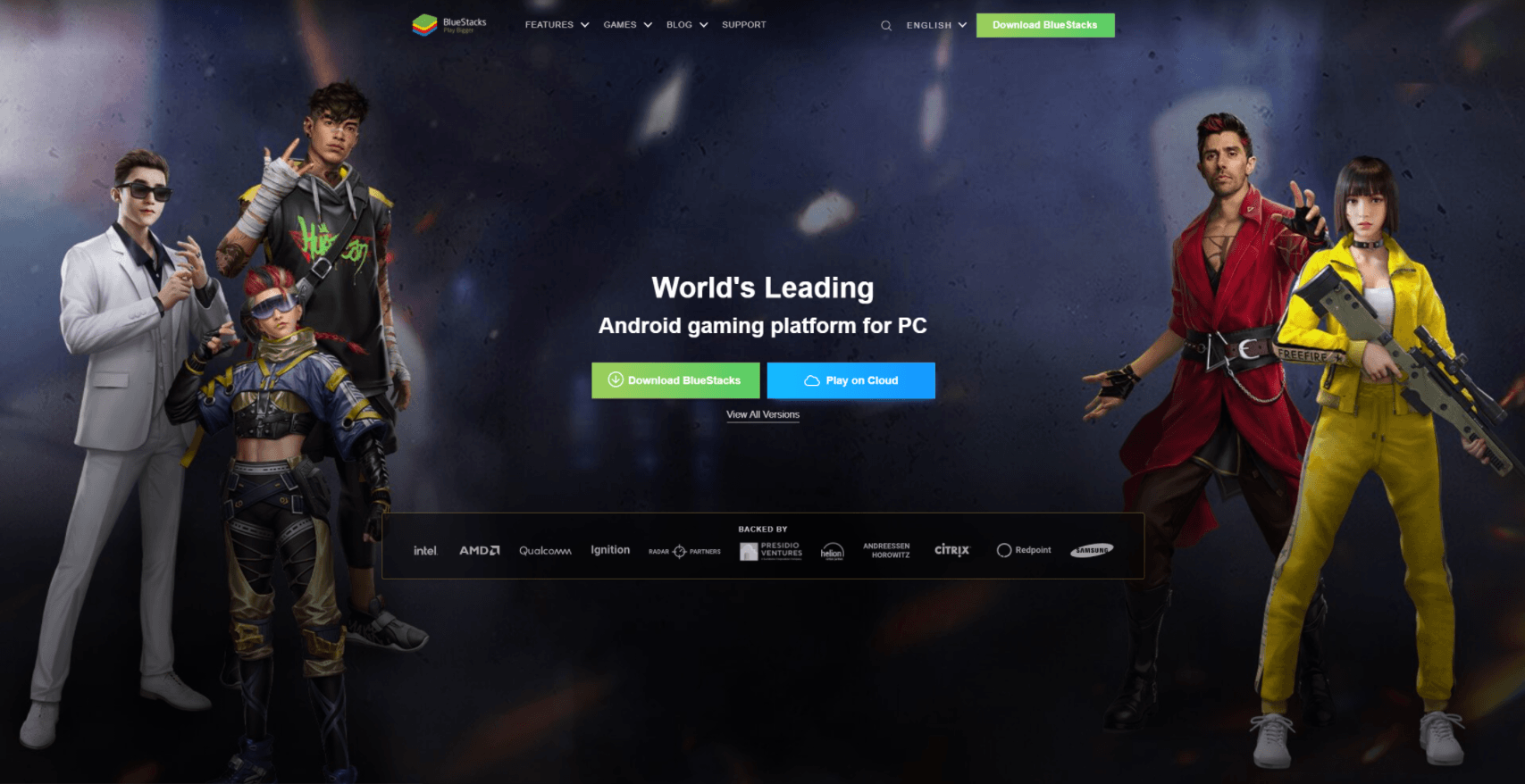
And that’s it. Playing on BlueStacks X is as simple as clicking on a few buttons, after which you’ll be playing on the cloud on any device.














