Beginner’s Guide for A3: Still Alive - The Open World Fantasy RPG with a Twist

Netmarble’s new RPG A3: Still Alive is finally here. If you’re new to the game, don’t worry, as several tutorials that explain the basic mechanics of character movement and the combat system. The game is just not like any other RPG, as there is an addition of a new ‘Battle Royale’ mode in A3: Still Alive.

On the left-hand side, there’s a separate section that shows the on-going quest. You can access this section anytime by just hitting the ‘Tab’ button on the keyboard. Moreover, as you progress through the main story and level up, you’ll be rewarded suitably, and new features and skills will be unlocked. In this guide, we’ll get you started with the game, share some basic useful tips, and will talk more about the new ‘Battle Royale’ mode.
Choosing your Starter Profession (A3: Still Alive – Classes)
After you have successfully selected your region, the in-game server, and have linked your account, the game will ask you to select a profession for your in-game character. Let’s talk about the professions/classes in A3: Still Alive. There’re primarily five professions in the game:
- Berserker – High Attack Damage, Good for close-range combat
- Templar – Sturdy Tank with High Defense, tons of Health
- Wizard – More energy is equal to More Powerful Strikes
- Assassin – Good for close-range combat, Attacks with impressive speed
- Archer – Best suited for long-range combat
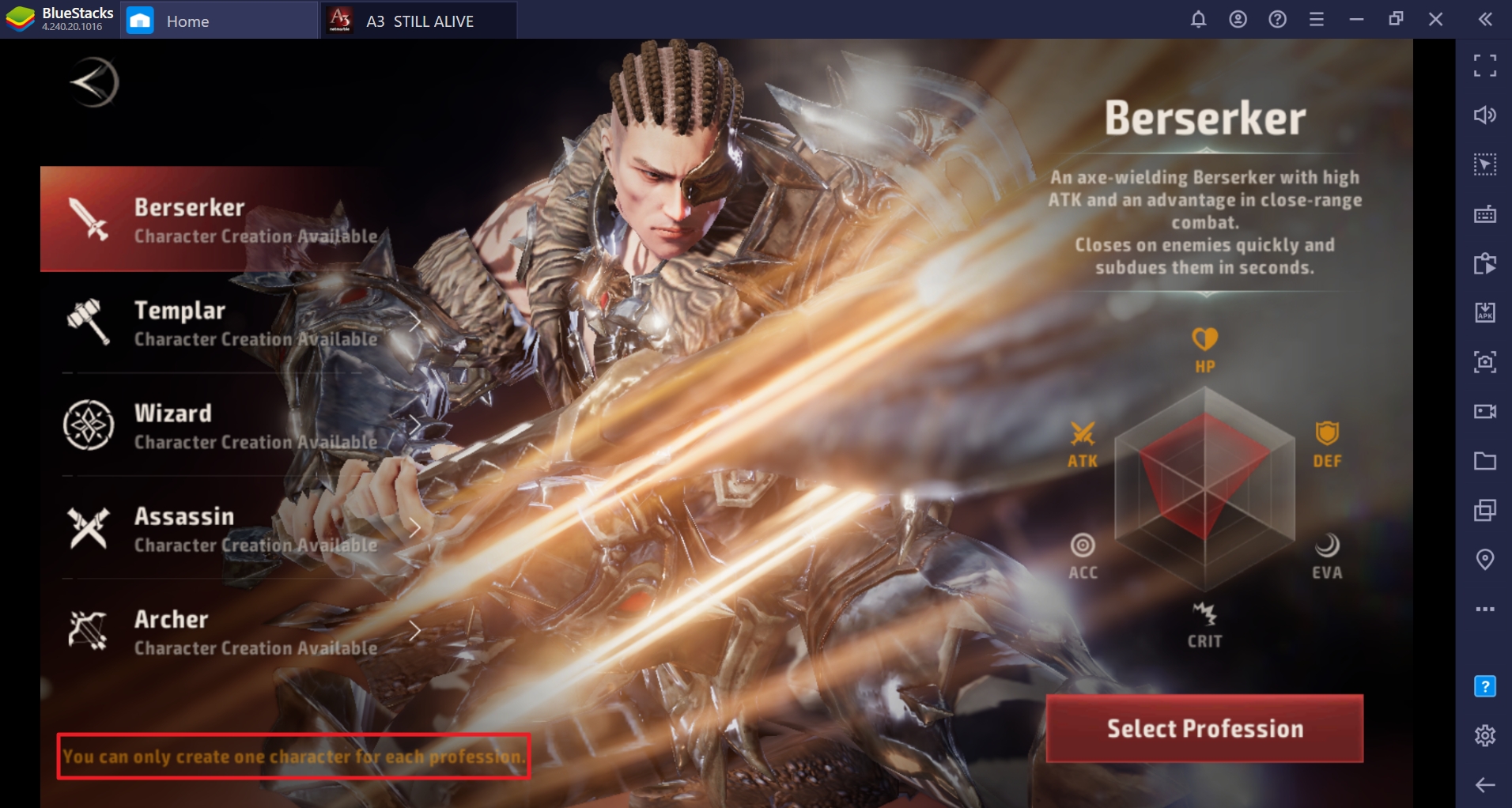
(Do not forget that you can create only one character for each of the five professions on a single server)
After selecting the profession, players can customize their character as per their choice. Once the character has been customized, the game will prompt you to select your character’s name.
Tutorials in A3: Still Alive
As soon as you’re done picking a name for your character, you’ll be directed to a basic tutorial that helps you understand how the character moves and how to use its skills. The game features a virtual joystick on the left and 7 buttons on the left. (Primarily for attacks, evasion, and skills)

If you’re a veteran RPG player, you can always skip the tutorial. Additionally, you can use the ‘Auto-Battle’ option by pressing the ‘Q’ button on the keyboard to complete the tutorial faster. However, if you’re new to RPGs, we highly recommend that you first complete all the in-game tutorials.

Things to do After Completing the Main Tutorial
After you’ve completed the tutorial, it’s time to complete the quests. You can press the ‘Alt’ button at any time to see the active quest. Completing quests not only grants you experience to help level up the character but also grants several rewards. Refer to the image shown below to see the kind of rewards you’ll get after completing the quests.
Sometimes, quests will give you equipment that can enhance your stats after you equip them!

Battle Royale Mode – Dark Presence
The battle royale game mode in A3: Still Alive makes it stand out from the other RPG genre games. This game mode is the main highlight of the game as it will reportedly put around 200 players on a single map and give them the chance to fight massive 100 v 100 multiplayer battles.
After you level up in the game by completing quests, you’ll be taken to a tutorial to help you understand how the new ‘Battle Royale’ mode works in an RPG like A3: Still Alive.
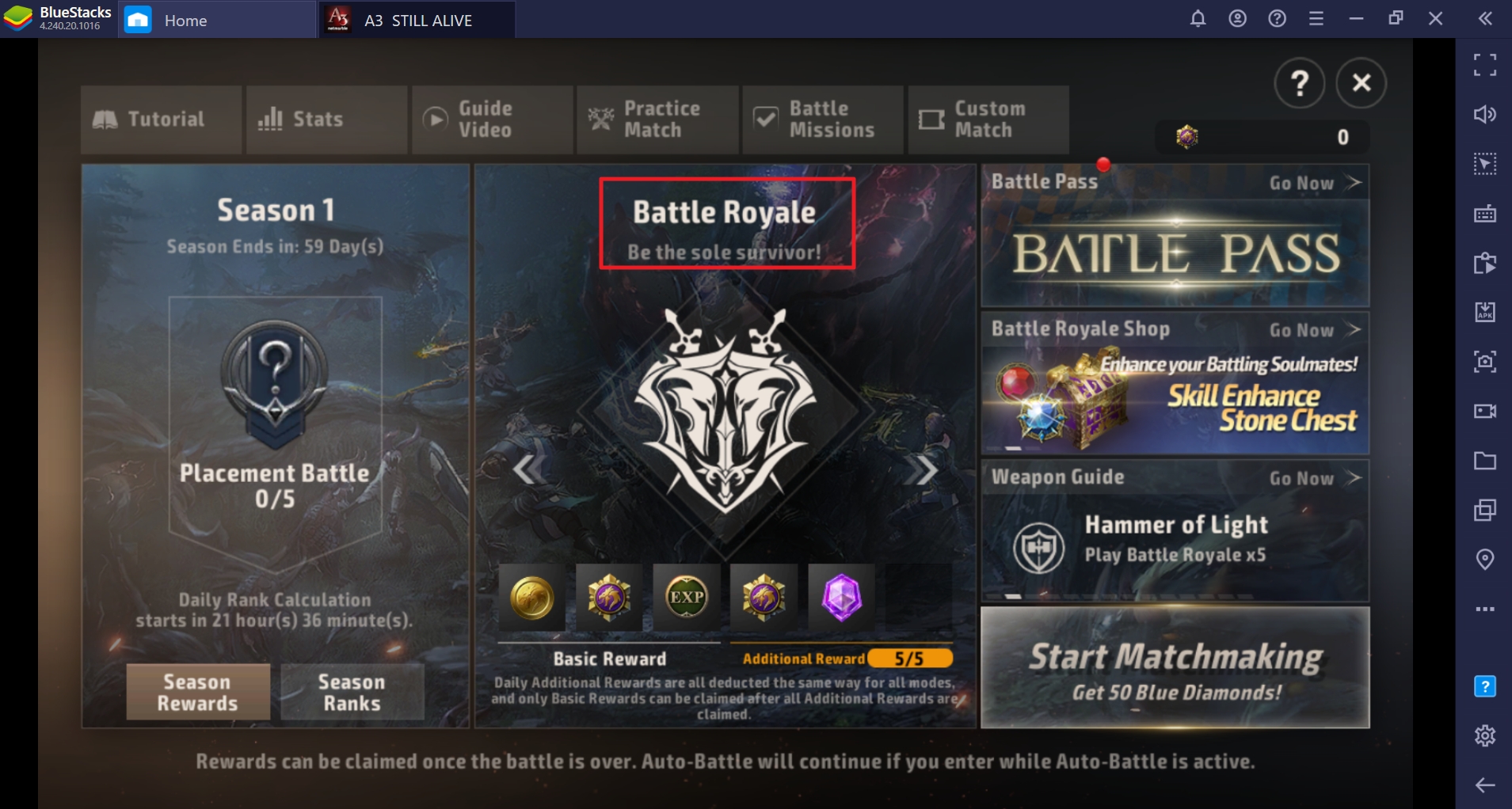
Everything about the new Battle Royale Mode
- Currently, battle royale mode can be played in a team of 3; players can queue as solo or in groups of duo/trio.
- Players can communicate with each other through in-game alerts/pings.
- The team’s overall performance depends on the sole surviving team member.
- The battle royale map has different sections known as ‘Sector.’
- Players can pick up items for themselves like any other battle royale game.
- On defeating the opponents, character level increases, and new abilities get unlocked.
- Players can also defeat mobs called ‘Surveillant’; they drop a lantern. On acquiring the lantern, extra vision is granted to the players.
- Up to two consumable items can be acquired by each player playing the mode.
- Inith’s torch appears in Sector 2 and Sector 3. It gives the vision of nearby surrounding, and healing effects for the allies once claimed.
In case you’ve missed the tutorial, you can always re-enter it by clicking on the ‘Battle Royale: Join the Lobby’ option on the top-right section of the main screen. After completing the battle royal tutorial, you can go back and do the quests. The faster you level up, the better.
Season 1: Battle Pass
Just like every other battle royale game comprises a ‘Battle Pass,’ we get to see one in A3: Still Alive as well. Similarly, there are two variants of the Battle Pass: the free one and the paid ones. There are a total of 40 levels in each variant of the Battle Pass. However, the paid variant has much better in-game rewards like chests, experience cards, teleportation scrolls, and a cape, unlike the free variant.

On-going Events
Several in-game events are going on in which players can win different rewards. Make sure you don’t miss out on these events as you might level up faster with the free experience cards that can be obtained by participating in the events. Also, there are rewards if you log in every day for 28 days.

A3: Still Alive – FAQ’s
- Can I make more than one class in a single server?
Unfortunately, you cannot. You can only make one character per class in a single server. But, there are multiple servers in the game that’ll give you decent ping.
- From where can I acquire top-tier equipment?
You can get top-tier equipment from the ‘Equipment Dungeon.’
- Where is my in-game inventory?
You can either press ‘B’ button to open your inventory or click on the ‘Bag pack’ icon on the top-right side of the screen.
- Where can I read about the weapons?
You can find out more about the in-game weapons via the ‘Weapon Guide,’ which is inside the ‘Battle Royale: Join the Lobby’ section.
- Will there be a competitive league for the battle royale mode in the future?
The developers are trying to implement a competitive league for the battle royale mode somewhere in Q4 of 2020.
















