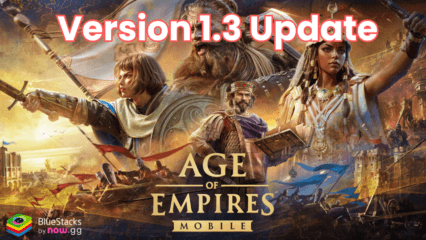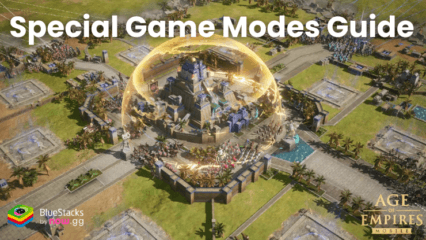How to Play Age of Empires Mobile on PC or Mac with BlueStacks

Age of Empires Mobile is the latest iteration in the beloved strategy game series that promises an exhilarating adventure where you can forge unbreakable bonds with friends from anywhere, anytime. This new chapter combines the classic elements of Age of Empires with fresh, mobile-specific gameplay, offering rich real-time controls, stunning visuals, and the chance to command historical heroes on grand battlefields. The game offers strategic resource management, realistic world conquest, and intense real-time battles, among other exciting things. In this guide, we’ll walk you through how to play Age of Empires Mobile on PC or Mac with BlueStacks ensuring you get the best out of your empire-building and conquests with enhanced controls, better graphics, and seamless gameplay.
Installing Age of Empires Mobile on PC
- Go to the game’s page and click on the “Play Age of Empires Mobile on PC” button.
- Install and launch BlueStacks.
- Sign in to the Google Play Store and install the game.
- Start playing!
How to Install Age of Empires on Mac with BlueStacks Air
- Download BlueStacks Air: Visit the official BlueStacks website. Click on the “Download BlueStacks Air” button to get the installer.
- Install BlueStacks Air: Open the downloaded .dmg file. Drag and drop the BlueStacks icon into your Applications folder.
- Launch and Sign-In: Open BlueStacks Air from the Launchpad or Applications folder. Sign in with your Google account to access the Play Store.
- Install Age of Empires: Search for Age of Empires in the Play Store and install it.
- Enjoy Playing! Launch the game and start your collector’s journey!
For Those Who Already Have BlueStacks Installed
- Launch BlueStacks on your PC or Mac.
- Search for Age of Empires Mobile on the homescreen search bar.
- Click on the relevant result.
- Install the game and start playing.

Minimum System Requirements
BlueStacks offers the best performance and graphics in games like Age of Empires Mobile, boasting highly accessible PC or Mac requirements:
- OS: Microsoft Windows 7 and above, macOS 11 (Big Sur) or above.
- Processor: Intel, AMD Processor or Apple Silicon Processor.
- RAM: Your PC or Mac must have at least 4GB of RAM.
- Storage: 10GB Free Disk Space.
- Permissions: Administrator access on your PC or Mac.
- Graphics drivers: Up-to-date graphics drivers from Microsoft or the chipset vendor.

With BlueStacks, you’re not just playing; you’re immersing yourself in the depths of history, commanding legendary heroes, and engaging in epic battles with enhanced precision and visuals. Enjoy the game’s high-definition graphics, detailed environments, and the camaraderie of global alliances in a more robust and visually stunning format. Ready your troops, strategize your battles, and let the quest for glory begin on a grand scale.