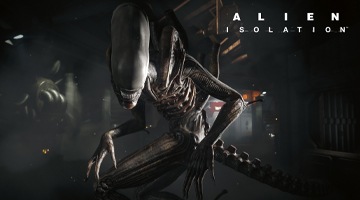How to Play Alien Isolation on PC with BlueStacks

Alien: Isolation brings classic sci-fi horror to mobile with its tense stealth gameplay, atmospheric design, and the constant threat of a perfect predator. Originally a full-fledged console and PC game, its mobile version retains all the fear and intensity of being hunted aboard a derelict space station, including sneaking through vents or even hiding from the xenomorph and androids that stalk your every step. Playing on PC with BlueStacks lets you experience the game with sharper visuals, smoother performance, and more responsive controls — perfect for a game where hesitation means death.

In this guide, we’ll show you how to install and play Alien: Isolation on PC with BlueStacks.
Installing Alien: Isolation on PC
- Go to the game’s page and click on the “Play Alien: Isolation on PC” button.
- Install and launch BlueStacks.
- Sign in to the Google Play Store and install the game.
- Start playing!
For Those Who Already Have BlueStacks Installed
- Launch BlueStacks on your PC.
- Search for Alien: Isolation on the homescreen search bar.
- Click on the relevant result.
- Install the game and start playing.

Minimum System Requirements
To enjoy Alien: Isolation smoothly, your system should meet the following:
- OS: Microsoft Windows 7 and above
- Processor: Intel or AMD Processor
- RAM: Your PC must have at least 4GB of RAM. (Note: Having 4GB or more disk space is not a substitute for RAM.)
- Storage: 5GB Free Disk Space
- You must be an Administrator on your PC.
- Up-to-date graphics drivers from Microsoft or the chipset vendor

Alien: Isolation is a survival horror game built on tension and atmosphere. With BlueStacks, you’re experiencing it in the best possible way. Keyboard input, faster load times, and full-screen visuals all come together to make your PC the ideal platform. However, if you want to optimize your odds of survival even further, make sure to check out our tips and tricks for winning in Alien: Isolation.
Download BlueStacks now and enjoy Alien: Isolation on PC with all the comfort and control you need to stay one step ahead of the alien.