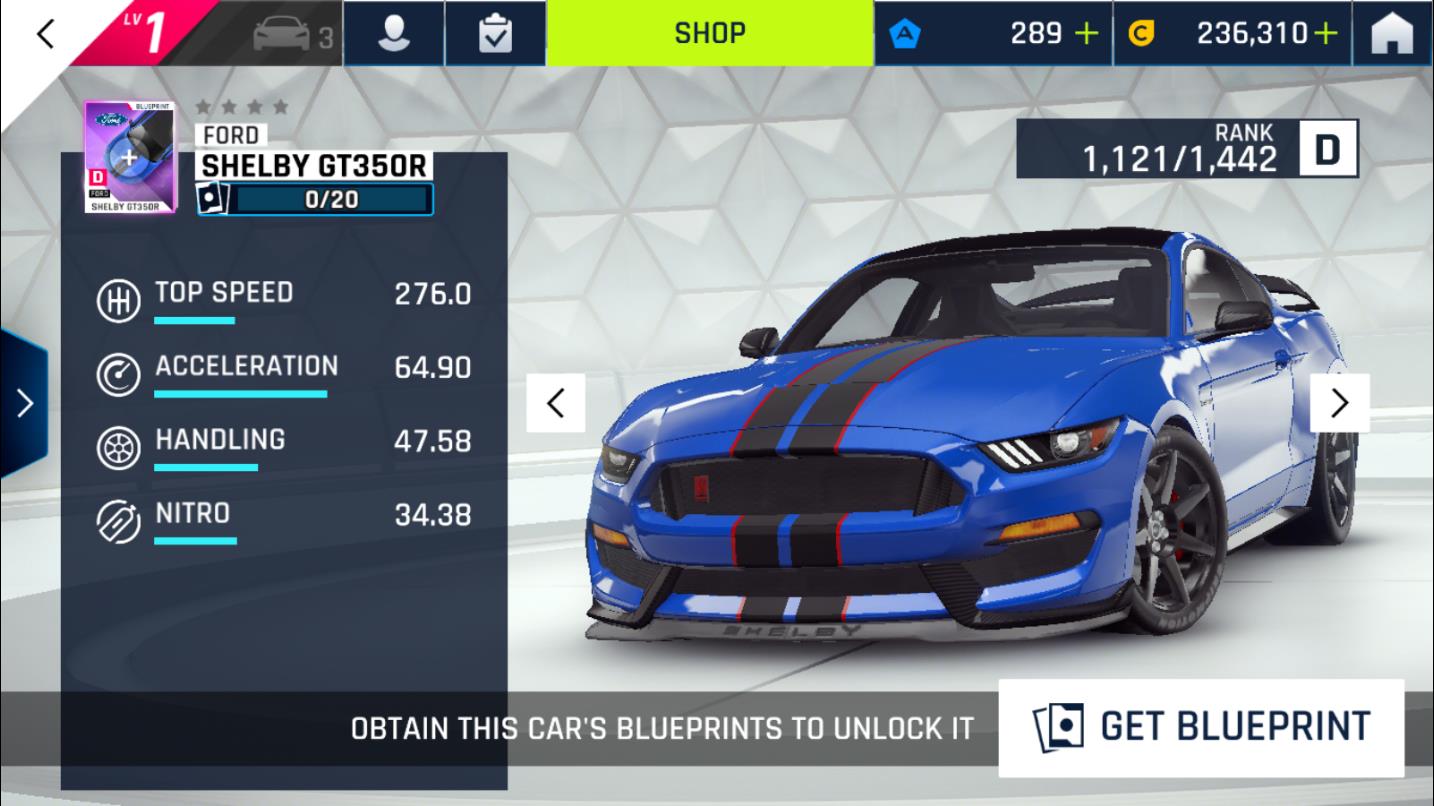Asphalt Legends – Tips and Tricks for Beginners

The latest main installment in the notorious Asphalt series, Gameloft’s Asphalt Legends stays true to its heritage and continues to give players the opportunity to do outrageous things with some of the most expensive cars out there. If you’re new to the series, you should know that this is no realistic driving simulator. On the contrary, Asphalt 9 is all about doing things with your car that you could never possibly do (or even attempt to do!) in real life.

That being said, the latest Asphalt game does bring some new features to the table, as well as new cars to play with. In what follows, we’ll go through the 8 most important things every new player should know before they start racing.
1. Start with TouchDrive, But Get Ready for Manual
One of the new features introduced by Asphalt 9 is the TouchDrive, which basically allows you to focus on speed without having to worry about acceleration or steering. If you’re playing the mobile version of the game on an emulator for enhanced performance, the TouchDrive system is absolutely necessary, since you cannot steer by tilting your device. Even when you’re playing on a handheld device, however, this feature can take a lot of pressure off your shoulders and allow you to have crazy fun while flying in your car.

Playing with TouchDrive on is perfectly fine for most career and event missions in the game. If Multiplayer is your ultimate goal, though, then you will, at one point or another, need to switch to Manual. The only way to break into the top 1% for multiplayer leaderboards and events is to get off the standard lanes and use the full width of the tracks, which you can only do by manually steering your car.
2. Stunts and Drifts Charge Your Nitro
Nitro is one of your most important tools in Asphalt Legends. It allows you to accelerate your car, achieve a better rank, and maintain your lead on other racers. To upgrade it, you have to use credits to improve your car, whereas to charge it, you have a few options at your disposal. These include drifting and performing stunts.

Drifting is not only a great way to charge your Nitro, but also the best way to take many sharp turns and leave your opponents behind in the process. Even a short tap on your break can sometimes set you up for a better position once you complete a turn or perform a stunt and are about to press Nitro.

Aside from drifting, the two stunts you can perform in Asphalt 9 are 360 turns and barrel rolls. The former charges your Nitro for about 40% and can help you change your direction, but takes quite a while to execute, so it should be used with care. Barrel rolls, on the other hand, can only be performed by hitting a curved ramp, which usually sets your car flying and can give you an advantage over other players.
3. Use the Right Type of Nitro (Don’t Just Shockwave)
There are four types of Nitro in Asphalt Legends. These are:
- Yellow Nitro. Activated by single-tapping the Nitro button, the Yellow Nitro lasts the longest, but offers the smallest speed boost. This is a great option to use when you take a gentle curve or when you’re already at max speed on a long straight lane.

- Blue Nitro (Perfect). Activated by tapping Nitro for a second time, when the bar crosses a blue portion, the Blue Nitro is faster than the yellow, as well as shorter in duration. This is a good option for rough terrain.
- Orange Nitro. Activated by double-tapping, this type is even faster and shorter than the Blue Nitro. Best used when you’re about to take flight.
- Purple Nitro (Shockwave). The fastest and coolest looking by far, Purple Nitro is a player favorite, but it isn’t always the best option to use. For example, when your car is already travelling at max speed, a Shockwave won’t improve your game significantly. In these cases, a Yellow or Blue Nitro might be more suitable, whereas the Purple Nitro can be saved for coming out of sharp turns and speeding up mid-air.

4. Hoard Credits and Tokens
Credits, tokens, and other resources are key to your progression in Asphalt Legends. Credits, for example, can be used to upgrade different aspects of your car, which you might be tempted to do as soon as you start a new game.
Keep in mind, however, that you will unlock new and better cars at a constant rate. Your first car, the Mitsubishi Lancer, for example, will be replaced as soon as you finish your first career circuit. As such, you should only upgrade cars as far as you need to in order to pass certain levels. Though credits might seem plentiful to begin with, this will no longer be the case once you unlock your first A- or S-class car, which will require exorbitant amounts of resources to upgrade.

The same goes for your Tokens. The initial missions you complete during the first couple of career circuits will grant you a decent amount, but you shouldn’t spend them on tickets for events or refueling, which you can also obtain by watching ads.
5. Complete Career Missions for Cars
As a new player who is committed to remain F2P, you’ll have a difficult time collecting vehicle cards for the best classes in the game. In fact, completing career missions will be your single most reliable way to collect new cars, which is why you should focus on these circuits first.
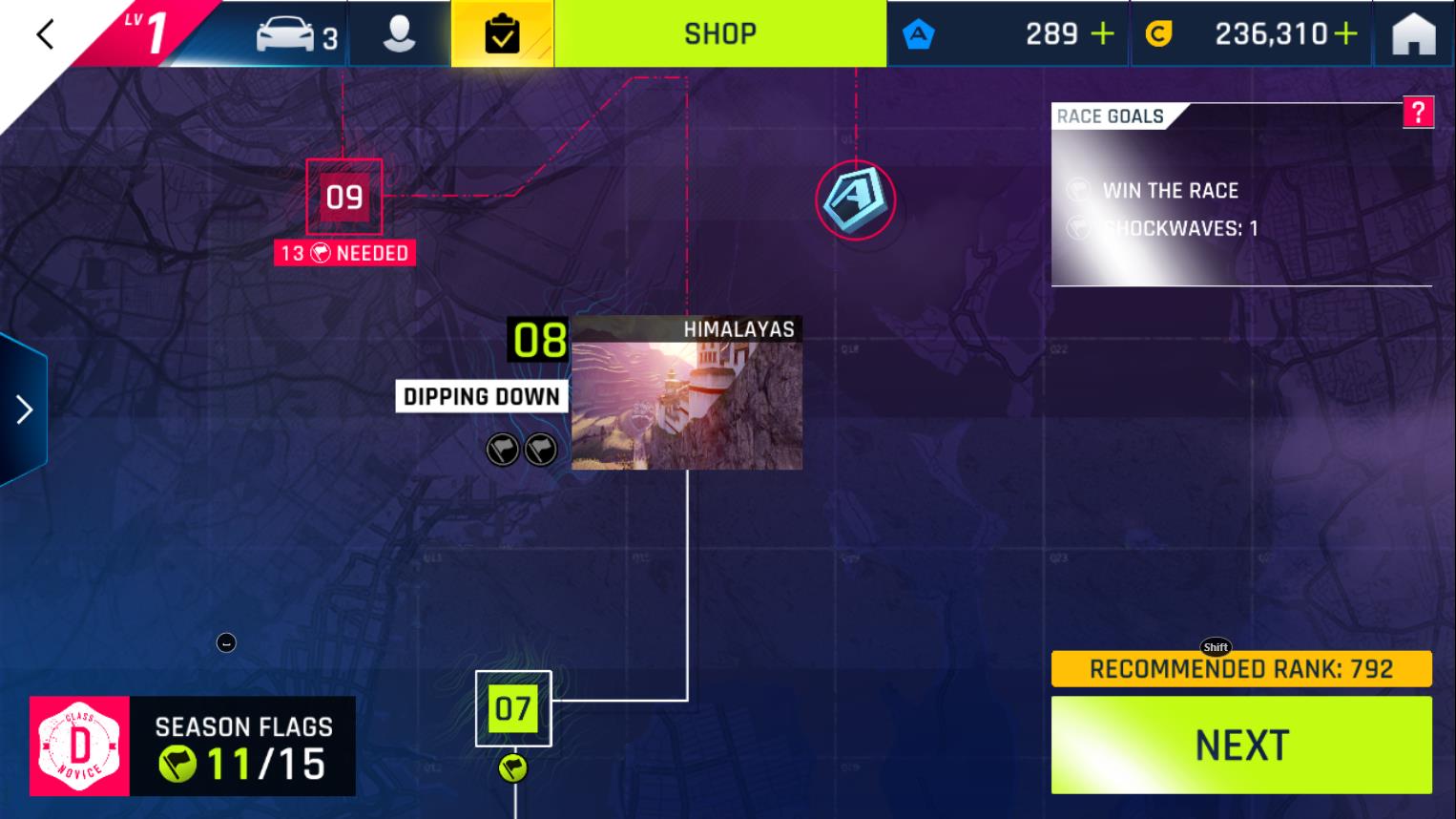
You can also grab a few free cards each day by taking part in daily single-player events. While multiplayer events are bound to give you better rewards, you’ll find that, as a fresh player, you’re constantly matched up against opponents with outrageously good cars. Don’t let this discourage you! At a slow, but steady pace, you can put together your own collection and even help out with Reputation Points for your Club.
Now that you have the basics down, you can start your adventure in Asphalt Legends and rest assured that you won’t make any choices you’ll later regret. Just keep unlocking career missions to put together a decent fleet of D- and C-class cars and use both level-ups and ads to fulfil your refueling needs. By the time you actually run out of fuel, you’ll need a break anyway!