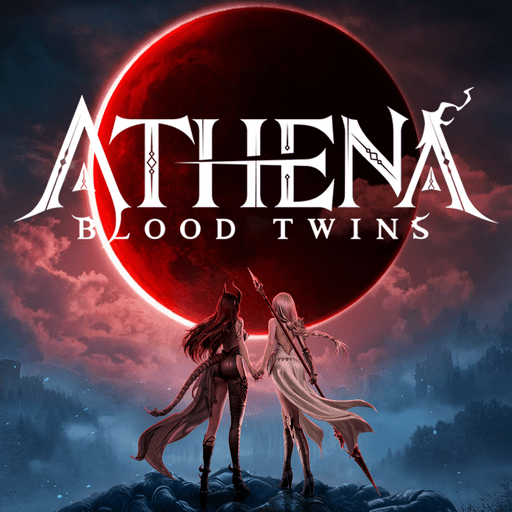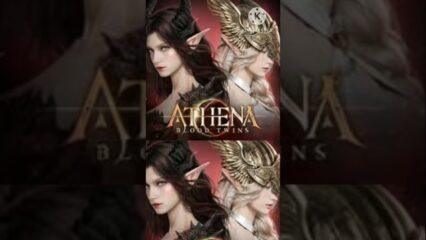ATHENA: Blood Twins Guide to Master all the Combat Mechanics

If you’re a fan of dark and murky worlds coupled with thematic combat systems, ATHENA:Blood Twins will treat you just fine. The game boasts a diverse class system that allows deeper customization to appearance, allowing each player to indulge in their creativity and create unique characters. Further, the combat is quite fluid, allowing for seamless combos to deal more damage. In this guide, we will be sharing everything there is to know about the combat system in ATHENA:Blood Twins. Let’s begin!

Understanding the Combat Mechanics of ATHENA:Blood Twins
The core gameplay style of ATHENA:Blood Twins is akin to other mobile MMORPGs. The only big difference you will feel is that the game is entirely in portrait orientation, providing lesser depth to the user interface. All your menus and icons are located on screen, and players can choose to toggle this ON or OFF according to their preference. The combat happens in an action-oriented manner, wherein players can manually control their character in battles. Each character has access to unique active and passive abilities that gradually unlock as you progress further in the story mode.

For casual players, ATHENA:Blood Twins also boasts an auto mode during fighting or questing that allows you to sit back, while your character automatically takes up quests, completes them, and fights any battles. The only drawback of using auto mode is that you might lose some battles if your character’s CP (Combat Power) is not high enough. In auto mode, your character does not dodge any enemy projectiles and eats up all the damage. Hence, it’s preferred to manually play the game and defeat tougher bosses in the early-mid game.
Your Class Choice Shapes your Combat Style
Being an MMORPG, seeing a class system in ATHENA:Blood Twins is not at all surprising. Classes are essentially a type of character in the game. Each class is a unique character in itself and boasts a unique playstyle. At the time of global launch, there are 4 classes:
- Mage
- Warrior
- Archer
- Cleric

Sadly, there is no option to try out a class in real-time combat, so you will need to make your best guess. We will provide some details for each class so you can understand them better. Choosing a class happens at the start of the game, and this decision can’t be reversed, so make the choice carefully.
Mages are long-ranged damage dealers that have AOE and crowd-controlling abilities. Warriors are melee-ranged tanky characters that can also deal a significant amount of physical damage. Archers are highly mobile long-ranged DPS characters that have very high attack and attack speed. Lastly, the Clerics are long-ranged supporters that can sustain themselves and allies in long battles.
Deploy Heroes to Assist you in Combat
Heroes are specialised creatures that can assist you in battles directly. They have access to unique active and passive abilities that can be utilized by the player by deploying them in different teams. Each hero in the game is assigned a base rarity, according to which their base stats and abilities are generally judged. Players can deploy up to 2 different heroes at a time, and these heroes will use their active skill automatically once it is not on cooldown. It’s recommended to mix-match different types of heroes to get the maximum benefit in combat.

Dodge to Avoid Taking Lethal Damage
The dodge mechanic in ATHENA:Blood Twins helps you avoid taking damage by simply rolling in the direction where the button is pressed. It is located at the bottom right-hand side, right above your abilities. Keep in mind, dodge is not something you can use all the time. It charges automatically after some time, and maximum 3 charges can be stored at a time. Players will need to wait some time before they can use dodge again, and it cannot be instant. Use dodge to avoid taking too much damage during boss fights. It is the best way to avoid getting hit by enemy projectiles.
Players can enjoy playing ATHENA:Blood Twins on a bigger screen of their PC or Laptop via BlueStacks along with your keyboard and mouse.