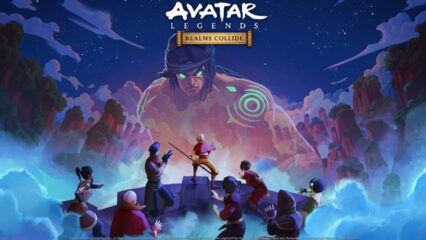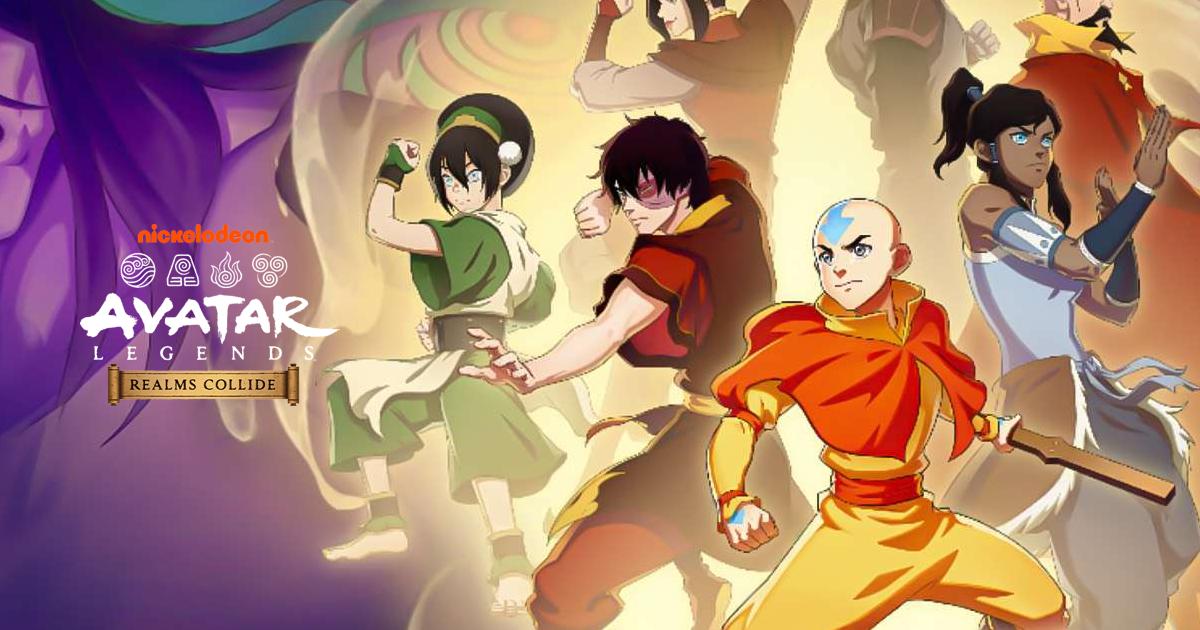How to Install and Play Avatar: Realms Collide on PC with BlueStacks
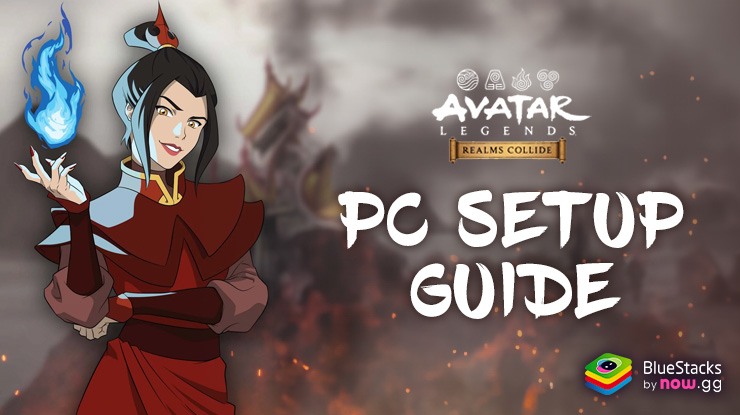
Avatar: Realms Collide is a strategic Idle game that dons the Avatar: Last Airbender anime/manga IP (Intellectual Property). Players can collect multiple famed benders among their crew and deploy them on the battlefield to their advantage. Destroy the lateral forces of evil as you forge alliances with other players in a quest to restore peace on the continent once again. Avatar: Realms Collide is available as a free-to-play game on both Google Play Store and iOS App Store.
How to Install Avatar: Realms Collide on PC
- Go to the game’s page, and click on the “Play Avatar: Realms Collide on PC” button.
- Install and launch BlueStacks
- Sign in to the Google Play Store and install the game.
- Start playing!
For Those Who Already Have BlueStacks Installed
- Launch BlueStacks on your PC
- Search for Avatar: Realms Collide on the home screen search bar
- Click on the relevant result
- Install the game and start playing!
Minimum System Requirements
BlueStacks offers the best performance and graphics for games like Avatar: Realms Collide, boasting highly accessible PC requirements:
- OS: Microsoft Windows 7 and above
- Processor: Intel or AMD Processor
- RAM: Your PC must have at least 4GB of RAM. (Note: Having 4GB or more disk space is not a substitute for RAM.)
- Storage: 5GB Free Disk Space
- You must be an Administrator on your PC.
- Up-to-date graphics drivers from Microsoft or the chipset vendor

Among the multitude of tasks assigned to you in Avatar: Realms Collide, exploration remains to be the most important one. Build your very own army and look for avenues to get stronger. Negotiate with your enemies or wage war if the terms do not suit you. Create your own village and forge a path that leads to peace for all nations. Battle alongside iconic figures from the series such as Aang, Zuko, Toph, Katara, Tenzin, Sokka, Kuvira, Roku, Kyoshi and more.
For more information, players can take a look at the Google Play Store page of Avatar: Realms Collide. For more in-depth insights, tips, and exciting gameplay strategies, explore our extensive BlueStacks Blogs on the game. Players can enjoy Avatar: Realms Collide even more on a bigger screen with your keyboard and mouse via BlueStacks!