How to Install and Play The Demonized: Idle RPG on PC with BlueStacks
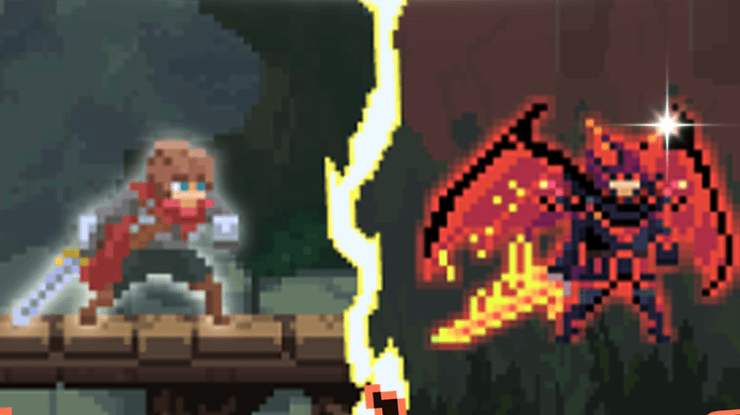
The Demonized: Idle RPG is a pixel-action role-playing game where you take on the role of a hero empowered by demonic forces. As the world falls to darkness, it’s your job to fight back using deadly skills, rare gear, and powerful Souls unlocked through demon trades. The game combines idle mechanics with hands-on combat, which gives players the thrill of progression even while away from the screen.
You’ll battle tough bosses, build up your resources, and explore eerie forests, snowy fields, and deep underground zones – all brought to life with charming pixel art. With its rich upgrade paths and AFK mechanics, The Demonized delivers a rewarding RPG experience that keeps evolving.
How to Install The Demonized: Idle RPG on PC
- Go to the game’s page and click the “Play The Demonized: Idle RPG on PC” button.
- Download and install BlueStacks on your PC.
- Open BlueStacks and sign in to the Google Play Store.
- Launch the game and start your journey.
Already Using BlueStacks? Here’s What to Do
- Open BlueStacks from your desktop.
- Use the search bar on the home screen to look up The Demonized: Idle RPG.
- Click the game in the results and hit Install.
- Once installed, open the game and begin playing.
Minimum System Requirements
Here’s what your PC needs to run BlueStacks smoothly:
- Operating system: Windows 7 or newer
- Processor: Intel or AMD processor
- RAM: 4GB or more
- Storage: At least 5GB of free space
- Admin rights: You must be an administrator on your PC
- Graphics: Up-to-date drivers from Microsoft or your GPU vendor
If you enjoy role-playing games with deep customization and pixel-style visuals, this one’s a solid pick. Whether you’re a casual player looking for idle growth or a dedicated grinder hunting rare drops, there’s something for every RPG fan.
Playing The Demonized: Idle RPG on PC with BlueStacks also gives you a smoother experience than mobile, especially in fast combat scenes and boss fights. You’ll be able to manage your minions, upgrade your Dominion, and take on massive enemies with improved accuracy using keyboard and mouse.
















