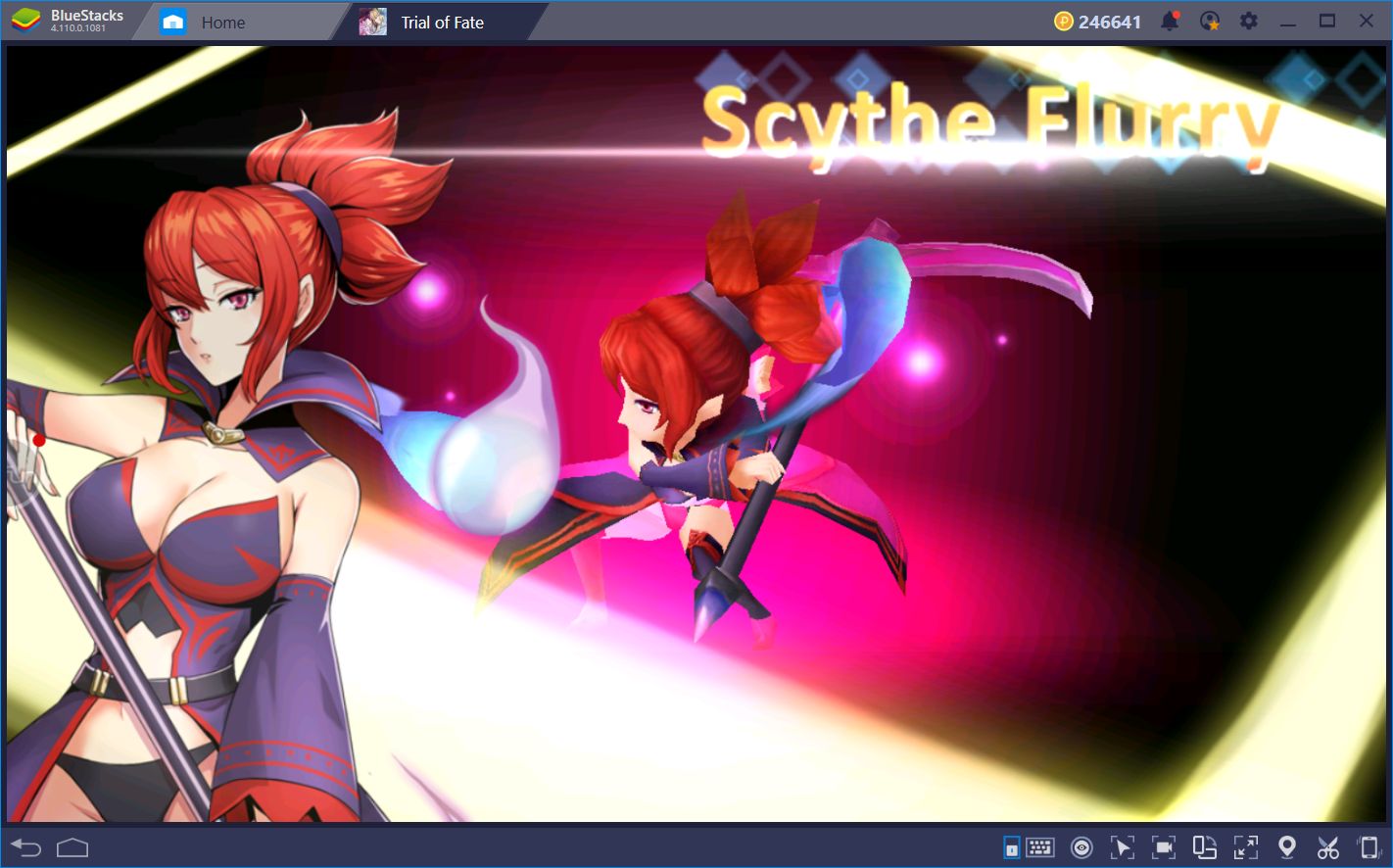How to Install and Play Besiege Mobile on PC with BlueStacks

Besiege Mobile is a creative physics building game that lets you build wild machines and send them into chaotic missions. You start with simple parts and keep adding gears, blades, cannons, wheels, and more to build tanks, planes, helicopters, and even giant mechanical robots. These inventions are used to break defenses, crush enemies, destroy castles, and complete tricky goals that test both your building skills and imagination.
This simulation game features a long single-player campaign and massive sandbox stages where anything you build can be tested. You can also find machines made by other players or share your own designs. Whether you love building, experimenting, or watching things crash and explode in funny ways, Besiege Mobile brings endless fun.
How to Install Besiege Mobile on PC
- Visit the game’s page and press the “Play Besiege on PC” button.
- Open the file that appears in your browser’s downloads folder.
- Install BlueStacks, then launch it once the setup finishes.
- Log in to the Google Play Store, install Besiege Mobile, and begin your game.
How to Install Besiege Mobile on Mac with BlueStacks Air
- Download BlueStacks Air: Go to the game’s page and choose “Play Besiege on Mac” to get the installer.
- Install BlueStacks Air: Double-click the BlueStacksInstaller.pkg file and follow the steps shown.
- Launch and Sign In: Open BlueStacks Air from Applications or the Launchpad and sign in with your Google account.
- Install Besiege Mobile: Search for the game in the Play Store and download it.
- Start Playing: Open the game and enjoy building machines on your Mac.
Already Using BlueStacks? (Quick Install Option)
- Open the game’s page and click the “Besiege on PC” button.
- Launch your BlueStacks app on your computer.
- Install the game using the BlueStacks Store or the Play Store inside it.
- Once it installs, jump right into playing.
Minimum System Requirements
BlueStacks makes Besiege Mobile run smoothly on PC or Mac with simple system needs. Here’s what your computer should have:
- OS: Windows 7 or higher, macOS 11 (Big Sur) or above
- Processor: Intel, AMD, or Apple Silicon (M1–M4)
- RAM: Minimum of 4GB of RAM
- Storage: At least 10GB of free disk space
- Permissions: Admin access for installation
- Graphics Drivers: Updated drivers from Microsoft or the hardware brand
Besiege Mobile is great for players who love experimenting and building crazy contraptions. You can play casually, trying silly ideas just to see if they work, or plan carefully and make advanced machines that wipe out whole maps.
Kids who enjoy engineering games, destruction physics, or creative challenges will have a lot of fun building and testing inventions on their own or with friends nearby. Each level gives you a different problem to solve, so no two machines end up the same.
Plus, playing Besiege Mobile on PC or Mac with BlueStacks gives you better control over detailed builds, especially with a mouse and keyboard. The bigger screen helps you view your parts clearly, move pieces around with more precision, and enjoy smoother gameplay. It’s a great way to build smarter machines and enjoy long sessions without straining your eyes.