How to Play SpongeBob Adventures: In A Jam on PC With BlueStacks
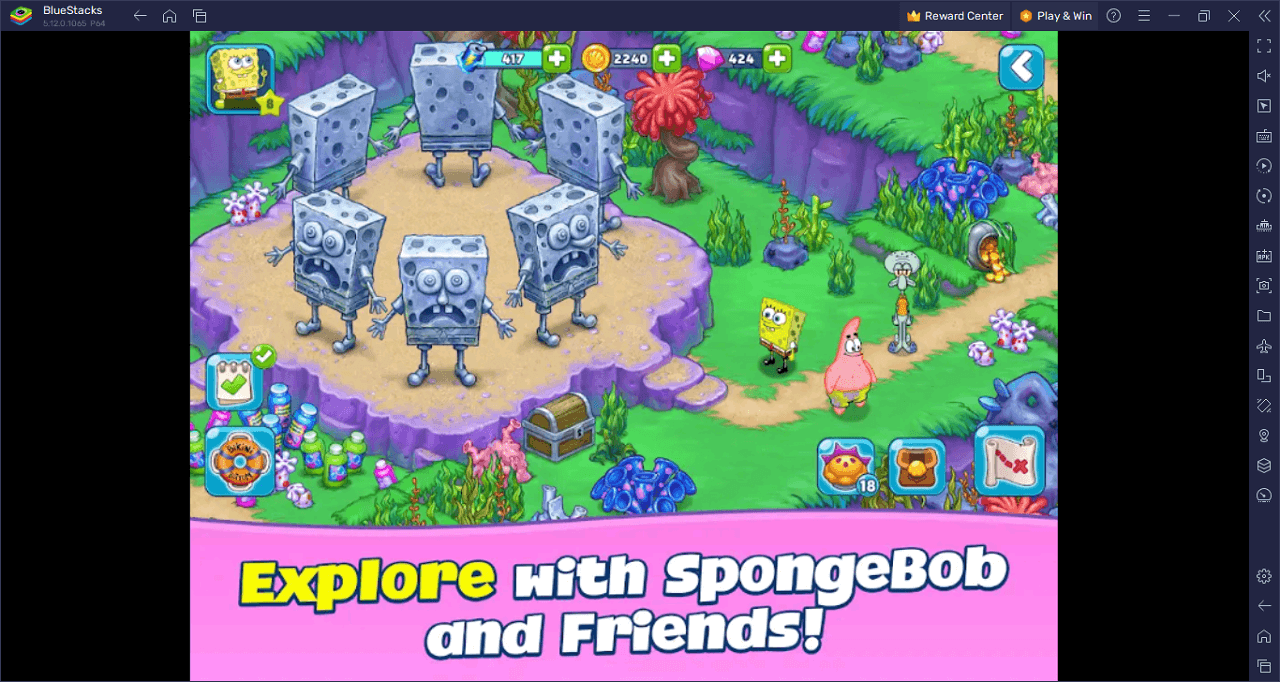
SpongeBob Adventures: In A Jam takes players on a riveting journey alongside SpongeBob and his trusty companions. When Plankton’s latest plan to snatch the Krabby Patty Formula goes awry, it results in the world being smothered in JellyFish Jam. Consequently, the responsibility falls upon players, assisted by SpongeBob and an ensemble of familiar and fresh faces, to reconstruct and reinstate harmony to Bikini Bottom and its neighboring locales.
As players dive into the game, they have the opportunity to craft their own version of Bikini Bottom, venturing to iconic locations such as Jellyfish Fields, New Kelp City, and the mystical Atlantis. Throughout their exploration, players will work to rejuvenate and reconstruct SpongeBob’s universe, enlisting the help of new and returning friends encountered along the way. With the addition of unique gameplay elements, players can unlock and engage with vibrant creatures, including beloved pets like Gary and Pete The Pet Rock. Crafting essentials from Krabby Patties to Jelly Jars becomes pivotal, and cultivating crops plays a crucial role in the mission to rejuvenate Bikini Bottom.
Immersing players deeper, SpongeBob Adventures: In A Jam allows interactions with a vast array of characters from the SpongeBob universe. Whether it’s reconnecting with old pals like Patrick and Sandy or encountering newcomers like King Jellyfish, the game offers an engaging and comedic narrative that is sure to captivate and entertain. As players progress, they can exchange the valuable items they amass for spectacular rewards, adding depth to their adventurous quest.
Download and Installing SpongeBob Adventures: In A Jam on PC
Now that you know what SpongeBob Adventures: In A Jam has to offer, it’s now time to dive into how you can play on your PC or Mac using BlueStacks.
- On the BlueStacks website, search “SpongeBob Adventures: In A Jam” and click on the relevant result.
- Click on the “Play SpongeBob Adventures: In A Jam on PC” link on the top left.
- Download and install BlueStacks on your PC.
- Click on the “SpongeBob Adventures: In A Jam” icon at the bottom in the app player.
- Complete the Google Sign-in to install the game.
- Click the “SpongeBob Adventures: In A Jam” icon on the home screen to start playing.
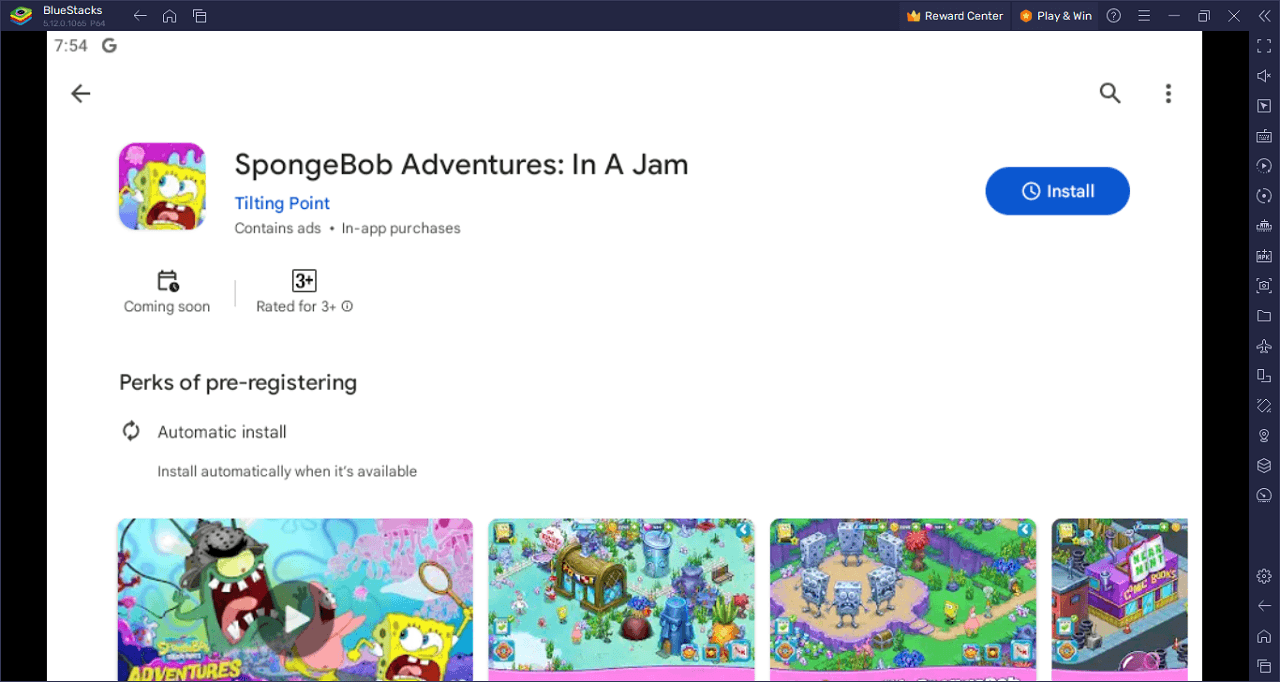
For all those gamers out there who’ve ever dreamed of diving deep into the underwater world of Bikini Bottom, “SpongeBob Adventures: In A Jam” offers a captivating escape into an environment many have grown to love over the years. This isn’t just another run-of-the-mill adaptation of a beloved series; it’s a meticulously crafted universe, rich in detail, challenge, and immersive gameplay.
When Plankton’s latest audacious attempt to steal the coveted Krabby Patty Formula takes an unexpected turn, the entire world is swamped with an overwhelming tide of JellyFish Jam. As chaos ensues, players are plunged headfirst into the aftermath, partnering with SpongeBob and his motley crew to mend a world turned upside down.
From the get-go, gamers will revel in the opportunity to design and shape their very own Bikini Bottom. Imagine the thrill of architecting the streets SpongeBob walks on or determining the layout of iconic locations such as Jellyfish Fields and Atlantis. But it’s not just about construction; it’s about reclamation. The game brilliantly interweaves exploration with restoration. As you traverse these familiar terrains, there’s a palpable sense of purpose: returning the world to its former splendor, one brick, and one bounce at a time.
One of the game’s standout features is the host of characters you’ll encounter. It’s a veritable who’s who of the SpongeBob universe. While nostalgia will tug at your heartstrings as you reunite with beloved mainstays like Patrick, Sandy, and Squidward, there’s equal excitement in meeting new characters like the majestic King Jellyfish or the quirky Kevin C Cucumber. These interactions aren’t just passive encounters either.
The game thrives on engagement, allowing players to delve deep into relationships, tasks, and quests that involve these characters. The more you play, the more the storyline unravels, revealing layers of narrative depth that will keep you hooked.
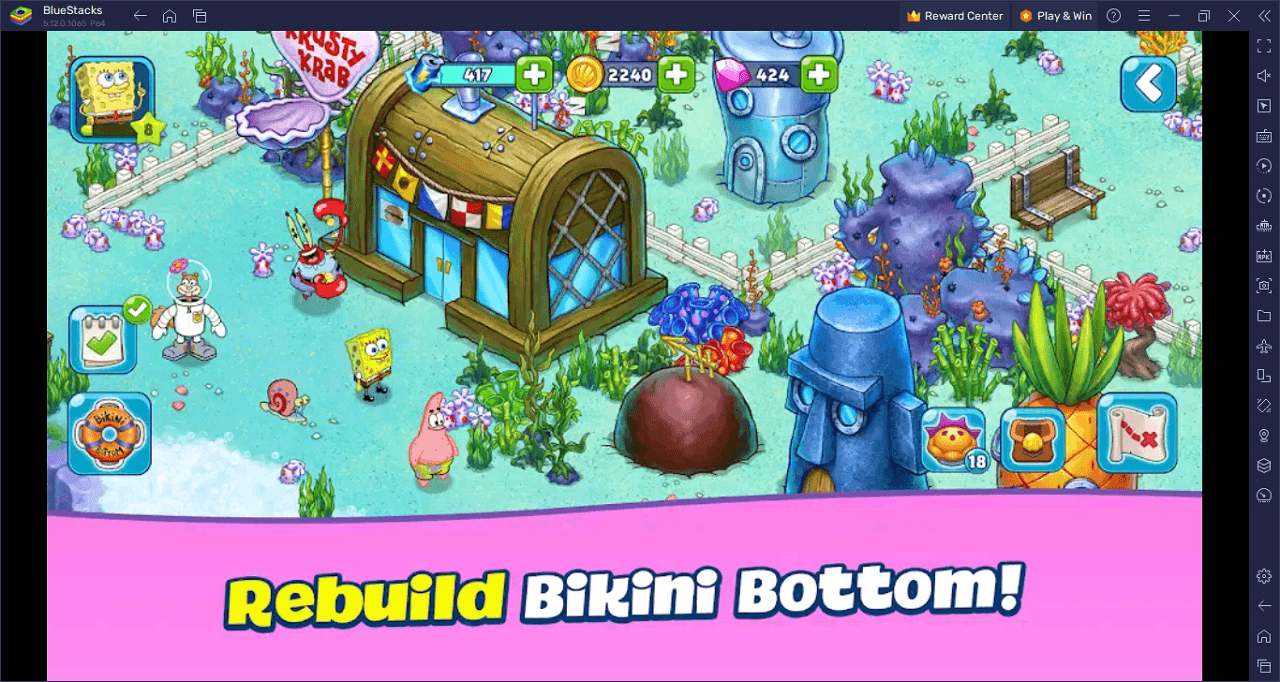
Take a stroll through Bikini Bottom in SpongeBob Adventures: In A Jam on PC with BlueStacks and play on a larger screen with enhanced controls. Play with a mouse, keyboard, or gamepad, and forego smudging your phone’s screen with your thumbprints!













