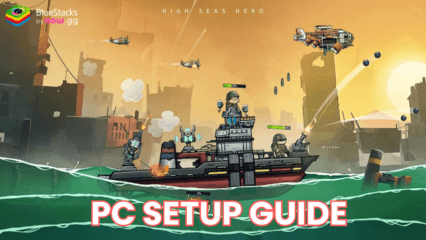How to Install and Play BLEACH: Soul Resonance on PC with BlueStacks

BLEACH: Soul Resonance brings the legendary anime to life in a way every fan has dreamed of. This action role-playing game lets you step into the role of a Soul Reaper and fight to protect both the human and spirit worlds in fast, cinematic battles.
Join Ichigo, Rukia, Byakuya, and other familiar faces as you unleash breathtaking Bankai attacks and switch between characters to pull off powerful team combos. Every slash, clash, and transformation feels just as intense as the anime, only now, you’re the one holding the Zanpakuto.
How to Install BLEACH: Soul Resonance on PC
- Visit the game’s page and press the “Play BLEACH: Soul Resonance on PC” button.
- Find the setup file in your browser’s downloads section and open it.
- Follow the on-screen instructions to install BlueStacks on your computer.
- Once installed, launch BlueStacks and sign in using your Google account.
- Install BLEACH: Soul Resonance from the Play Store, jump in, and unleash your Bankai!
How to Install BLEACH: Soul Resonance on Mac with BlueStacks Air
- Go to the game’s page and click “Play BLEACH: Soul Resonance on Mac” to get the installer.
- Run the BlueStacksInstaller.pkg file and follow the prompts to complete setup.
- Open BlueStacks Air from your Applications folder or Launchpad.
- Sign in with your Google account to access the Play Store.
- Search for BLEACH: Soul Resonance, install it, and enjoy your gameplay experience.
Already Have BlueStacks Installed? Here’s How to Play
- Open the game’s page and click the “BLEACH: Soul Resonance on PC” button.
- Launch your BlueStacks app on PC or Mac.
- Download and install the game through the BlueStacks Store or Google Play Store.
- Start the game and begin your journey as a Soul Reaper.
Minimum System Requirements
BlueStacks delivers a smooth and responsive experience for BLEACH: Soul Resonance. Make sure your computer meets these basic requirements before playing:
- OS: Microsoft Windows 7 and above, or macOS 11 (Big Sur) and higher
- Processor: Intel or AMD CPU, or Apple Silicon (M1–M4)
- RAM: Minimum of 4GB
- Storage: At least 10GB of free disk space
- Permissions: Administrator access on your device
- Graphics: Updated drivers from Microsoft or your GPU provider
BLEACH: Soul Resonance is perfect for anime fans who want to experience intense sword battles and emotional storytelling. You can relive iconic moments from the anime and form your dream team of Soul Reapers to face Hollows, Arrancars, and other powerful foes.
The smooth combo system lets players switch between characters mid-fight, creating satisfying action sequences. Whether you’re a longtime BLEACH fan or new to the story, this game captures the energy and spirit of the series beautifully.
Playing BLEACH: Soul Resonance on a PC or Mac with BlueStacks makes everything better, from crisp visuals on a bigger screen to improved control with your keyboard and mouse. You’ll experience smoother combat, faster reactions, and longer gaming sessions without lag or battery limits.