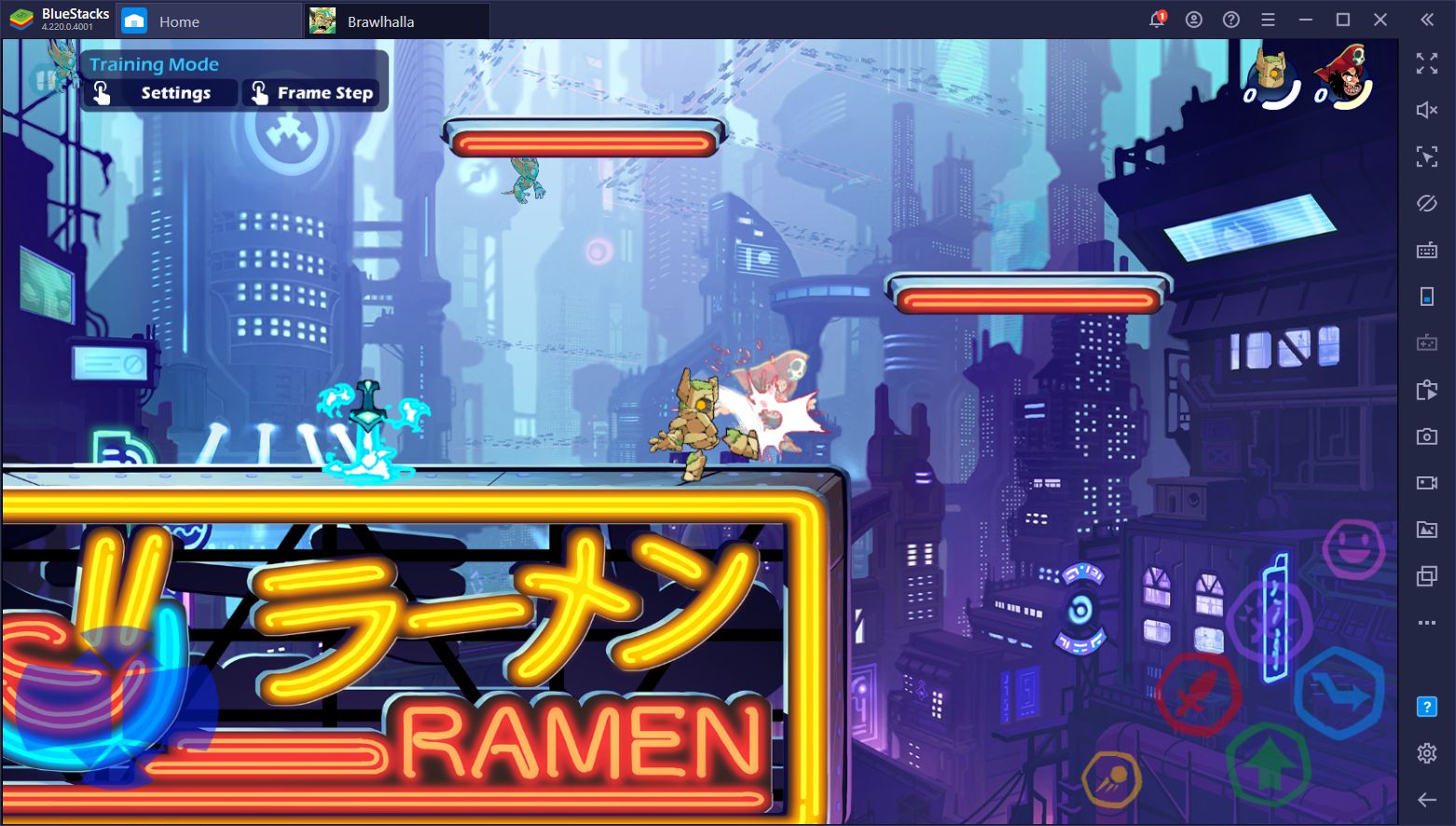How to Install and Play Brawlhalla on BlueStacks

Brawlhalla is one of the best free-form fighting games out there, heavily inspired by Nintendo’s Super Smash Bros., except that it’s available for free on a wide variety of platforms including Nintendo Switch, Playstation 4 and 5, Xbox One, Android, iOS, Mac, and PC.
While Nintendo’s popular fighting game series is limited to the Switch, and features an unreliable online lobby and matchmaking system, as well as a poor netcode that leads to latency issues between users that play online, Brawlhalla is readily available on a variety of platforms, and features a polished online system that allows players to enjoy seamless and lag-free matches. Further, while Super Smash has the weight of its brand going for it, as well as arguably some of the best combat mechanics out there, Brawlhalla offers a much better online experience, and definitely doesn’t fall behind in the complexity of its gameplay.
How to Install Brawlhalla on PC
- Go to the game’s page, and click on the “Play Brawlhalla on PC” button.
- Open the file from your browser’s downloads section.
- Install BlueStacks and launch it on your PC or Mac.
- Sign in to the Google Play Store, install the game, and start playing.
How to Install Brawlhalla on Mac with BlueStacks Air
- Download BlueStacks Air: Go to the game’s page and click on the “Play Brawlhalla on Mac” button to get the installer.
- Install BlueStacks Air: Double-click the BlueStacksInstaller.pkg file. Follow the wizard to complete the installation.
- Launch and Sign-In: Open BlueStacks Air from the Launchpad or Applications folder. Sign in with your Google account to access the Play Store.
- Install Brawlhalla: Search for Brawlhalla in the Play Store and install it.
- Enjoy Playing! Launch the game and start playing!
For Those Who Already Have BlueStacks Installed
- Go to the game’s page, and click on the “Brawlhalla on PC” button.
- Launch BlueStacks on your PC or Mac
- Install the game from the BlueStacks Store or Google Play Store.
- Start Playing!
Minimum System Requirements
BlueStacks offers the best performance and graphics for games like Brawlhalla, boasting highly accessible PC or Mac requirements:
- OS: Microsoft Windows 7 and above, macOS 11 (Big Sur) or above
- Processor: Intel, AMD Processor or Apple Silicon Processor (M1-M4)
- RAM: Your PC or Mac must have at least 4GB of RAM
- Storage: 10GB Free Disk Space
- Permissions: Administrator access on your PC or Mac.
- Graphics drivers: Up-to-date graphics drivers from Microsoft or the chipset vendor.
If you’re on the default 32-bit version of BlueStacks, you’ll be prompted to download and run the 64-bit version during step 4. Simply follow the on-screen instructions to proceed, and BlueStacks will automatically download and install all the necessary files for accessing the 64-bit version. After installing, you can simply click on Brawlhalla’s icon on the home screen, and the 64-bit version will automatically launch and run the game—you don’t have to do anything else at all.
In just a few moments, you’ll be playing the mobile version of Brawlhalla on your PC, and with full control support, just like in the PC version. Let us know if you have any troubles with the installation process, and we’ll get back to you ASAP. We’re always happy to help!