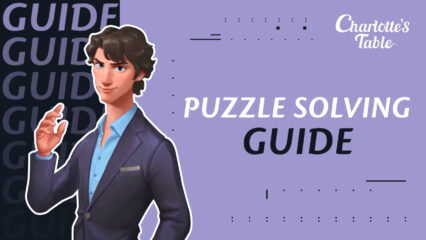A Beginner’s Guide to Charlotte’s Table: Building Your Restaurant
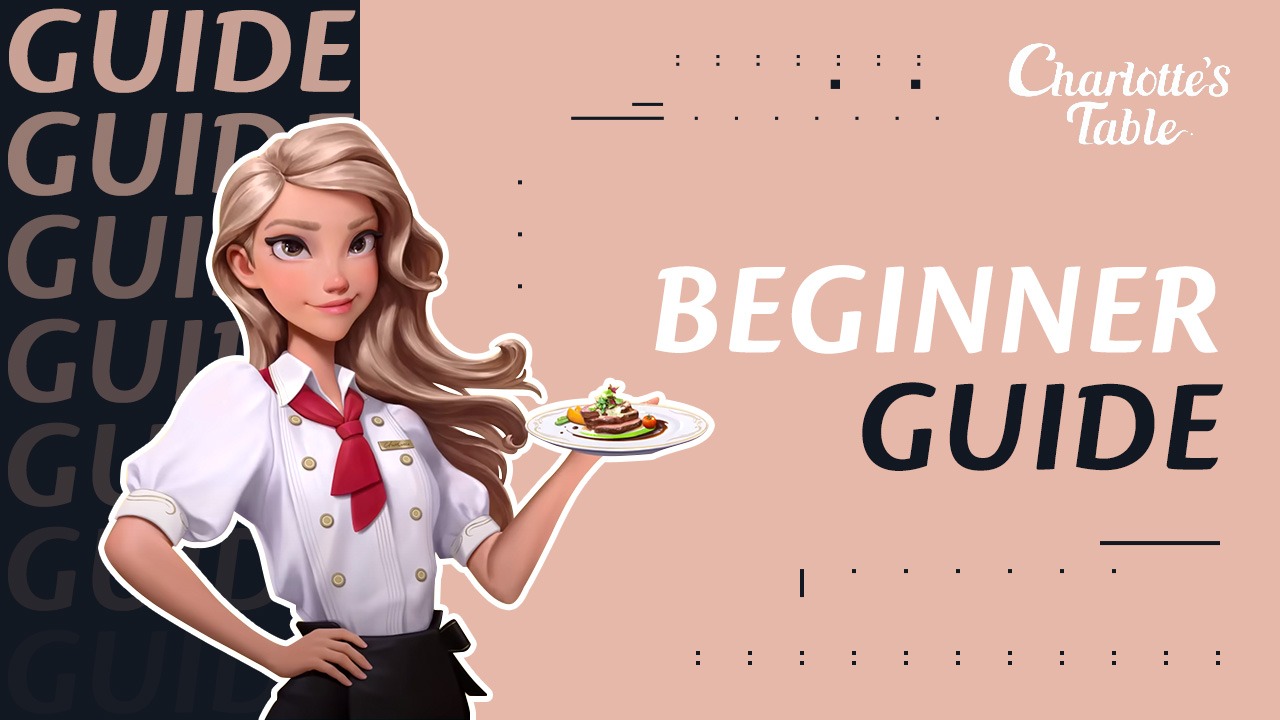
Netmarble’s latest puzzle game Charlotte’s Table follows the story of Charlotte, an orphan who grew up to be an extremely talented cook and now owns her own restaurant. Help Charlotte in her journey and work towards building your very own restaurant and even dishes when you play Charlotte’s Table on PC. If you haven’t done so already, install the game now on your PC or Mac with BlueStacks to get a better culinary experience. In this guide, we’re going to focus on all the fundamentals that you need to know to get started with your restaurant!
Main Menu
Let’s get started by familiarizing ourselves with the game’s interface. The main menu displays the interior of your restaurant and Charlotte wearing an outfit that you can customize (more on this later).
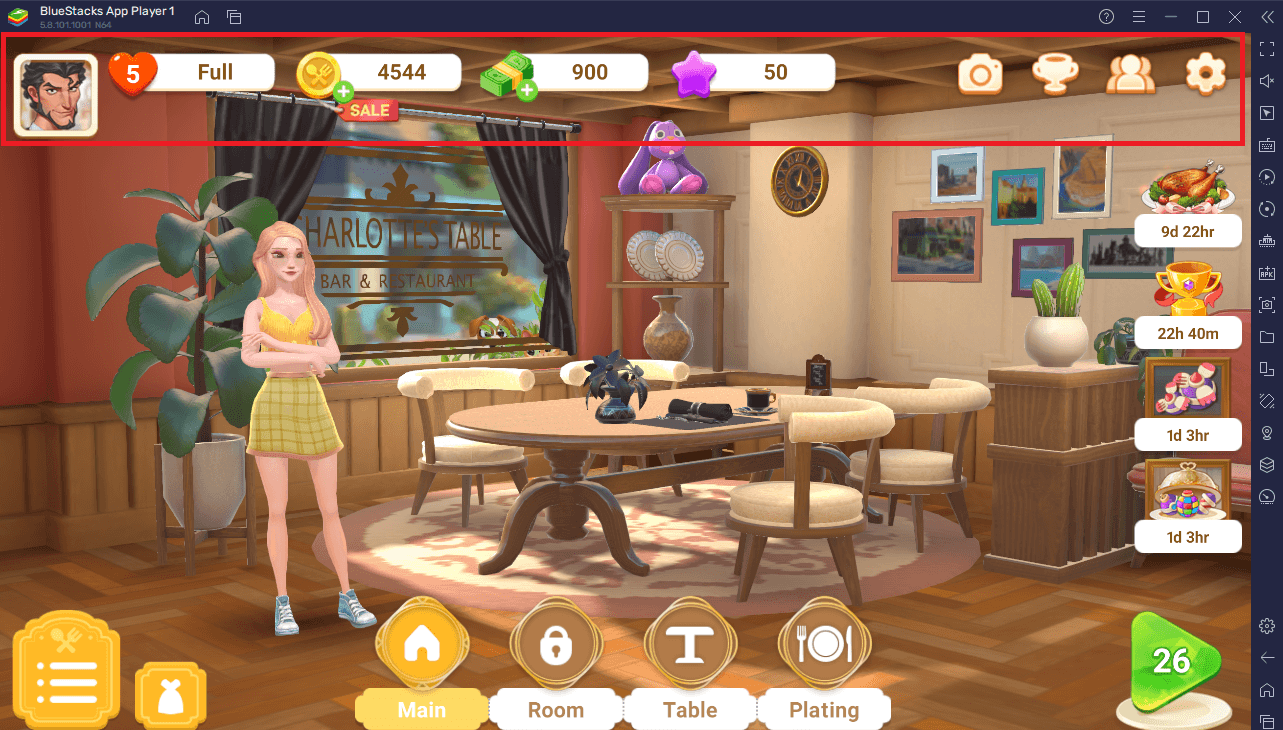
At the top of the menu are where your currencies are displayed. At the top left is your profile picture. By clicking this, you can change your nickname and your profile picture (you may only select one of several preset images). At the top left are miscellaneous features such as the camera (screenshot and share your restaurant’s looks), the leaderboards (displays global and country-based team and player rankings), your current team (a group of players that you can create or join), and the settings.
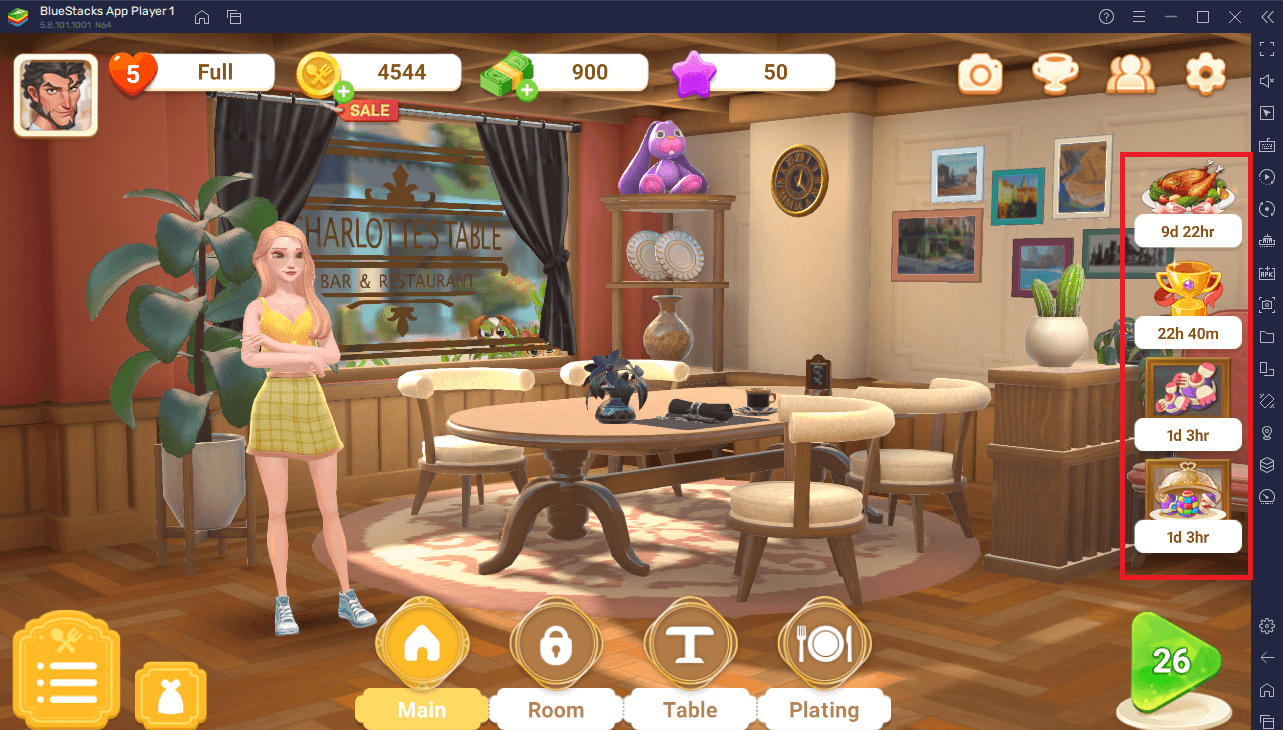
At the right side of the menu are your events. Events in Charlotte’s Table are limited-time modes where you can earn bonus rewards by participating in them. Right under the events tab is the “play” button where you can progress through the game’s missions and episodes. The button displays your current level. Clicking on it shows the conditions that you must meet to win the level and the boosters you may use.
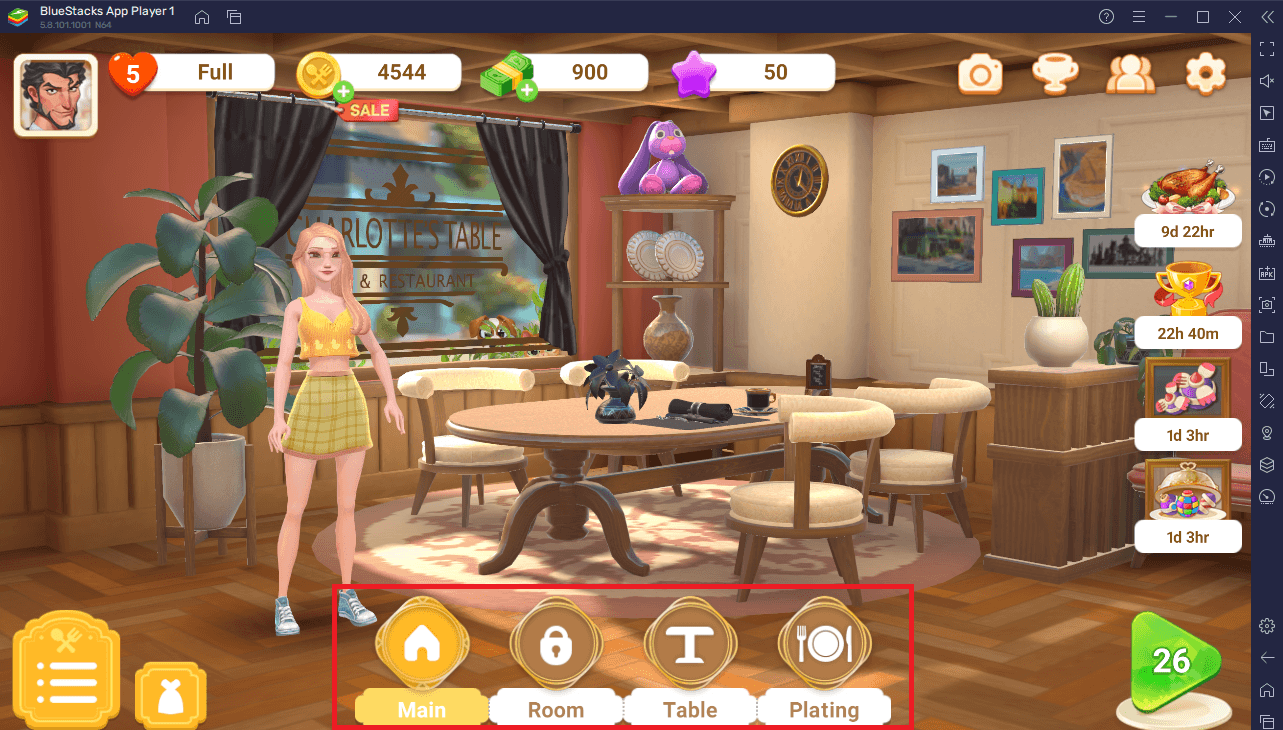
At the bottom are four buttons: Main, Room, Table, and Plating. These are various aspects of your restaurant that you can customize. As you progress through the missions, you unlock more customization options.

Lastly, at the bottom left are your missions/episodes button and your wardrobe. Clicking on the missions/episodes buttons shows your current progress in an episode as well as the new customization option that you’ve recently unlocked.
Wardrobe
Beside the missions/episodes button is the wardrobe button. Clicking on this allows you to dress up Charlotte with a variety of clothes and even changer her physical appearance.

In the wardrobe you can change Charlotte’s physical features such as: skin tone, lenses, hairstyle, hair color, eyebrows, eyeshadow, blush, and lipstick. Changing skin tone is free of charge. As for clothes, you can buy clothes for: top, bottom, dress, shoes, glasses, earrings, necklace, bracelet, and bag.

Clothes for Charlotte can be obtained either by completing certain levels of an episode or by buying them from the wardrobe shop. For every purchase of clothes, Charlotte’s “likes” are increased. Some clothes give more likes when purchased compared to others. Charlotte automatically tries out the clothes that you select. While these clothes are equipped, you can click on “Purchase All” to buy them all at once or you can click the counterclockwise arrow to reset back to her current clothes.
Currencies
There are four currencies in the game: Heart, Gold, Voucher, and Star. Let’s learn more about these one by one.
You can think of hearts as your “lives”. Every time that you lose a level, you lose a heart. Once you run out of hearts, you cannot play a level. Fortunately, one heart is regenerated every 30 minutes and you can regenerate up to 5 hearts (or 8 if you buy a “special recipe”). You can check the number of hearts that you have, and the amount of time left to regenerate in the main menu. Additionally, you can also click the heart icon in the main menu to check if your team members gave you any hearts.

Gold is the premium currency of Charlotte’s Table which you use to buy boosters, additional moves, or more hearts. You can acquire more gold by completing levels and episodes, buying them from the store (with real money), or by buying Bonus Gold from Collect Gold.
Vouchers are used to buy clothes, hairstyles, and other cosmetics for Charlotte. You can acquire these by completing levels and episodes, finishing a dish, or by participating in events that rewards vouchers.
Stars is the currency that you use to customize your restaurant and dishes. You can acquire more stars just by clearing levels.
Missions and Episodes
You progress through Charlotte’s story through missions and episodes. Episodes can be thought of as chapters that contain missions. You must complete all missions to move to the next episode. As of writing, there are currently 13 chapters in the game with more to come soon.
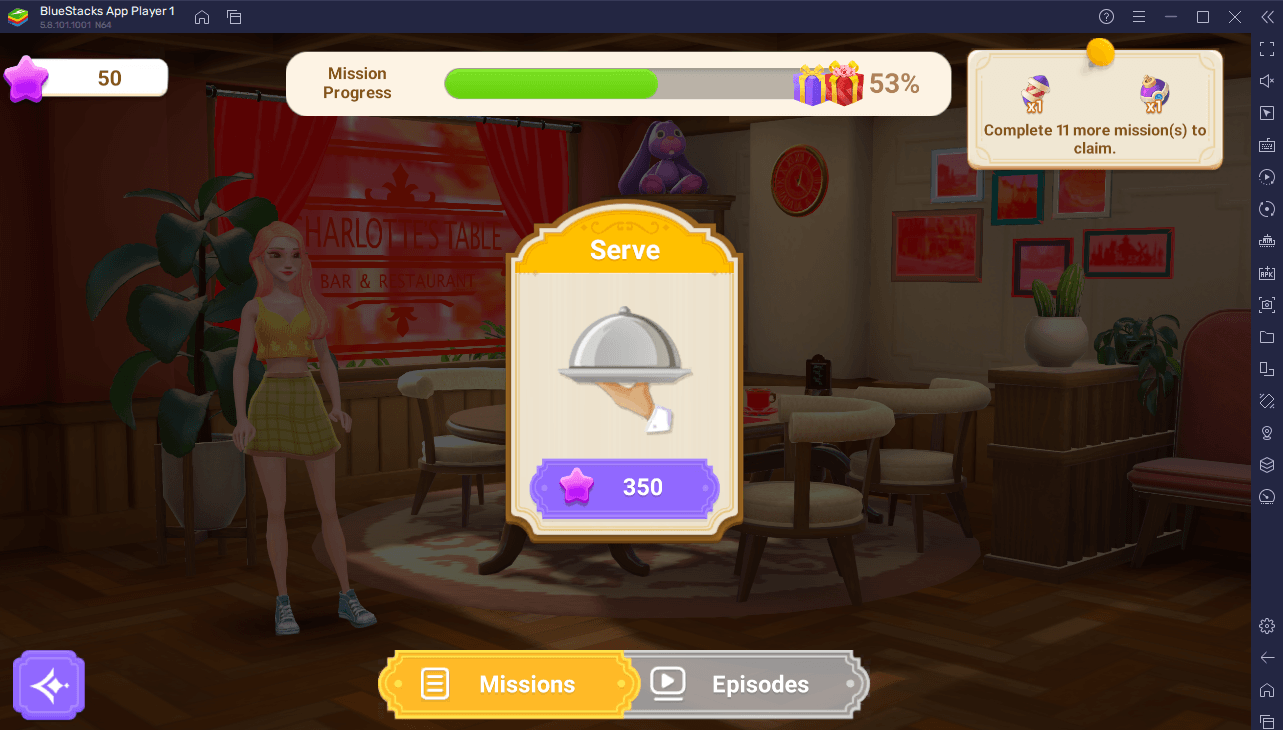
Missions involve buying new items and preparing food for your restaurant. You need to spend stars to accomplish these missions. Completing certain missions can grant you bonus rewards such as boosters and other valuable currency. As mentioned, stars can only be obtained by completing levels which comprises puzzle solving.
Puzzle Solving
Charlotte’s Table’s uses the match-three puzzle system. If you’ve ever played the popular Candy Crush Saga, then you should be very familiar with this puzzle system. But if you’re not familiar with it, then don’t worry.
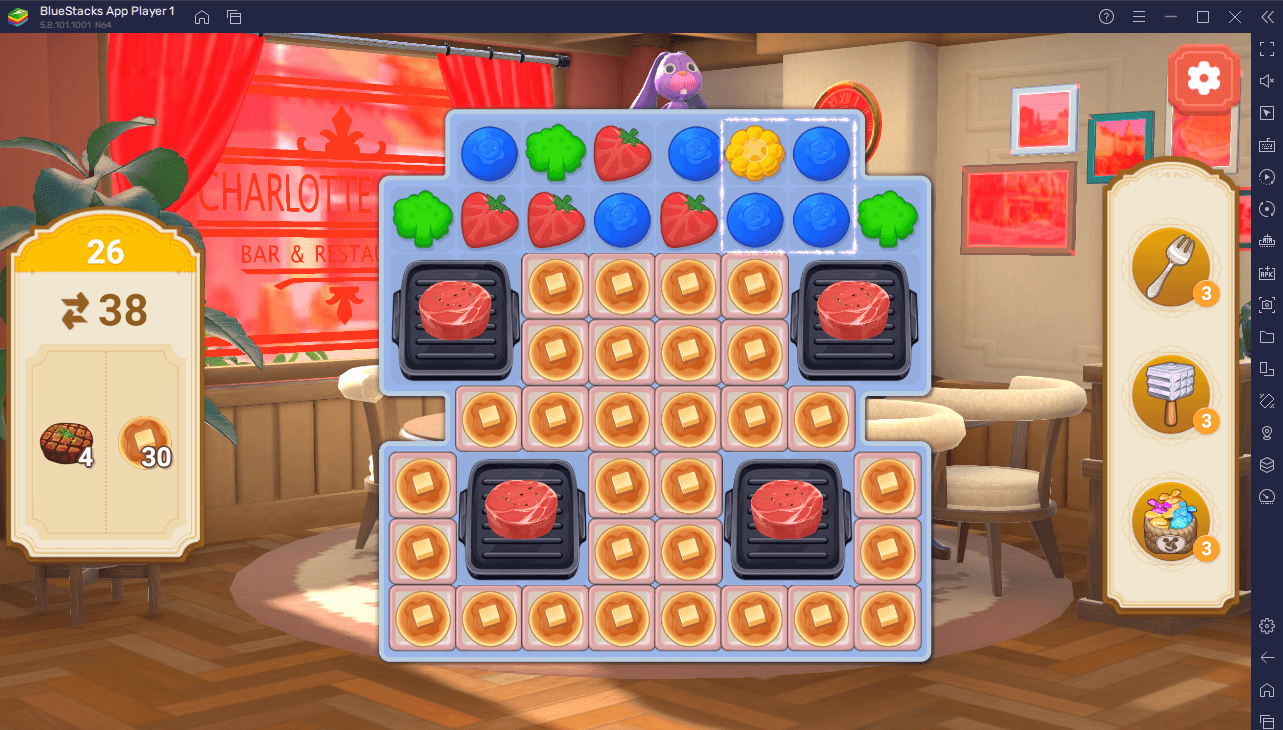
To beat match-three puzzles, you must accomplish a set of goals. These goals can be accomplished by matching at least three objects (ingredients) with the same color. Doing this removes the matched trio from the board and randomly generated objects are pushed into the board, giving variety. Sometimes, the objects will glow to hint you of a possible match. Matching more than three objects generates a power-up which is a special item that can greatly manipulate the board. The catch to all of this is that you only have a limited number of moves to complete your goal.
The best way to clear levels in Charlotte’s Table is to always be strategic with your moves. Always keep an eye out for possible power-up combinations and try to predict what will happen to the board once you match three. To learn how to become a good puzzle solver in Charlotte’s Table, check out this guide here.