How to Install and Play Coffee Golf on PC with BlueStacks - Get Started with the Game Today

This tutorial will guide you through installing and playing Coffee Golf on your PC using BlueStacks, an Android emulator. Additionally, we will provide a detailed review of the game, highlighting its key features and gameplay mechanics.
About Coffee Golf
Coffee Golf is a captivating mobile game that combines the thrill of golf with the cozy ambiance of a coffee shop. Developed by Shallot Games, it offers a unique gaming experience where players can enjoy realistic golf mechanics while managing their virtual coffee shop.

The game’s delightful fusion of sports and cafe simulation allows players to immerse themselves in the challenges of golf and the joys of running a bustling coffee business. With its engaging gameplay and charming aesthetics, Coffee Golf is a must-play for golf enthusiasts and casual gamers.
Downloading and Installing Coffee Golf with BlueStack
To download and install Coffee Golf on your PC using BlueStacks, follow these step-by-step instructions:
- Begin by downloading BlueStacks, an Android emulator, from the official website.
- Once BlueStacks is successfully installed, launch the program on your PC. It may take a few moments to initialize.
- On the BlueStacks home screen, you’ll find the Google Play Store app. Click on it to open the Play Store.
- Sign in to your Google account or create a new one if you already have one.
- In the Google Play Store search bar, type “Coffee Golf” and hit Enter.
- From the search results, click on the official Coffee Golf app developed by Shallot Games.
- On the app’s page, click on the “Install” button. The download process will begin, and the game will be automatically installed on BlueStacks.
- Once the installation is complete, you can find and launch Coffee Golf from the BlueStacks home screen or the “My Apps” tab.
Now you’re ready to enjoy Coffee Golf on your PC using BlueStacks. Have fun exploring the game’s unique golf and coffee shop management blend!

Configuring BlueStacks for Coffee Golf
To optimize your gaming experience of Coffee Golf on BlueStacks, you can follow these steps to configure the emulator:
- Launch BlueStacks on your PC and open the app.
- On the BlueStacks home screen, locate the “Settings” menu, usually represented by a gear icon.
- Click on “Settings” to access the configuration options.
- Explore the options available in the settings menu, such as graphics settings, performance settings, and control customization.
- Adjust the graphics settings according to your PC’s capabilities and personal preference. You can choose between performance and quality modes.
- Customize the controls by mapping the virtual buttons to your keyboard or mouse. This will enhance your gameplay by providing a more comfortable and familiar input method.
- Once you have configured the settings to your liking, save the changes and exit the settings menu.
By configuring BlueStacks to suit your preferences, you can enjoy a seamless and enjoyable experience while playing Coffee Golf on your PC.
Exploring Coffee Golf: Gameplay and Features
Coffee Golf offers various engaging gameplay elements and features that combine the excitement of golf with the immersive experience of managing a virtual coffee shop. Let’s explore some of the key aspects of the game:
-
Golf Gameplay
Coffee Golf features realistic mechanics that allow players to experience the thrill of swinging clubs and aiming for that perfect shot. Players can navigate challenging courses, tackle obstacles, and strive for high scores. The game provides a satisfying and immersive golfing experience that will keep players engaged.

-
Coffee Shop Management
In addition to golf, Coffee Golf offers a unique twist by allowing players to run their virtual coffee shop. As you progress in the game, you can unlock and customize your coffee shop, attracting customers and earning rewards. Manage your resources, upgrade your equipment, and create a cozy atmosphere to keep your customers happy.
-
Game Modes
Coffee Golf offers various game modes to keep the gameplay fresh and exciting. You can engage in single-player challenges, compete against other players in multiplayer tournaments, or participate in special events and limited-time activities. The game provides diverse experiences to cater to different playstyles and preferences.
-
Customization Options
Personalization is a key aspect of Coffee Golf. Players can customize their characters, golf clubs, coffee shop decor, and even the outfits of their customers. Express your unique style by choosing from a wide range of customization options and make your golfing and coffee shop experience your own.
-
Social Interactions
Coffee Golf encourages social interactions and competitiveness among players. You can connect with friends, join or create golfing communities, and compete against other players worldwide. Participate in tournaments, climb leaderboards, and strive to become the top golfer in the game.
-
Graphics and Sound Design
The game features appealing visuals and charming graphics, creating a pleasant and immersive atmosphere. From vibrant golf courses to cozy coffee shop settings, Coffee Golf offers an aesthetically pleasing experience. The sound design adds to the overall ambiance, with soothing background music and sound effects that enhance the gameplay immersion.
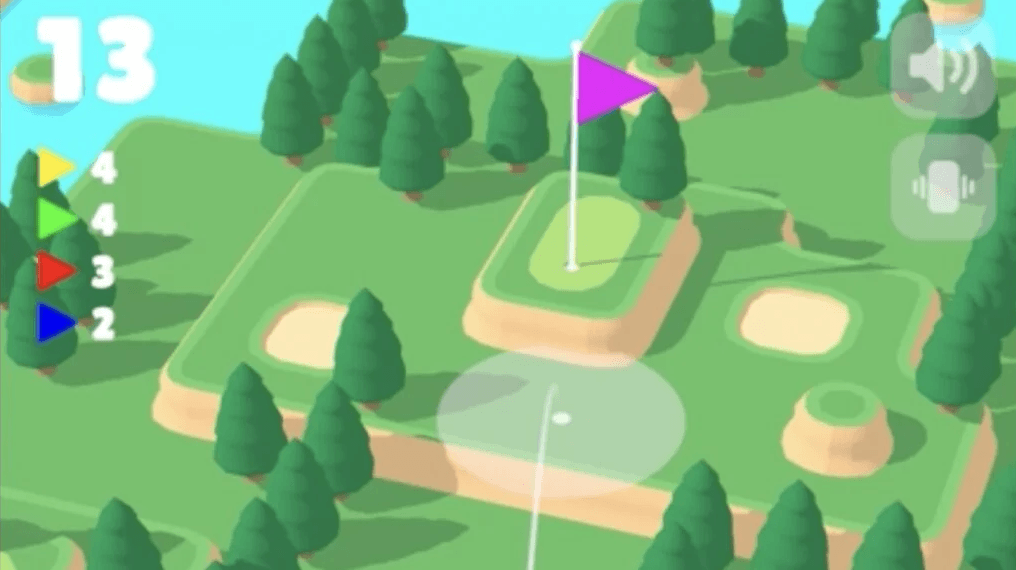
-
Regular Updates
The developers of Coffee Golf actively release updates and introduce new content to keep the game fresh and engaging. Expect regular additions of new courses, golfing equipment, customization options, and events. The game constantly evolves, ensuring players have new challenges to look forward to.
Coffee Golf seamlessly blends the worlds of golf and coffee shop management, offering an enjoyable and immersive gaming experience. With its realistic golf mechanics, customization options, social interactions, and regular updates, the game provides a delightful fusion of gameplay elements that will keep players entertained and coming back for more. So grab your golf clubs, brew coffee, and dive into the world of Coffee Golf for an unforgettable gaming adventure.
















