How to Install and Play CookieRun: OvenSmash on PC with BlueStacks
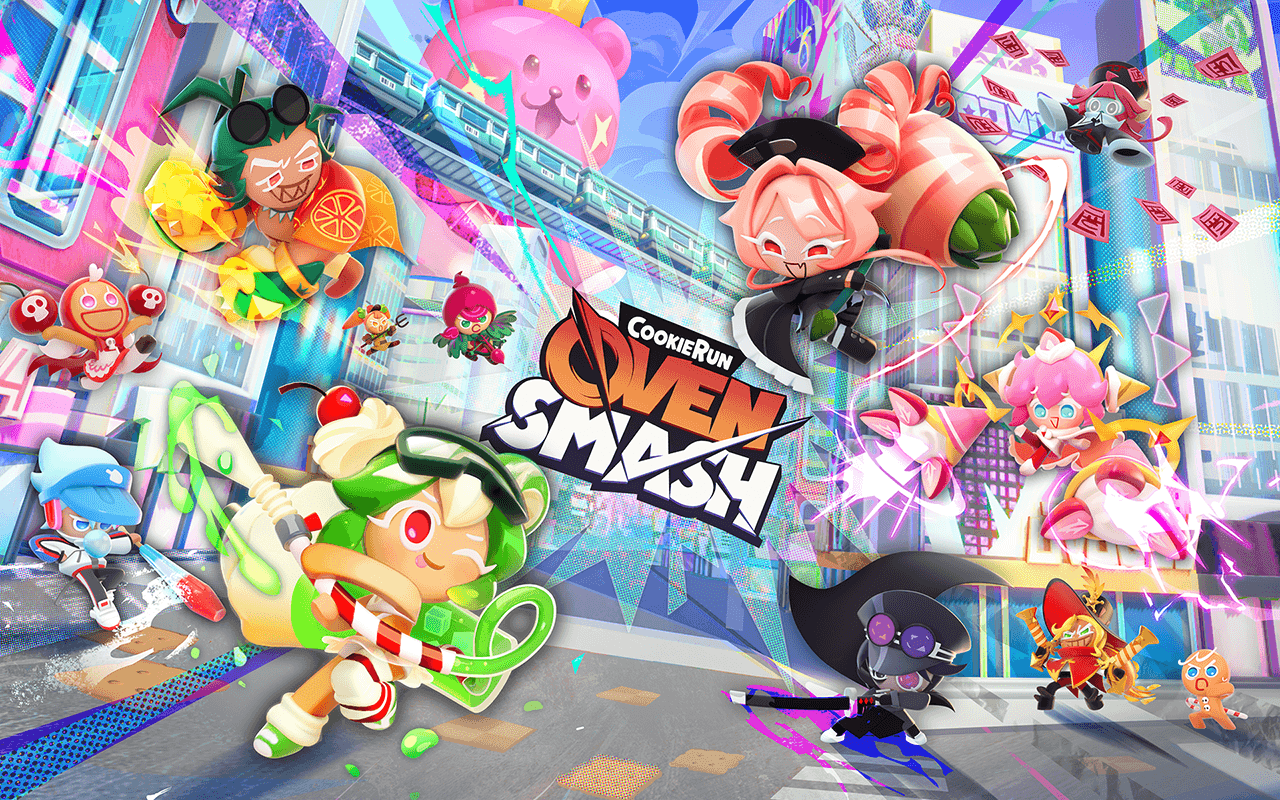
CookieRun: OvenSmash is an action game that drops the CookieRun crew into a bright new showdown across the neon streets of Platter City. This urban-fantasy arena hosts fast, real-time fights where Tanks, Dealers, and Supporters square off for bragging rights.
Here, you can spell cards flip the tide in a blink, where one moment you’re regular size, next you’re towering over the map. Style matters as well since dozens of costumes let your Cookie serve looks while serving damage. If you enjoy short, lively matches wrapped in sweet visuals, OvenSmash fits the bill. Got questions about guilds, gaming, or our product? Join our Discord for discussions and support!
How to Install CookieRun: OvenSmash on PC
- Visit the game page and hit the “Play CookieRun: OvenSmash on PC” button.
- Download and open BlueStacks.
- Sign in to Google Play when asked.
- Jump into the action!
Already Using BlueStacks?
- Start BlueStacks on your computer.
- Type “CookieRun: OvenSmash” into the search bar on the home screen.
- Click the correct result.
- Install, launch, and start smashing Cookies.
Minimum System Requirements
You don’t need a powerhouse rig to run OvenSmash on BlueStacks. A modest setup like the one below will do the trick:
- Operating system: Windows 7 or higher
- CPU: Intel or AMD processor
- Memory: At least 4 GB RAM (disk space doesn’t count here)
- Storage: 5 GB free disk space
- User rights: An account with Administrator access
- Graphics: Drivers updated by Microsoft or your chipset maker
Friends who crave quick matches can drop in during a coffee break, while squad players can hang out in the Plaza, form parties, and chase wins together. Each round feels fresh thanks to rotating spell cards and countless team line-ups, so the excitement sticks around whether you’re climbing the ladder solo or laughing with pals on voice chat. CookieRun veterans will feel at home right away, and newcomers can pick up the basics after a couple of rounds.
Playing CookieRun: OvenSmash on BlueStacks gives you crisp visuals on a large monitor, steady frame rates, and handy keyboard-and-mouse controls. That combo makes tight dodges easier, spell timing sharper, and every sugary explosion even sweeter.
















