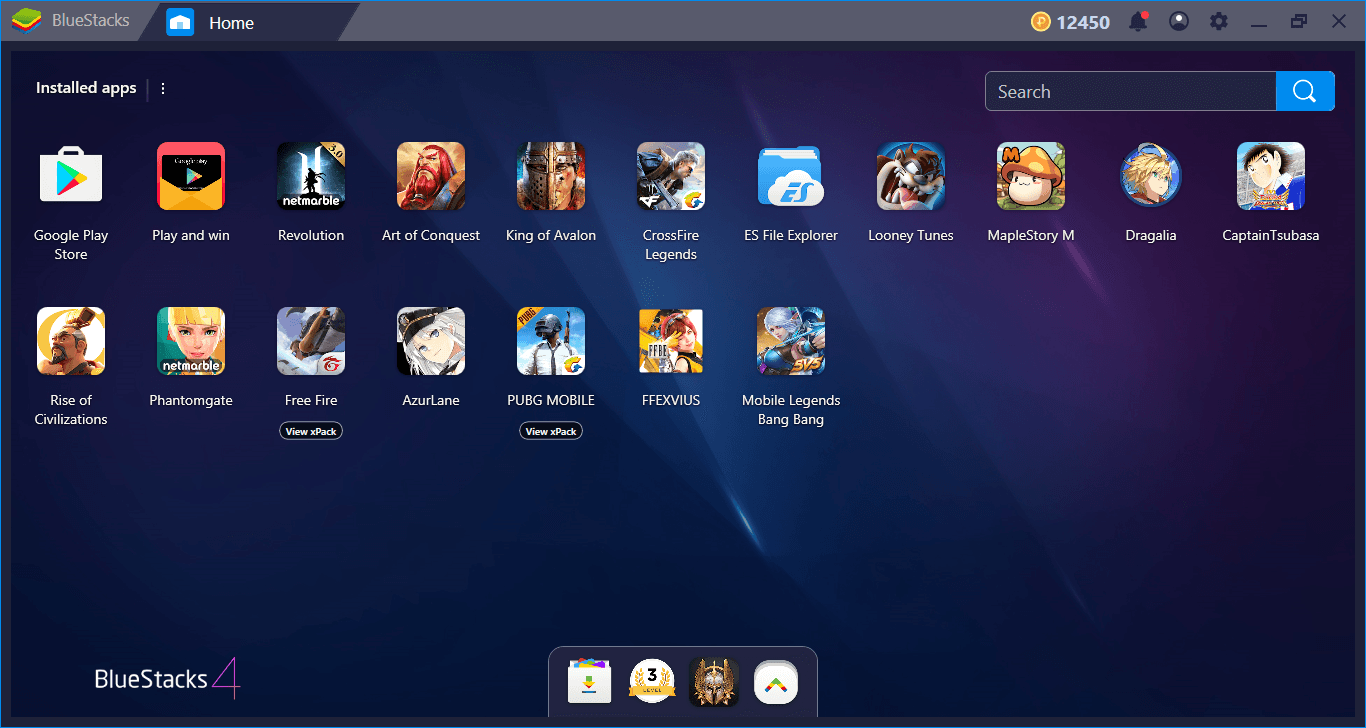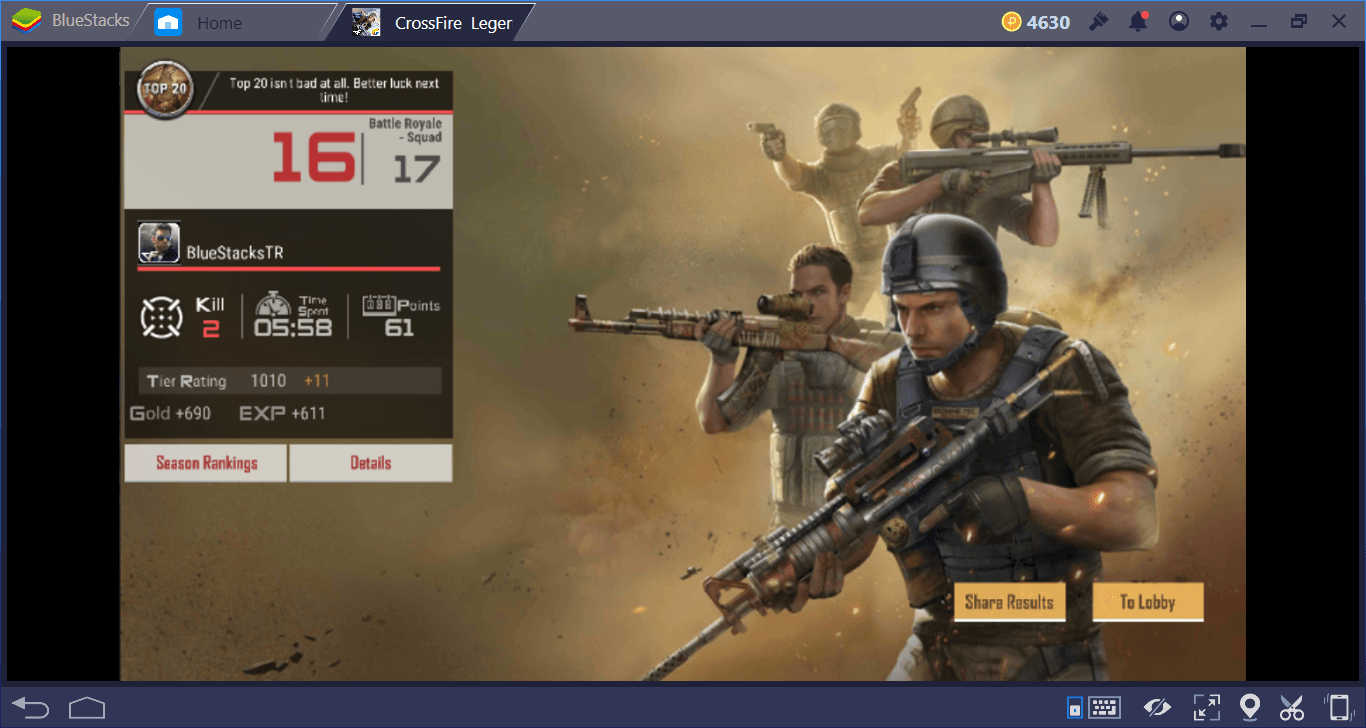How to Install and Play Crossfire: Legends on PC with BlueStacks

Crossfire: Legends is an action game that brings fast FPS battles to mobile with classic modes that feel familiar and exciting. You can join Black List or Global Risk in Search & Destroy, fight nonstop in Team Deathmatch, or try to survive in Mutation Mode.
Matches are quick, aim matters, and teamwork wins rounds. You unlock gear, chase rewards, and hop into short games whenever you want. If you like tight maps, clutch moments, and clear objectives, this game fits you.
How to Install Crossfire: Legends on PC
- Visit the game’s page and hit the “Play Crossfire: Legends on PC” button.
- Find the installer in your browser’s downloads and open it.
- Complete the BlueStacks setup, then start BlueStacks on your Windows PC or Mac.
- Sign in to the Google Play Store, install Crossfire: Legends, and jump in.
How to Install Crossfire: Legends on Mac with BlueStacks Air
- Download BlueStacks Air: On the game’s page, click “Play Crossfire: Legends on Mac” to grab the installer.
- Install BlueStacks Air: Double-click BlueStacksInstaller.pkg and follow the steps in the setup window.
- Launch and Sign-In: Open BlueStacks Air from Launchpad or Applications, then sign in with your Google account for Play Store access.
- Install Crossfire: Legends: Search the game in the Play Store and install.
- Enjoy Playing: Open the game and start your first match.
Already Using BlueStacks? Here’s How to Quick Start
- Go to the game’s page and click “Crossfire: Legends on PC.”
- Open BlueStacks on your computer.
- Install the game from the BlueStacks Store or the Google Play Store.
- Start playing right away.
Minimum System Requirements
BlueStacks runs games like Crossfire: Legends smoothly on most modern PCs and Macs. Here’s what you need:
- OS: Microsoft Windows 7 or newer; macOS 11 (Big Sur) or newer
- Processor: Intel or AMD CPU, or Apple Silicon (M1–M4)
- RAM: At least 4 GB
- Storage: 10 GB free disk space
- Permissions: Administrator access on your computer
- Graphics drivers: Up-to-date drivers from Microsoft or your GPU vendor
Crossfire: Legends is great for players who want fast action and short, intense matches with friends. You can play after school, on weekends, or whenever you have a few minutes. Join a squad call, practice your aim, and try different roles in Search & Destroy. But for something wild, you can also pick Mutation Mode and switch between soldier and mutant rounds with your friends.
Playing Crossfire: Legends on PC with BlueStacks gives you steady performance and clear visuals on a bigger screen. Apart from that, keyboard and mouse controls make aiming and movement feel natural, which helps you stay consistent in close fights and clutch moments.