How to Install and Play Dan the Man on PC with BlueStacks
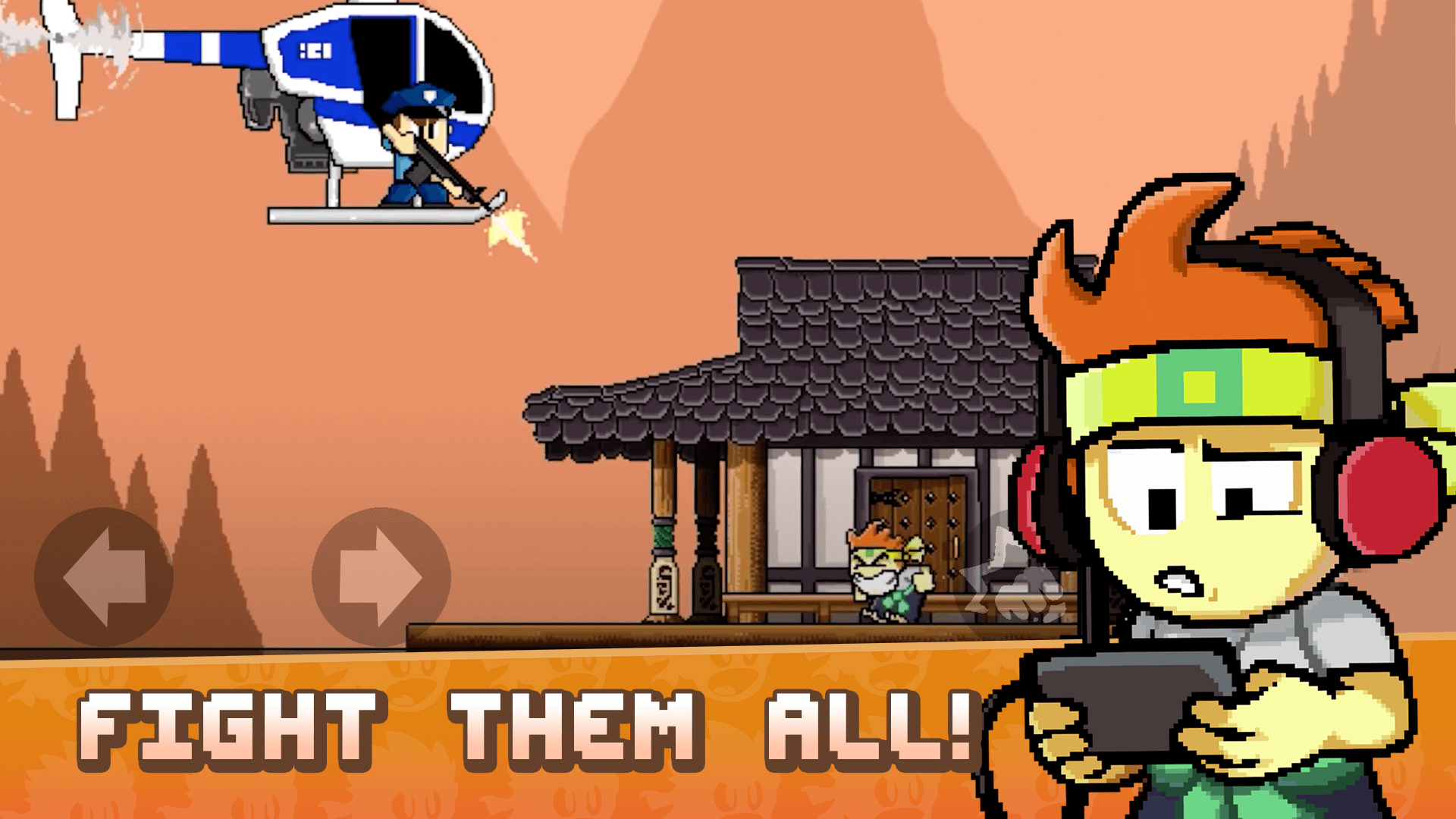
Dan the Man blends old-school arcade fights with modern platform moves. You can brawl through levels alone or team up online. Collect coins, beat waves of enemies, and face tough bosses.
Upgrade your hero’s skills and gear, or make your own character with cool skins. Whether you love story missions, endless runs, or daily challenges, this arcade game gives you fast action and fun pixel art.
How to Install Dan the Man on PC
- Head to the game’s page, and click on the “Play Dan the Man on PC” button.
- Install and launch BlueStacks.
- Sign in to your Google Play Store account.
- Start playing Dan the Man!
For Those Who Already Have BlueStacks Installed
- Launch BlueStacks on your PC.
- Search for Dan the Man in the home screen search bar.
- Click on the relevant result.
- Install the game and start playing!
Minimum System Requirements
To get the best out of Dan the Man on PC, make sure your setup meets these needs:
- OS: Windows 7 or higher.
- Processor: Intel or AMD processor.
- RAM: At least 4 GB.
- Storage: Minimum 5 GB free disk space.
- Permissions: Administrator access on your PC.
- Graphics drivers: Up-to-date drivers from Microsoft or your chipset vendor.
Dan the Man is great for players who love fast fights and retro style. If you grew up on arcade beat-’em-ups or just want quick action breaks, this is for you. It works well for solo runs, but it shines in co-op mode with friends or quick online matchups. Jump in for a few minutes or settle in for a marathon session – either way, the pixel graphics and simple controls keep you hooked.
By using BlueStacks to play Dan the Man on PC, you get smooth frame rates and precise keyboard-and-mouse control. No more fumbled taps or missed jumps. The bigger screen makes it easier to spot hidden items and avoid enemy attacks. You also get to keep the game running in the background while you switch to other apps, so you never lose progress.
















