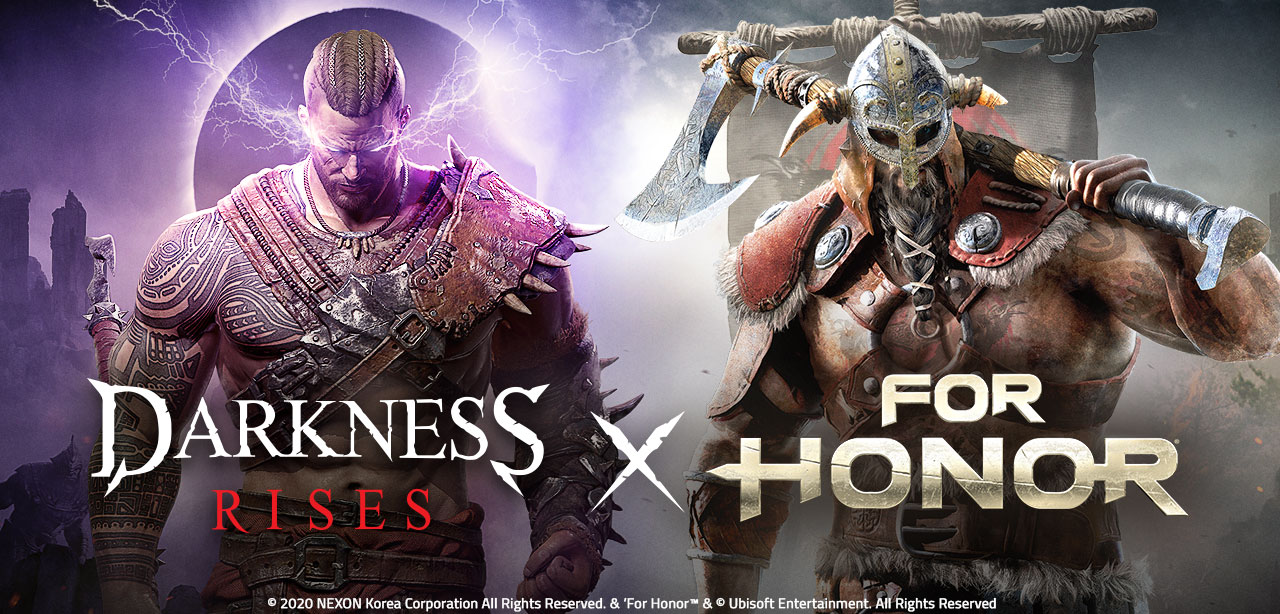Darkness Rises: Better with BlueStacks
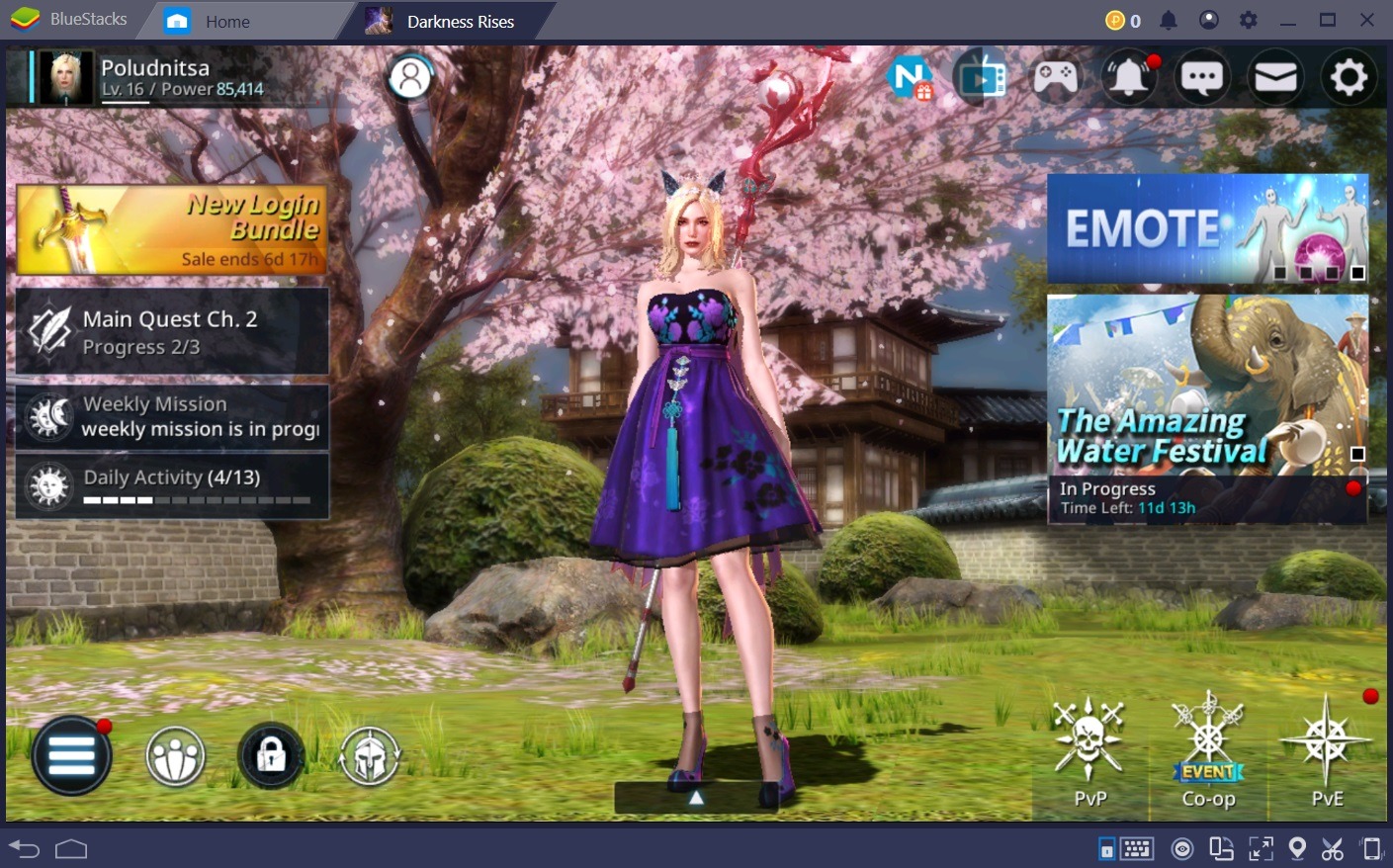
Darkness Rises by Nexon is gorgeous – let’s get that right. We don’t just mean that the characters are beautiful (although, let’s face it, they are stunning). We mean the game itself looks better than most things ever published on the App Store. This is the first thing you’ll notice as you enter the “Dark Souls”-reminiscent fantasy world of Darkness Rises, but it isn’t the best part about the game.
In fact, though you might come for the graphics, you’ll likely stay for the gameplay and the depth of character customization. There’s much to discover underneath the splendid polish of Darkness Rises, but even though the game looks and feels like a successful console game rather than a mere Android app, it still has its minute shortcomings in terms of controls.
That’s where BlueStacks can help.
An Action RPG with Deep Character Customization
In Darkness Rises, you slip into the skin of a warrior, berserker, wizard, assassin, or archer and descend into a world where orc and demon invasions are the order of the day. The game is a hack and slash adventure RPG, but depending on your class, you might rely more on stabs, arrows, or obliterating magic to get the job done. Still, regardless of your play style, you’ll be killing entire heaps of enemies to keep the Kingdom of Listeria safe from harm.
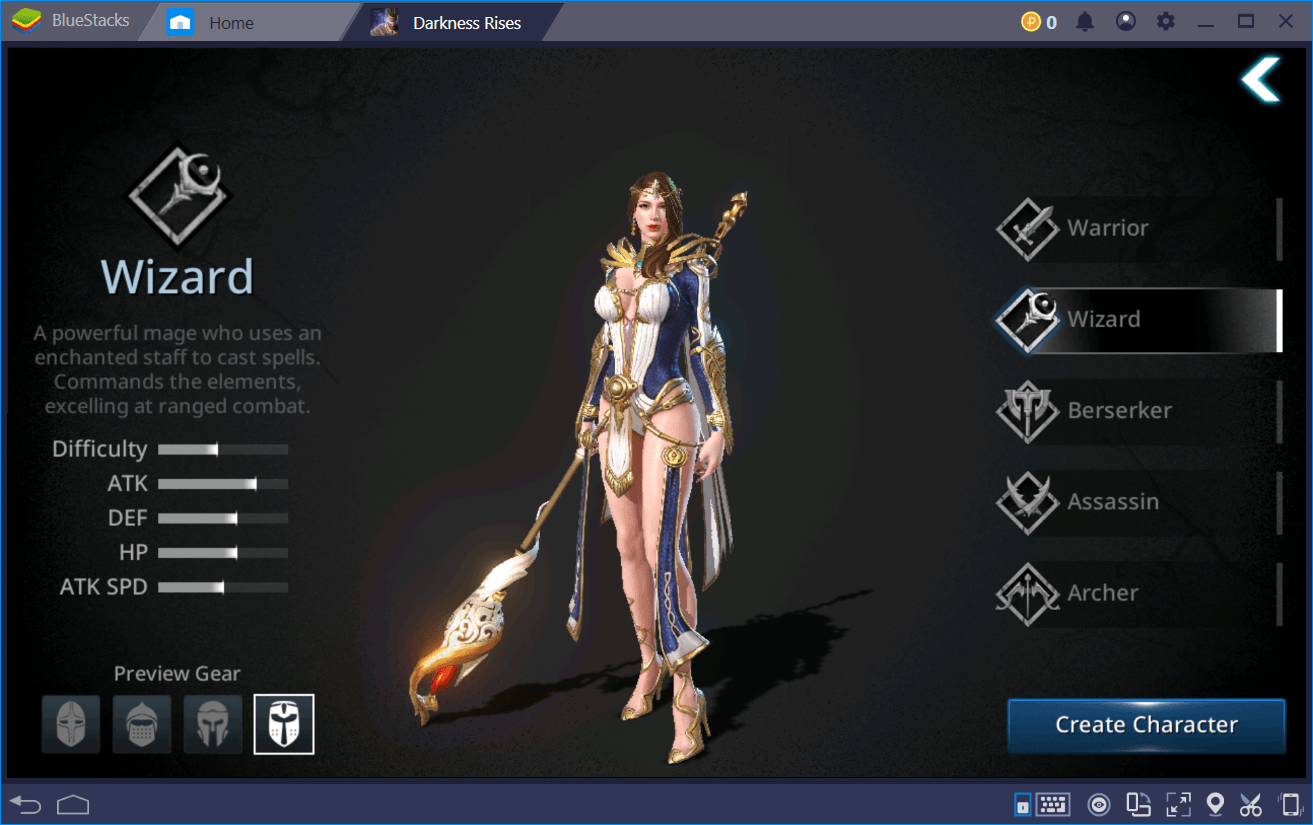
Each class features their own respective abilities, yet all of their basic attacks are operated by holding down one button at the right corner of the screen. Several buttons around the first attack designate special moves and spells with additional damage and effects. An evade button can also be used to temporarily subtract yourself from sticky situations, while the “rage” power enables you to instantly kill enemies when certain conditions are met.

On the surface, this is the basic gameplay that gets you through the extensive storyline, adventures, dungeons, and even raids of Darkness Rises. Behind the scenes, however, whether or not you can kill your enemies before they kill you is all about precision and the way you customize your character.
When the Going Gets Tough, You Need Precision
Like most free-to-play RPGs on the App Store, Darkness Rises makes you feel invincible during the first 30 minutes of the game. Just take a look at this dragon we were fighting just 10 minutes in.
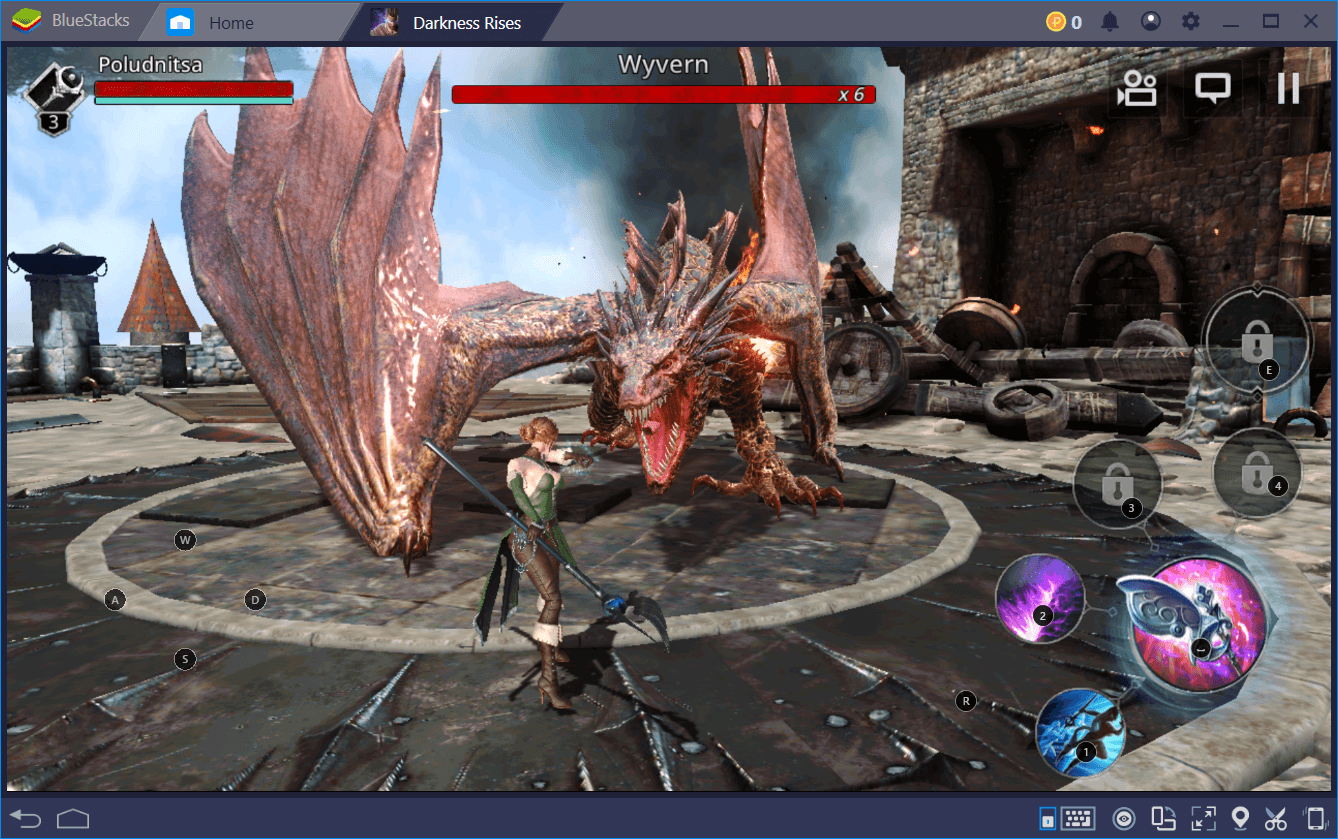
Believe it or not, a few moments later, our wizard was flying high on its back, ordering it around, and raining fire down mountains of orcs. Sleek!
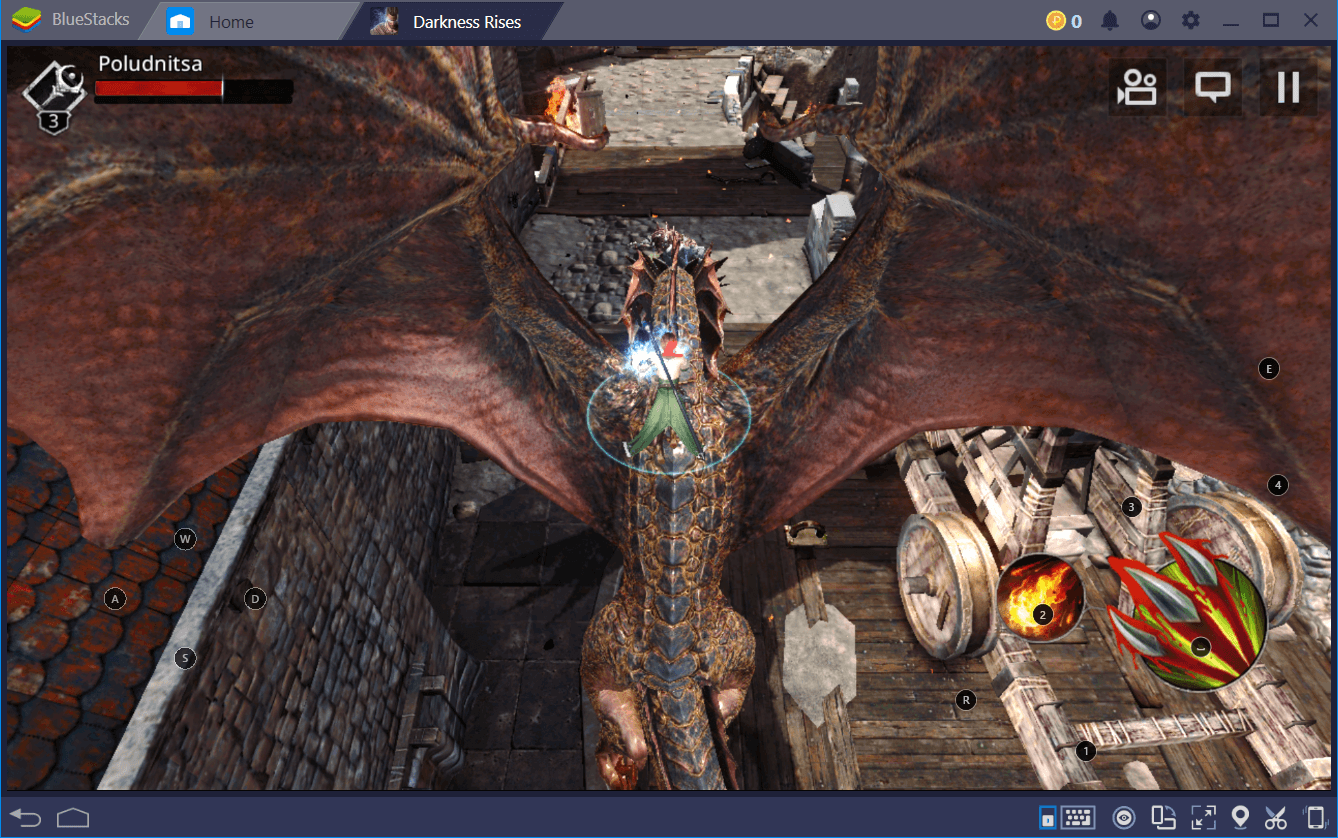
Completing the first chapter of the story was a breeze and most stages of the adventure mode in Iron Guard were just as gratifying. But then came the first decent boss fight and, all of a sudden, a 3-stars score seemed slightly out of reach. As you advance through the world of Darkness Rises, you’ll notice that enemies start bashing you and everything gets harder. When your hero’s power starts falling short of the minimum required for a particular adventure or dungeon, that’s when the time has come to start tinkering with your “essence” upgrades, gear, and skills.
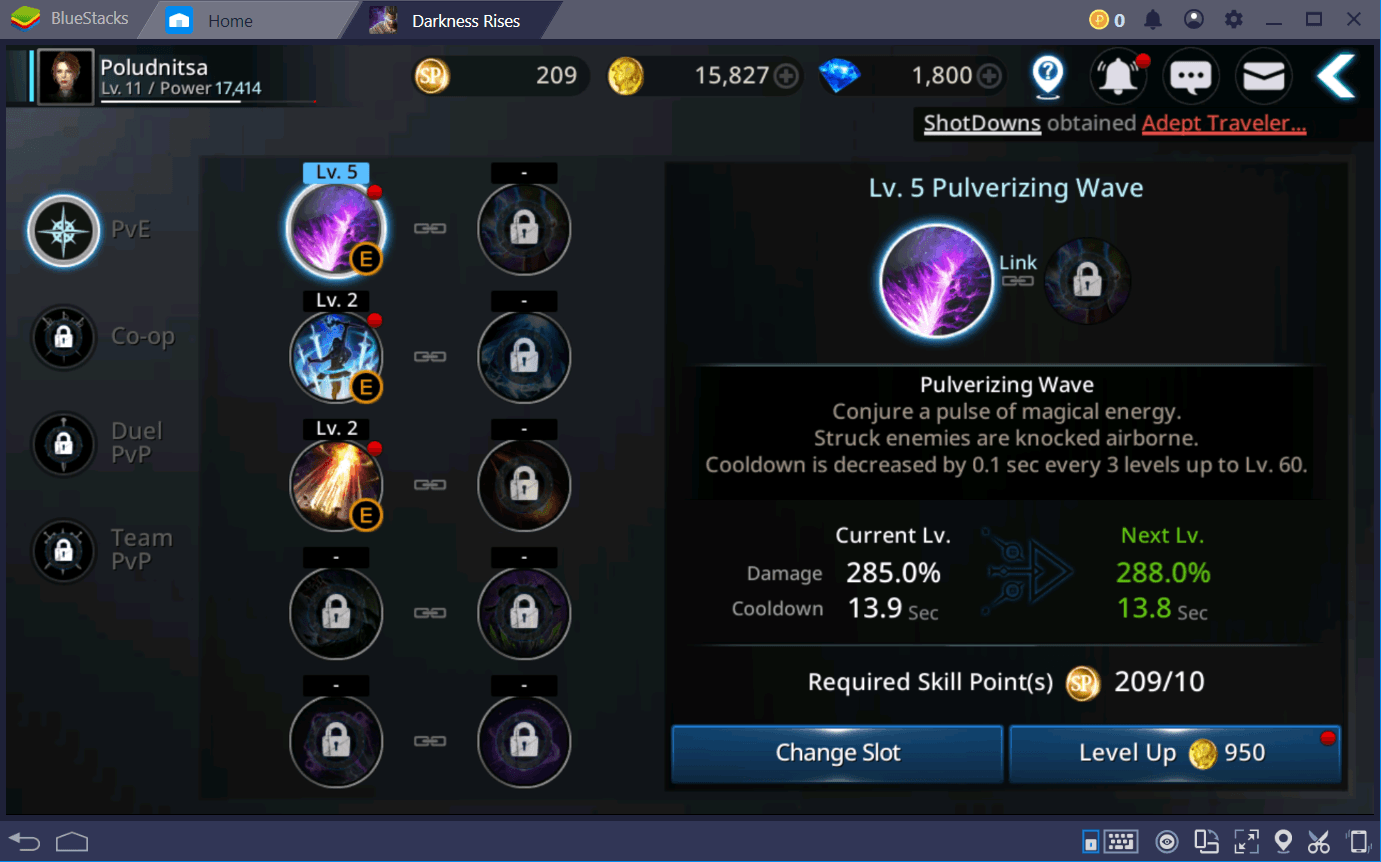
You’ll have to take a good amount of time to sift through all the possible upgrades and understand them all before spending your coins and essences. And just when your stats are finally in order, the controls might let you down during the most difficult encounters and boss fights. As much as you struggle to swipe and press in all the right combinations, the size of the screen and the fact that you have to move your fingers to each skill in order to active it will slow you down. Before you know it, an ugly demon boss has knocked you down and is currently punching you into the ground. Yuck!
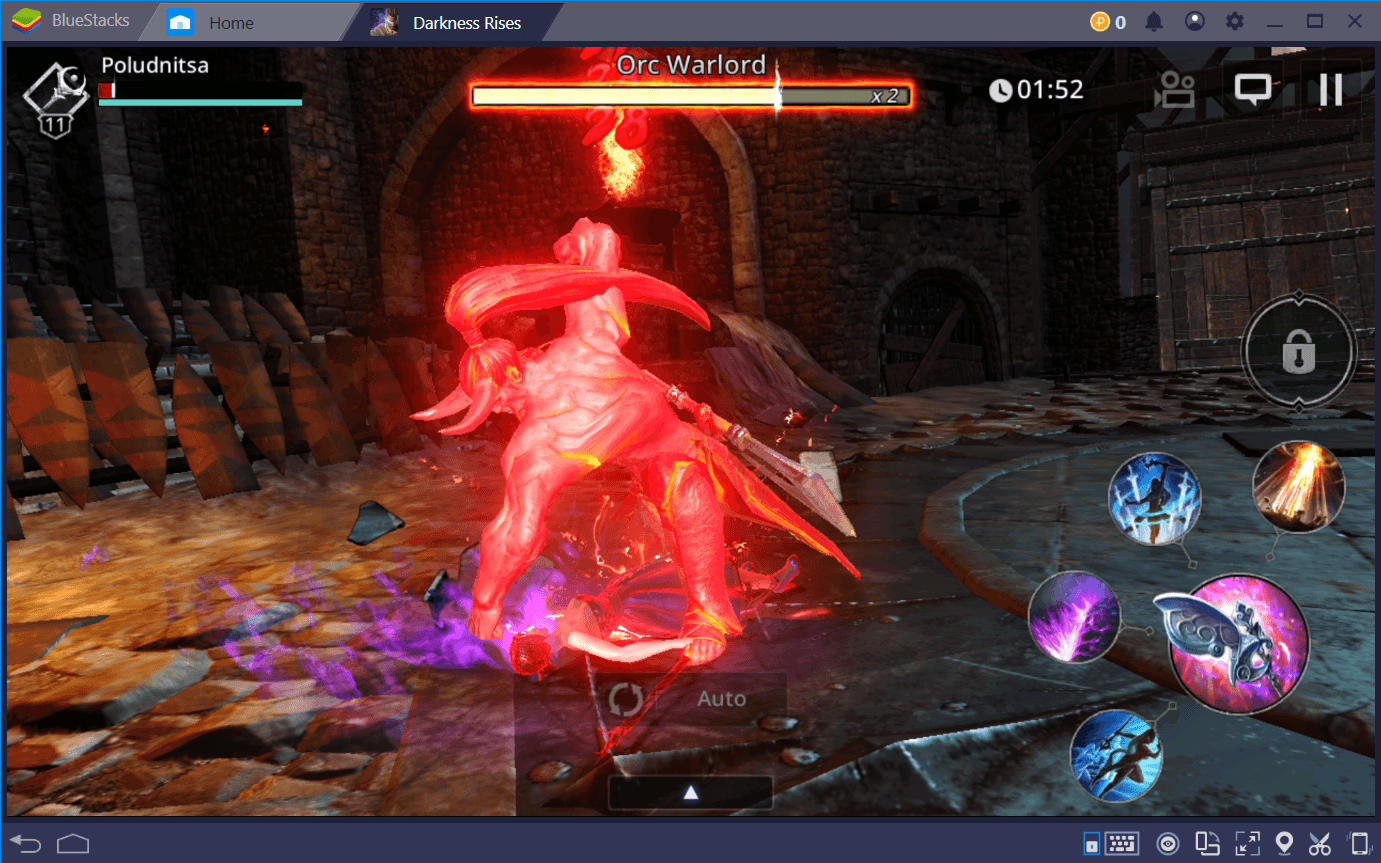
The fix is super simple if you play Darkness Rises on BlueStacks. Using our Keymapping Tool, you can assign different functions to your keyboard and make the game play like the RPGs you’re already used to. Check out this starter configuration, for instance. We’ve assigned movement to the WASD set, while most of our abilities are neatly distributed across 1, 2, 3, 4, as well as the “E” and “R” keys.
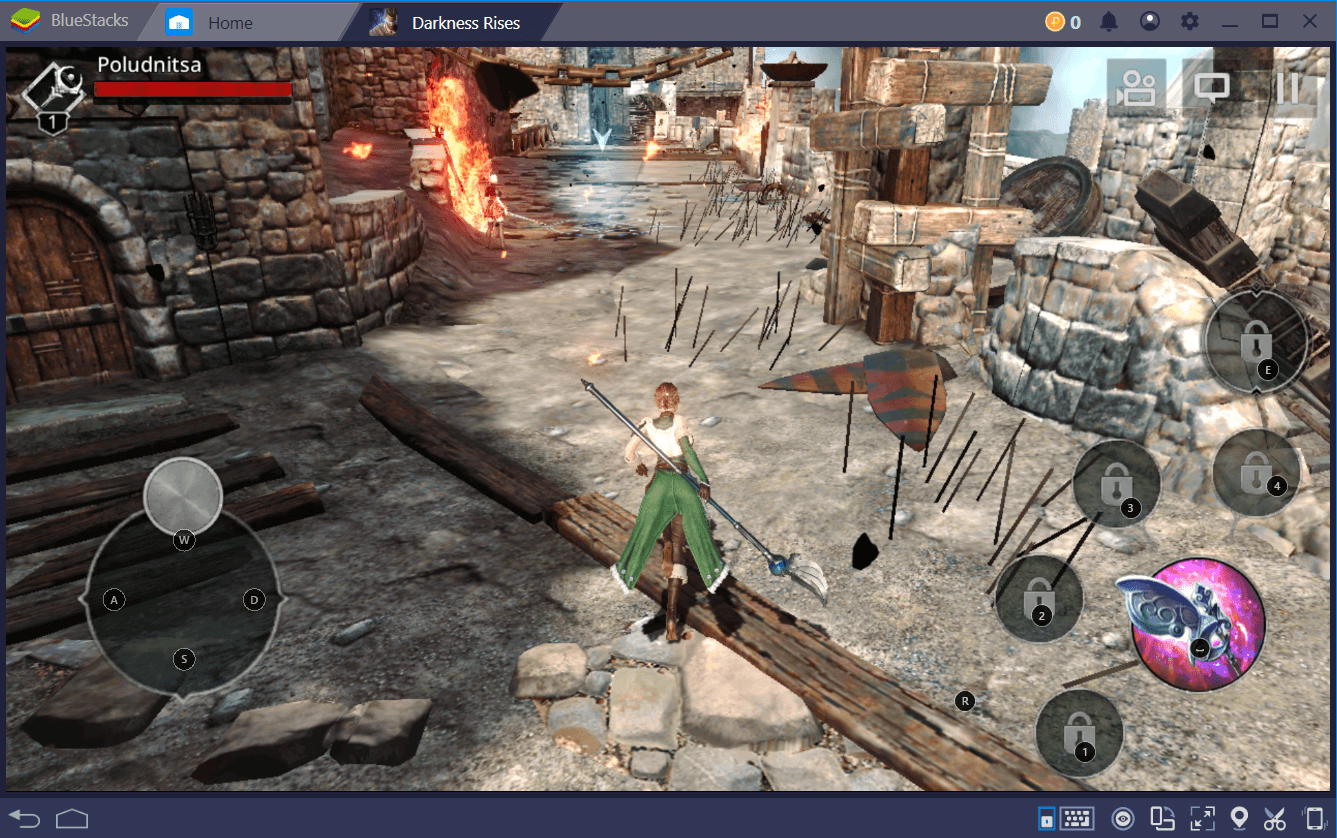
The result? We were able to move better, avoid incoming damage easily, and press our abilities much quicker. The 3-star victory was ours not long after that!
Play Darkness Rises on BlueStacks 4
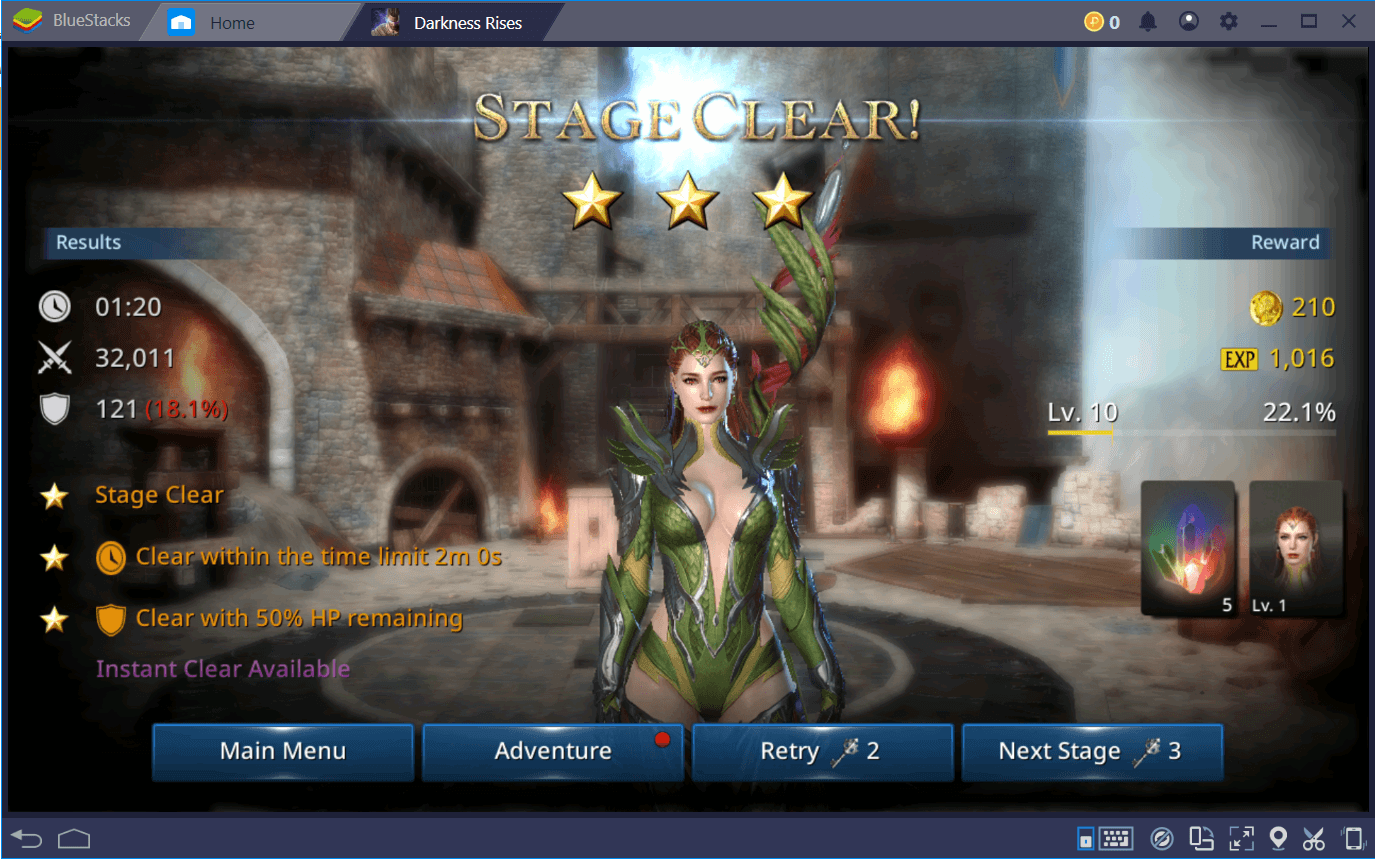
Resources and the Account-Wide Stats Boost
When you’re trying hard to scrape together enough power to run a certain adventure stage, it’s easy to forget that there’s an easy way to give your hero an edge in terms of stats. In Darkness Rises, it’s best to have a character of each class due to the stat bonus they all receive when this is the case. Furthermore, the bonus increases as you level all of your heroes and bring them closer together in strength.
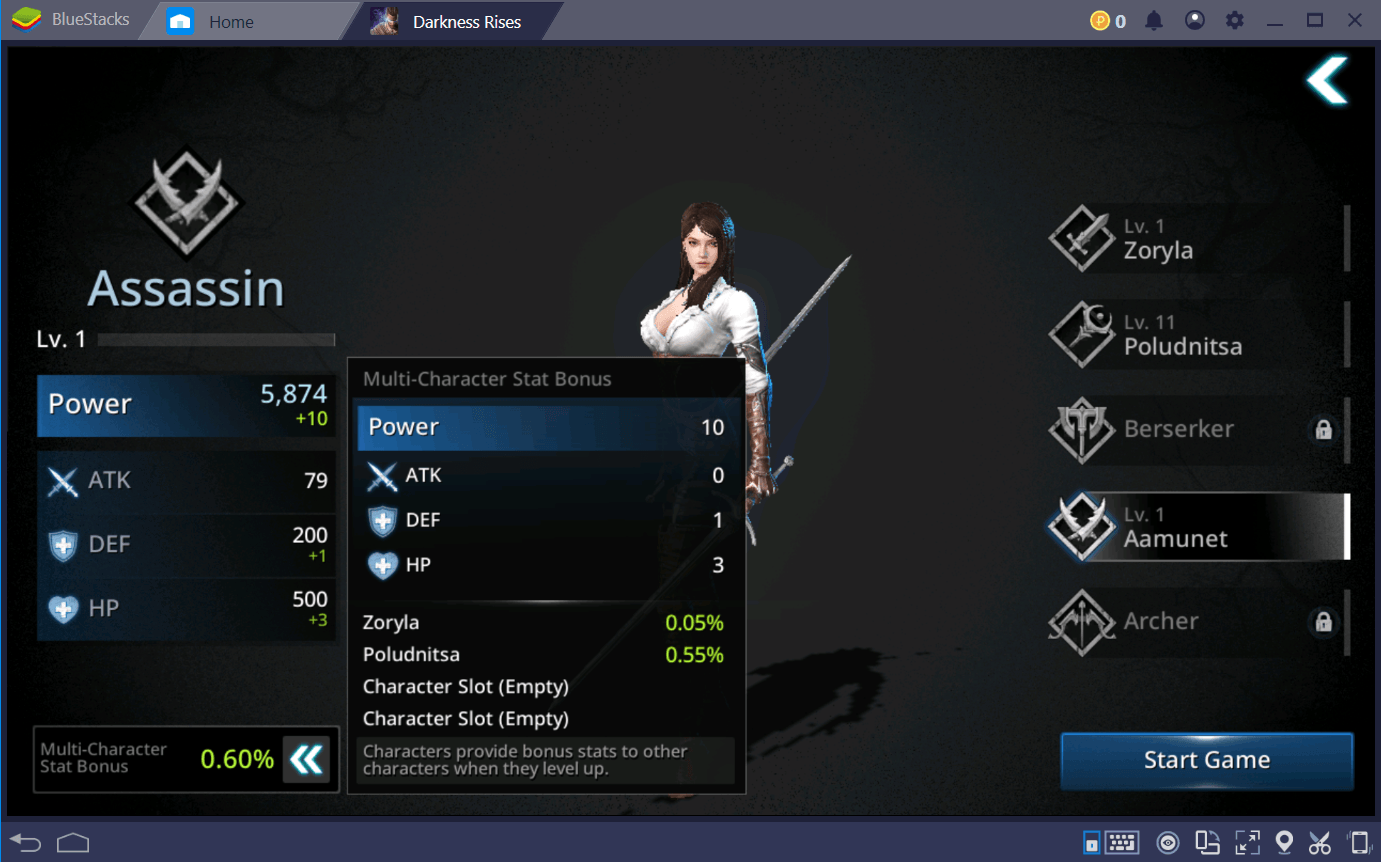
Using BlueStacks, you can upgrade this account-wide bonus much faster. As we’ll explain further in just a moment, you can easily set up BlueStacks Combo Key to make a character run through a given number of adventure stages and dungeons each day. You can then use it each day to automatically complete dailies, level up your heroes, and enjoy the boosted stats.
The same can be said about “essences” and other resources. As you advance through the game, it will become increasingly pressing to upgrade your characters using specific combinations of mystic and fire, water, earth, or air essences. While mystic essences are found in most adventure stages, specific types are often limited to certain levels. Say, for example, that you need air essences badly. You’ll be forced to run a certain adventure level several times in order to get enough and that’s where Combo Key can really help. Read on to find out how.
Cut the Grind with the Combo Key
In Darkness Rises, your level matters. It determines which adventures and dungeons you can enter, as well as whether you can complete them with a high score. The fastest way to grow your level for free is to complete adventure stages and daily quests. Meanwhile, most daily and weekly quests ask you to repeat stages a certain number of times and to accomplish other such grinding tasks.
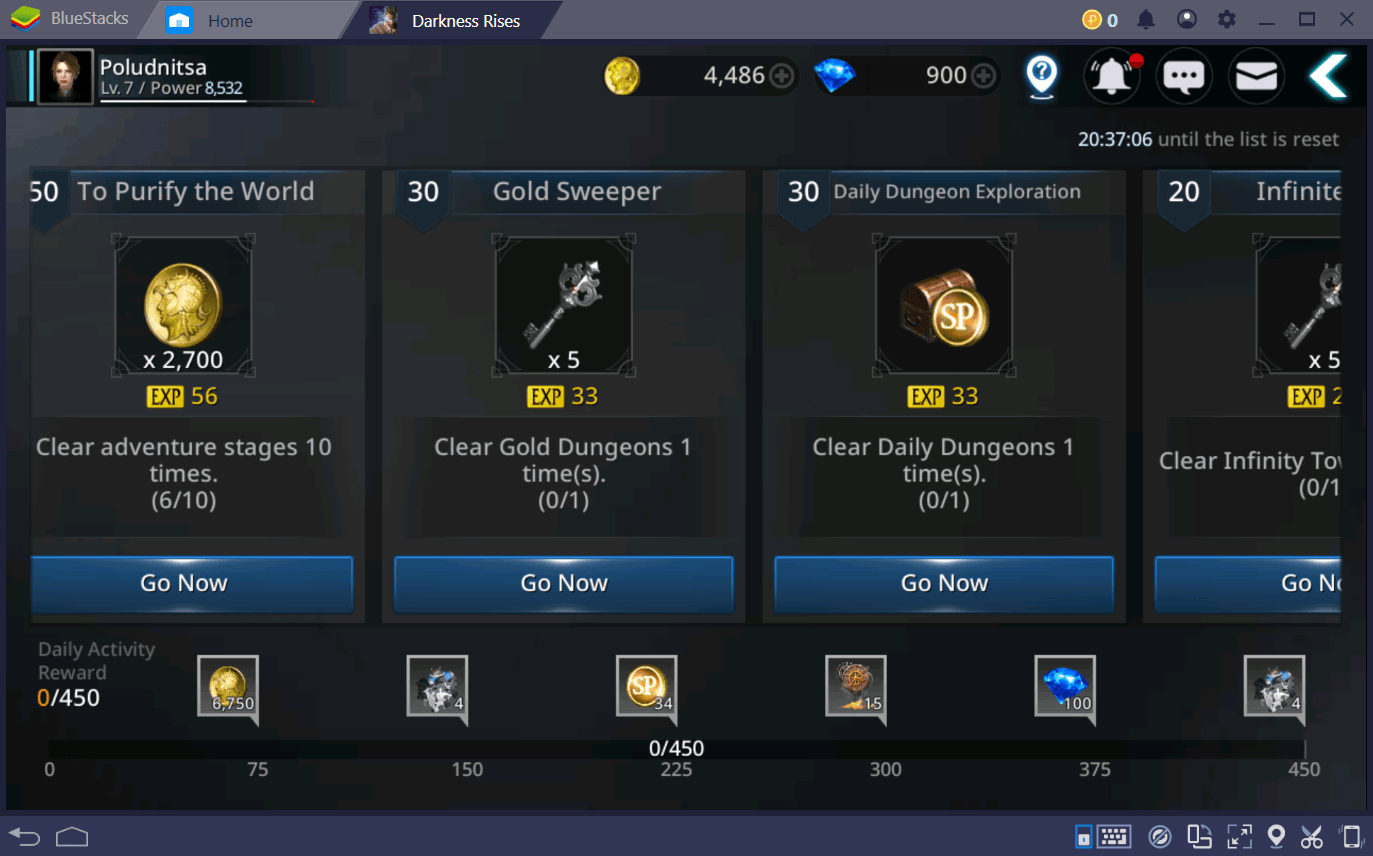
If you play Darkness Rises on BlueStacks, however, you can significantly cut the grind and up your leveling speed. Here’s an example. One daily quest we had was to complete (or repeat) an adventure stage 10 times.
We accessed the keyboard settings on the BlueStacks interface, clicked on advanced settings and began recording for a combo key. Then, we entered stage V of the Iron Guard, let our character autoplay through it, repeated this nine times, and stopped the recording once the tenth run was complete. We suggestively named this combo key “Iron Guard – Stage V”.
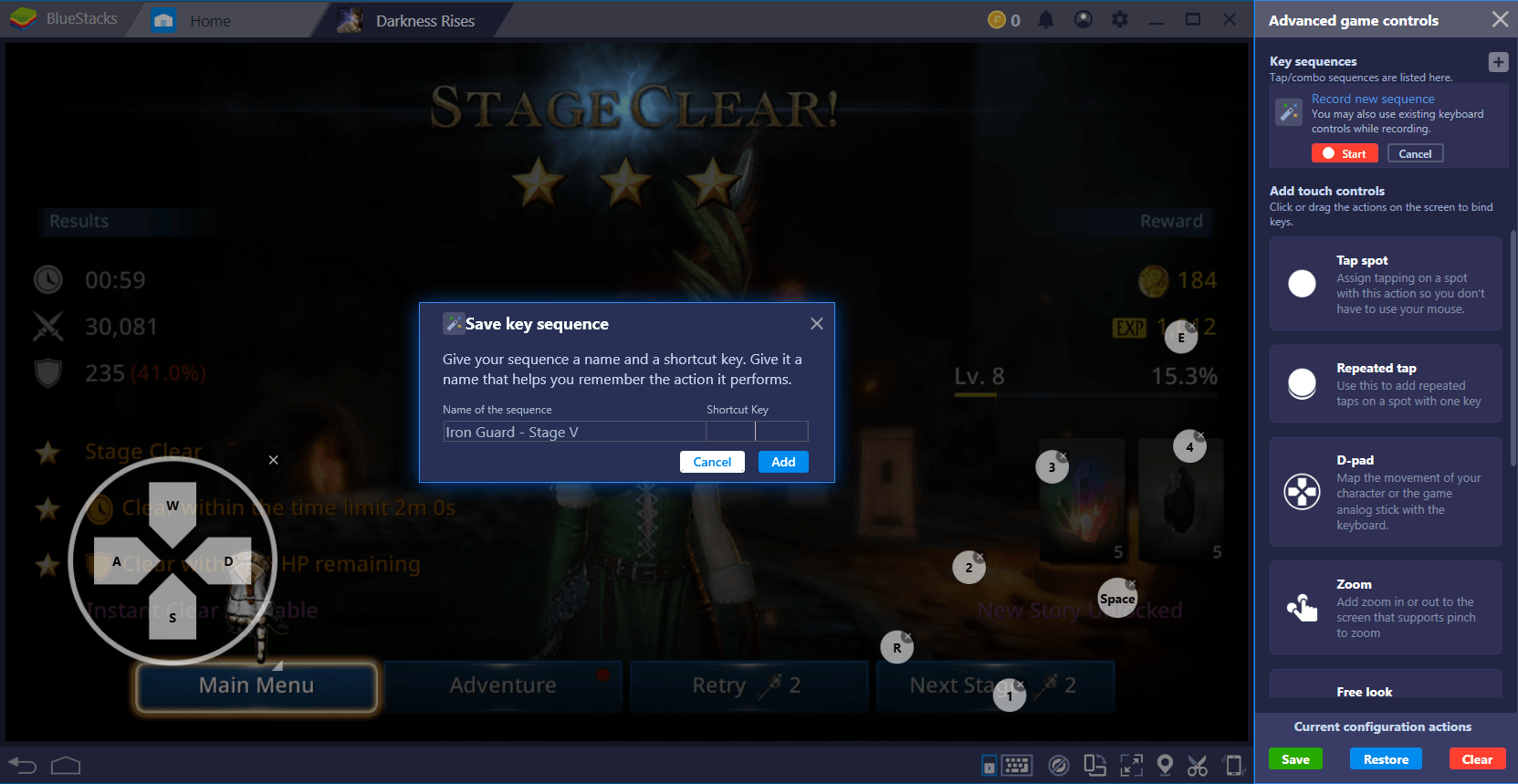
All we had to do in subsequent days was to activate the combo key to complete the daily quest.
To give you another example, later in the game, we found that we needed air essences to level up and to spend during a special event for unique gear. We made a combo key to run “Stage 3-8” five times and we used it repeatedly to get the resources we needed. It didn’t take long for us to hit a higher level, get a full set of skills, and unleash our destructive magic on unsuspecting bad guys.
Naturally, all of this served a well-defined purpose. As most RPG die-hard fans will know, there are more important tasks to be completed in Darkness Rises and these will take forever regardless of how many combo keys we use. Yes, you’ve guessed it. We’re talking about appearance customization, fashion souls, and costumes. If looks could kill….
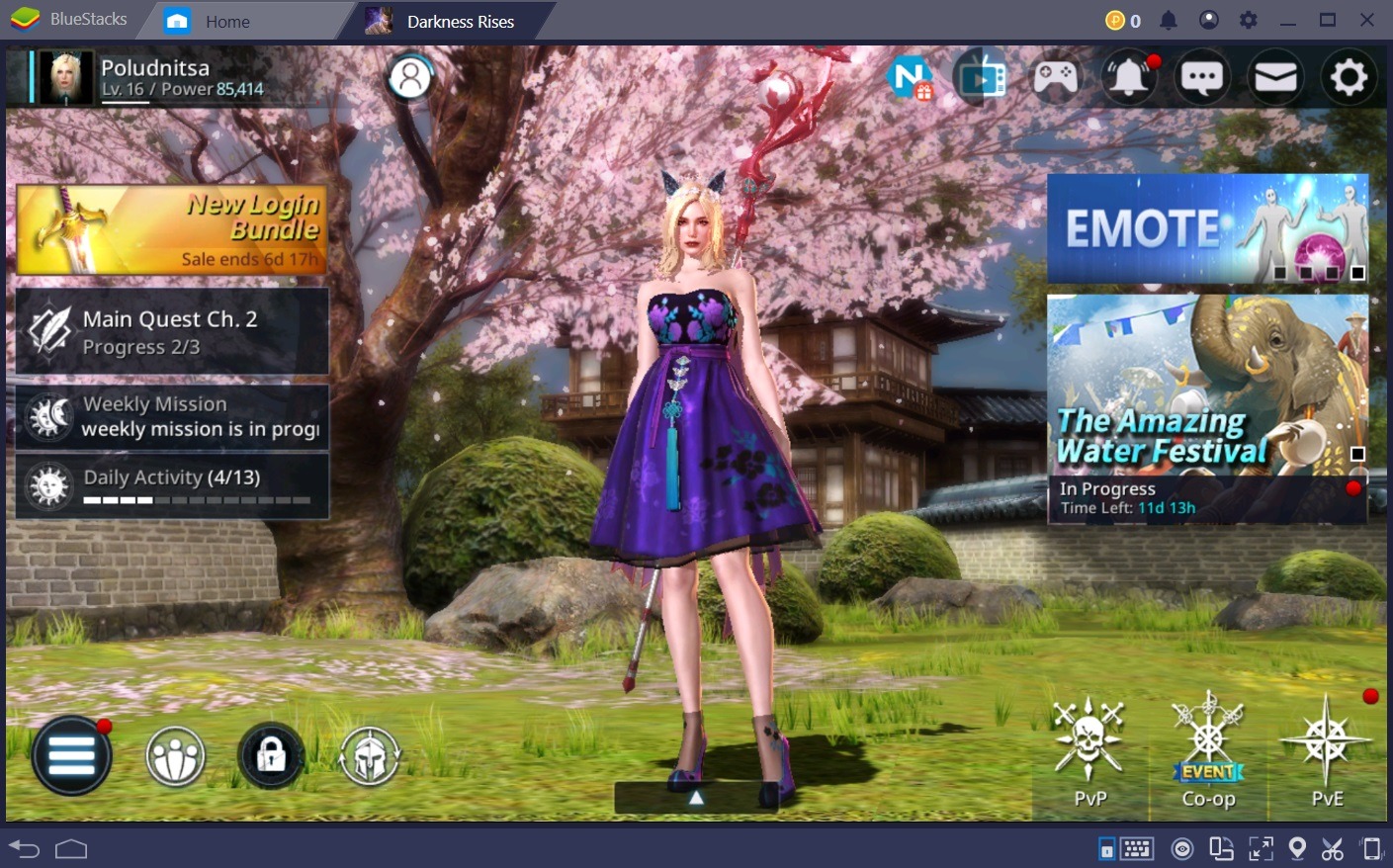
Sure, we spent an eternity on the customization screens, but just check out this beautiful wizard about to slaughter hoards of orcs in her delicate dress and heels. We couldn’t be more proud.
If we had one criticism of Darkness Rises, it would be that, while the game is advertised as a free-to-play RPG, the question of pay or grind will pop up with frequency when you venture deeper into the game world. Such is the nature of these games. On the other hand, we have accomplished much with our wizard without paying a dime. How? We used BlueStacks to create precise controls and skip the manual grind of adventure stages. You can do the same with your characters by downloading BlueStacks today!