How to Play Dead God Land: Survival Games on PC With BlueStacks

In the chilling realms of Dead God Land, Rick finds himself surrounded by relentless zombies, each more ferocious than the last. Safe havens are few, but Rick has managed to find shelter, crafting ingenious weapons to fend off the approaching undead. Every night, what once was filled with dread has transformed into a thrilling hunt. But amidst the gore and glory, Rick hasn’t lost sight of his primary objective on these treacherous islands.
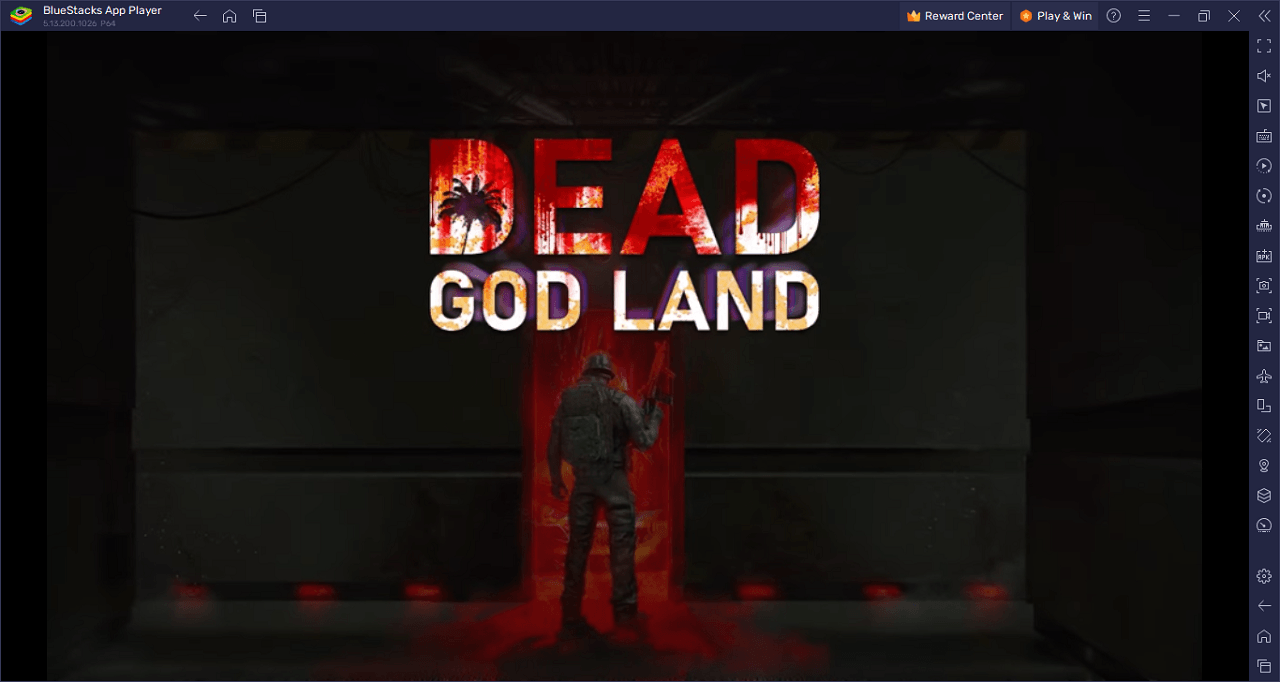
Upon arrival, the environment was immediately hostile. Zombies, not just walking but sprinting, pursued Rick and his squad. The relentless onslaught left no room for preparation, leading to a desperate scramble for cover. Within days, communication lines were severed, leaving Rick questioning the fate of his comrades. Amidst the chaos, even a crocodile wasn’t exempt from becoming a tool for survival, hinting at Rick’s ever-adapting resourcefulness.
Time has since blurred, with Rick continually battling both the undead and his sanity. The island, abundant in resources and loot, also holds tales of fallen allies and monstrous bosses. Beyond just surviving, Rick’s mission becomes clear: find the formidable boss governing this apocalypse and eradicate it. So, play Dead God Land: Survival Games and confront the chaos of a world unhinged.
Key Game Features
Dive deep into the captivating universe of Dead God Land: Survival Games. Let’s uncover its intricate features, shaping the very core of this immersive survival RPG.
Engaging Storyline: Delve into Rick’s journey, a narrative filled with suspense, betrayal, and unexpected twists. Uncover the reason behind the apocalypse and the mysteries of the island.
Dynamic Crafting System: Harness the expansive crafting mechanics, from simple tools to elaborate weapons, ensuring you’re always ready for the next zombie onslaught.
Shelter Building: Construct and fortify shelters to protect against waves of undead. Personalize your safe space and defend it from both zombies and rival players.
Resource Mining: Extract a vast range of resources. Whether it’s wood for your shelter or rare minerals for advanced crafting, the environment is rich with materials.
Wildlife Encounters: The islands aren’t just home to zombies. Hunt wild animals for food and crafting materials, adding another layer of realism to the survival experience.
Diverse Quests and Riddles: Navigate through a plethora of quests, challenging you to think, strategize, and adapt to ever-evolving circumstances.
Interactive Mini-Games: Apart from main missions, indulge in engaging mini-games, providing both relaxation and unique rewards.
Trade Mechanics with NPCs: Engage in trade with non-player characters, swapping goods and obtaining items vital for your survival journey.
Clan Development: Forge alliances by joining or creating clans, ensuring collaborative survival and dominance over the islands.
Realistic Boss Battles: Confront terrifying bosses, each with distinct vulnerabilities and attack patterns. Collect clues and strategize to claim victory.
System Requirements and BlueStacks Installation
For an optimal gameplay experience of Dead God Land: Survival Games on your computer, it’s pivotal to check if your system aligns with the recommended specifications. Primarily, ensure your operating system, whether it’s Windows 7, 8, or 10, is updated to the latest version.
Download and Installing Dead God Land: Survival Games on PC
Now that you know what Dead God Land: Survival Games has to offer, it’s now time to dive into how you can play on your PC or Mac using BlueStacks.
- On the BlueStacks website, search “Dead God Land: Survival Games” and click on the relevant result.
- Click on the “Play Dead God Land: Survival Games on PC” link on the top left.
- Download and install BlueStacks on your PC.
- Click on the “Dead God Land: Survival Games” icon at the bottom in the app player.
- Complete the Google Sign-in to install the game.
- Click the “Dead God Land: Survival Games” icon on the home screen to start playing.
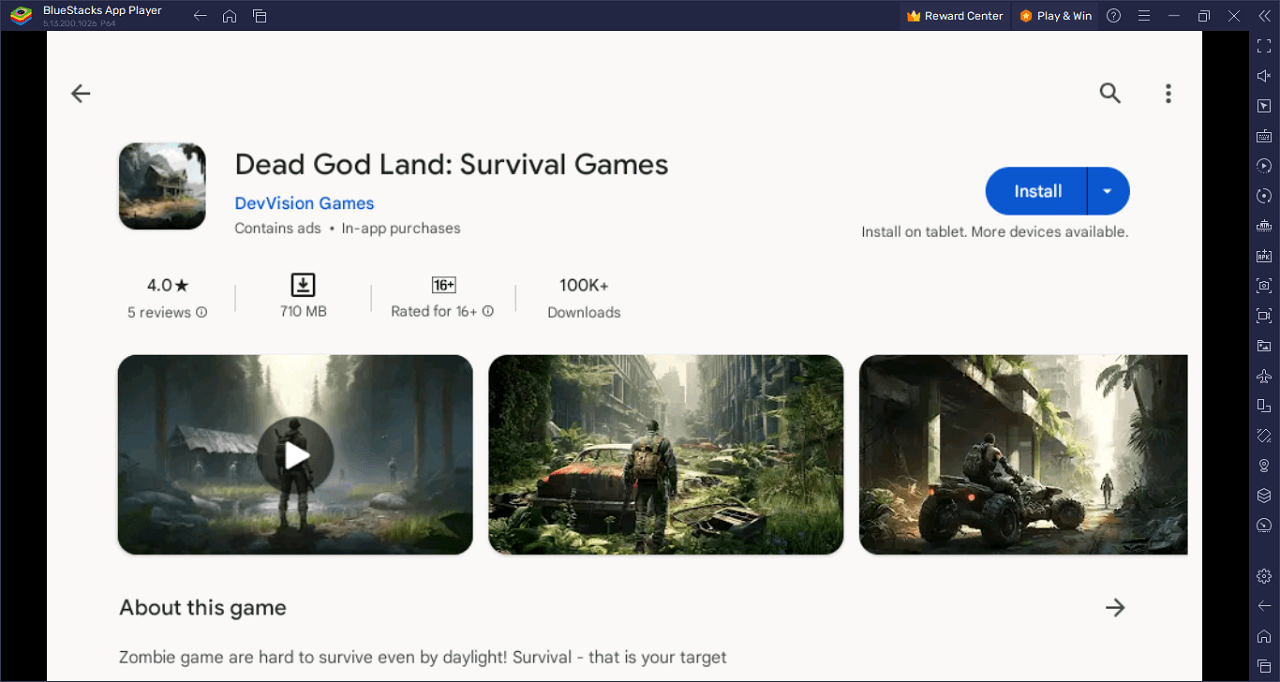
In the harrowing expanse of Dead God Land, every corner teems with danger and every shadow might just conceal the undead. Rick, our intrepid survivor, wields makeshift weapons and uses his wits, turning harrowing nights into adrenaline-fueled hunts. But, amidst this survival spree, he’s tethered to a pivotal mission that brought him to this cursed island.
The onset was nothing short of chaos. Zombies, faster than any human, swarmed and pursued relentlessly. Isolated, without communication, and outnumbered, Rick transformed adversity into opportunity, using every available resource, even crafting from the very beasts that roamed the island.
But as days turned into nights and nights back into days, a larger narrative began to unfold. The island wasn’t just about survival; it was laden with hidden loot, intricate quests, and secrets. The remnants of his once formidable squad served as haunting reminders of the ever-present danger, pushing Rick to uncover deeper mysteries.
Bosses, formidable and daunting, roam the peripheries, each requiring unique strategies and tools for defeat. Notes and clues sprinkled throughout the islands provide invaluable insights into their vulnerabilities.

Master the art of survival in Dead God Land: Survival Games on PC with BlueStacks and play on a larger screen with enhanced controls. Play with a mouse, keyboard, or gamepad, and forego smudging your phone’s screen with your thumbprints!
















