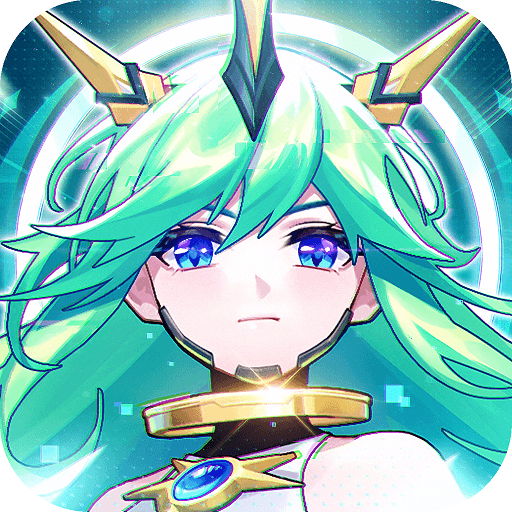How to Play Digital Girls: Idle RPG on PC with BlueStacks
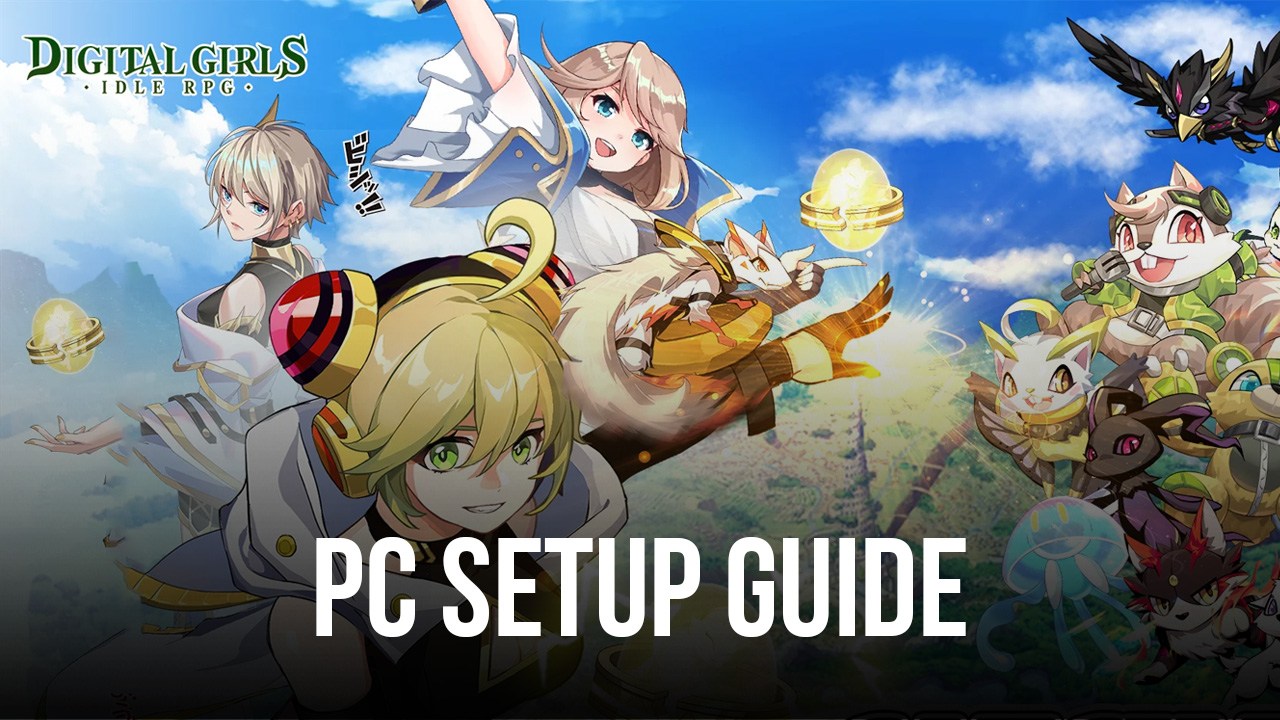
Digital Girls: Idle RPG is an enchanting new mobile game that combines the excitement of monster evolution with captivating anime aesthetics. Embark on a journey through a vast fantasy world, collecting and training a diverse roster of adorable creatures that evolve into beautiful anime girls. To fully immerse yourself in this captivating experience, playing Digital Girls: Idle RPG on PC with BlueStacks provides the ideal platform. In this guide, we’ll explore the game’s highlights and explain how playing it on BlueStacks enhances your gaming adventure.
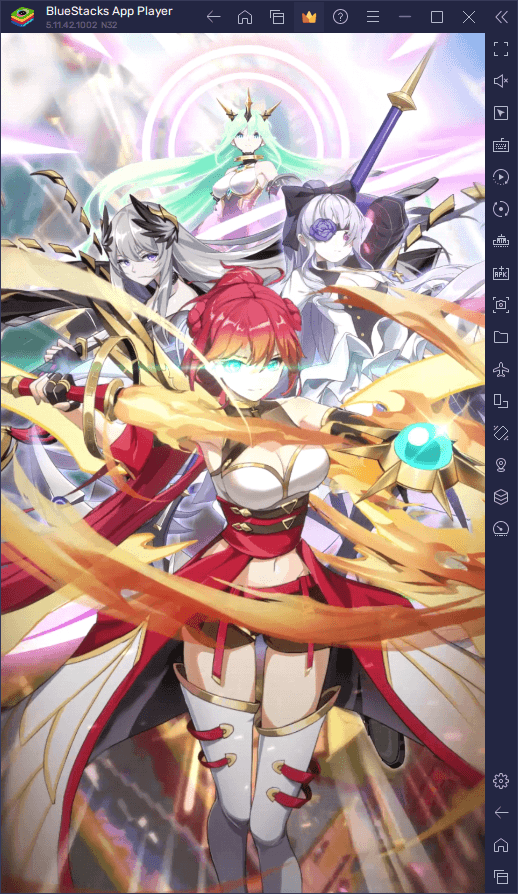
Downloading and Installing Digital Girls: Idle RPG on PC
The best part about playing on BlueStacks is that getting started is very easy. As such, you can play your favorite mobile games on PC in just a matter of minutes, by following these simple steps:
- On the BlueStacks website, search “Digital Girls: Idle RPG” and click on the relevant result.
- Click on the “Play Digital Girls: Idle RPG on PC” link on the top left.
- Download and install BlueStacks on your PC.
- Click on the “Digital Girls: Idle RPG” icon at the bottom in the app player.
- Complete the Google Sign-in to install the game.
- Click the “Digital Girls: Idle RPG” icon on the home screen to start playing.
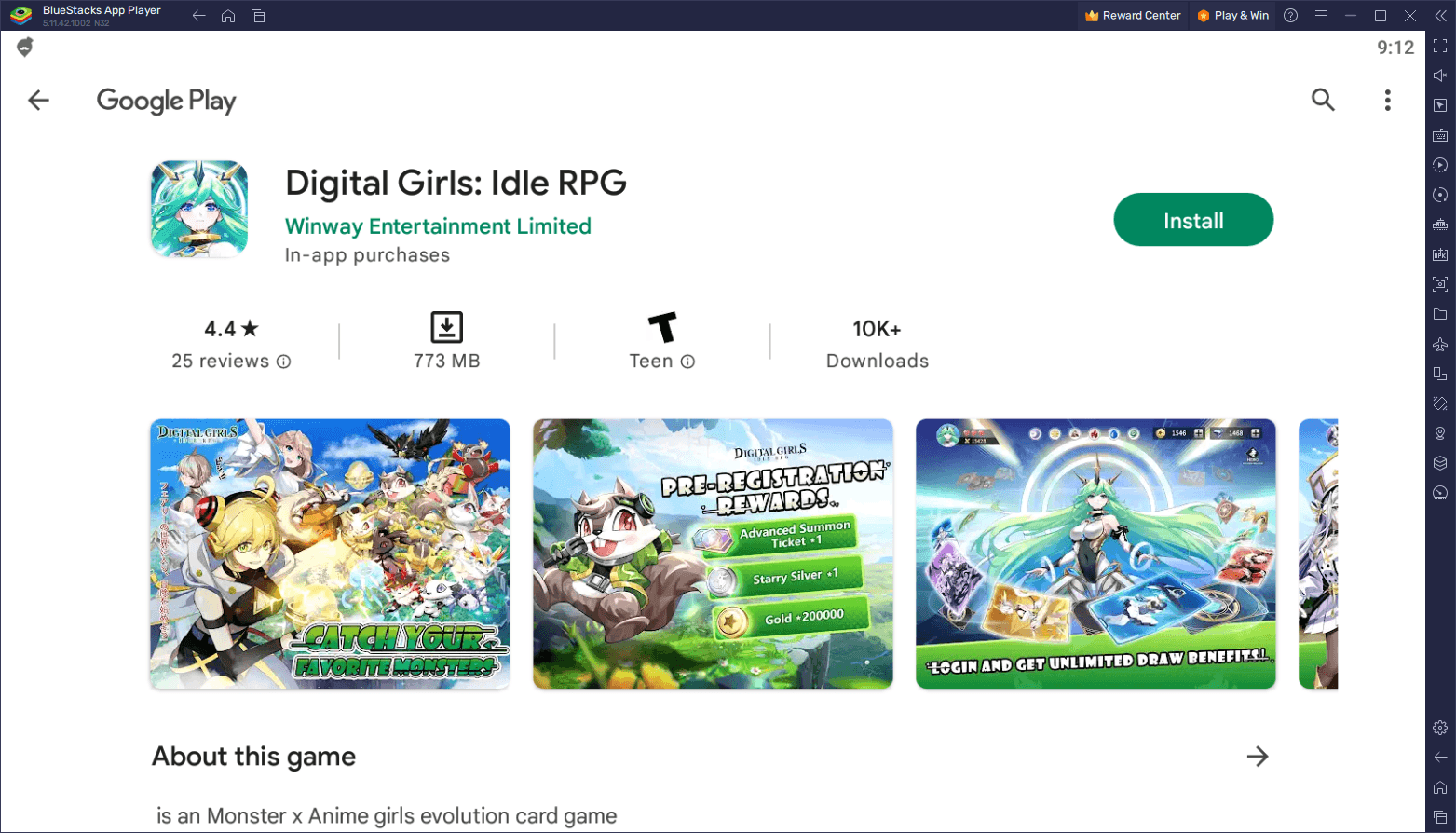
Completing these steps is mostly automated and takes just a few minutes, after which you’ll be getting the absolute best experience with Digital Girls on PC by playing it on your computer and with all the tools and features that our powerful Android app player provides.
Digital Girls: Idle RPG invites players into a mesmerizing world teeming with more than 100 unique creatures from six different factions: Fire, Wind, Water, Earth, Light, and Dark. As you progress through battles and main quests, these creatures evolve into stunning anime girls, combining the charm of cute beasts with the allure of captivating characters.
The game offers a range of exciting features to enjoy, including a social and casual mode where you can strengthen relationships with goddesses through cooking, interact with friends and other players in the guild system, and partake in various guild activities such as battling powerful guild bosses.
Digital Girls: Idle RPG also boasts an innovative auto-battle system that allows your heroes to continue fighting even when you’re offline. With this unique IDLE gameplay, you can level up your characters and reap rewards, making progress even during your downtime.
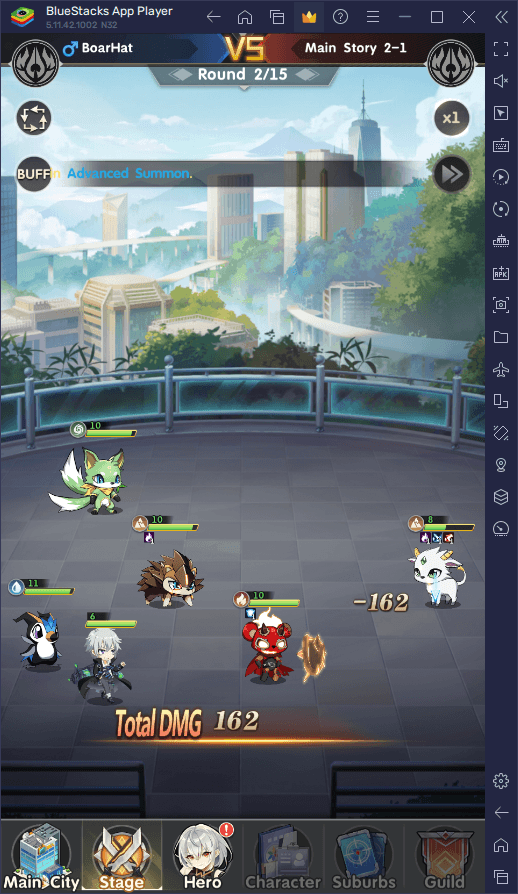
Additionally, the game offers thrilling PVP opportunities. Challenge the Arena, Team Arena, and Server-to-Server Arena, battling players from around the world for honor and the chance to become the champion. Conquer the Tower, a series of nonstop challenges, to test your skills and push your limits.
Experience the captivating world of Digital Girls: Idle RPG in its full glory by playing it on BlueStacks. Immerse yourself in the evolution of adorable creatures into stunning anime girls, engage in thrilling PVP battles, and explore the vast fantasy realm. Download BlueStacks today and embark on an unforgettable gaming adventure with Digital Girls: Idle RPG. Unleash the power of your PC and unlock the true potential of this enchanting mobile game.
Feel free to leave your comments, thoughts, or questions below. We’d love to hear about your experiences with Digital Girls and how playing it on BlueStacks has enhanced your gaming journey. Share your adventures and join the discussion!