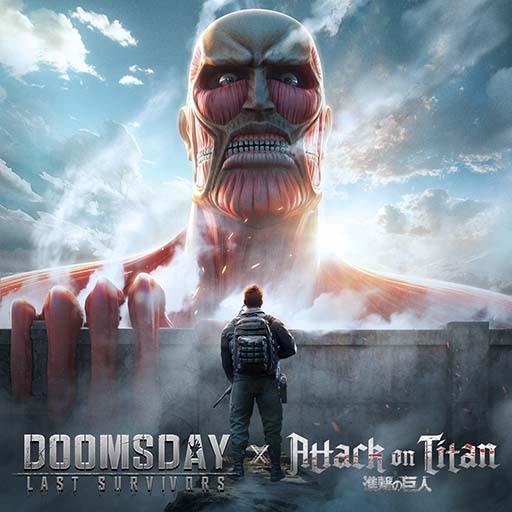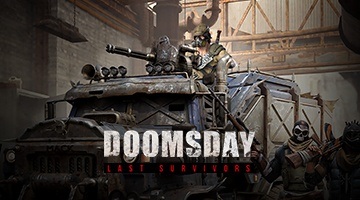How to Play Doomsday: Metal Warriors on PC with BlueStacks
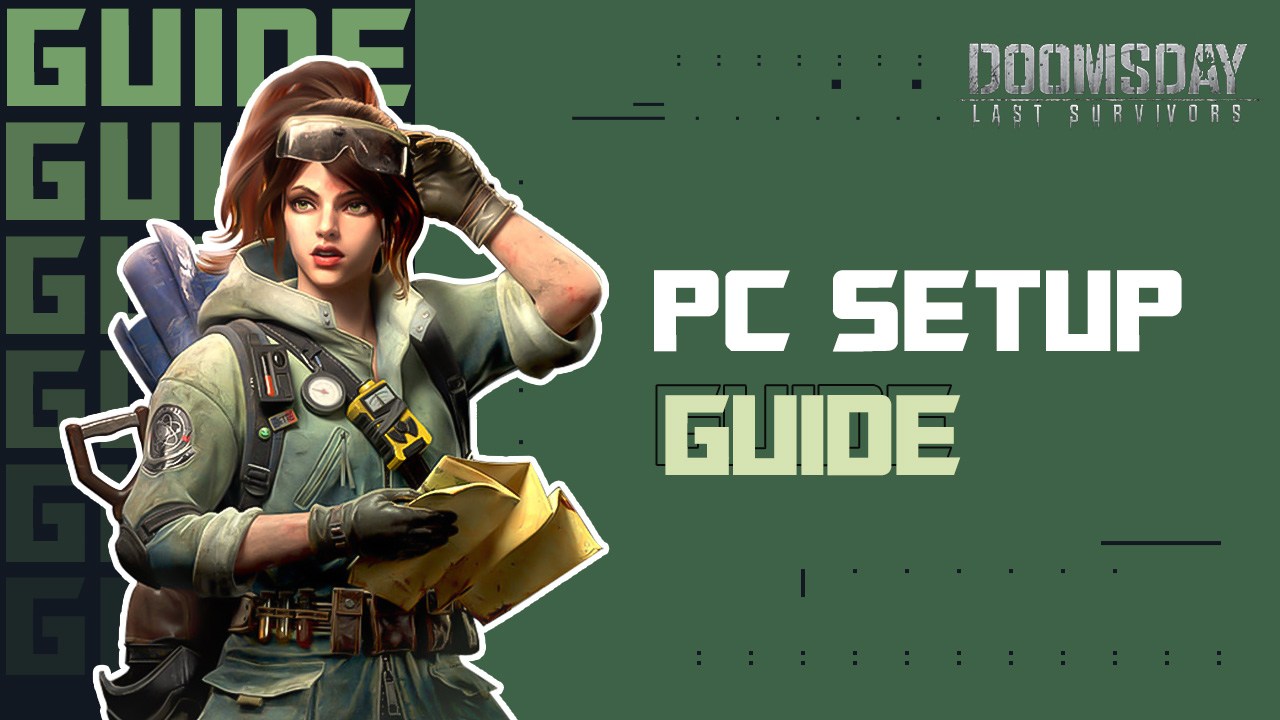
It’s time to play Doomsday: Metal Warriors and rediscover one of modern pop culture’s favorite fantasies in the zombie apocalypse genre. Try to survive in a devastated world and retain your humanity by grouping up with survivors to create and protect your own shelter as you manage extremely limited resources that you’ll need to survive and expand in this harsh environment. In this game, you have been selected as the leader and will make tough decisions for your community’s sake.
Doomsday: Metal Warriors has gathered a large following because of its enjoyable combination of traditional real-time strategy gameplay and the beautiful storytelling of RPGs incorporated into the overall experience. Players won’t just be spending their time managing their shelter because the narrative adds a layer of enjoyment for players to immerse in the experience. The best part is that you can download this game on your PC using BlueStacks to enhance your playthrough! If you are new to the game, check out our Beginner’s Guide to Doomsday: Metal Warriors.
Installing Doomsday: Metal Warriors Game on PC
- Go to the game page and click the “Play Doomsday: Metal Warriors Game on PC“ button.
- Install and launch BlueStacks.
- Sign in to the Google Play Store and install the game.
- Start playing.
For Those Who Already Have BlueStacks Installed
- Launch BlueStacks on your PC.
- Search for Doomsday: Metal Warriors Game on the homescreen search bar.
- Click on the relevant result.
- Install the game and start playing
Minimum System Requirements
BlueStacks runs on virtually any system, sporting the following minimum requirements:
- OS: Microsoft Windows 7 and above
- Processor: Intel or AMD Processor
- RAM: Your PC must have at least 4GB of RAM. (Note: Having 4GB or more disk space is not a substitute for RAM.)
- Storage: 5GB Free Disk Space
- You must be an Administrator on your PC.
- Up-to-date graphics drivers from Microsoft or the chipset vendor
For more information, players can take a look at the official google play page for Doomsday: Metal Warriors. There is always a single goal that humanity needs to achieve in a post-apocalyptic world – survival. As the newly appointed leader of a recently restored shelter, it is your goal to help your community survive by helping them manage their resources and prevent ravaging zombies from tearing up your base. This is a tall order for someone who has not experienced it first-hand, but you’ll definitely succeed with a little help. Enjoy playing Doomsday: Metal Warriors on PC or laptop with BlueStacks!