Beginner’s Guide for Dragon Raja on PC With BlueStacks
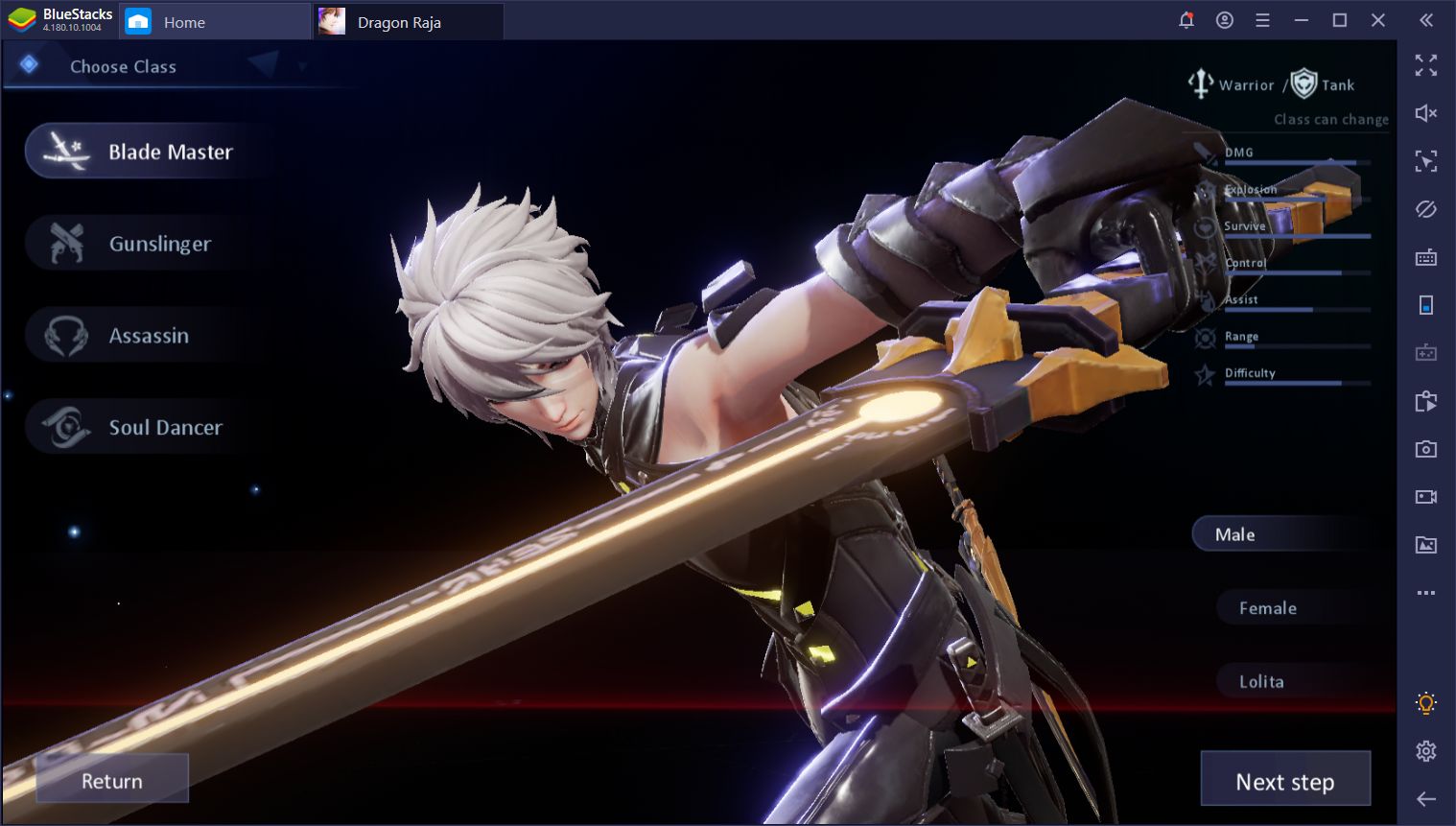
In late February, we were graced with a brand new release; an MMORPG called Dragon Raja which, as luck would have it, turned out to be one of the most visually-stunning games that we’ve ever seen in the mobile platform. Developed using Unreal Engine 4, this title is a veritable feast for the eyes, especially if you play it on BlueStacks with all settings maxed out. However, graphics aside, Dragon Raja is also a pretty entertaining game, with plenty of content and features to make it stand out among the rest.
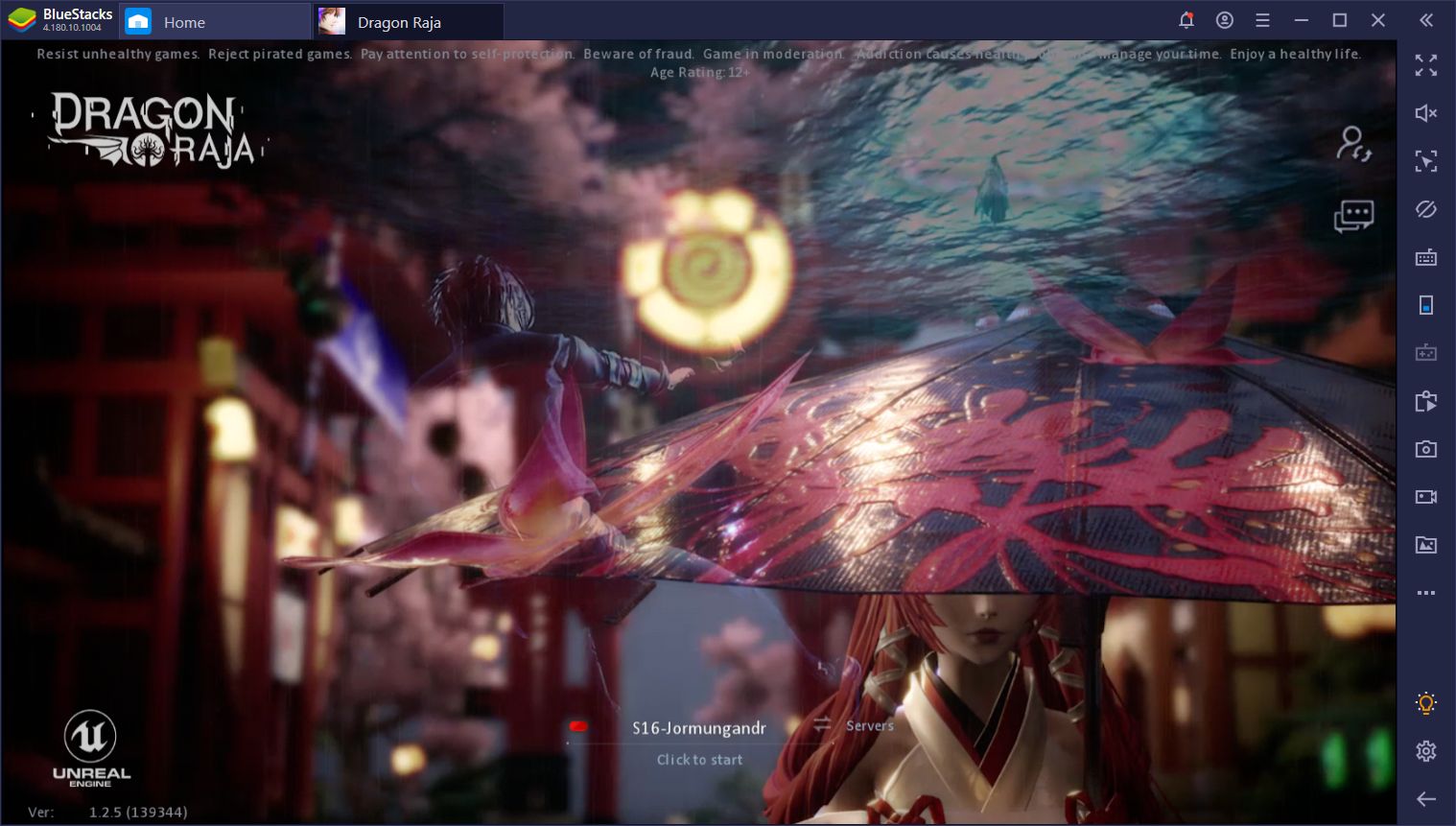
This guide is for those who are just getting started in Dragon Raja as we’ll be sharing info on how to achieve the best performance in this MMORPG using BlueStacks, as well as tips on choosing the best class for your play style.
Achieve the Best Performance and Graphics With BlueStacks
Dragon Raja is a very demanding game—one of the most hardware-intensive titles we’ve seen in recent times. As such, it requires specs that only the most expensive phones would have. For instance, as opposed to other titles that require, at most, 2GB of RAM to run flawlessly, Dragon Raja requires a whopping 4GB, something that is usually offered only by high-end devices. Luckily, since you’re playing this game on BlueStacks, odds are that your PC already has everything it needs to easily run this game, and then some.

However, if you really want to get the best performance out of Dragon Raja on PC, you’ll need to configure your BlueStacks correctly. Here’s what you need to do:
- In the settings menu, navigate to the Engine Set your CPU cores to at least 4, and your available RAM to no less than 4GB, although any more than that is usually overkill.
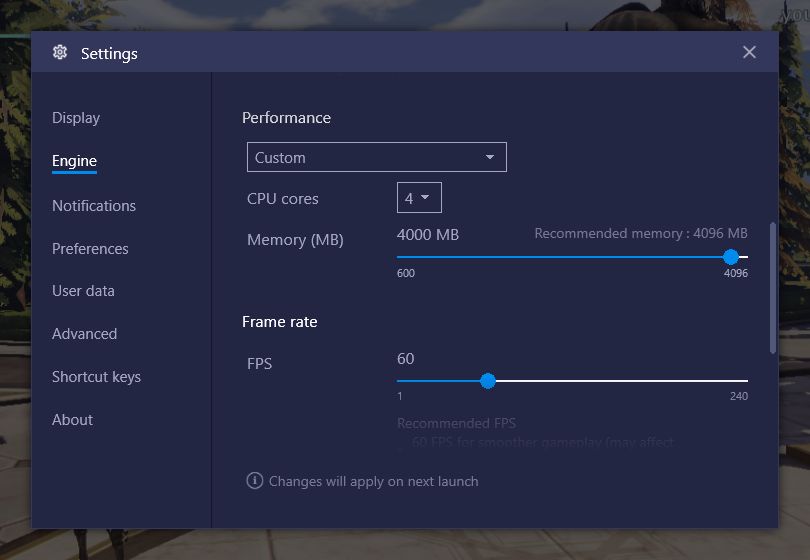
- In the same tab, you will need to scroll down and enable the high frame rate mode, and set the slider to your target framerate. We chose 60FPS since our test monitor has a refresh rate of only 60Hz.
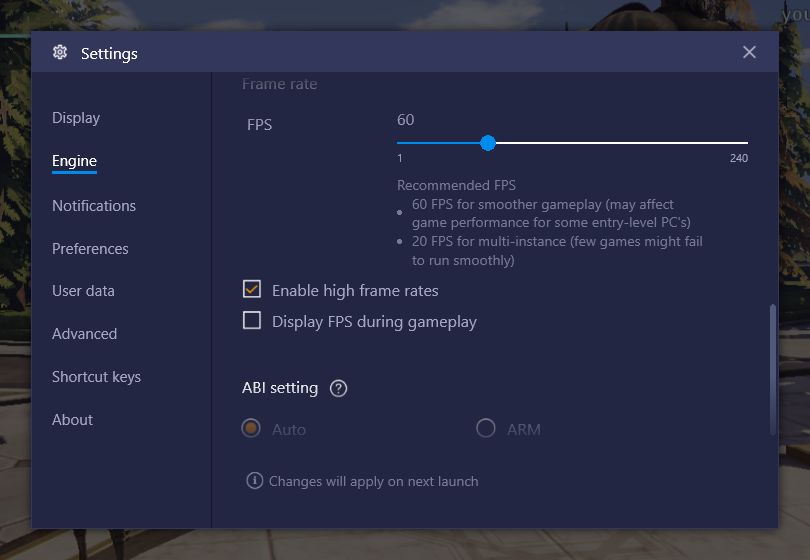
- Lastly, in the Advanced tab, you will need to select the Google Pixel 2XL profile from the dropdown menu. This is because the advanced frame rate settings of Dragon Raja are limited to this device. So, by emulating this phone on your BlueStacks, you’ll have access to the best possible graphics and performance that this game has to offer, assuming your PC can handle the requirements, that is.
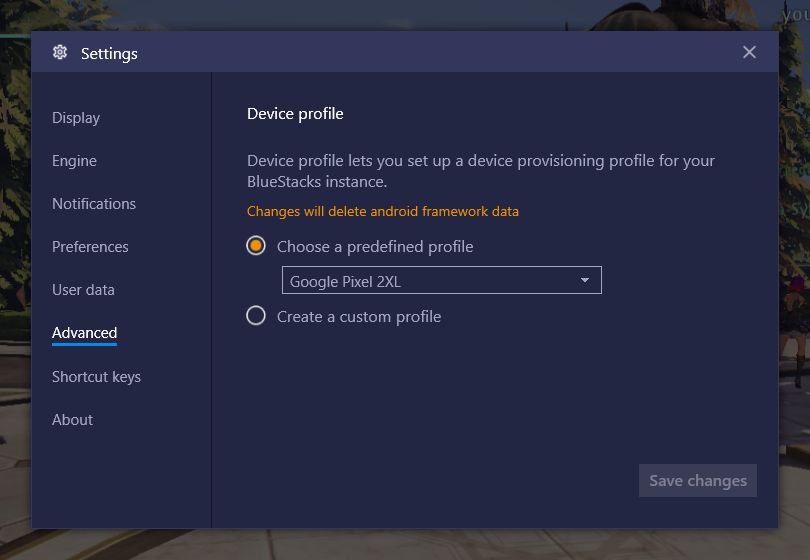
Once you’re in-game, you will want to open the settings menu, navigate to the graphics tab, and play with the parameters there to achieve your desired look. However, regardless of all the other options, the most important one is at the very top, the High Frame Rate (HFR) parameter. In order to achieve a stable 60 FPS, you will need to choose the rightmost setting in this parameter.
Play Dragon Raja on PC
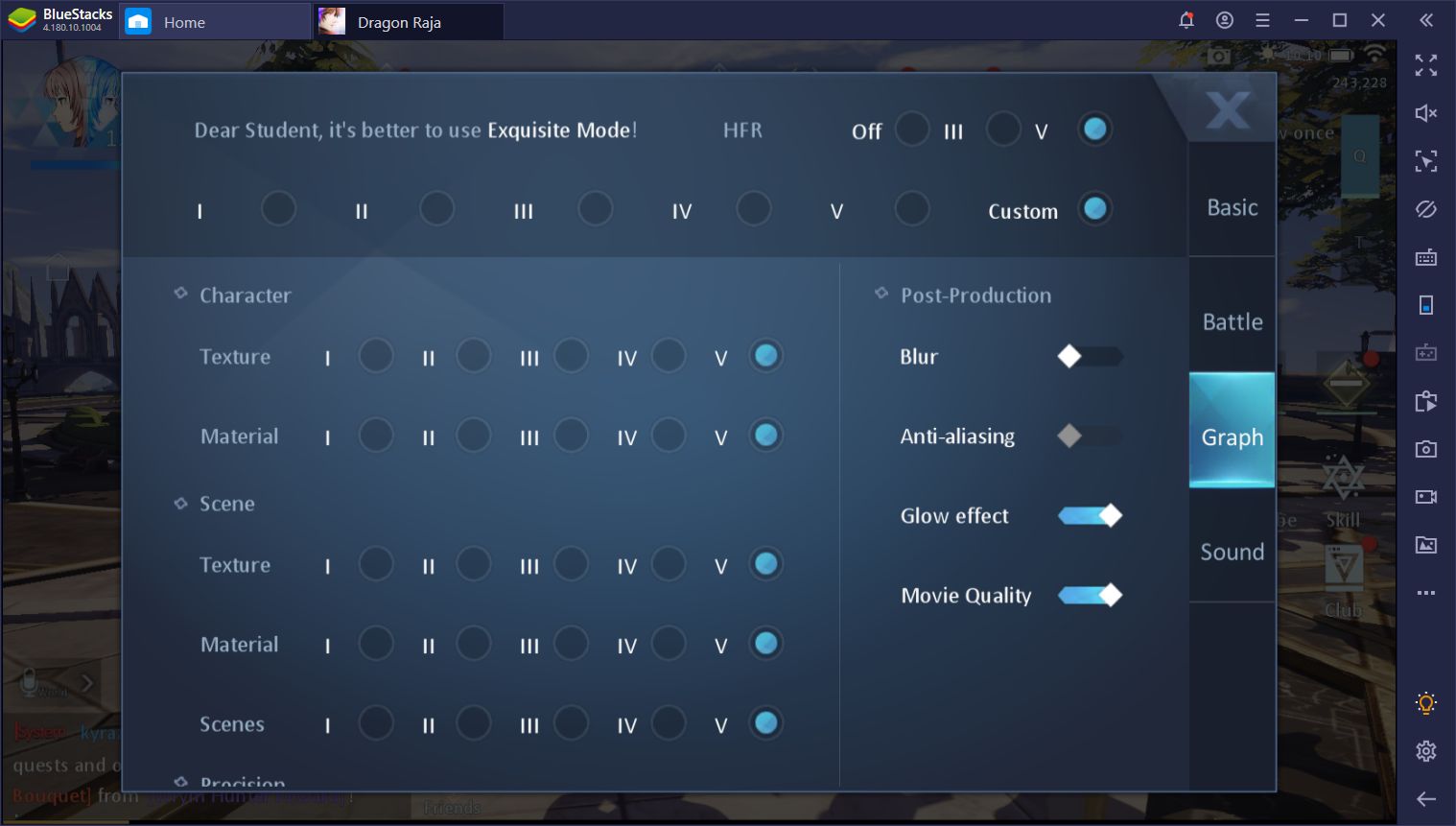
Performance and visuals aside, playing Dragon Raja on PC with BlueStacks is absolute bliss thanks to the tools that our emulator can offer, chief among which is the Keymapping Tool. With this feature, you can configure useful and intuitive control schemes for any game. And in the case of action MMORPGs like Dragon Raja, you can actually simulate the controls of a PC game, while playing a mobile title. We don’t have to tell you the advantages of comfortable PC controls for winning at mobile games, right?

One of the most important features of the Keymapping Tool for Dragon Raja, however, is the Free Look aspect, which allows you to hold down right-click to control the camera while using your keyboard to move around and fight. This type of control scheme is prevalent among PC MMORPGs like World of Warcraft and Final Fantasy 14, which are currently some of the best titles in the genre, and you can recreate them in all their glory in Dragon Raja with BlueStacks.
An Amazing Character Creator
Now that your game is looking absolutely stunning, it’s time to create an equally-awesome character.

Like Black Desert Mobile, Dragon Raja offers myriad choices when it comes to customizing your character. Sure, while there are only 4 classes to choose from, you can personalize your character to your heart’s content. While you may not be unique in terms of your class and skills, you can definitely create a character that truly stands out among the rest because of his or her looks.
Your Starting Class
As we mentioned above, there are only 4 classes in Dragon Raja. Luckily, each one of these options are quite unique in their own right. Here’s a brief description of each class in the game:
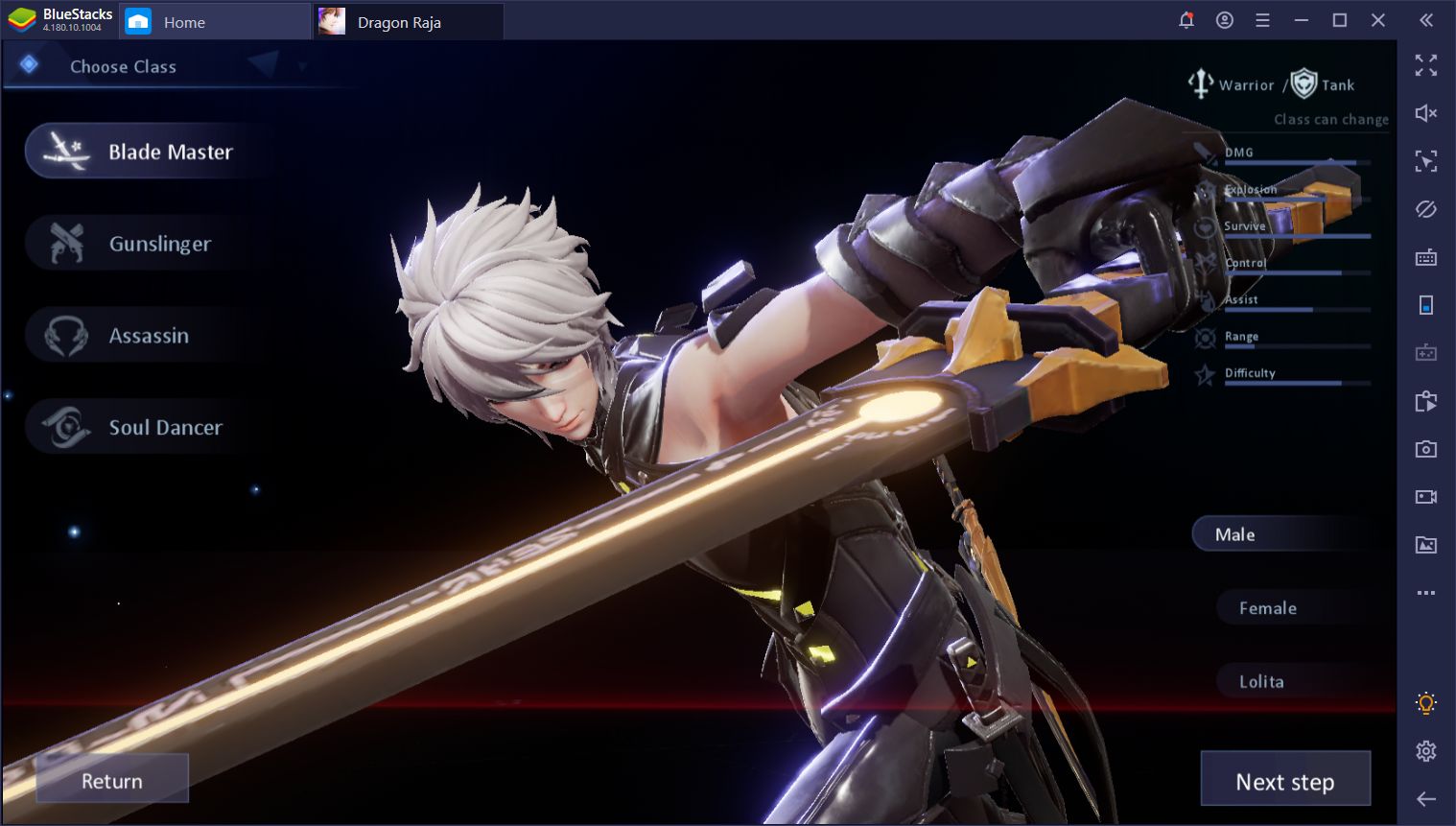
1. Blade Master (Tank, DPS)
With the ability to go toe-to-toe with every enemy in the game and absorb tons of damage, Blade Masters are beginner-friendly characters since they are very durable. Armed with dual swords, they can inflict lots of damage while staying alive even against multiple foes. Depending on how you build this class, you can either use it as a melee DPS or a tank in a group setting.
2. Gunslinger (DPS)
Your typical archer class in any MMORPG, only instead of a bow and arrow, this character is armed with several guns. Similarly, the Gunslinger in Dragon Raja has many skills for dealing lots of damage from a distance. However, they also shine for their ability to deal critical damage due to their high crit rate.
3. Soul Dancer (Mage, Support)
One of the most unique classes in any MMORPG we’ve ever tried. The Soul Dancer attacks in tandem with a twin that she can place on the battlefield, and that can also deal lots of damage with certain skills. Aside from her offensive potential, this class also excels at supporting as she can buff and heal her team. Unlike the healers in other games, however, the Soul Dance in Dragon Raja has plenty of potential for solo play since her spells can deal lots of damage.
4. Assassin (DPS)
This melee DPS excels at destroying hordes of foes in record time. He’s quite difficult to use, in relation to the other classes, and the payoff really isn’t worth it, in our opinion, since the others can do almost as much damage, but without the risk. However, in a group setting, Assassins are the ones who will likely melt your enemies with their sheer damage output.
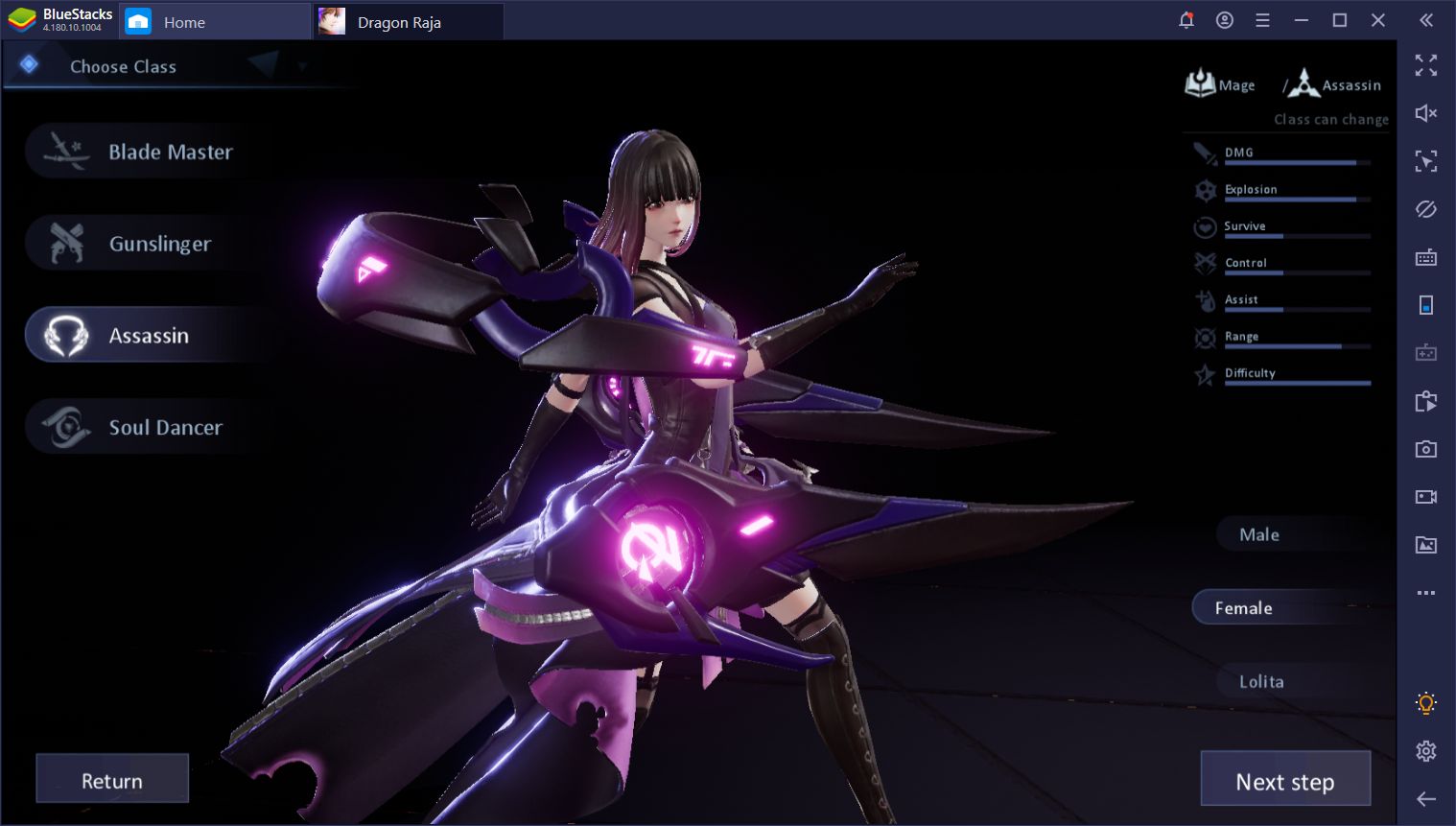
Now that you know how to configure your BlueStacks for Dragon Raja, as well as how to choose the right class for you, you’re now ready to enter the world and tackle all the challenges within. Trust us when we say there’s plenty to explore in this game and that you’ll be hooked for months unlocking everything it has to offer and maxing out your characters.
















