How to Install and Play Dragon Siege: Kingdom Conquest on PC with BlueStacks

Dive into a thrilling quest with Dragon Siege: Kingdom Conquest on your PC, a strategic game crafted by NDREAM Corporation. For an immersive gaming experience, BlueStacks app player stands out as the best platform to enjoy this Android game on your PC or Mac. Engage in a strategic conquest of Dragonia, where a thrilling journey in the Fantasy World awaits. Develop your village, cultivate resources, and engage in player conflicts that involve farming, hunting, collecting, and realistic farming simulations.
As you progress, take on the role of castle lord, empowering you to build and maintain the village. Dragons and soldiers of unusual character are eagerly awaiting the instructions of the owner of the castle itself. Find powerful allies and partner with those who will play a key role and engage in battles in your quest for success. If you want to lead the continent’s most dangerous army, actively tend your pet dogs, upgrade your knights’ abilities and upgrade their equipment and take control of your army in real time and engage in fierce combat by putting various formations of knights and dragons in the mix for super massive up battles.

Develop your own victory strategies to control your troops and emerge victorious in every battle. Make sure you communicate with your fellow countrymen, form better teams and prepare for intense combat situations. Expand your village’s influence, conquer 293 castles, and finally capture the coveted Dragon Castle. When you win battles, take control of all of Dragonia, and shape the fate of this strange empire. Download Dragon Siege: Kingdom Victory on PC with BlueStacks and set the stage for an amazing victory!
How to Install and Play Dragon Siege: Kingdom Conquest on your PC with BlueStacks
- On the BlueStacks website, search “Dragon Siege: Kingdom Conquest” and click on the relevant result.
- Click on the “Dragon Siege: Kingdom Conquest on PC” link on the top left.
- Download and install BlueStacks on your PC.
- Click on the “Dragon Siege: Kingdom Conquest” icon at the bottom of the app player.
- Complete the Google Sign-in to install the game.
- Click the “Dragon Siege: Kingdom Conquest” icon on the home screen to start playing.
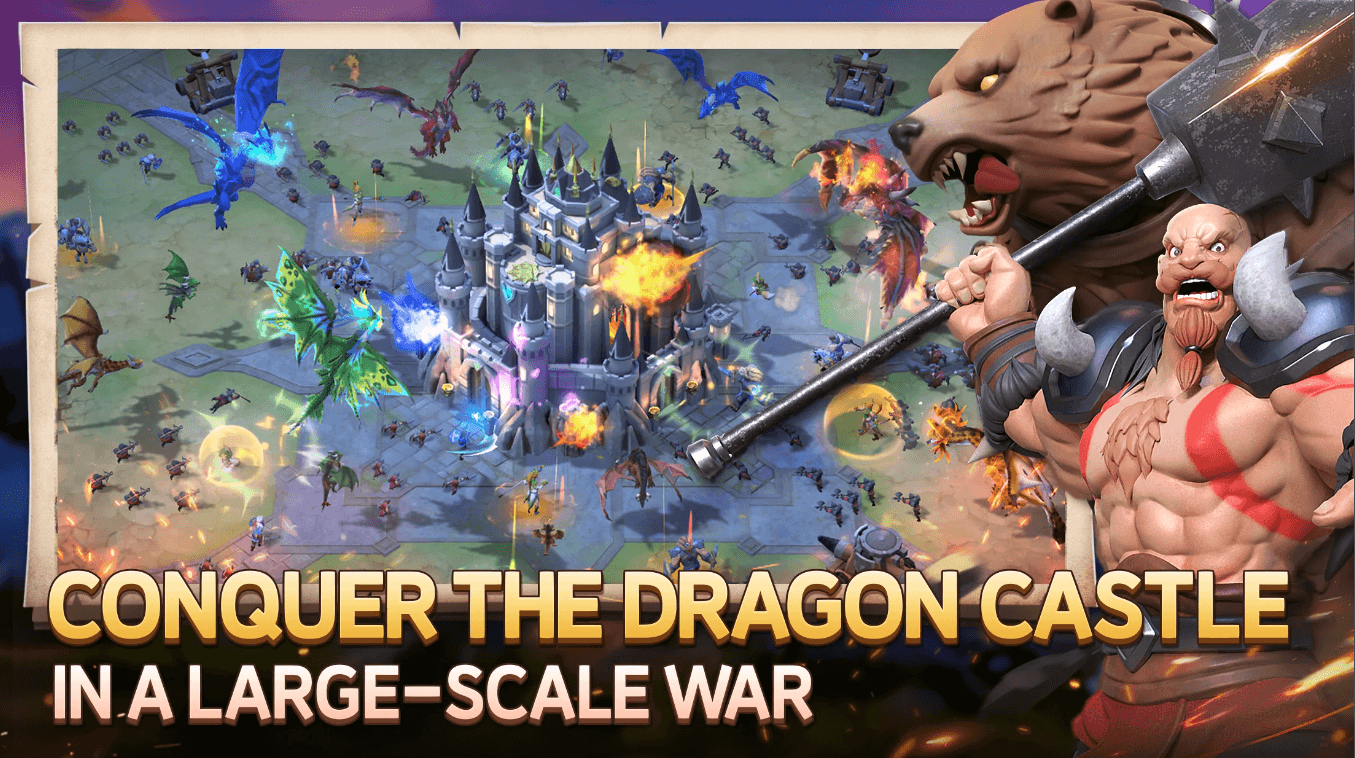
System Requirements and BlueStacks Installation
To ensure a smooth and enjoyable experience playing Dragon Siege: Kingdom Conquest on your PC, it’s essential to ensure that your system meets the following requirements. First things first, having a compatible operating system with the latest updates installed is crucial. The Operating system can be then following – Windows 7, 8, or 10.

Secondly, having a minimum of 4GB of RAM is recommended, although higher RAM capacities, such as 8GB or more, will contribute to even smoother performance. As Dragon Siege: Kingdom Conquest is an online live service game, having a stable internet connection is also required to launch the application. A good internet connection also ensures a seamless gaming experience, reducing the risk of lag or disconnections that can impact gameplay.
When your system meets the recommended specifications, you can expect smoother gameplay, shorter loading times, and improved graphics performance. The game will utilize more system resources for higher graphics settings and enhanced visuals. With a dedicated graphics card, your PC will exceed minimum requirements and gain high-level system performance.

Do Collaborate with fellow Kingdom members, band together for intense combat, and prepare for ferocious battles. Expand your village and rule 293 castles, including the coveted Dragon Castle. winning battles to prove his superiority over all of Dragonia. Your journey to victory begins—make alliances, create victory tactics, and lead your troops to victory in this incredible war. More Conquer, control and shape the destiny of Dragonia with Dragon Siege: Kingdom Conquest on BlueStacks.
For more information, players can take a look at the official google play page forDragon Siege: Kingdom Conquest. Players can enjoy Dragon Siege: Kingdom Conquest even more on a bigger screen with your keyboard and mouse via BlueStacks!
















