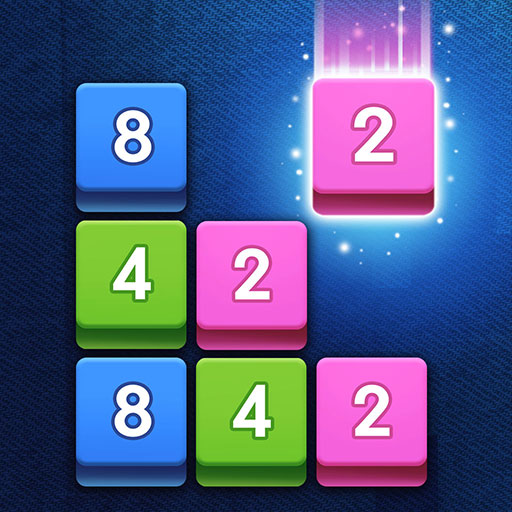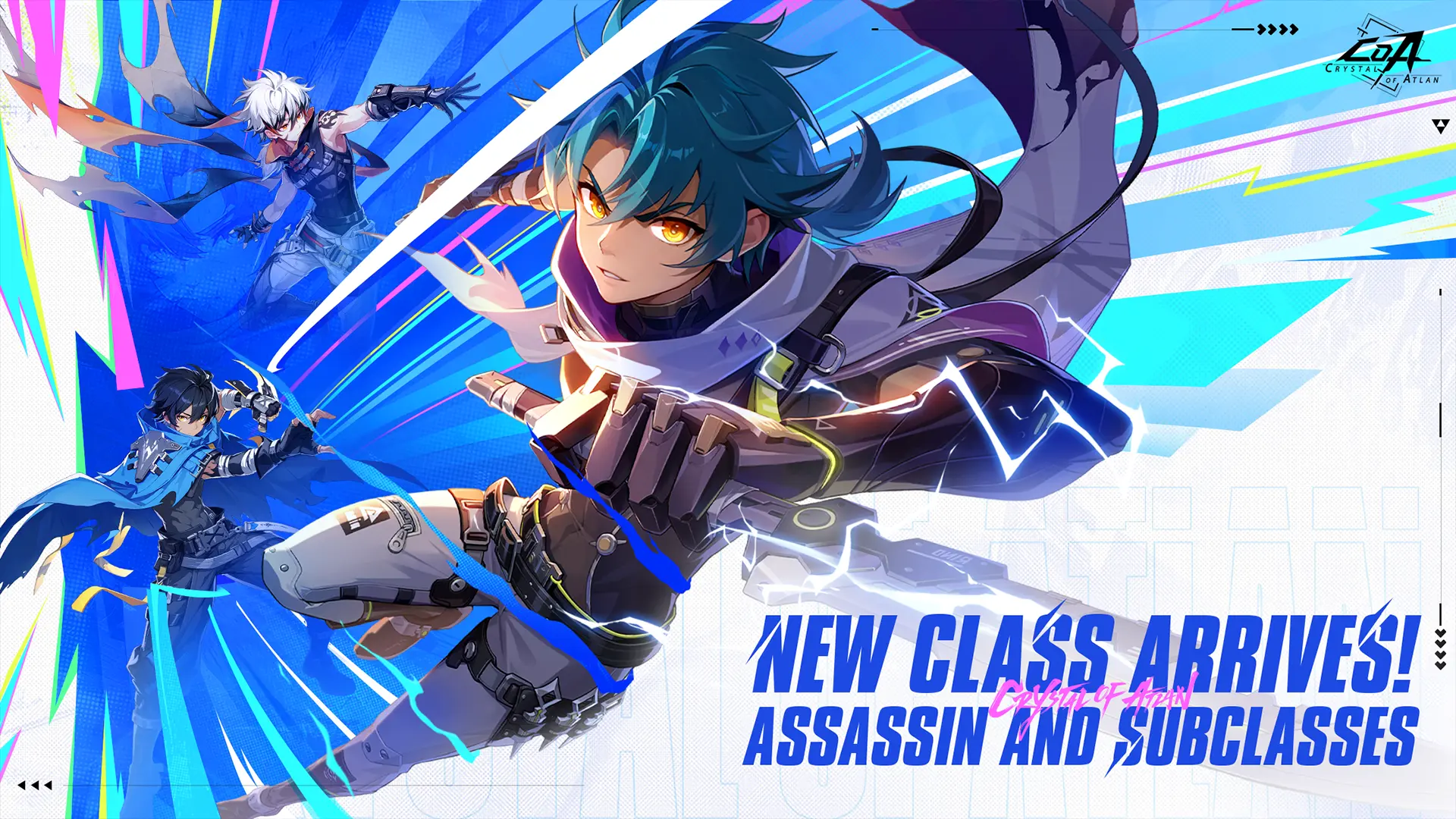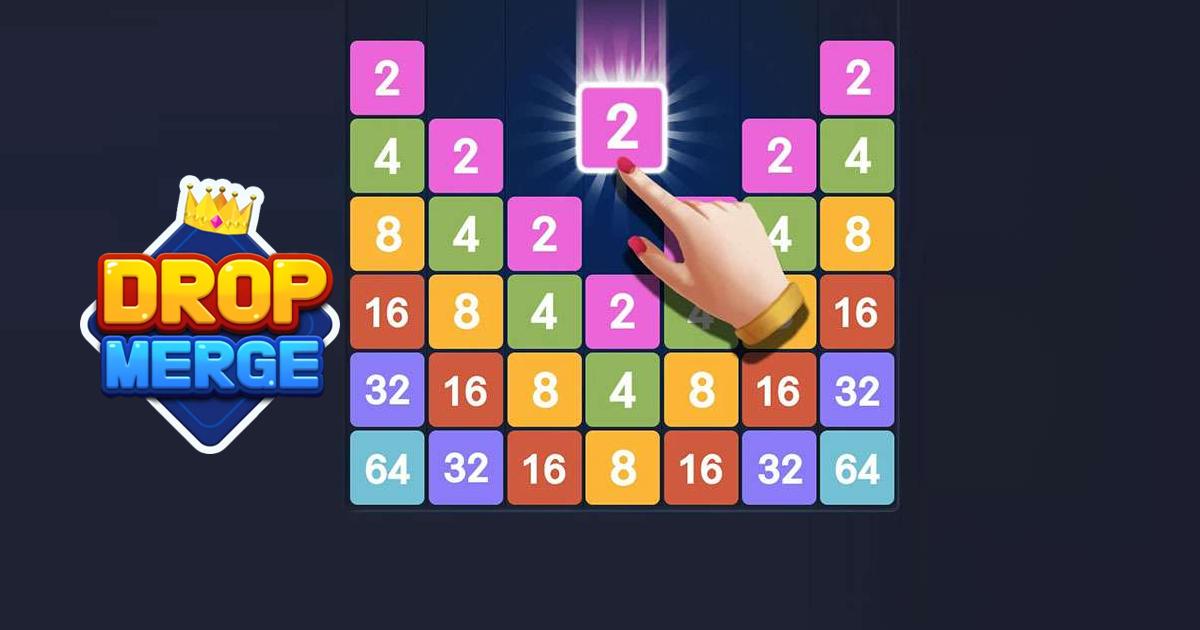How to Play Drop Merge: Number Puzzle on PC with BlueStacks
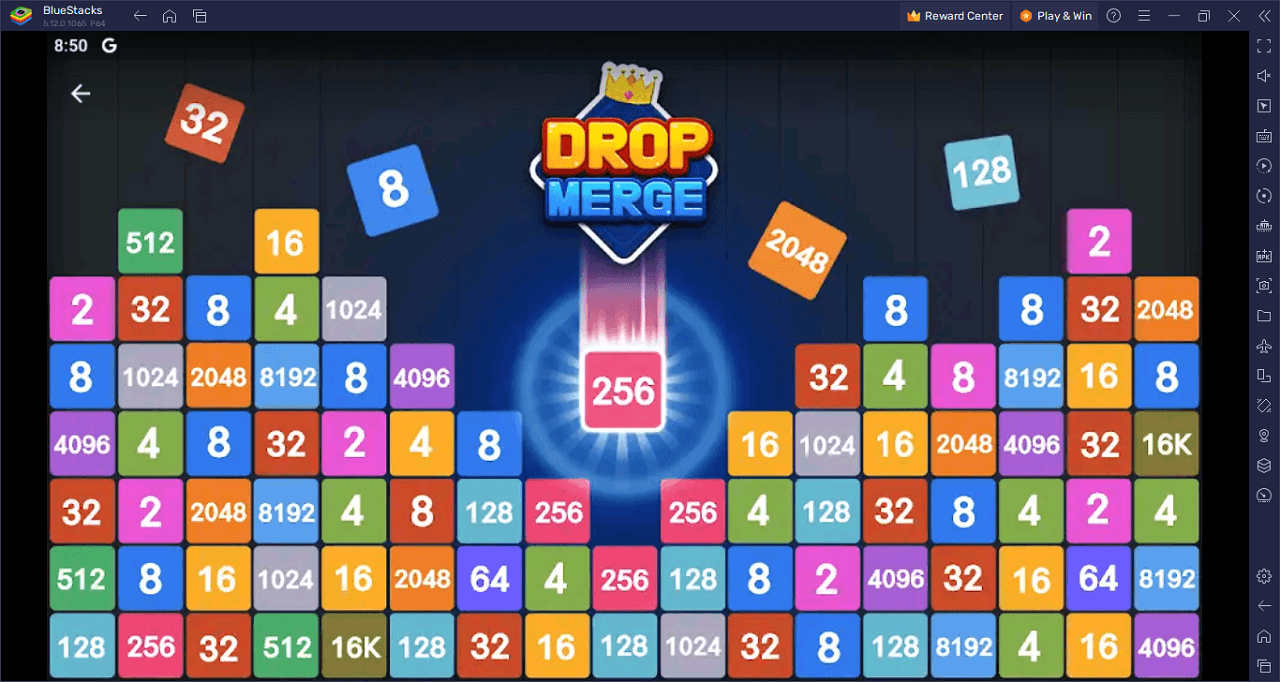
Drop Merge offers a unique spin on the classic number merge puzzle, challenging players to prove their prowess against other puzzlers globally. Players are tasked with strategically dropping numbers like 1024, 2048, 4096, and so on, merging them to form larger numbers and demonstrating their intelligence.
The gameplay requires players to drop a number block either on top of or beside another to successfully merge them. Continuous merging is crucial to ensure you stay in the game! For those who find the challenge demanding, the game provides a helpful feature indicating the next number block, assisting in planning the subsequent move.
Additionally, Drop Merge boasts several notable features: it previews upcoming number puzzle blocks, serves as an engaging time killer that also enhances one’s lateral thinking, displays world rankings and high scores on a leaderboard, and even includes a vibration system activated when blocks are dropped.
Download and Installing Drop Merge: Number Puzzle on PC
Now that you know what Drop Merge: Number Puzzle has to offer, it’s now time to dive into how you can play on your PC or Mac using BlueStacks.
- On the BlueStacks website, search “Drop Merge: Number Puzzle” and click on the relevant result.
- Click on the “Play Drop Merge: Number Puzzle on PC” link on the top left.
- Download and Install BlueStacks on your PC.
- Click on the “Drop Merge: Number Puzzle” icon at the bottom of the app player.
- Complete the Google Sign-in to install the game.
- Click the “Drop Merge: Number Puzzle” icon on the home screen to start playing.
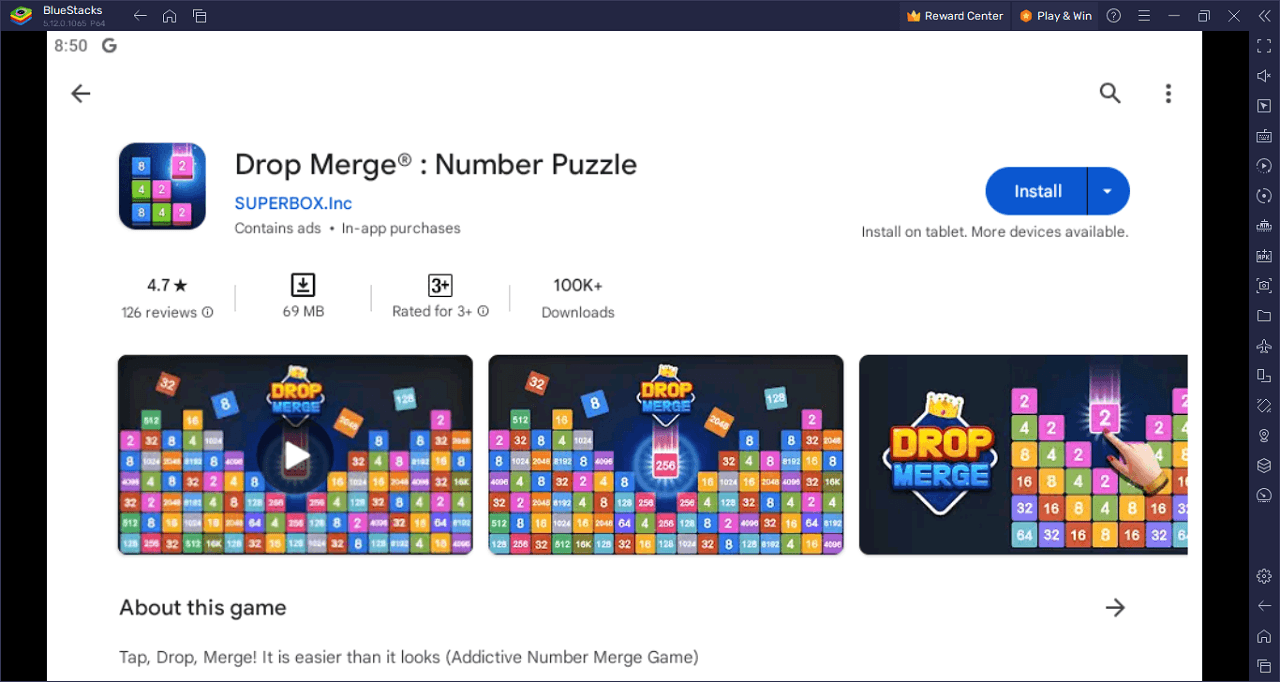
Drop Merge is where classic puzzle meets intense gaming action! Dive into a world where numbers aren’t just digits; they’re your weapons. From 1024 to 16384 and beyond, drop and merge to wield bigger numbers and dominate the board. Think you’ve got a game? Drop blocks strategically, merge them like a pro, and scale the leaderboards to claim your title.
And here’s a pro tip: keep an eye out for that next number block to strategize your next power move. While Drop Merge hooks you with its addictive gameplay, it’s not just about racking up scores. It’s a brain gym that pushes your lateral thinking to the limit. Feel the rush with every drop, thanks to the game’s vibration feedback.
Flaunt that sleek interface, designed for gamers who appreciate a modern touch. And for those epic gaming marathons, no worries – you don’t need WiFi! Dive into the challenge offline or online, then flex by sharing your high scores globally.
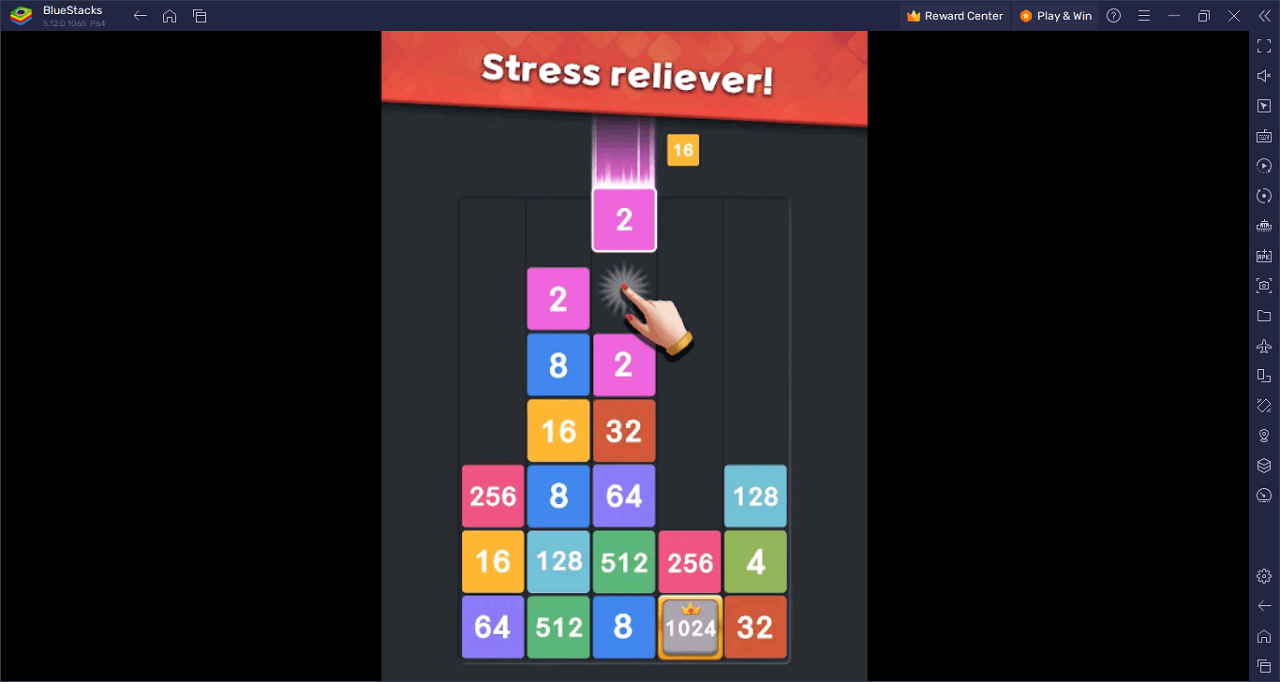
Lever up your number game in Drop Merge: Number Puzzle on PC with BlueStacks and play on a larger screen with enhanced controls. Play with a mouse, keyboard, or gamepad, and forego smudging your phone’s screen with your thumbprints!