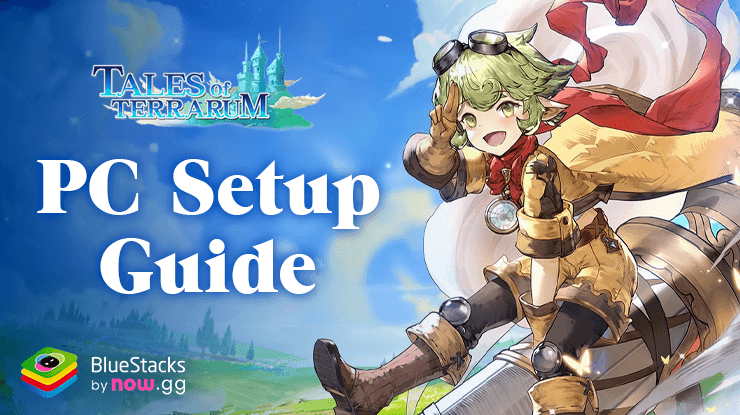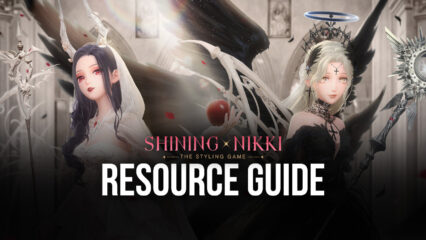How to Play Dungeon Hunter 5: Action RPG on PC With BlueStacks
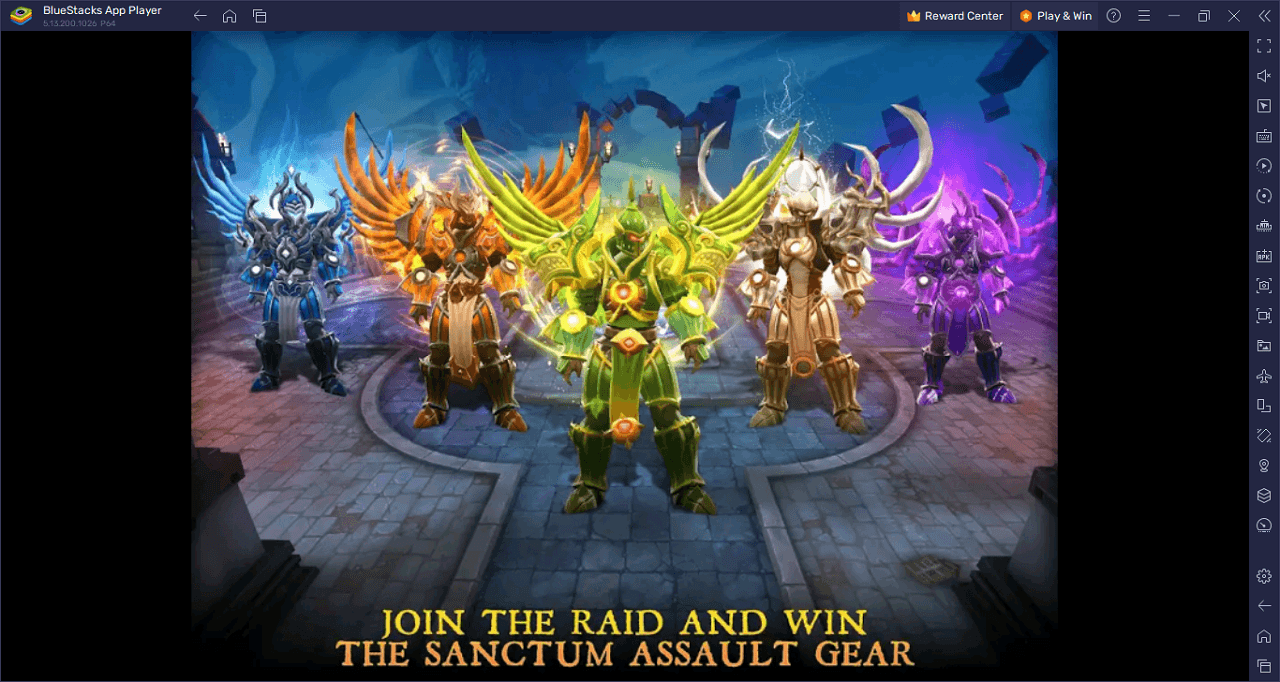
Dungeon Hunter 5: Action RPG is a creation from the esteemed developers at Gameloft SE. Originally crafted for Android systems, the game now finds its new home on PCs, thanks to GameLoop. This migration offers players the luxury of an uninterrupted gaming experience on a larger screen, eliminating the usual mobile concerns like battery drainage or untimely interruptions.
The narrative thrusts players into an era where darkness and chaos reign supreme. With the rise of monsters, bandits, and other menaces, the inhabitants of the land are in constant peril. However, this era brings a silver lining for mercenaries and bounty hunters, as they find a thriving market for their skills. Justice, after all, comes at a price. Players step into the shoes of these heroes, navigating through more than 90 dungeon crawler missions, encountering a vast array of adversaries, from dark knights and devil minions to demon mages.
The game boasts of intricate environments, a plethora of armor and weapons, and a myriad of spells and skills to master. The expansive RPG mechanics allow for teaming up in multiplayer modes, joining guilds, and defending one’s stronghold from intruding heroes. Daily dungeons, weekly events, and seasonal challenges ensure the journey never gets monotonous. Play Dungeon Hunter 5: Action RPG and defend the realm from the shadows of chaos.
Key Game Features
Dungeon Hunter 5: Action RPG is an epic journey through a world of chaos, adventure, and treasures. As players navigate through its vast landscape, they encounter a range of features that elevate the gameplay to unparalleled heights. Here’s a breakdown of some of the most compelling features:
Age of Chaos and Opportunity: The game’s narrative takes place in a time when darkness has overshadowed the land. But for mercenaries and bounty hunters, this age is a goldmine of prospects, offering numerous quests and chances to showcase heroism.
Over 90 Dungeon Crawler Missions: These missions are designed to challenge players, pitting them against formidable foes such as dark knights, devil minions, demon mages, and more. Epic levels further enhance the gaming experience for true ARPG enthusiasts.
Expansive Customization: With more than 900 pieces of armor and weapons available, players have endless possibilities for customizing their characters, ensuring each hero is unique.
Multiplayer Modes: Collaborate with up to three other players in the Co-Op mode. Alternatively, join guilds to participate in competitive clashes against other players or hire friends as allies on your vengeance-filled journey.
Stronghold Defense: In this MMO-style feature, players can build, upgrade, and defend their bastion against intruding heroes. The inclusion of 230 Minions and 60 Trap Rooms amplifies the strategic aspect of the game.
Daily Dungeons and Events: These provide fresh challenges and quests while also allowing players to gather rare crafting materials. Weekly events and seasonal challenges offer unique gameplay twists and coveted rewards.
Leaderboards and Legacy: Achievements aren’t merely personal. Climbing the leaderboards provides players the opportunity to earn recognition and showcase their gaming prowess to the global community.
System Requirements and BlueStacks Installation
For the best experience while playing Dungeon Hunter 5: Action RPG on your computer, ensure your system adheres to the necessary specifications. A foremost requirement is an updated and compatible operating system, which can be either Windows 7, 8, or 10.
Download and Installing Dungeon Hunter 5: Action RPG on PC
Now that you know what Dungeon Hunter 5: Action RPG has to offer, it’s now time to dive into how you can play on your PC or Mac using BlueStacks.
- On the BlueStacks website, search “Dungeon Hunter 5: Action RPG” and click on the relevant result.
- Click on the “Play Dungeon Hunter 5: Action RPG on PC” link on the top left.
- Download and install BlueStacks on your PC.
- Click on the “Dungeon Hunter 5: Action RPG” icon at the bottom in the app player.
- Complete the Google Sign-in to install the game.
- Click the “Dungeon Hunter 5: Action RPG” icon on the home screen to start playing.
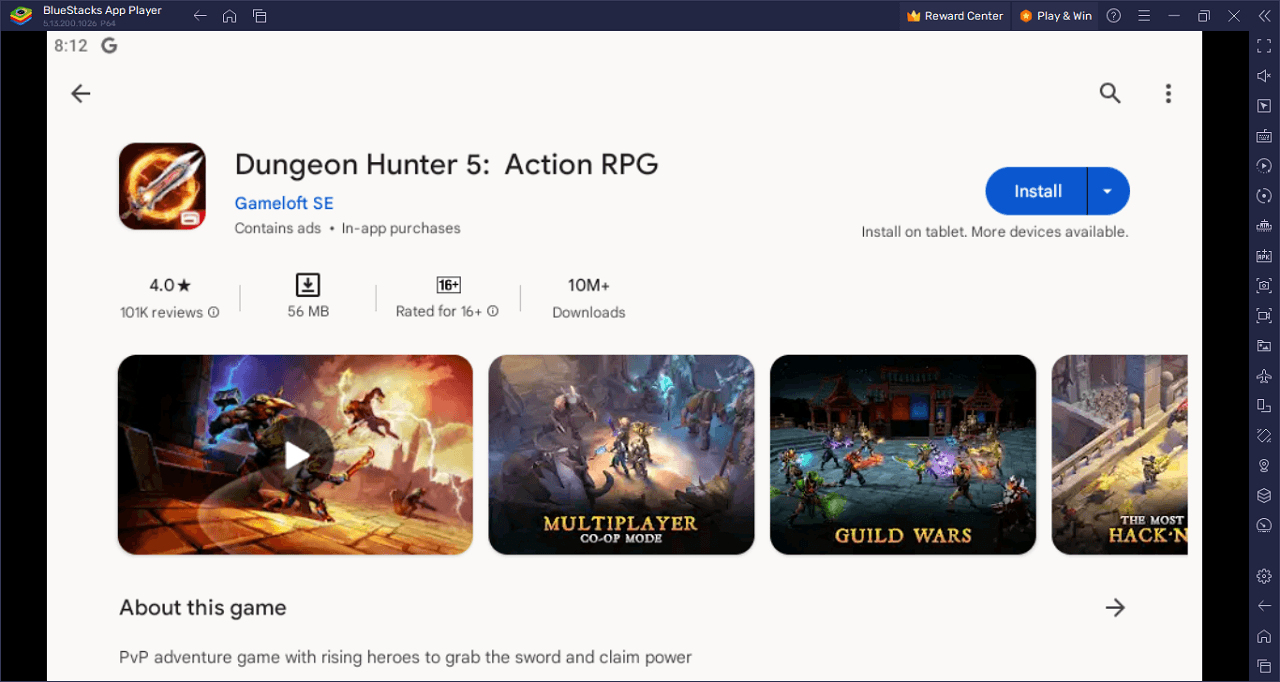
Step into a world teetering on the brink of chaos in Dungeon Hunter 5: Action RPG. Developed by the renowned Gameloft SE and formerly limited to Android, the game has now breached the PC realm through GameLoop. This means no more squinting on a tiny screen or losing a battle because your phone decided to update apps. The expansive realm of Valenthia, filled with chilling dungeons and stunning landscapes, now awaits you in all its PC glory.
The land’s descent into darkness isn’t all doom and gloom. For those brave enough to face the menacing terrors—monsters, dark knights, devil minions, and demon mages—the age presents a golden opportunity. Over 90 dungeon crawler missions challenge your mettle, with Epic levels reserved for the true ARPG legends.
Gear up! With over 900 pieces of armor and weapons, customization is at its finest in this grand RPG saga. As you journey, unleash devastating spells, master elemental magic, and evolve your gear to showcase your prowess in both PvP and PvE battles. Form alliances, team up for Co-Op missions, and cement your status as a legend.
But why stop there? Join a guild, clash with rivals, build and fortify your stronghold against daring invaders. Deploy minions, craft defenses, and revel in the MMO-style challenge against other heroes trying to breach your defenses.
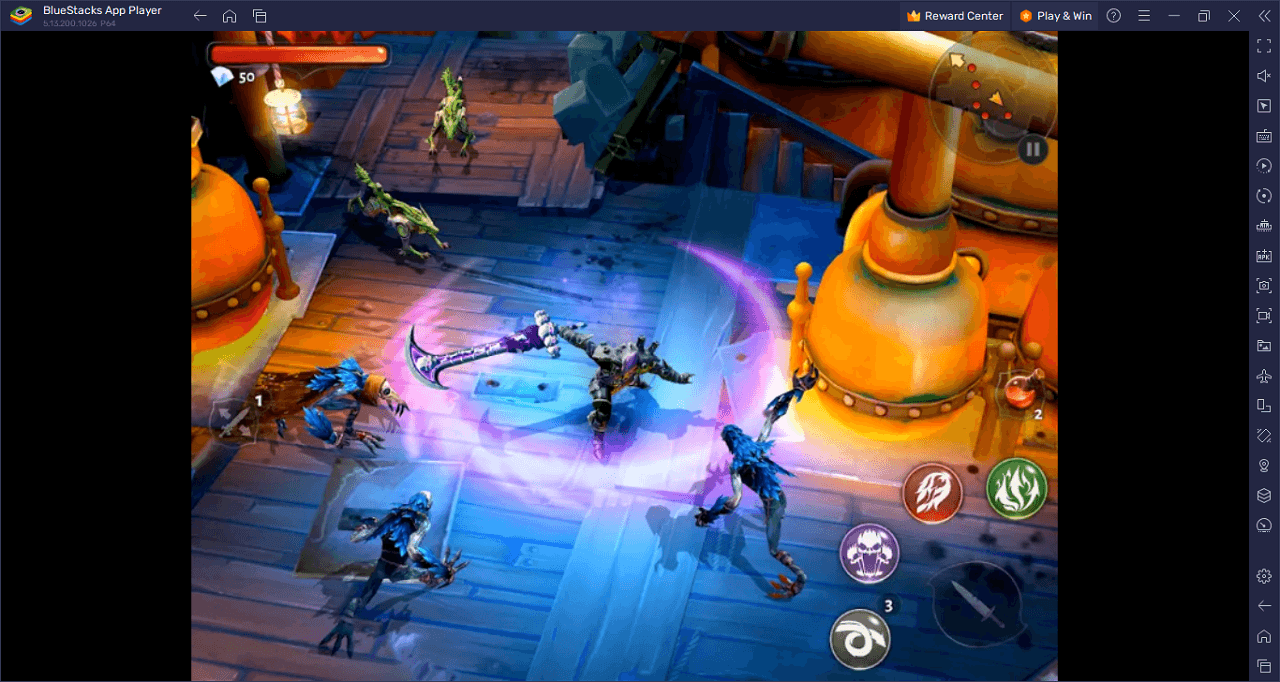
Let the world witness your legacy in Dungeon Hunter 5: Action RPG on PC with BlueStacks and play on a larger screen with enhanced controls. Play with a mouse, keyboard, or gamepad, and forego smudging your phone’s screen with your thumbprints!