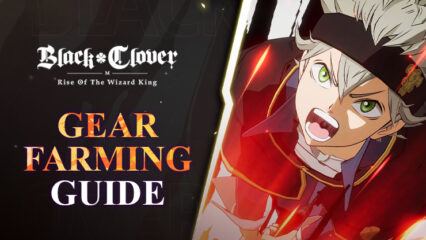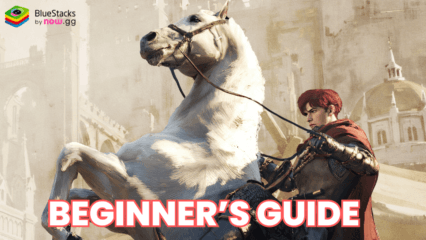How to Install and Play Dusk of Dragons: Survivors on PC with BlueStacks

Dusk of Dragons: Survivors is a sandbox role-playing game (RPG) that takes you straight back to the medieval times where you are tasked with survival at any cost. However, this is not your human timeline but instead a more fictional and magical one, filled with fire-spitting dragons and brimming with violence to the core. The game offers a wide variety of competitive PvP game modes along with some casual PvE game modes as well to keep the players entertained and engaged at all times. One of the best aspects of playing a live service game as Dusk of Dragons: Survivors are consistent fun events that are running at all times and are designed to reward the players generously.
At the start of the game, you will be tasked with re-building your lost kingdom in the barren world of Dusk of Dragons: Survivors. Hurry up and get strong, as enemies are always on the rise and out for raging wars with any weaker enemy they sight. Sandbox games are famous for their endless possibility customization and the freedom given to players. Dusk of Dragons: Survivors is available to be downloaded and installed as a free-to-play game on both the Google Play Store and iOS App Store.

Here’s a short introduction to all the new players coming to Dusk of Dragons: Survivors for the first time – “Dusk of Dragons: Survivors is the Survival Sandbox Game that transports players to a magical medieval kingdom filled with dragons and enchantment. With the ability to train and nurture their own dragons, build their own bases, and unite to battle the Undead Legion invasion, players are immersed in a thrilling world of endless possibilities. With the goal of becoming the leading sandbox game in the industry, Dusk of Dragons: Survivors offers a captivating experience that will keep players engaged in the game deeply.”
System Requirements and BlueStacks Installation
To ensure a smooth and enjoyable experience playing Dusk of Dragons: Survivors on your PC, it’s essential to ensure that your system meets the following requirements. First things first, having a compatible operating system with the latest updates installed is crucial. The Operating system can be then following – Windows 7, 8, or 10.

Secondly, having a minimum of 4GB of RAM is recommended, although higher RAM capacities, such as 8GB or more, will contribute to even smoother performance. As Dusk of Dragons: Survivors is an online live service game, having a stable internet connection is also required to launch the application. A good internet connection also ensures a seamless gaming experience, reducing the risk of lag or disconnections that can impact gameplay.
When your system meets the recommended specifications, you can expect smoother gameplay, shorter loading times, and improved graphics performance. The game will be able to utilize more system resources, allowing for higher graphic settings and overall enhanced visuals. Having a dedicated graphics card also ensures that you are ahead of the curve of minimum requirements, and it also provides your PC with high level computing power.
How to Install and Play Dusk of Dragons: Survivors on your PC with BlueStacks
- On the BlueStacks website, search “Dusk of Dragons: Survivors” and click on the relevant result.
- Click on the “Play Dusk of Dragons: Survivors on PC” link on the top left.
- Download and install BlueStacks on your PC.
- Click on the “Dusk of Dragons: Survivors” icon at the bottom of the app player.
- Complete the Google Sign-in to install the game.
- Click the “Dusk of Dragons: Survivors” icon on the home screen to start playing.

Features of Dusk of Dragons: Survivors
Some unique features of Dusk of Dragons: Survivors include:
- [True Sandbox Experience] – Experience one of the best Sandbox experiences right at your mobile device with Dusk of Dragons: Survivors. Players are in power and given choice in major aspects, right from character creation, all the way to building your own base.
- [Real-Time Combat] – Interested in violence filled wars? Well, the medieval era certainly has lots of combat in store for you. Make sure you have your soldiers trained a ready to serve, as battles can be waged at any given point of time. Lead your army to victory under multiple different circumstances and prove your worth as the leader of your nation.
Overall, Dusk of Dragons: Survivors is a new game that has entered the heavily competitive market niche genre of Sandbox games. With the aim to dominate the industry as mentioned by the developers, it is scheduled to hold new events every week to reward the players. Players can also forge partnerships with potential allies for a better exchange of resources and to protect each other from enemy attacks. There are also lots of activities to engage in for a casual player, such as building cafés, restaurants, amusement parks, and much more. Essentially, you are responsible for your own city and for your citizens that part of your kingdom. Do you accept the power and responsibility, Monarch?

For more information, players can take a look at the official google play page for Dusk of Dragons: Survivors. Players can enjoy Dusk of Dragons: Survivors even more on a bigger screen with your keyboard and mouse via BlueStacks!