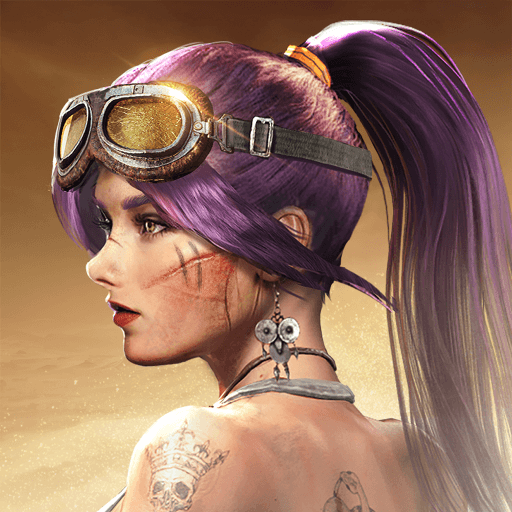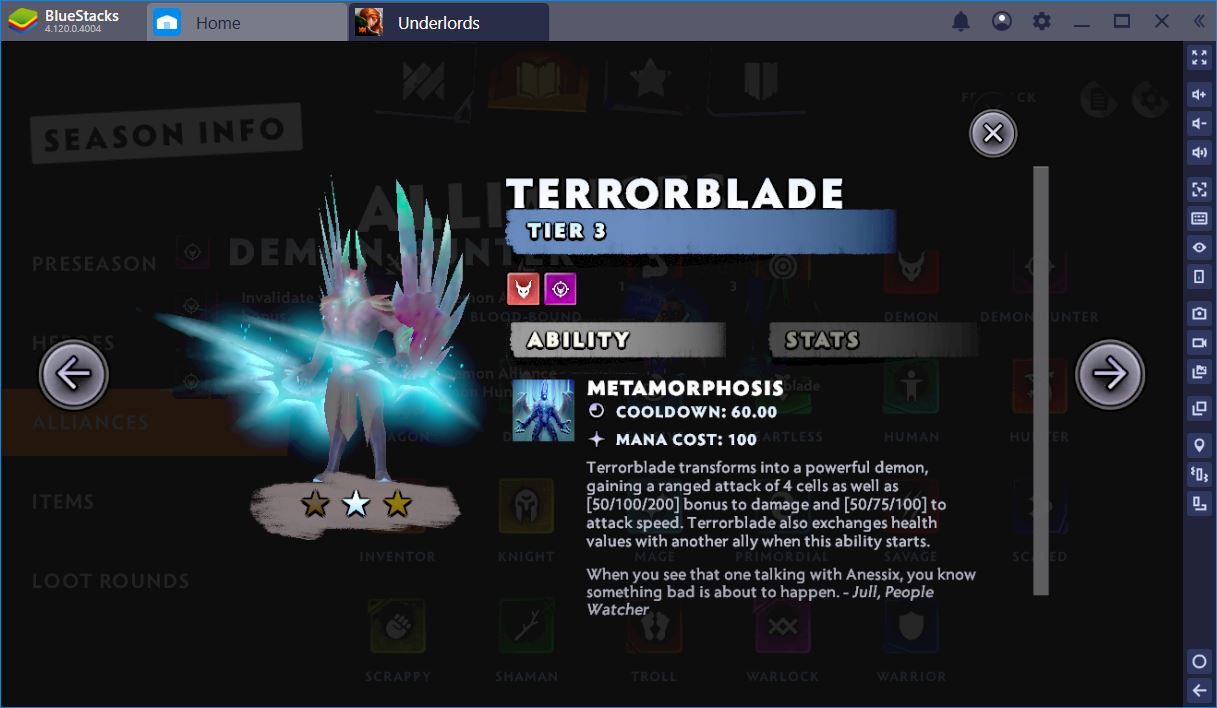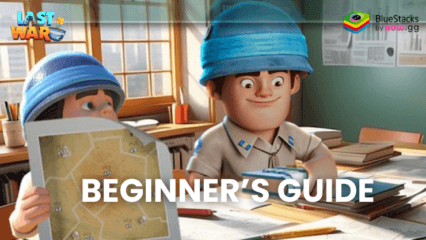How to Install and Play Dust Lands on PC with BlueStacks

Embark on an exhilarating journey through the post-apocalyptic world with Dust Lands, a captivating mobile game developed by Games Hub Hong Kong Limited. This second-person blog will delve into the exciting gameplay and features that make Dust Lands a must-play for all action and strategy game enthusiasts.
Dust Lands throws you into a desolate wasteland, where you must strategize and conquer to survive. The game seamlessly combines elements of strategy, action, and survival, creating an immersive gaming experience that keeps you engaged for hours. Set against a stunningly grim backdrop, your goal is to build and fortify your base, assemble a powerful crew of characters, and wage intense battles to secure your dominance.
Dust Lands falls under the category of strategy games, designed for players who relish the thrill of planning, decision-making, and combat. Unlike typical strategy games, Dust Lands brings a unique twist by incorporating action-packed battles and an enthralling storyline.
One of the standout features of Dust Lands is the ability to customize your base. Create a fortress that’s tailored to your strategic preferences and style of play. The game also offers a wide array of characters, each possessing distinct skills and abilities. Assemble a crew that complements your strategy and enhances your chances of victory. Dust Lands introduces a unique “Scavenger” feature that encourages exploration beyond battles. Send out scavenger teams to search for valuable resources, uncover hidden treasures, and gain a competitive edge. This adds an extra layer of depth to the game, offering diverse gameplay beyond the battlefield.

System Requirements and BlueStacks Installation
To ensure a smooth and enjoyable experience playing Dust Lands on your PC, it’s essential to ensure that your system meets the following requirements. First things first, having a compatible operating system with the latest updates installed is crucial. The Operating system can be the following – Windows 7, 8, or 10.

Secondly, having a minimum of 4GB of RAM is recommended, although higher RAM capacities, such as 8GB or more, will contribute to even smoother performance. As Dust Lands is an online live service game; having a stable internet connection is also required to launch the application. A good internet connection also ensures a seamless gaming experience, reducing the risk of lag or disconnections that can impact gameplay.
When your system meets the recommended specifications, you can expect smoother gameplay, shorter loading times, and improved graphics performance. The game will be able to utilize more system resources, allowing for higher graphic settings and overall enhanced visuals. Having a dedicated graphics card also ensures that you are ahead of the curve of minimum requirements and provides your PC with high-level computing power.
How to Install and Play Dust Lands on your PC with BlueStacks
- On the BlueStacks website, search “Dust Lands” and click on the relevant result.
- Click on the “Play Dust Lands on PC” link on the top left.
- Download and install BlueStacks on your PC.
- Click on the “Dust Lands” icon at the bottom of the app player.
- Complete the Google Sign-in to install the game.
- Click the “Dust Lands” icon on the home screen to start playing.

In conclusion, Dust Lands by Games Hub Hong Kong Limited is a standout title that seamlessly merges strategy, action, and survival in a post-apocalyptic world. With customizable bases, diverse characters, and intense battles, the game offers an immersive experience that will keep you hooked. Whether you’re playing on your mobile device or using BlueStacks on PC or Mac, Dust Lands promises endless hours of strategic fun. Gear up, strategize, and conquer the wastelands in this thrilling adventure.
For more information, players can take a look at the official google play page for Dust Lands. Players can enjoy Dust Lands even more on a bigger screen with your keyboard and mouse via BlueStacks!