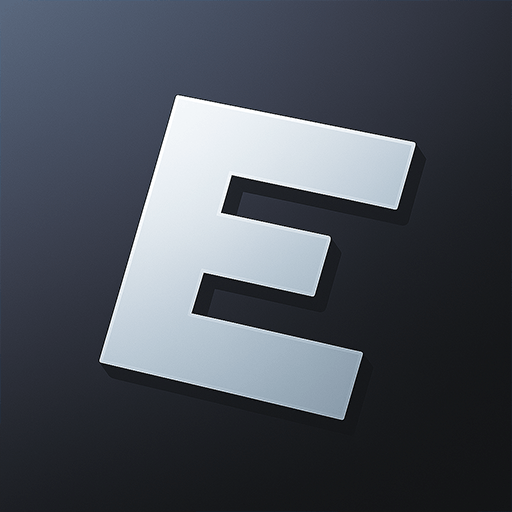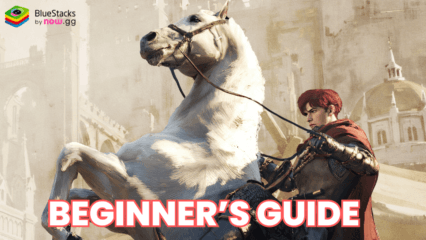How to Install and Play Elytopia: Mini Games! on PC with BlueStacks

Elytopia: Mini Games! is a lively simulation game filled with quick, bite-sized adventures across endless 3D worlds. You’ll race through tricky parkour runs, escape haunted prisons, or just chill in cozy role-play zones. Whether you’re into fast-paced action or slower social vibes, Elytopia keeps things fresh with constant updates and surprises.
You can customize your character with pets, outfits, and accessories, grab shiny loot during live events, and team up with players from all around the world. There’s always something new to try.
How to Install Elytopia: Mini Games! on PC
- Head over to the game page and hit the “Play Elytopia: Mini Games! on PC” button.
- Download and open BlueStacks once the installer finishes.
- Sign in to the Google Play Store inside BlueStacks.
- Launch Elytopia and jump straight into your first mini-game!
Already Using BlueStacks?
- Fire up BlueStacks on your desktop or laptop.
- Type “Elytopia: Mini Games!” into the home-screen search bar.
- Pick the correct result from the list.
- Press “Install,” wait a moment, and start playing.
Minimum System Requirements
You only need a modest setup to keep BlueStacks running smoothly:
- OS: Windows 7 or newer
- Processor: Intel or AMD CPU
- RAM: At least 4 GB (more is better)
- Storage: 5 GB of free disk space
- Rights: Administrator access on your machine
- Graphics: Current drivers from Microsoft or the card maker
Fans of quick challenges and social hangouts will feel right at home. You can chase personal bests in speed runs, build a cozy hideout, or simply wander through user-created maps and see what others have built. Play solo for a relaxed break, or queue with friends for frantic obstacle courses, the choice is yours every time you log in.
Running Elytopia: Mini Games! on BlueStacks lets you swap touch inputs for a keyboard and mouse, which gives you tighter movement in tough Obby segments. The bigger monitor helps you spot hidden paths, while steady performance means fewer frame drops during busy events. You also save phone battery and keep notifications out of the way, so you can focus on clearing stages and showing off your latest outfit.