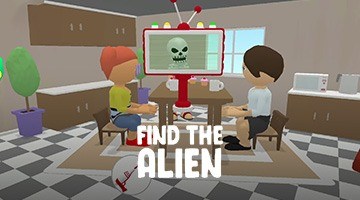How to Install and Play Find the Alien - Alien Game on PC with BlueStacks
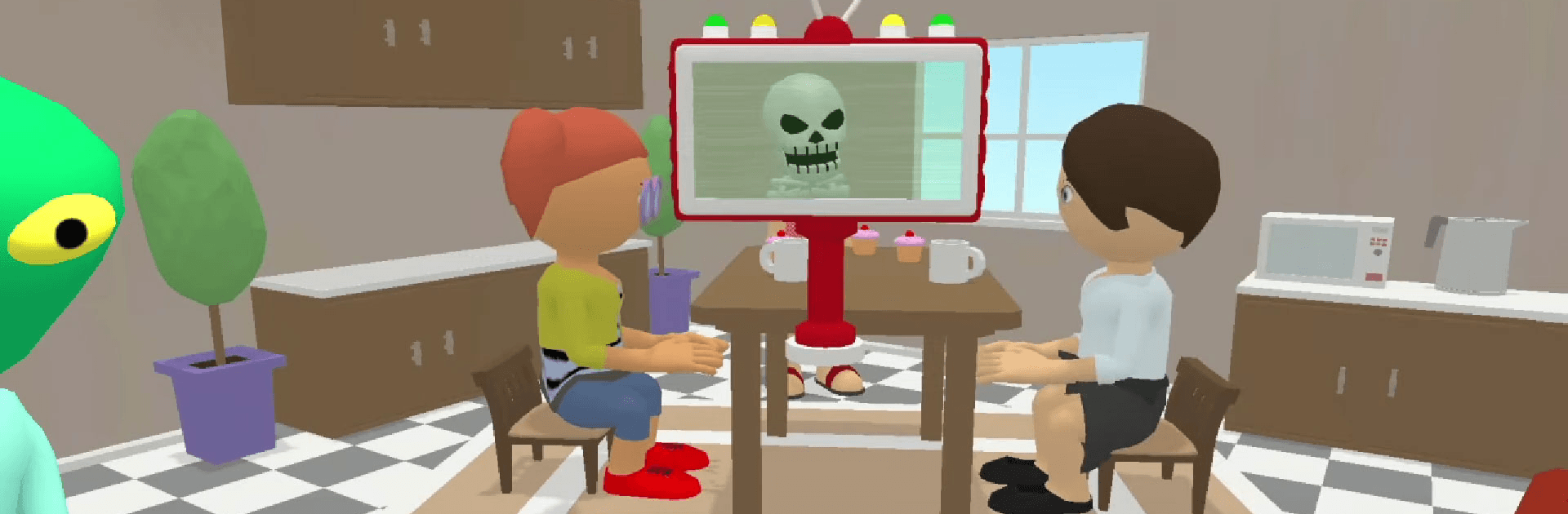
Find the Alien – Alien Game throws you straight into a planet-saving mission. Aliens are sneaking into towns, hiding as regular people, pets, or even objects. It’s your job to scan, spot, and blast them before they take over.
Every level gets harder, with new puzzles, quicker battles, and stronger alien disguises. You’ll unlock better blasters and high-tech gadgets along the way. This makes each mission more exciting. If you like fast action mixed with puzzle-solving, this action game is a great pick.
How to Install Find the Alien on PC
- Go to the game’s page, and click on the “Play Find the Alien on PC” button.
- Open the file from your browser’s downloads section.
- Install BlueStacks and launch it on your PC or Mac.
- Sign in to the Google Play Store, install the game, and start playing.
How to Install Find the Alien on Mac with BlueStacks Air
- Download BlueStacks Air: Go to the game’s page and click on the “Play Find the Alien on Mac” button to get the installer.
- Install BlueStacks Air: Double-click the BlueStacksInstaller.pkg file. Follow the wizard to complete the installation.
- Launch and Sign-In: Open BlueStacks Air from the Launchpad or Applications folder. Sign in with your Google account to access the Play Store.
- Install Find the Alien: Search for Find the Alien in the Play Store and install it.
- Enjoy Playing! Launch the game and start playing!
For Those Who Already Have BlueStacks Installed
- Go to the game’s page, and click on the “Find the Alien on PC” button.
- Launch BlueStacks on your PC or Mac
- Install the game from the BlueStacks Store or Google Play Store.
- Start Playing!
Minimum System Requirements
Find the Alien is a mix of puzzle and action that works best when the game runs smoothly. Even if you share a PC with family or use an older laptop, you can still enjoy it as long as your system meets these requirements:
- Operating System: Windows 7 or higher
- Processor: Intel or AMD processor
- RAM: At least 4GB (extra disk space doesn’t count as RAM)
- Storage: 5GB of free space
- Permissions: You need to be the PC’s Administrator
- Graphics: Updated drivers from Microsoft or the chipset maker
The game is a great fit for players who enjoy spotting hidden clues and reacting fast under pressure. Whether you’re playing alone at night or challenging your friends to see who spots aliens faster, every session feels exciting.
Playing Find the Alien – Alien Game on PC with BlueStacks makes it even better. A bigger screen means you can notice details that are easy to miss on mobile. Plus, using a keyboard and mouse gives you faster, sharper controls for both puzzles and fights. It also helps you play longer without straining your eyes or fingers.