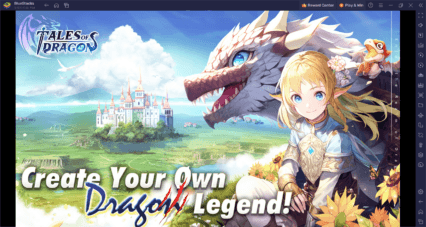How to Play Hungry Hearts Diner: Memories on PC With BlueStacks

Hungry Hearts Diner: Memories is a narrative-focused restaurant simulation game set in the retro Showa era of Japan. Players are welcomed to a cozy Japanese diner where they can help an old couple manage their business, cook delicious food, make deliveries, and engage with a diverse cast of customers. The game revolves around the heartwarming stories shared by the customers, who are drawn to the diner’s inviting atmosphere and scrumptious meals.
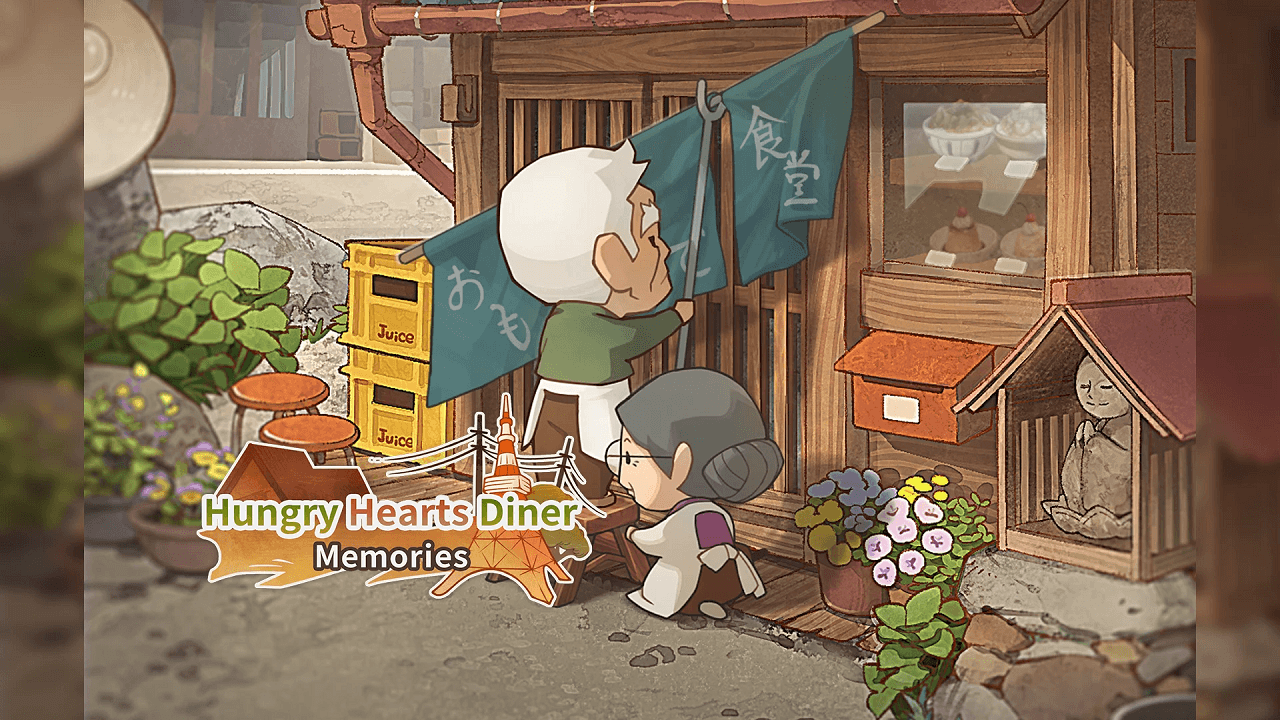
The players take on the role of a helper in the diner, assisting Granny in taking orders and chatting with the customers, while Grandpa is busy in the kitchen preparing delectable dishes. The regular customers are an intriguing and diverse group, each with their own unique tale to tell. As the players serve them well-prepared meals, the customers open up and share their stories, creating a sense of connection and community in the diner.
Hungry Hearts Diner: Memories offers a blend of casual gameplay and a relaxing, emotionally engaging narrative. It captures the essence of old-fashioned, heartwarming dining experiences, where good food and friendly conversations fill the air. Whether players are returning fans or newcomers to the series, the game promises a delightful and emotionally resonant experience, with moments of joy and even a few tears along the way. Best of all, it’s a free download, inviting players to savor the nostalgia and charm of this delightful diner simulation.
Download and Installing Hungry Hearts Diner: Memories on PC
Now that you know what Hungry Hearts Diner: Memories has to offer, it’s now time to dive into how you can play on your PC or Mac using BlueStacks.
- On the BlueStacks website, search “Hungry Hearts Diner: Memories” and click on the relevant result.
- Click on the “Play Hungry Hearts Diner: Memories on PC” link on the top left.
- Download and install BlueStacks on your PC.
- Click on the “Hungry Hearts Diner: Memories” icon at the bottom of the app player.
- Complete the Google Sign-in to install the game.
- Click the “Hungry Hearts Diner: Memories” icon on the home screen to start playing.
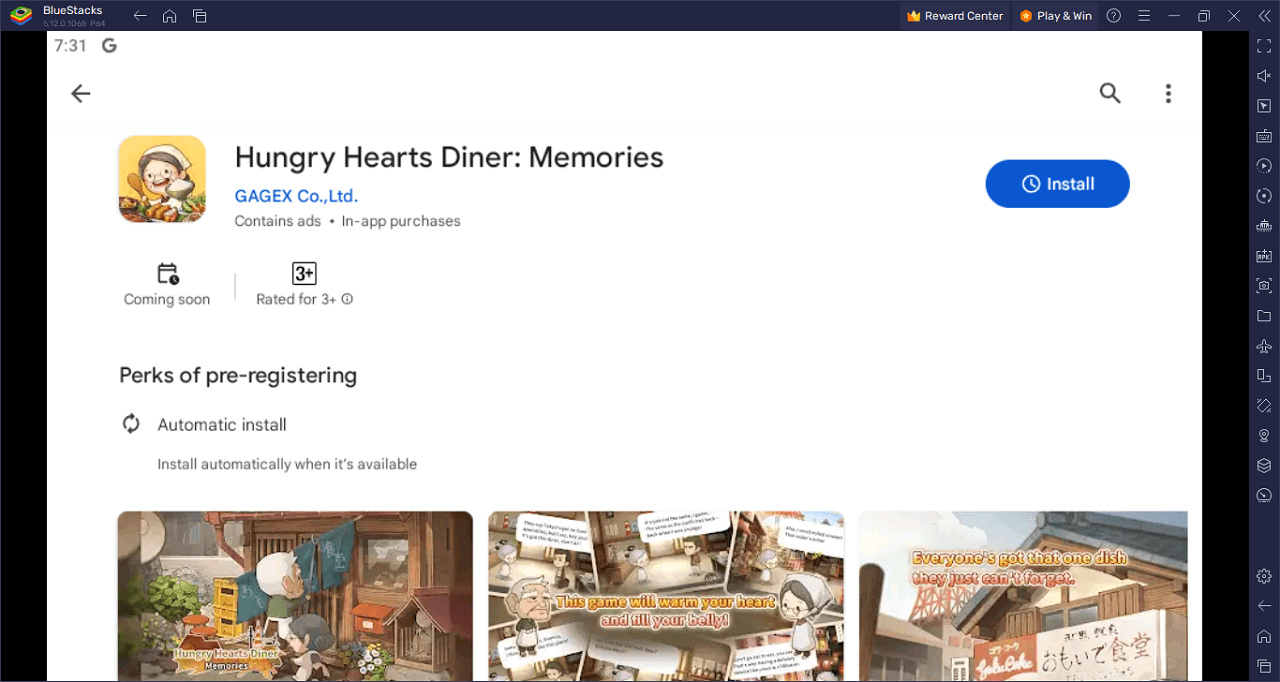
Hungry Hearts Diner: Memories is a narrative-focused restaurant sim, taking place in retro Showa-era Japan. Players run a cozy Japanese diner, assisting an elderly couple with cooking, deliveries, and interacting with a diverse clientele. The game centers on heartwarming customer stories drawn to the inviting atmosphere and scrumptious meals. As players serve well-prepared dishes, customers open up, creating a sense of connection and community.
With a blend of casual gameplay and an emotionally engaging narrative, Hungry Hearts Diner: Memories evokes the charm of old-fashioned dining, where good food and friendly conversations abound. Whether new or returning players, the game offers a delightful and touching experience, evoking both joy and a few tears. Moreover, it’s a free download, allowing players to relish the nostalgia and enchantment of this delightful diner simulation.
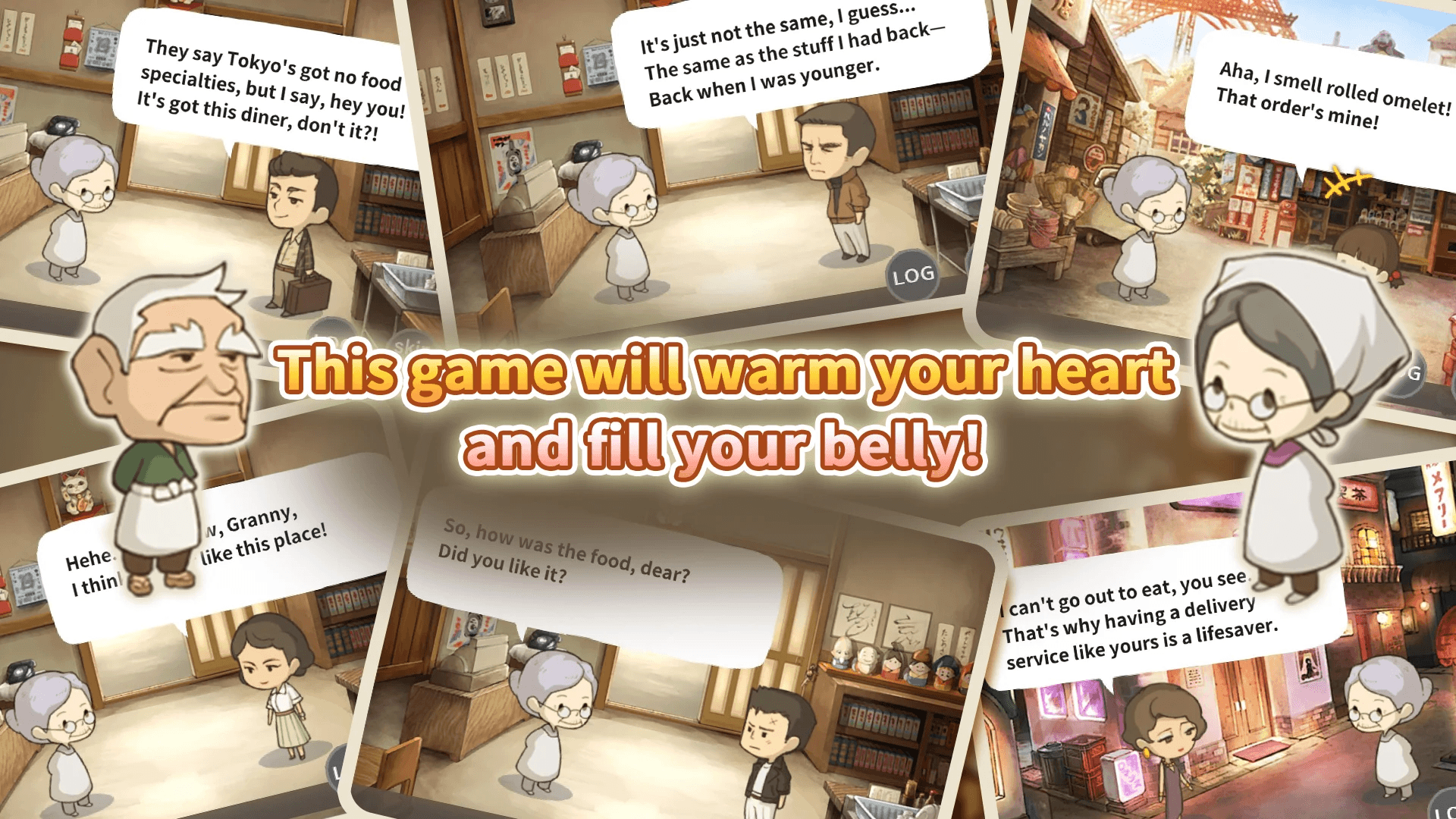
Elevate your gaming experience with Hungry Hearts Diner: Memories on PC using BlueStacks. Dive into the game’s immersive visuals and enhanced controls. Switch between mouse, keyboard, or gamepad with the Advanced Keymapping System and gain a competitive edge by utilizing Macros to outperform your opponents in PvP.