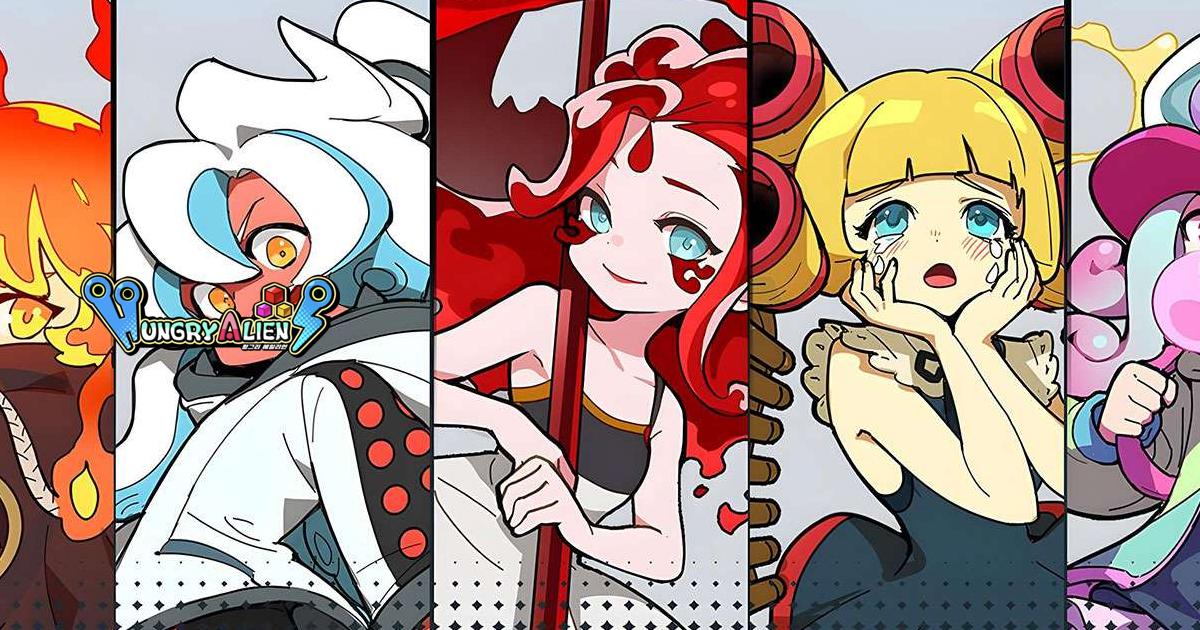How to Play HungryAliens on PC with BlueStacks

HungryAliens is a quirky, fast-paced roguelike role-playing game where you control adorable yet destructive aliens trying to conquer Earth. The gameplay is quick and chaotic, letting you jump into 8-minute rounds packed with action, power-ups, and skill evolution. That said, it’s even better when played on PC, as BlueStacks lets you enjoy HungryAliens with smoother performance, easier controls, and no distractions from your phone.
In this guide, we’ll show you how to install HungryAliens on your PC using BlueStacks.
Installing HungryAliens on PC
- Go to the game’s page and click on the “Play HungryAliens on PC” button.
- Install and launch BlueStacks.
- Sign in to the Google Play Store and install the game.
- Start playing!
For Those Who Already Have BlueStacks Installed
- Launch BlueStacks on your PC.
- Search for HungryAliens on the homescreen search bar.
- Click on the relevant result.
- Install the game and start playing.
Minimum System Requirements
If you’re ready to experience HungryAliens with all the perks that come from playing on a larger screen, BlueStacks has you covered. Our emulator runs on most systems, as long as your device meets these minimum specs:
- OS: Microsoft Windows 7 and above
- Processor: Intel or AMD Processor
- RAM: Your PC must have at least 4GB of RAM. (Note: Having 4GB or more disk space is not a substitute for RAM.)
- Storage: 5GB Free Disk Space
- You must be an Administrator on your PC.
- Up-to-date graphics drivers from Microsoft or the chipset vendor
HungryAliens already delivers fast and flashy gameplay, but it really shines when played on PC with BlueStacks. The improved visuals, customizable controls, and uninterrupted sessions make every run more satisfying. Whether you’re grinding levels or just blasting through waves of enemies, PC is the best place to do it. Get the best gaming experience in HungryAliens via your PC or Laptop with BlueStacks.