How to Play Icarus M: Guild War on PC With BlueStacks
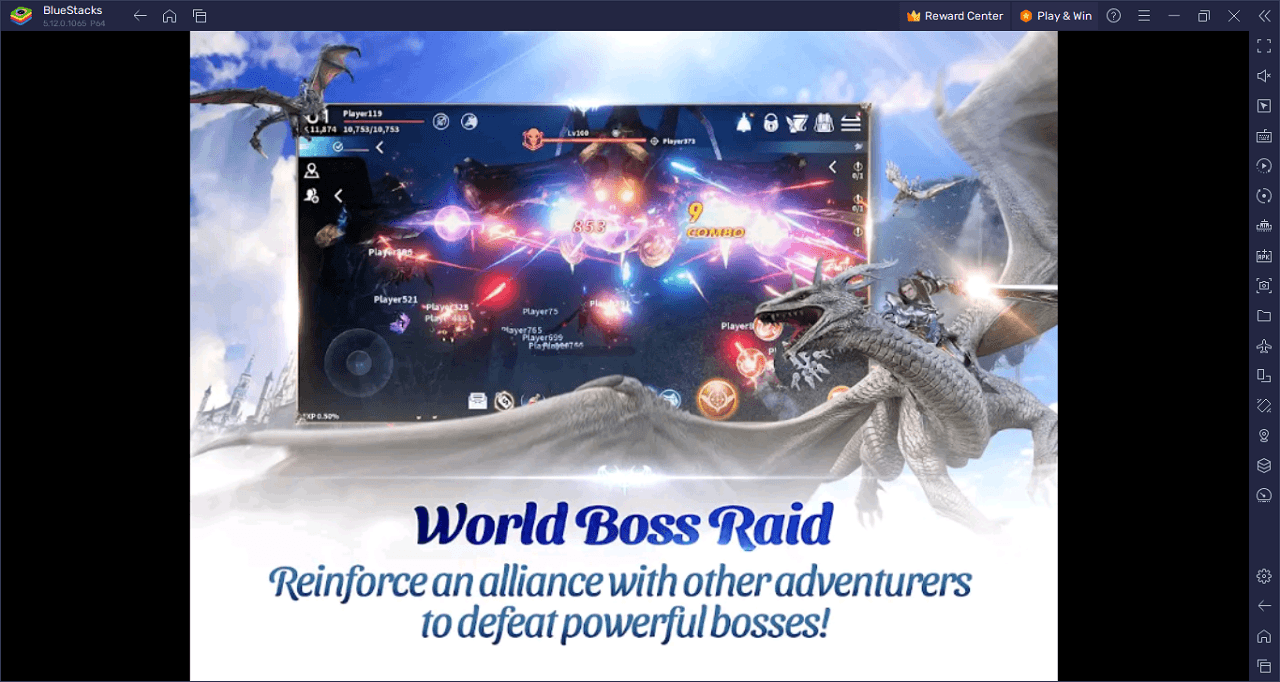
Icarus M: Guild War immerses players into an exhilarating world of endless battles, triggered by the mysterious rise of the Red Moon. On a grand scale, participants engage in massive wars, clashing with formidable world bosses. Emerging victorious from these skirmishes not only elevates one’s prestige but also bestows powerful rewards, pushing players to strive to be the mightiest warriors in the realm.
In this captivating realm, players can foster unique relationships with a range of battlefield companions known as Familiars. These creatures are not mere pets but evolve alongside the player, deepening the bond between them. The world of Icarus M offers the chance to tame every monster encountered, mount them for thrilling rides, and nurture them to witness their growth as loyal Familiars.
The game introduces an innovative Skill Link System, allowing players to synchronize class-specific skills with party members. This delivers a top-notch, console-like action gameplay experience, right at one’s fingertips. Players can revel in the distinct attack skills across varied classes, feeling the rush with every move.
Download and Installing Icarus M: Guild War on PC
Now that you know what Icarus M: Guild War has to offer, it’s now time to dive into how you can play on your PC or Mac using BlueStacks.
- On the BlueStacks website, search “Icarus M: Guild War” and click on the relevant result.
- Click on the “Play Icarus M: Guild War on PC” link on the top left.
- Download and install BlueStacks on your PC.
- Click on the “Icarus M: Guild War” icon at the bottom in the app player.
- Complete the Google Sign-in to install the game.
- Click the “Icarus M: Guild War” icon on the home screen to start playing.
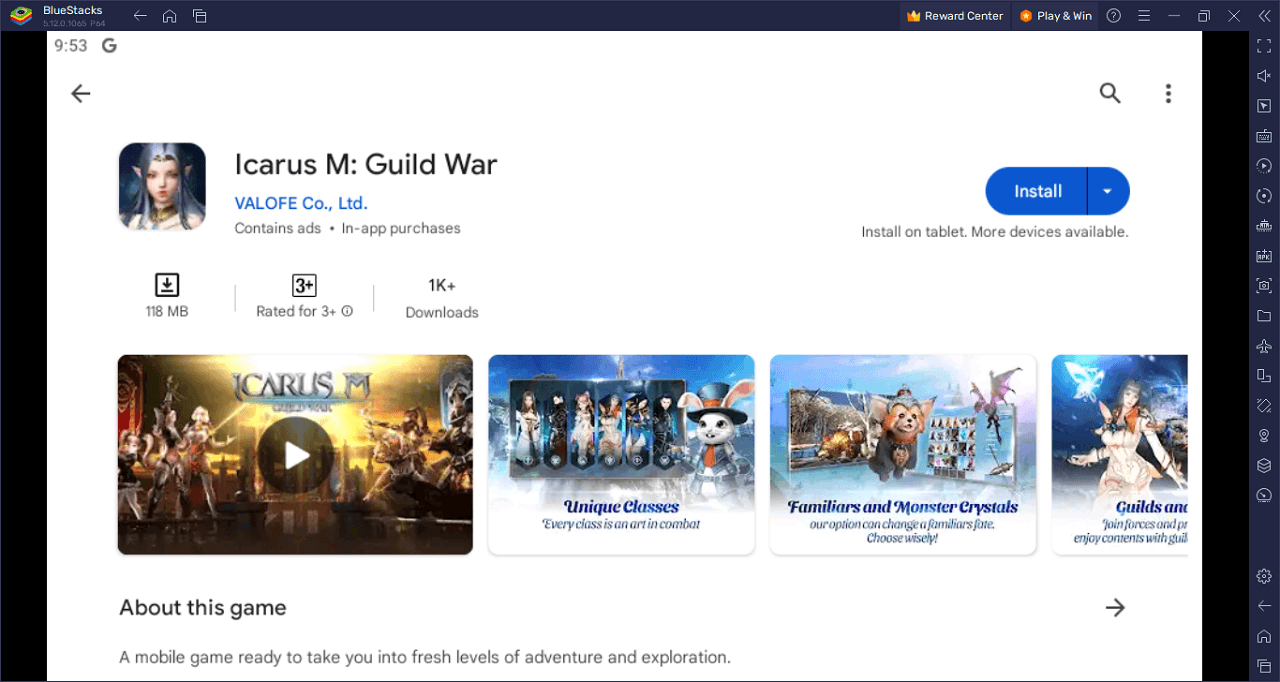
Dive into Icarus M: Guild War, where the night is set ablaze by the haunting Red Moon, signaling epic battles of unrivaled intensity. Take on mammoth world bosses in all-out wars that will test your skills and strategy. But the spoils of war are worth it – conquer these battles and score game-changing rewards that’ll catapult you to legendary status among your peers.
Forget the clichéd pets; in Icarus M, you forge bonds with awe-inspiring Familiars – creatures of power that grow and evolve right beside you. Tame the fiercest monsters you encounter, ride them into the heart of battle, and watch as they rise from mere companions to unparalleled allies on the battlefield.
Gear up for a unique combat experience with the Skill Link System. Sync with your squad, chain class-specific skills, and unleash havoc that feels like you’ve got a console’s power right under your fingertips. And when the ground isn’t enough, take the fight to the skies. With boundless air combat, soar through vast realms, from the celestial heights to the deep seas, and dominate the world of Icarus M from all dimensions.
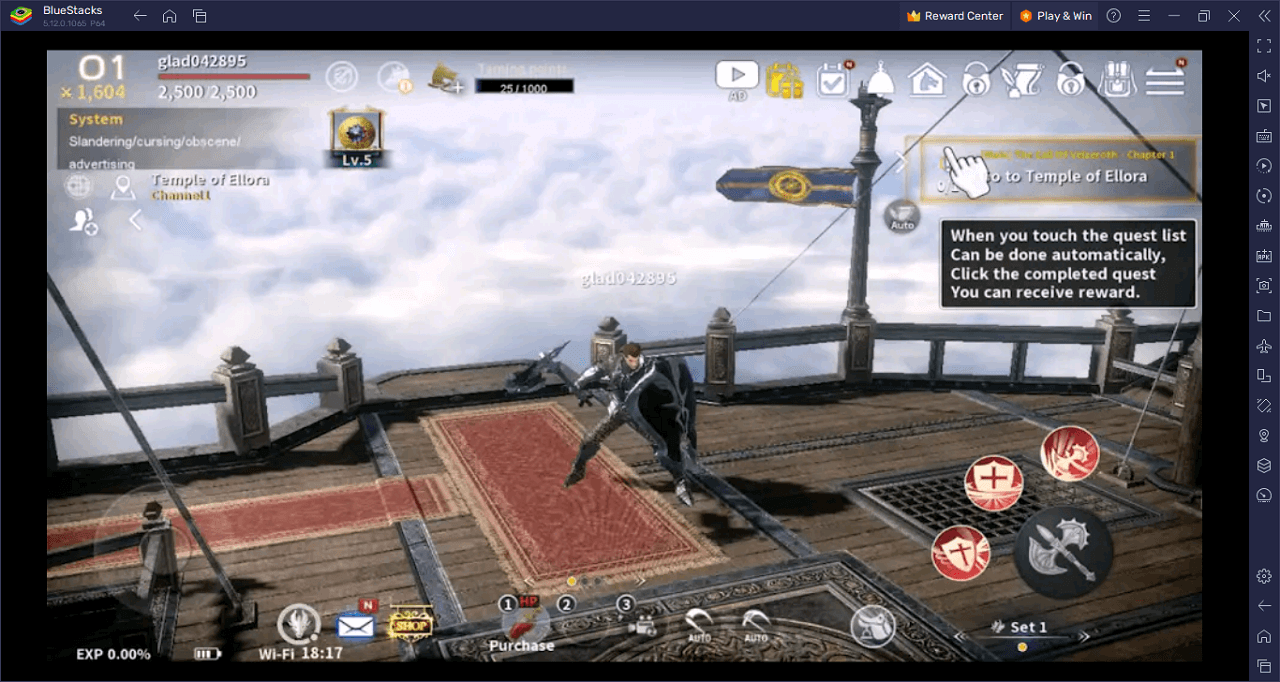
Take up the challenge in Icarus M: Guild War on PC with BlueStacks and play on a larger screen with enhanced controls. Play with a mouse, keyboard, or gamepad, and forego smudging your phone’s screen with your thumbprints!















