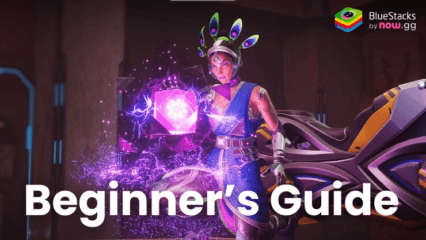How to Install and Play Indus Battle Royale Mobile on PC with BlueStacks

Indus Battle Royale Mobile by SuperGaming SG invites you to step into a world of heart-pounding action and intense battles, where survival is the ultimate goal. As a dedicated player seeking exhilarating combat, you’ll find yourself engrossed in a high-octane experience that keeps you on the edge of your seat.
Indus Battle Royale Mobile delivers an action-packed gaming experience that seamlessly blends the excitement of the battle royale genre with the precision of a shooter. With its cutting-edge graphics and dynamic gameplay, this game promises to keep you engaged for hours on end.
Installing Indus Battle Royale Mobile on PC
- Go to the game page and click the “Play Indus Battle Royale Mobile on PC“ button.
- Install and launch BlueStacks.
- Sign in to the Google Play Store and install the game.
- Start playing.
For Those Who Already Have BlueStacks Installed
- Launch BlueStacks on your PC.
- Search for Indus Battle Royale Mobile on the homescreen search bar.
- Click on the relevant result.
- Install the game and start playing.

Minimum System Requirements
BlueStacks runs on virtually any system, sporting the following minimum requirements:
- OS: Microsoft Windows 7 and above
- Processor: Intel or AMD Processor
- RAM: Your PC must have at least 4GB of RAM. (Note: Having 4GB or more disk space is not a substitute for RAM.)
- Storage: 5GB Free Disk Space
- You must be an Administrator on your PC.
- Up-to-date graphics drivers from Microsoft or the chipset vendor
Indus Battle Royale Mobile is not just a game; it’s an adrenaline-fueled journey that challenges your skills, reflexes, and strategic thinking. With its action-packed gameplay, stunning visuals, and the ability to play on your preferred platform, it’s a must-try for fans of the battle royale and shooter genres. Dive into the fray, show off your combat prowess, and emerge as the ultimate survivor in this gripping mobile gaming experience.
For more information, players can take a look at the official google play page for Indus Battle Royale Mobile . Players can enjoy Indus Battle Royale Mobile on their PC or Laptop, complete with your keyboard and mouse via BlueStacks!