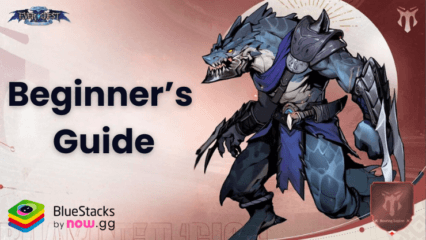How to Play Jetpack Joyride Racing on PC with BlueStacks

Jetpack Joyride Racing brings a fresh spin to the Barry Steakfries series, offering fast-paced ship racing, wall boosts, and special ability zones. The game is built for touch, but playing it on PC with BlueStacks enhances everything—from sharper visuals and stable performance to more precise controls and seamless gameplay. In this guide, we’ll walk you through installing and launching Jetpack Joyride Racing on your PC using BlueStacks so you’re ready for every upcoming race mode.

Installing Jetpack Joyride Racing on PC
- Go to the game’s page and click on the “Play Jetpack Joyride Racing on PC” button.
- Install and launch BlueStacks.
- Sign in to the Google Play Store and install the game.
- Start playing!
For Those Who Already Have BlueStacks Installed
- Launch BlueStacks on your PC.
- Search for Jetpack Joyride Racing on the homescreen search bar.
- Click on the relevant result.
- Install the game and start playing.
Minimum System Requirements
BlueStacks allows Jetpack Joyride Racing to run well across many systems. Here are the minimum specs to install and use our Android app player:
- OS: Microsoft Windows 7 and above
- Processor: Intel or AMD Processor
- RAM: Your PC must have at least 4GB of RAM. (Note: Having 4GB or more disk space is not a substitute for RAM.)
- Storage: 5GB Free Disk Space
- You must be an Administrator on your PC.
- Up-to-date graphics drivers from Microsoft or the chipset vendor

Jetpack Joyride Racing is designed for fast, arcade-style races—and BlueStacks on PC brings that vision to life. With sharper visuals, quicker control response, and unrestricted screen space, you get the full thrill of thruster-filled competition. Install BlueStacks, pre‑order or join the beta for Jetpack Joyride Racing, and enjoy the ride just as Halfbrick intended—right from your PC or laptop.