How to Install and Play KartRider: Drift on PC with BlueStacks

KartRider: Drift is the latest game project by Nexon Company and the newest instalment in the KartRider series of games. Developed and published by Nexon Company itself, the racing RPG is slated to be the next revolution in the KartRider games as it features an even bigger customization aspect. Players can choose to build their own desired Karts in the livery section and they can customize them to the core. Starting right from choosing the base body to the wheels to the colour job on the body of the kart, player’s will get an enhanced personalized experience while building their karts. Do not worry as the standard purchase and use Karts are also available for players who are not interested in investing their time and resources to build their own Karts. KartRider: Drift is available as a free-to-play game on both the Google Play Store and iOS App Store. The game has recently been launched globally, hence, new players installing the game can receive some juicy pre-registration rewards.

KartRider: Drift boasts multiple different game modes that players can take part in based on their own comfort and preference. The first game mode is called an Item Mode, where each Kart will regularly have a chance of receiving different types of items that can be actively used to make enhancements to your Kart or make destruction on the map. Items such as Rocket Launchers, Bear Traps, Water Bombs, and UFOS can be thrown at other players to hamper their race, making them fall behind severely and increasing your own chances of winning the race. Another game mode called the “Speed Mode” will test your driving skills and your dodging mechanics as you can expect a ton of obstacles and hurdles along your race tracks. No matter which game mode you choose to play in, the first place will always be rewarded with the highest loot! So gear up, set your jets, and get set go! The first place is awaiting you.
How to Install and Play KartRider: Drift on your PC with BlueStacks
- On the BlueStacks website, search “KartRider: Drift” and click on the relevant result.
- Click on the “Play KartRider: Drift on PC” link on the top left.
- Download and install BlueStacks on your PC.
- Click on the “KartRider: Drift” icon at the bottom of the app player.
- Complete the Google Sign-in to install the game.
- Click the “KartRider: Drift” icon on the home screen to start playing.

Being a racing RPG, players will be thrilled to know that the game has a ton of collectible Karts for all types and flavours. Players can get these Karts through different means such as directly purchasing them through the Shop or to earn limited-time Karts through events. Special outfits that highlight your own personality can be equipped to make these Karts more personalized. Do not worry you PvP freaks, the game has a ton of multiplayer competitive modes that will let you demonstrate your skill on the track. The victors will be highlighted on the leader boards of different maps. For PvE lovers, do not be upset as the game boasts over 15 different and unique maps that offer different types of challenges. Twisting curves that test your driving skills and kart handling. Specialized challenges that are built to keep players engaged for long durations of time. Exotic locales that give players a breath-taking scenic view of the lush places around the world. These are just some of the exciting game modes that await you.

The real distinction between KartRider: Drift and its competitors comes in the diverse range of high-quality maps, customizable karts, and the enhanced gameplay modes. From the scorching hot desert to the frozen road! Enjoy racing on beautiful and detailed backgrounds rendered in high quality graphics. Cute 3D rendered chibi models of your karts and the character! These are just a glimpse of the actual fun that can be had in KartRider: Drift. Nexon Company has further stated that KartRider: Drift is going to be their main focus for the racing RPG genre, hence, expect a ton of exciting events to keep recurring that will keep the players interested and engaged.
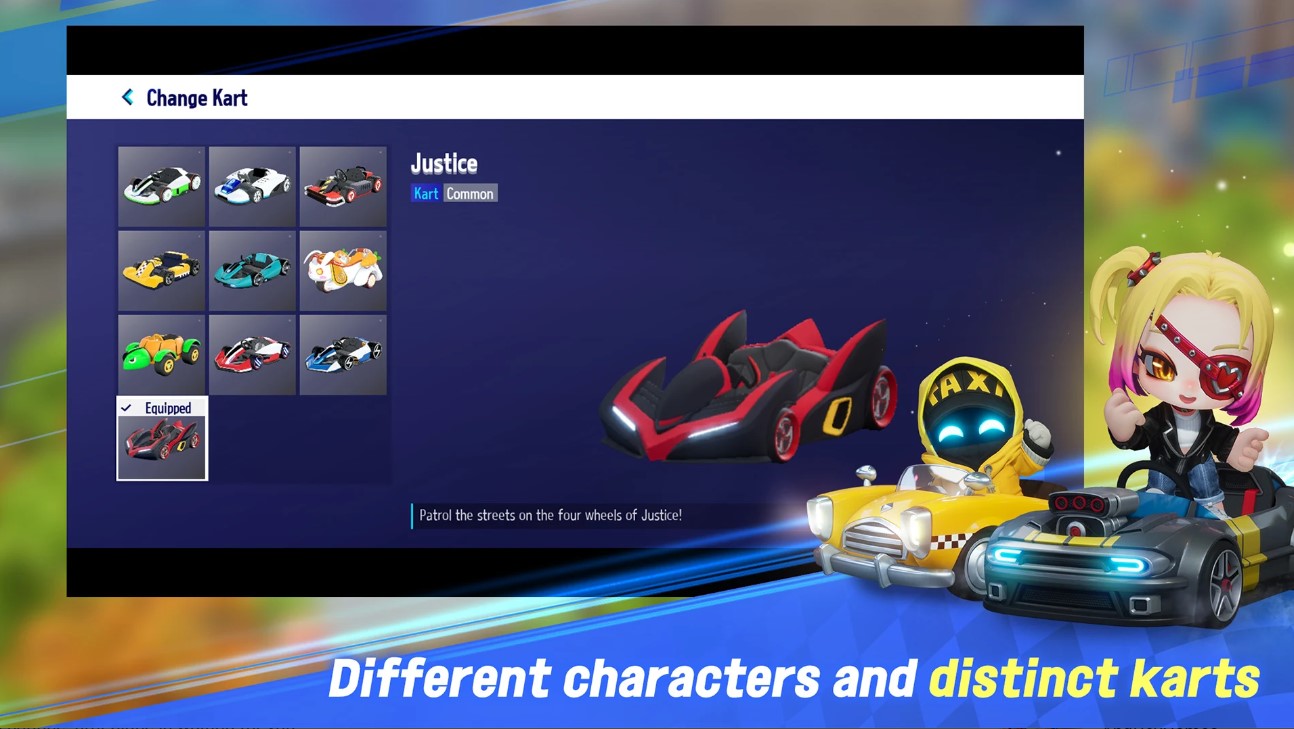
Players can also add and their play with their friends using the Sparring option. Playing competitively also has its own perks as players will be able to reap some of the juiciest rewards if they rank high in the leader boards. Rome wasn’t built in a single day after all! The more you play, the more you will be able to hone your skills.
For more information, players can visit the official website for KartRider: Drift. However, we are here to tell you how you can enjoy KartRider: Drift even more on a bigger screen with your keyboard and mouse via BlueStacks!
















