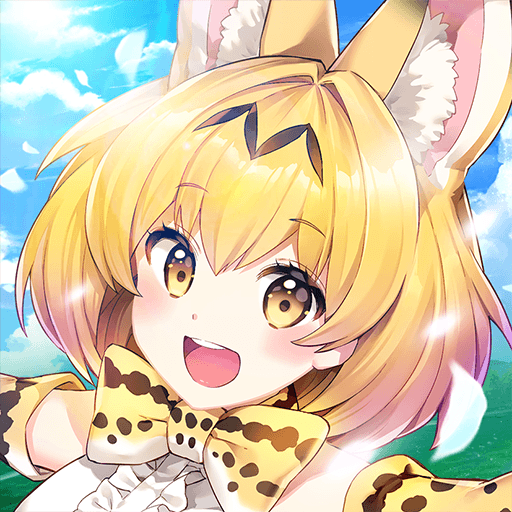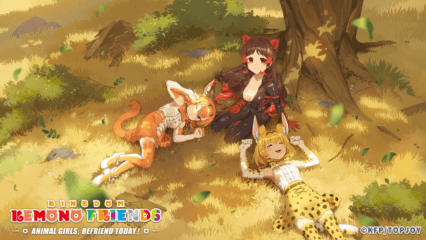How to Play Kemono Friends: Kingdom on PC with BlueStacks
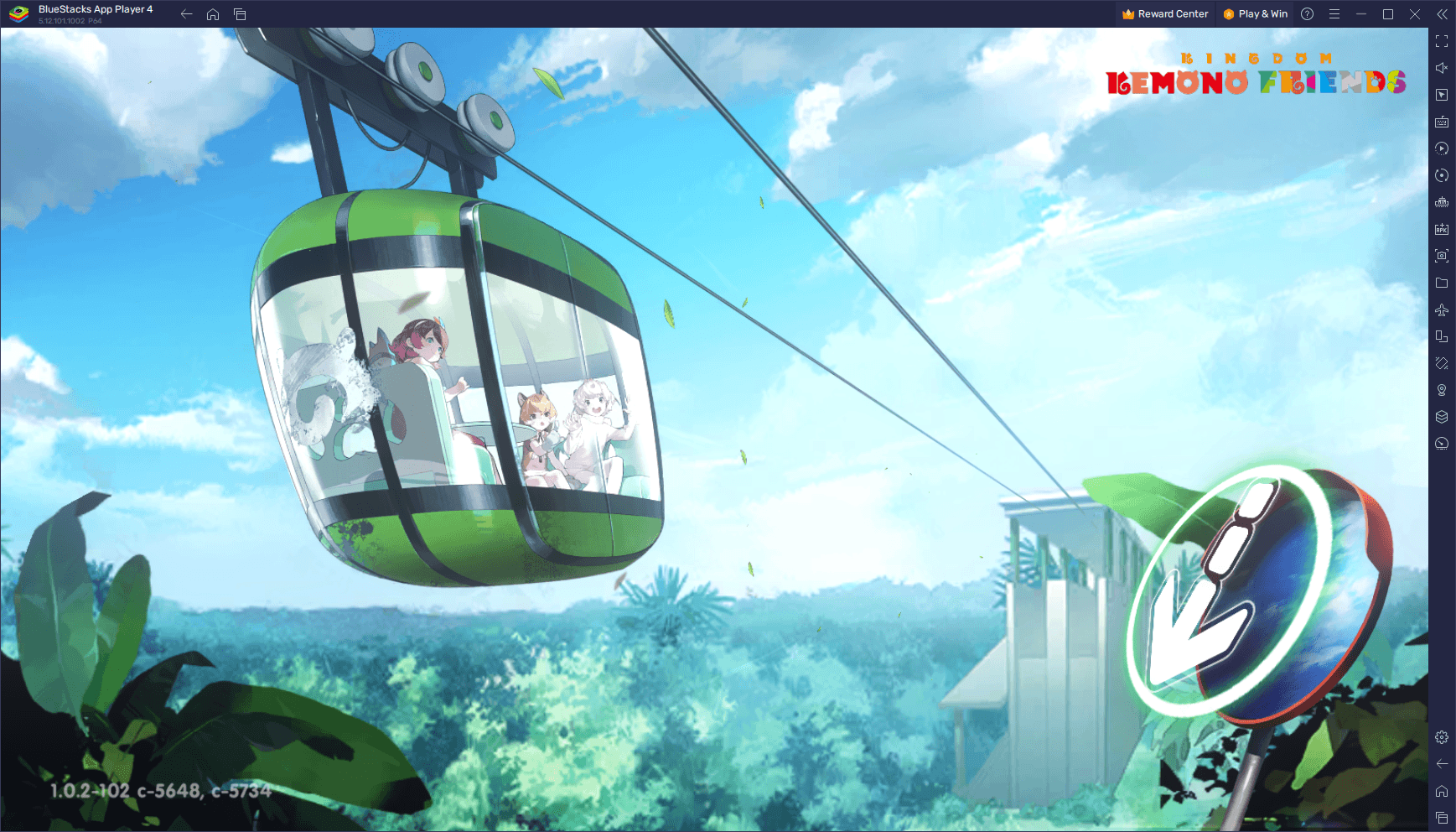
In Kemono Friends: Kingdom, players are introduced to the abandoned theme park “Kingdom,” where they team up with a diverse cast of anthropomorphic animal girls for a miraculous adventure. The game combines casual gameplay with gacha RPG elements, allowing players to assemble a team of over 50 animal girl characters with unique roles, stats, and skills. Battles are turn-based and involve launching the animal girls at enemies using slingshot mechanics reminiscent of Angry Birds.
For the best experience, players can enjoy playing Kemono Friends: Kingdom on PC with BlueStacks, and this guide will walk you through the process of getting started to fully immerse yourself in this delightful and visually captivating mobile game.
Download and Installing Kemono Friends: Kingdom on PC
Just like taking leisurely strolls through Kingdom with your animal friends, Installing and playing Kemono Friends on PC with BlueStacks is quite simple, and you can start by following these easy steps:
- On the BlueStacks website, search “Kemono Friends: Kingdom” and click on the relevant result.
- Click on the “Play Kemono Friends: Kingdom on PC” link on the top left.
- Download and install BlueStacks on your PC.
- Click on the “Kemono Friends: Kingdom” icon at the bottom in the app player.
- Complete the Google Sign-in to install the game.
- Click the “Kemono Friends: Kingdom” icon on the home screen to start playing.
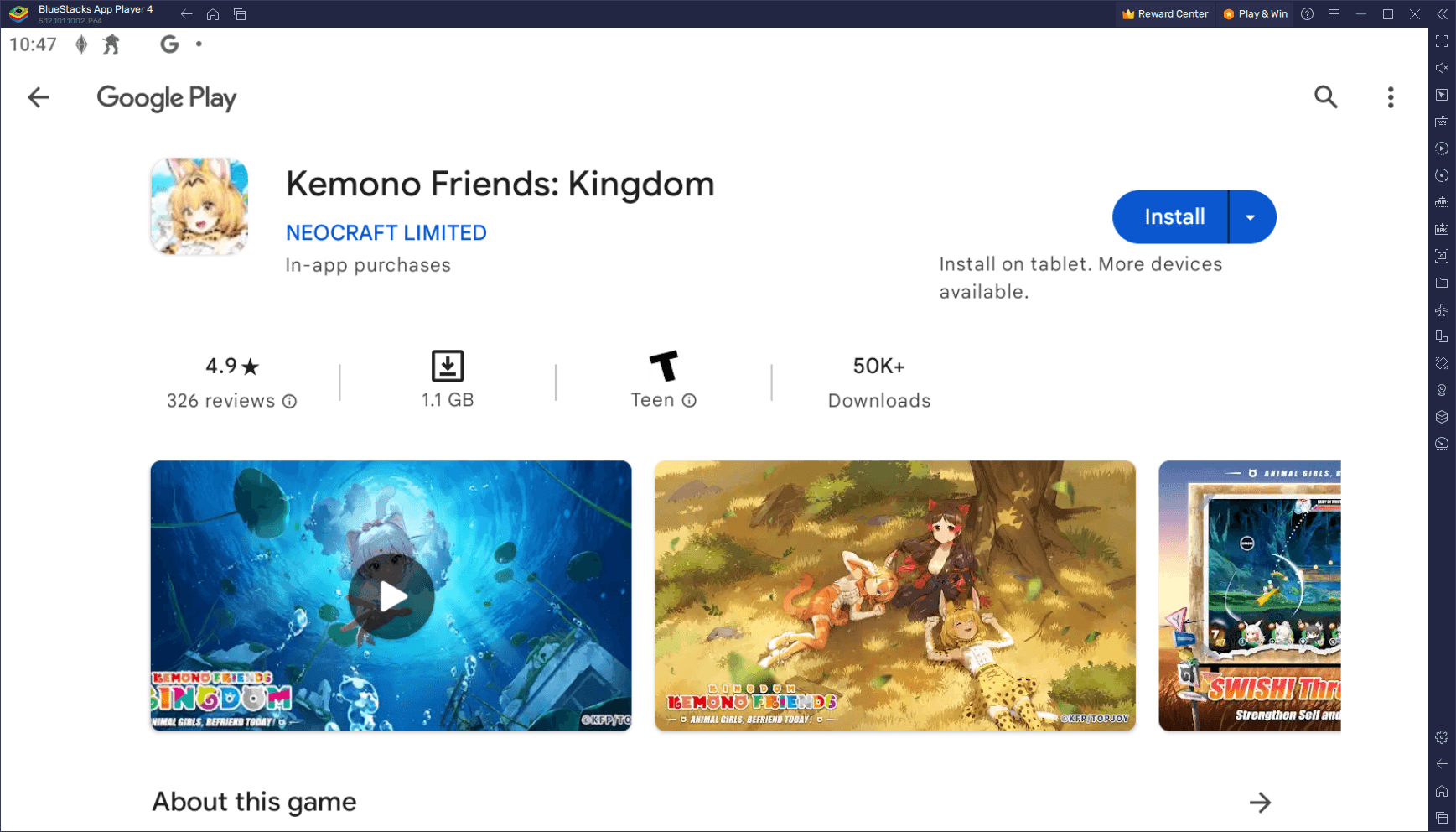
Kemono Friends: Kingdom is a mobile game that combines casual gameplay elements with a gacha RPG system, and it is centered around a diverse cast of anthropomorphic animal girl characters. The game is set in an abandoned theme park called “Kingdom,” where players embark on a miraculous adventure with their animal friends to defeat mysterious azure monsters known as Ceruleans.
The gameplay revolves around turn-based battles that resemble a mix of “Angry Birds” and an idle RPG. Players assemble a team of animal girls and use slingshot mechanics to launch them at enemies. Once the animals land on the enemy, they deal damage and continue attacking every turn until the enemy is defeated. Each animal has unique roles, stats, and skills, and players can unleash their signature “Miracle” moves before launching them, providing various effects such as dealing damage, applying debuffs, assisting allies, or providing buffs.
The game features a heartwarming narrative filled with laughter, tears, and plot twists, keeping players engaged throughout the story. As players progress, they explore diverse terrains like grasslands, rainforests, and deserts, each with hidden mechanisms that require strategic thinking. The game boasts stunning 2D animations for the characters and their powerful ultimate moves, enhancing the visual experience.
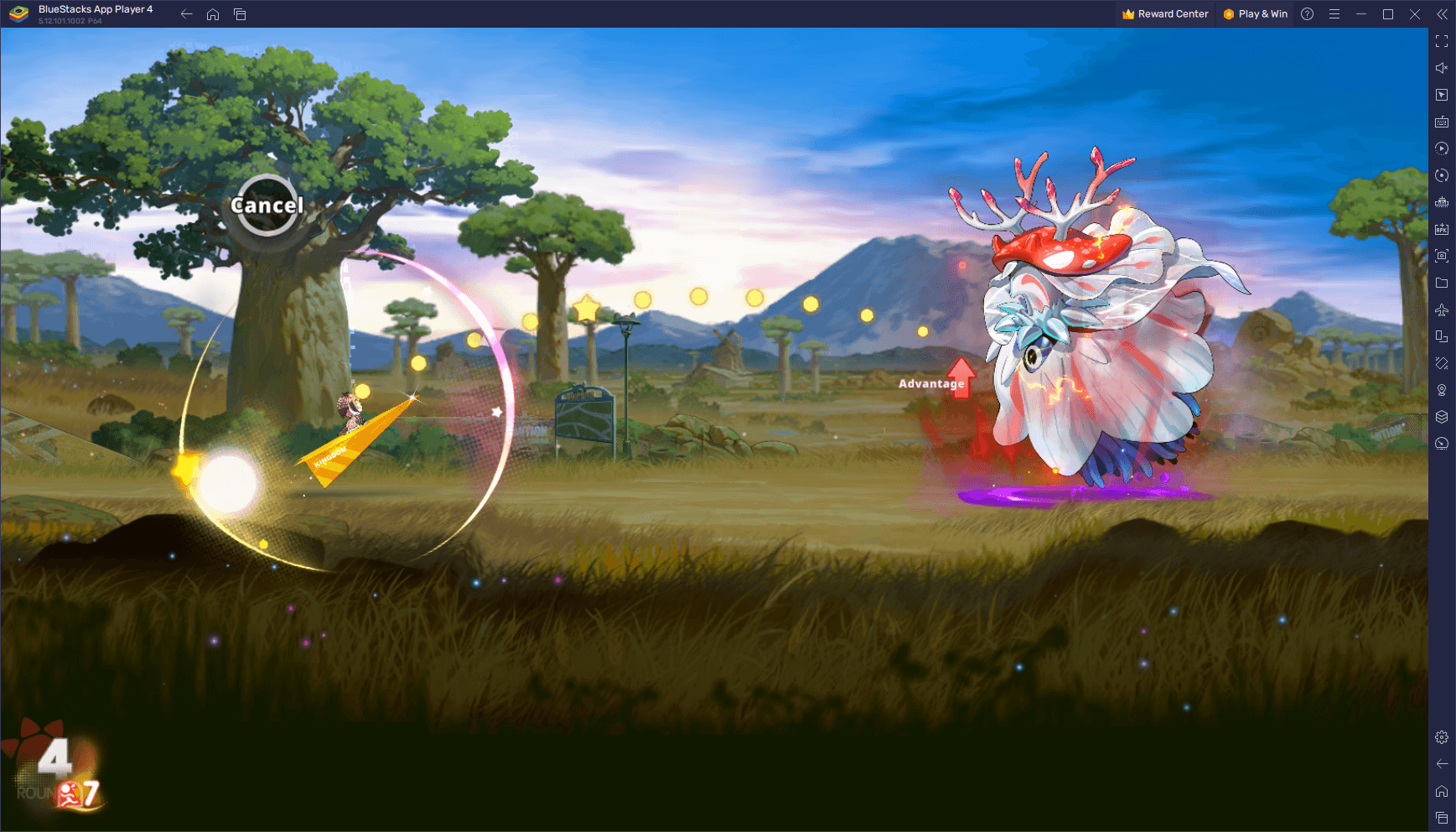
Furthermore, Kemono Friends: Kingdom emphasizes educational aspects, as the animal friends in the game are inspired by real animals. Players can enjoy spending time with these characters while learning more about their real-world counterparts through the game’s popular science feature.
Overall, the game offers a unique and fun gameplay experience with captivating visuals and a heartwarming story, making it suitable for casual play and fans of the Kemono Friends franchise. And by playing it on PC with BlueStacks, you can get the best of both worlds: the exciting fun of this mobile game, with the enhanced features and superior experience that your PC can provide. Luckily, with the steps in this guide, you’re well set to getting started with gaming on BlueStacks. Get started today and build your collection of animal girls to defeat the evil Cerulean!